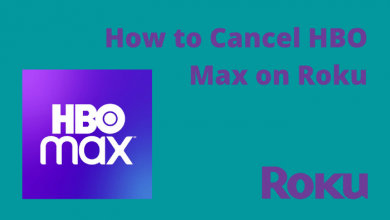Spectrum TV is another app in the streaming apps bucket. It is a US-based streaming app that offers a lot of subscription plans. Spectrum is offering its own streaming services. Being an active member of Cable TV, Telephone, Internet, and wireless company, Spectrum is looking to expand its services on streaming platforms as well. Read the below article to know everything about Spectrum TV and its services.
Contents
Spectrum TV Subscription
Spectrum TV is a subscription-based service that is available in the USA. It offers three subscription packs: Spectrum Select, Spectrum Silver, Spectrum Gold.
1. Select
Spectrum Select comes with a subscription tag of $44.99/month for 12 months. You can get up to 125 channels including ESPN, Discovery, CNN, HGTV, TLC and much more.
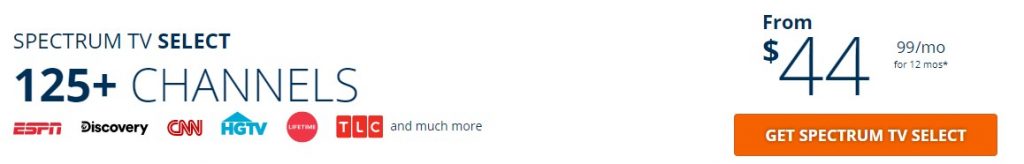
2. Silver
This plan costs $69.99/month for 12 months. In this pack, you can get to stream more than 175 channels including HBO, SHOWTIME, NFL Network and much more.

3. Gold
Spectrum TV Gold is the costliest pack on the Spectrum line up. It costs $89.99/month for 12 months. In this pack, you can get more than 200 channels including the premium channels like STARZ, NFL Red Zone, The Movie Channel and much more.

Apart from these three common plans, Spectrum TV has three Spanish Programming Plans too.
- Mi Plan Latino Select costs $29.99/month for 12 months (130+ channels)
- Mi Plan Latino Silver costs $49.99/month for 12 months (190+ channels)
- Mi Plan Latino Gold costs $69.99/month for 12 months (240+ channels)
Spectrum TV Essentials
Spectrum TV Essentials is a subscription option that is only for Spectrum Internet customers. It comes with a subscription of $15/month. Spectrum TV Essentials includes live news channels, live entertainment, and much more. In this pack, you can get to stream 60 channels. You can stream all the channels in 720p HD format with stereo audio. A&E, Discovery, Hallmark, Nickelodeon are some of the popular channels that you can get to stream in this pack.
Features of Spectrum TV
With the Spectrum TV subscription, you can enjoy all its premium features.
- With the Spectrum app on your smart device, you can get to stream up to 250+ live channels and 30000+ on-demand shows.
- You can filter TV channels by its category, channel number, or program titles.
- You can set Parental Controls in this app to restrict your child from using it.
- In the Spectrum app, you can record your favorite movies and series.
Supported Devices
Spectrum TV app can be installed on most of the smart devices.
- Android Smartphone (5.0 and above)
- iOS Smartphones (11.0 and above)
- Amazon Fire TV Stick
- Google Chromecast
- Roku
- Apple TV
- Samsung Smart TV
Channels on Spectrum
In total, there are 296 channels in Spectrum. Almost all the 296 channels will be available only on the Spectrum Gold Plan. Spectrum Select and Spectrum Silver will have limitations. All those 296 channels are categorized into 15 categories.
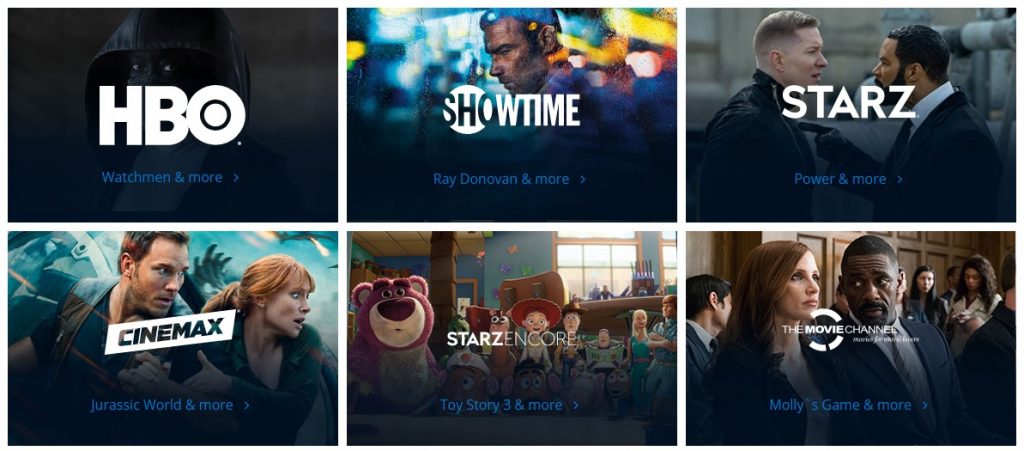
Animations Channels: Cartoon Network, Disney, Nicktoons, Universal Kids, Boomerang.
Arts Channels: Ovation, IFC, Viceland, SundanceTV, Smithsonian Channel.
Broadcast & Local Channels: PBS, FOX, CBS, NBC, ABC, PBS Kids, The CW, and much more.
Comedy Channels: Comedy Central, HBO Comedy.
Education: Animal Planet, HISTORY, DIT Network, Science Channel, National Geography, Discovery Life Channel and much more.
Movies Channels: FX Movie Channel, Hallmark Movies & Mysteries, MoviePlex, StarzEncore, EPIX, HBO, and many more.
Music Channels: MTV, CMT, Fuse, Nick Music, TeleHit, Music Choice, GAC, FM, and more.
News Channels: CNBC, The Weather Channels, CNN, HLN, FOX News Channel, Bloomberg Television, MSNBC, and 9 more channels.
Sports Channels: ESPN, BTN, FS Ohio, Golf Channel. NBC Sports Network, FOX Sports, NHL Network, NBA TV, MLB Network, Tennis Channel, Willow TV, and many more channels.
Note: Your location and your residential area may affect the Channel availability.
How to watch Spectrum TV?
To stream Spectrum contents, you need to subscribe to any of its plans.
Using Browser
(1) Open your web browser on your PC.
(2) In the search bar, type the Spectrum TV’s URL spectrum.com and search for it.
(3) Click on Manage Account to go to the Sign In page. Enter your username and password.
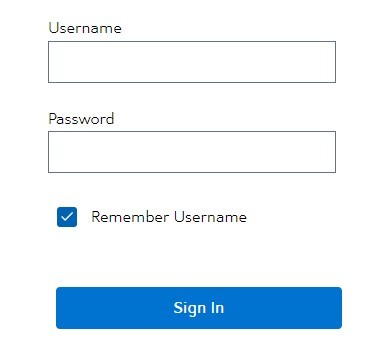
(4) After signing in, choose any channel to stream.
(5) If you are not a subscriber of Spectrum, choose any one of the subscription plans.
(6) Then click on any channel to stream.
Using App
(1) Download and install the app from any of the App Store respected to your device.
(2) Open the app, log in with your username and password.
(3) Choose any channel to stream.
Do Spectrum works internationally?
The answer is No, you can’t access the Spectrum TV app outside the USA. As the app is geo-restricted, the Spectrum TV app won’t work internationally. If you want, you can use any of the VPNs to access the app outside the USA.
Spectrum TV Review
Spectrum TV offers a lot of channels in its basic pack but the subscription price is a little bit higher when compared to its competitors. You can get up to more than 125 channels, to be exact 158 channels, in the basic plan for $44.99 dollars. If you want to stream a whole bunch of channels without worrying about its subscription, you may go for Spectrum.
Alternatives
There are a number of alternatives to Spectrum as there is a lot of streaming devices and streaming apps available in the market. Below are the alternatives for the Spectrum TV,
- Hulu
- Sling TV
- AT&T TV
- Philo TV
Our Opinion
Streaming devices and streaming apps are in the trend now. There are plenty of apps and devices available on the market to satisfy customer needs. Spectrum is new to online streaming services, though it has been in the cable TV and telephone business for years. The services and the streaming quality of the Spectrum TV are above par.
Tell us how much you love this app in the below comment section. Also, don’t forget to follow us on Twitter and Facebook for more updates.