Recently, it has been a trend where the users started celebrating the temporary sharing features available on Snapchat and Instagram. The images or stories shared in this would last for a shorter period to maintain the user’s privacy. Now, Facebook and Instagram have come up with a new feature named Vanish mode. With this feature, users can share some sensitive information to ensure the user on the other end can access it once or get notified if the user tries taking a screenshot. Let us discuss further the vanish mode on Facebook messenger and how to use it.

Contents
What is Vanish Mode in Facebook Messenger
The vanish mode is a unique feature available in messenger, and it lets you send temporary messages to anyone. The messages sent via vanish mode last until the receiver reads them, after which the text would disappear. It helps users send quick messages without clogging in the regular chat. If any user takes a screenshot of the vanish mode texts, both the sender and the receiver will receive an alert. The user would be able to send a message in any format such as texts, emojis, or GIFs to another user who has activated the vanish mode. This mode is available in the Facebook messenger on iPhone and Android devices.
Related – What is Vanish Mode on Instagram
How to Activate Vanish Mode on Messenger
Turning on vanish mode on messenger is very simple, and the users find the toggle between screens easy. However, before turning it on, the user should ensure that the application is up-to-date.
1. Open the Facebook Messenger application on any device.
2. Click on the chat that you wish to turn on vanish mode or open the “New Messages” available on the top right corner of the page.
3. The user can swipe up on the chat screen to turn on vanish mode. If it is the first time, a screen will pop up with information to explain the features.
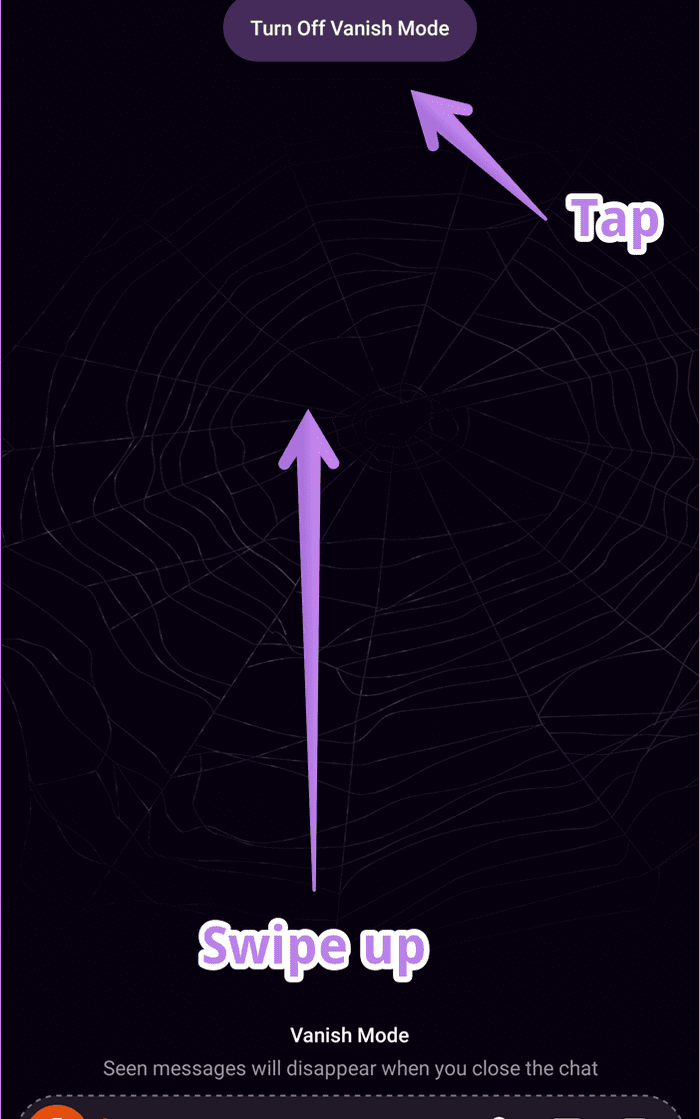
4. The pop-up would cover the information like messages would disappear once the receiver reads it, and a screenshot would be alerted to both users, and also users can report any unethical conversation.
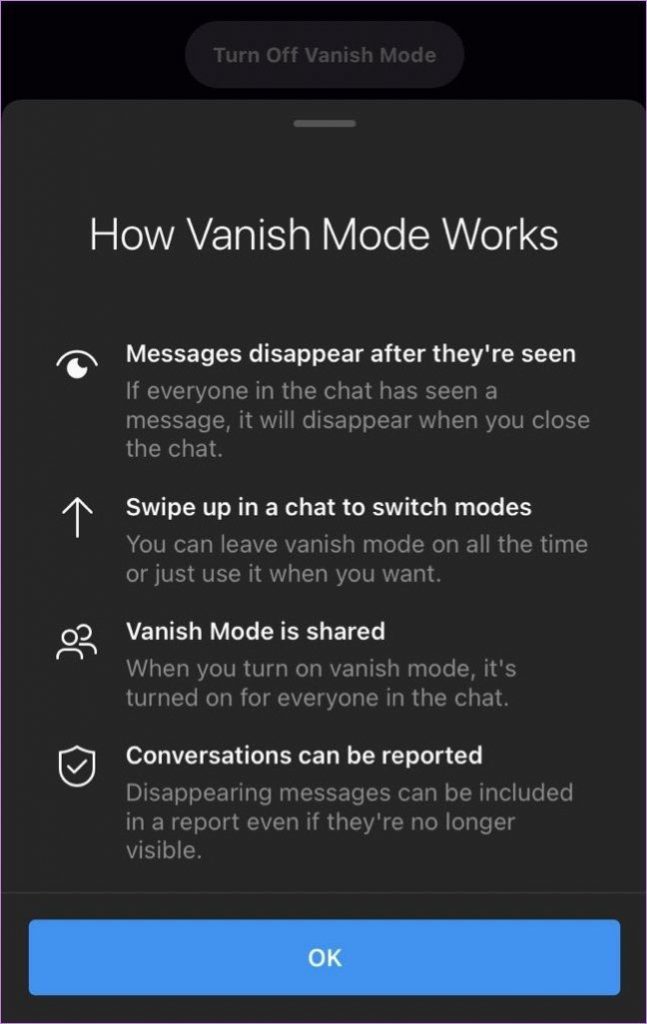
5. Once the user accepts the pop-up, the vanish mode will be active, and the screen will turn black with some shushing emojis to let the user know they are in the vanish mode.

6. Now, the users can start sending messages in vanish mode with clarity on how it works.
How to Deactivate Vanish Mode
To de-activate vanish mode, the user has to only click on the “Disable vanish mode” option at the top of the chat screen. The screen would be changed automatically to white, and the user can access it the same way as before. The vanish mode would be the best option for users who wish to create and join temporary chat threads that disappear when the chat ends.
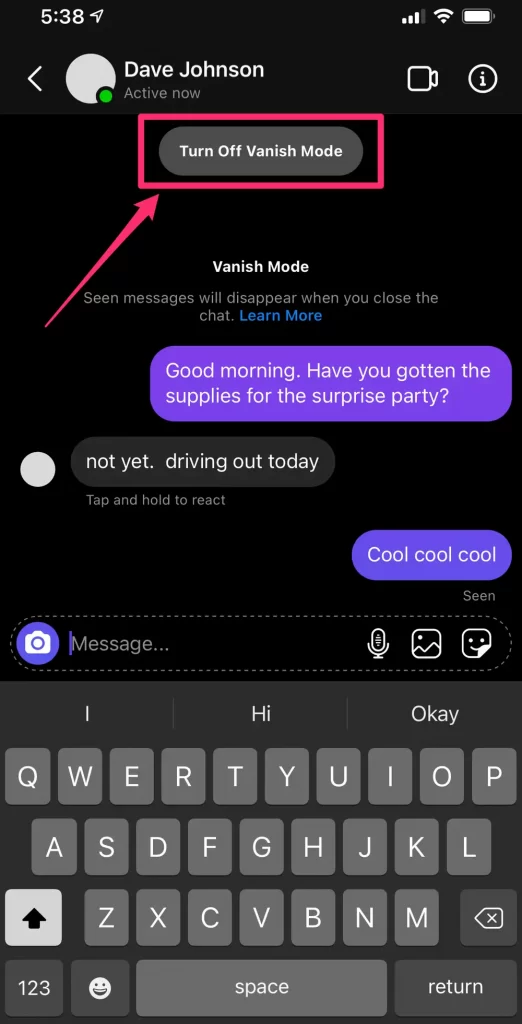
Benefits of Messenger Vanish Mode
The vanish mode on messenger came into play to ensure users’ privacy and safety. It also makes sure that the users feel safe, and it stops others from taking a screenshot.
- The message disappeared in the vanish mode, and even Facebook will not be able to retrieve the deleted messages.
- The sender will receive a notification when the reader takes a screenshot.
- The user can block or report anyone if they feel unsafe.
- The vanish mode was designed with safety and choice in mind, as it works for connected users only.
Obstacles of Using Messenger Vanish Mode
The users who utilize the vanish mode do face some issues at times. Here are the issue reported by the user.
- The conversation might disappear before the user reads the complete text.
- The flow of the conversation would be disturbed.
- Important information would disappear when the texts vanish.
- Screenshots would not be possible if the user needs to save any required documents.
FAQ
If the vanish mode is not working, the user must check whether the application is up-to-date or check with the Facebook Help Centre.
It allows the users to enjoy having conversations without worrying about safety and privacy.
Yes. The vanish mode option is available with the recent Android 11 update.



