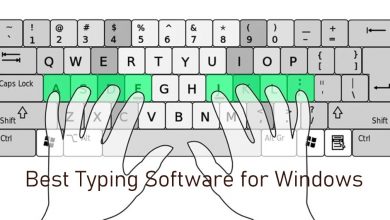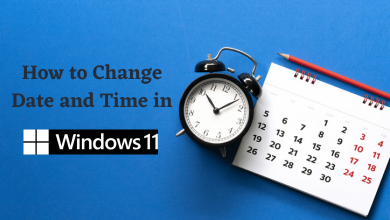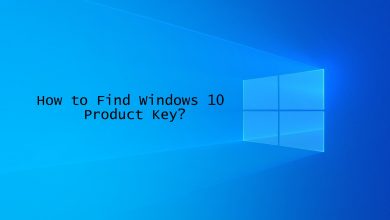In recent times, data security and privacy have become the major concern. It has become really important to protect the data and other vital personal information. So the users prefer apps and software that do not compromise their privacy. There are several native PC browsers available, but users still prefer choosing a third-party browser. Wave browser is one of the browsers that causes more harm than good that a browser can do.
Contents
What is Wave Browser?
Wavesor Software developed the Wave browser in 2015. But, it belongs to Polarity Technologies Ltd, closely related to the Chinese Genimous Technology Co Ltd.
Is Wave Browser safe to use on PC? Definitely, Not. It is said to be malicious software over a browser as it has many privacy threats. Though it is a normal browser, the malware from this browser makes several unauthorized changes to the device without the admin’s knowledge. It is a real threat when the PC makes changes and the users do not have any control over it. Sometimes the browser proceeds by installing software without letting the users know.
Why You Need to Remove Wave Browser from PC
The Wave browser is a threat to users’ safety. Here are some critical points that the users should be aware of.
- The browser is capable of making some unauthorized changes on the PC. Hacking or Virus attacks become very simple while using this browser.
- It has the potential to collect data from the PC. So any vital personal information on the desktop would be under threat.
- This browser has a lot of ads, banners, and pop-ups across the window. Those ads can contain links that redirect to several other suspicious websites. Clicking on the link invites malware to the device that would take control and causes harm.
- It can also be a dependable medium for hackers to access data from your PC, including IP addresses, cookies, history, bookmarks, and much more.
How to Remove Wave Browser on Windows
Unlike other apps or browsers, Wave Browser does not let the users “Uninstall” directly. Once the Wave browser is installed on a device, it changes the settings in “System Registry” and holds the PC. Though it looks like the browser is uninstalled, removing them entirely from the PC is hard.
How to Uninstall Wave Browser
Initially, the user must uninstall the browser on Windows from the store and features list on the PC.
1. Open the “Start” menu, and type the “Apps and Features” in the search bar.
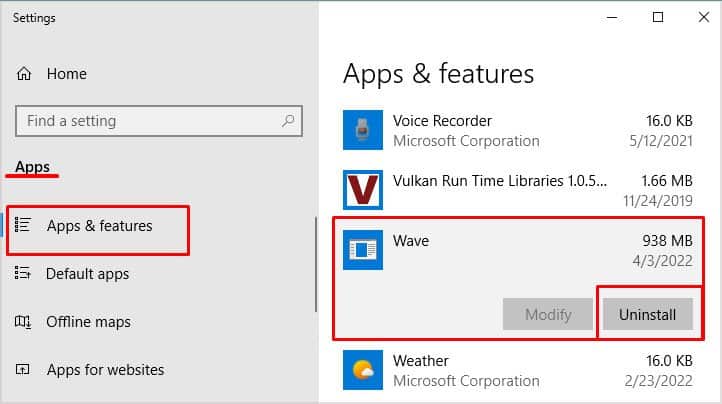
2. Scroll down to the “Wave browser” option and select the “Uninstall” button on the screen.
3. If the Wave browser is not found, sort the date and uninstall the recent programs that could not be recognized.
How to Quit Remaining Rogue-Related Processes
After uninstalling, open the task manager. It can be done by just searching on the search bar or using a keyboard shortcut Ctrl + Shift + Esc on the keyboard.
1. On the Task Manager window, select the “Processes” option on the tab.
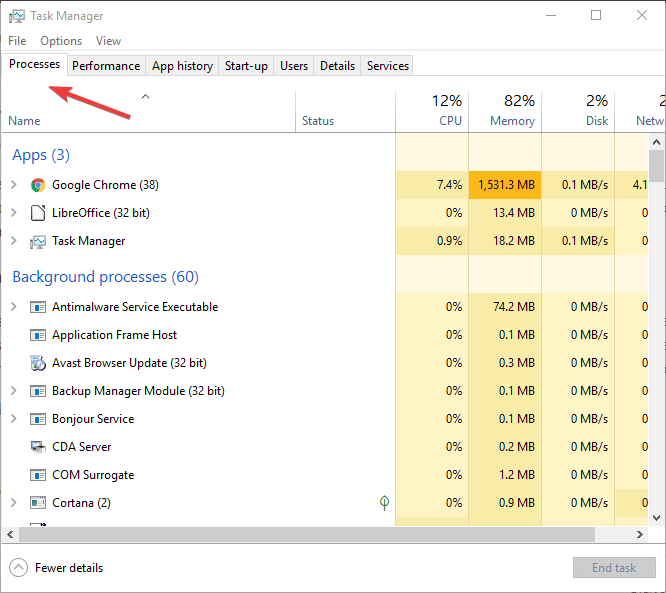
2. Scroll down and check for processes related to the Wave browser or if any other processes have similar names, including Wavesor, or lexplorer.exe.
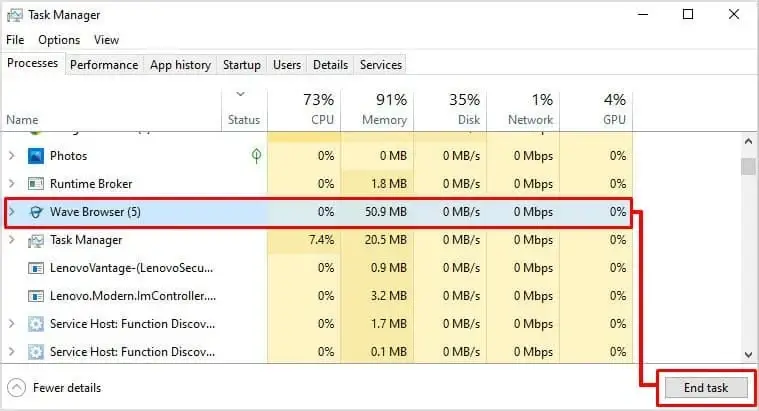
3. If anything is available, select them and click on the “End Task” option.
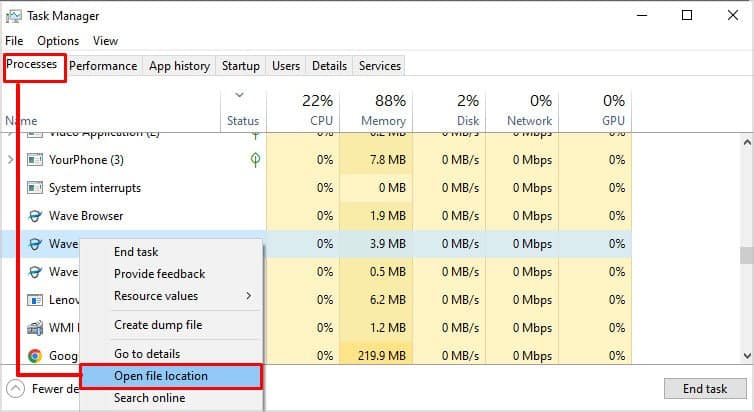
4. If any rogue processes are found in the list, right-click on it and select the “Open File Location” from the drop-down menu.
5. Finally, Delete the file’s location.
How to Disable Items Related to Wave Browser
1. Open the “Start” menu and type “msconfig” in the search bar.
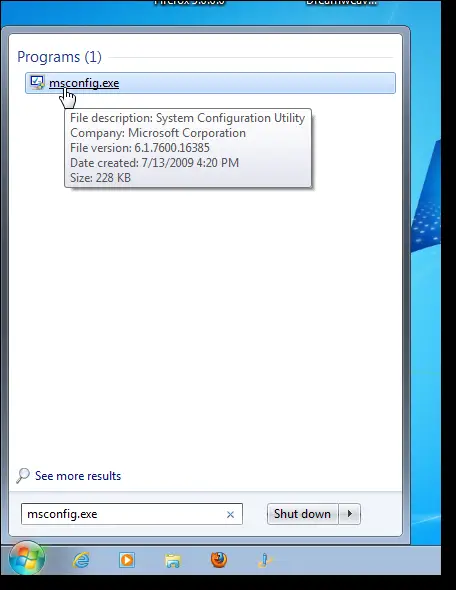
2. A new window would pop up. Select the “Startup” tab from the screen.
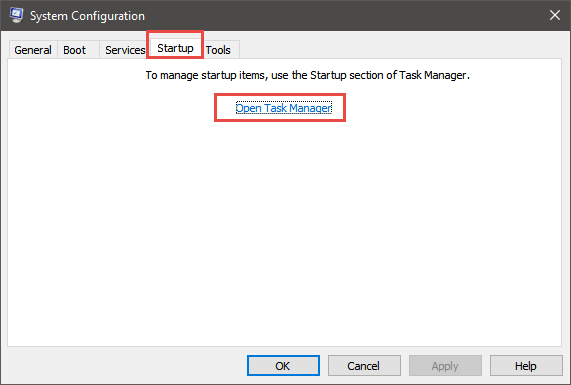
3. Click on the “Open Task Manager” option from the list.
4. Now, select all the files related to the Wave browser and click on the “Disable” option.
How to Delete Registry Item
1. To open the “regedit.exe” application, launch the registry editor using the search bar in the start menu.
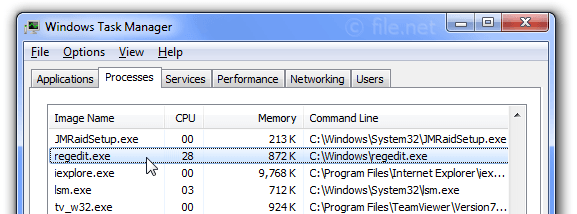
2. A new window will open. Click on the “Edit” option and select the “Find” option.
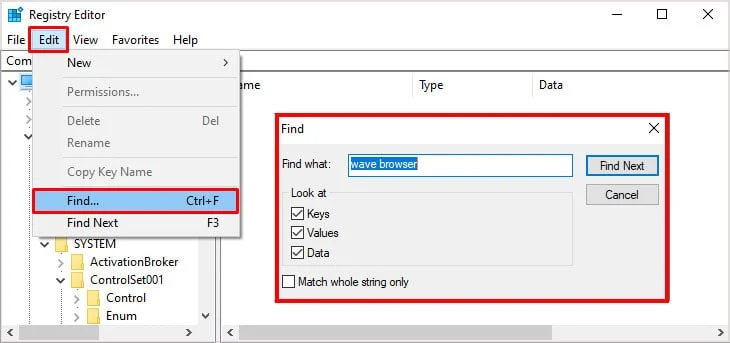
3. On the pop-up window, enter the Wave browser in the search bar to delete any related searches.
4. Finally, find and delete all the registries with similar names to
EY_CURRENT_USER\Software\Microsoft\Internet Explorer\ DomainSuggestion (Registry Key).
5. This way, the PC will be free from the Wave browser.
How to Remove Wave Browser on Mac
1. Open the “Finder” and select the “Go” option.
2. Scroll down to the “Application” option.
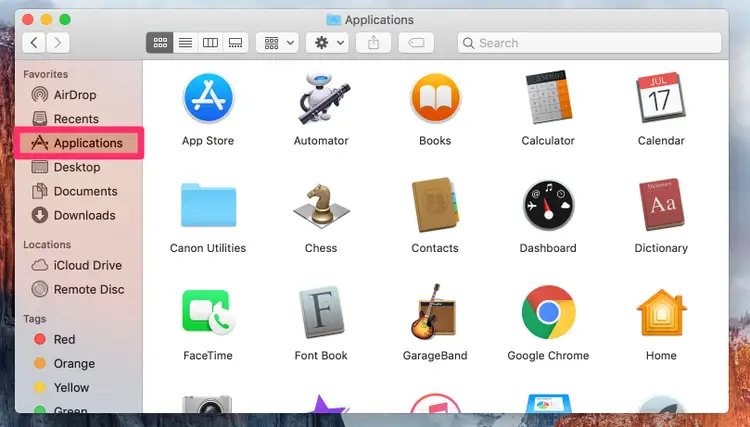
3. If there is an app that you can’t recognize, move it to the “Trash.”
The next process would be to check for the Wave browser plugin or any of its extensions and make sure to delete it from the browser. Here is how to do it on safari.
1. Launch the “Safari” browser and click on the “Preference” option.
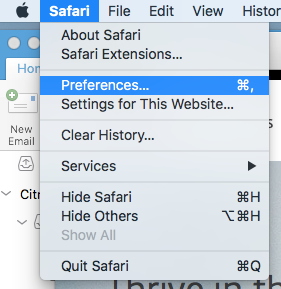
2. Navigate to the “Extensions” option.
3. Click on the suspicious browser extensions and select the “Uninstall” option.
4. Restart the Safari browser on your Mac for a better browsing experience.
If there is a virus remains on your computer, make use of the Antivirus on Windows and Mac to remove it completely. The Windows user has the default Defender Firewall or other premium antivirus software. Fortunately, the Mac user has a closed ecosystem that doesn’t suffer because of viruses. But still, some of them prefer antivirus software on Mac for a better browsing experience.
FAQs
The Wave browser is otherwise referred to as browser hijackers because it can change the browser setting from the appearance to privacy settings. So it is riskier for people to save confidential and personal data to the device.
The best and most secured browsers in 2022 are Chrome, Firefox, Safari (Apple devices only), Microsoft Edge, and Tor Browser.