Discover all the latest Google products and technology. Google How to’s | Tutorials | Guides | Troubleshooting Tips and Tricks
-
Jun- 2024 -10 June

Chromecast Peloton: How to Cast WorkOuts on TV
You don’t need to visit the gym to stay fit. Rather get the Peloton app to start working out by…
Read More » -
7 June

How to Install Zwift on Chromecast with Google TV
Zwift is a virtual training tool for cycling, running, and triathlon. It takes you around the world in a virtual…
Read More » -
May- 2024 -30 May
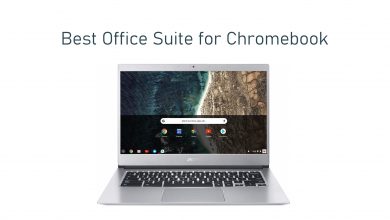
Best Office Suite for Chromebook [Updated 2021]
Document handling wouldn’t be complete without the office suite on the desktop platform. It is the primary thing anyone uses…
Read More » -
30 May

How to Set Up Chromecast on Your TV [Steps with Images]
Google Chromecast is a smart device that can be used to cast media files from your smartphone to a TV…
Read More » -
30 May

How to Clear or Delete Search (Watch) History on YouTube
YouTube is the most used platform in the world to watch movies, TV shows, web series, trailers, teasers, etc. Besides…
Read More » -
30 May

Best Android Apps on Chromebook in 2021
Google’s Chromebook has gained access to Android apps with Play Store support. This has even transformed the device into something…
Read More » -
30 May
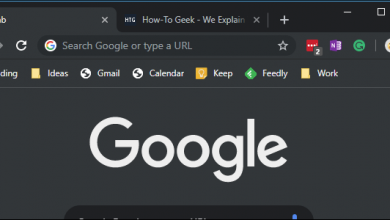
How to Enable Chrome Dark Mode (Windows, Android & iOS)
Google Chrome keeps on updating its features and dark mode is one of the notable ones. It is the most…
Read More » -
30 May
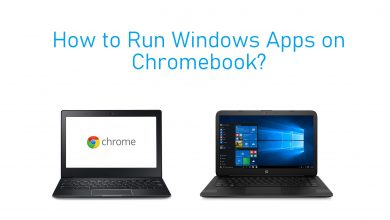
How to Run Windows Apps on Chromebook
Chromebook by Google is not only known for lightweight, affordable but is also feature-rich. With the Linux kernel, the user…
Read More » -
30 May

Best Apps for Chromebook [Must Have Apps 2021]
A lot of us don’t actually know that a Chromebook does more than basic functionalities. Chromebook is highly acclaimed for…
Read More » -
30 May

Amazon Fire TV Stick Vs Google Chromecast – Which One to Choose
Streaming devices are so affordable now and are available in plenty. The competition has made it difficult for consumers to…
Read More »