How To
Technology and the latest innovations may seem hards until you learn how it works. Our easy to understand guides and tutorials will have you using technology as an expert in no time.
-
Jun- 2024 -10 June

Chromecast Peloton: How to Cast WorkOuts on TV
You don’t need to visit the gym to stay fit. Rather get the Peloton app to start working out by…
Read More » -
7 June

How to Install Zwift on Chromecast with Google TV
Zwift is a virtual training tool for cycling, running, and triathlon. It takes you around the world in a virtual…
Read More » -
5 June

How to Take Screenshot on HP Laptop and Desktop
Screenshots will be helpful on many occasions. It helps in Situations when you want to share the ticket that you…
Read More » -
May- 2024 -30 May

6 Attire Tips That Will Transform You
With regards to style and dress tips, there are a couple of time-tested pieces of exhortation that can have a…
Read More » -
30 May
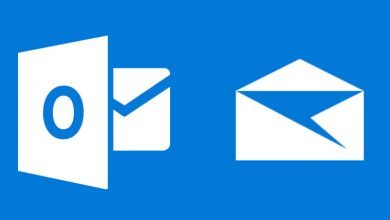
How to Transfer Outlook Emails to a New Computer the Right Way? [New]
Switching over to a new computer is a significant upgrade that we all love, and it’s a move that is…
Read More » -
30 May

4 Clues On the Most Capable Strategy to Take Wedding Photos for Juveniles
Do you want to develop wedding photos? A wedding is one of the most important days for a couple. If…
Read More » -
30 May

Game Streaming: The Hottest Trend of the year and the Best Platform for Aspiring Gamers
Reports showed that millions of beginners splashed out money on consoles and games during the COVID-19 lockdown. While some players…
Read More » -
30 May

Discover the Modern Wonder – Mega Wheel Online: Where Tech Meets Entertainment
In the early days of online casino gaming, you can only ever play RNG (Random Number Generator) games. That’s just…
Read More » -
30 May

How Are Professional Gamers Preparing for Big and Important Games?
The eSports market is growing dramatically. It’s especially visible in the USA and Asia. The number of events as well…
Read More » -
30 May

How Hard is it to Become a Professional Gamer These Days?
Almost everyone loves games in one form or another. For thousands of years, people have been playing games. But relatively…
Read More »