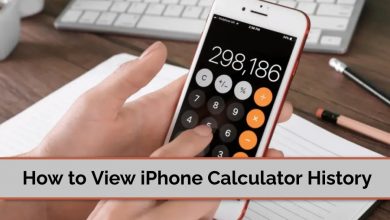You’ve probably experienced this. While streaming video on your iPhone or TV, your favorite streaming networks starts to buffer. So, you try restarting your router. You change from Netflix to Hulu. And the buffering persists.
What’s the best way to improve your live streaming experience? Join us as we reveal the best ways to optimize your live video viewing experience.
Contents
- #1: Buy High-Quality Live Streaming Experience
- #2: Switch from WiFi to Ethernet Connection
- #3: Stream Quality Content
- #4: Stream During Off-Peak Hours
- #5: Disable Other Competitions
- #6: Invest in lighting
- #7: Use Proper Encoder Settings
- #8: Upgrade your Hardware and Software
- #9 Upgrade your Internet Plan
- #10: Disable your VPN
#1: Buy High-Quality Live Streaming Experience
It’s true—you can stream web content through your laptop’s web camera and microphone. But the results are rarely desirable. Buy HD, Full HD, or 4K cameras if you want to stream content in high quality.
This is particularly important for YouTube and Twitch streamers. Your audience expects nothing short of HD-quality videos. Fortunately, live streaming equipment is no longer expensive. You can even buy cameras on hire purchase and foot the bill in small, affordable installments.
#2: Switch from WiFi to Ethernet Connection
Ethernet connections are 1.5x to 3x faster than the average WiFi connection. This means they deliver a much better live streaming experience compared to a wireless connection. The best part is that ethernet cables are rarely affected by speed.
You could be seated 20 meters from your home router. And you’ll stream content as fast as someone seated next to your router. By comparison, wireless connections tend to slow down as you move farther from your router.
Speed aside, LAN connections are relatively stable, at least compared to wireless connections. Lack of stability is the reason you experience buffering. By switching to a network with solid signal stability, you can expect to stream videos stress-free.

#3: Stream Quality Content
Sometimes your poor streaming experience isn’t your fault. It could be you stream poor-quality content. If you have an HD TV, fast Internet and yet you never enjoy your streams, consider switching your content provider.
Let’s say you play live casino online games. But your blackjack games have grainy videos and you don’t understand the dealer half the time. Shop around for a better live casino. In fact, compare two or more sites before you make a final decision.
Find content providers that use high-quality streaming software and record their videos using HD cameras. Of course, quality content transcends equipment. Also, look at the value you get from the content before you trade your time for their videos.
#4: Stream During Off-Peak Hours
If you have slow Internet, one of the best ways to improve your live streaming experience is to stream at the right time. You see, streaming Netflix while a million other people who rely on your ISP provider are doing the same slows down everyone’s connection speed.
In light of that information, the best time to stream high-quality videos is when few people are relying on your ISP provider. At this time, the Internet connection speed will be quick and stable.
Another reason to stream off-peak hours is to avoid network-related downtimes. Some sites go down when there’s a surge of streamers. However, they stream their content smoothly if their servers are operating under capacity.
#5: Disable Other Competitions
Another reason you experience slow and unreliable streams is that you connect to multiple sites at the same time. Or you’re constantly downloading and uploading stuff through your WiFi.
Let’s say you love to stream video games. At the same time, you like to stream music. Still, you have a few freeware you download regularly. There’s no reason your Internet connection won’t go down.
#6: Invest in lighting
Lighting is an integral tool for creating a quality live stream. It ensures you stream from a well-lit room, reducing grain and other forms of noise in your videos. The best form of light is natural light.
But if you stream in a room with little to no natural light, then you need to buy lighting equipment. Note: there’s right and wrong equipment when it comes to streaming. You can’t just buy a light bulb and hope it will improve your streams. Consider buying a ring light that can illuminate light all around you whenever you stream.

#7: Use Proper Encoder Settings
When streaming a video, it needs to pass through an encoder to prepare the content for computers. Your PC, with the help of a decoder, then decodes the content for it to be viewed by your audience.
Now, encoders encode content based on your configurations. We are talking about video resolutions, bitrates, GOP size, audio codec, and keyframe intervals. Configure your encoder settings depending on your audience.
If your audience demands high-quality videos, then set your encoder to deliver HD and full HD content. However, it’s in your best interest to also convey the content with 360p and 480p resolutions. This can help improve the viewing experiences of people with unreliable Internet.
#8: Upgrade your Hardware and Software
A combination of dated hardware and software often delivers poor-quality streams. Although you can update software free of charge, there’s little you can do about dated hardware. Let’s say you still use your PC from 2010.
It can handle 480P resolutions but not 720p or 1080p. The only option is to invest in a new laptop or PC with full HD support. The same also applies to old WiFi routers and smartphones. Upgrade to modern devices and chances are you will enjoy better streams.
#9 Upgrade your Internet Plan
Earlier on, we said the best way to deal with slow Internet is to stream lower-quality videos. But have you ever thought about upgrading your Internet plan? It might cost 1.5x or 2x your present time. But it comes with the benefit of improving your video viewing experience for the better.
#10: Disable your VPN
A VPN, short for a virtual private network, is an essential security tool in this age of cybercrimes and data breaches. It encrypts your data so that no one else but you can know what you surf on the web.
Unfortunately, it slows down your web connections, including streaming. If you stream with your VPN turned on, consider switching it off. If that’s not an option for you, find a fast VPN provider.