In this technological age, we depend nearly entirely on technology, software, computers, and networks. Yet, the security dangers that peep through the systems have multiplied, which has boosted the demand for Cyber Security and its numerous software that can defend systems and networks from all forms of harmful activity.
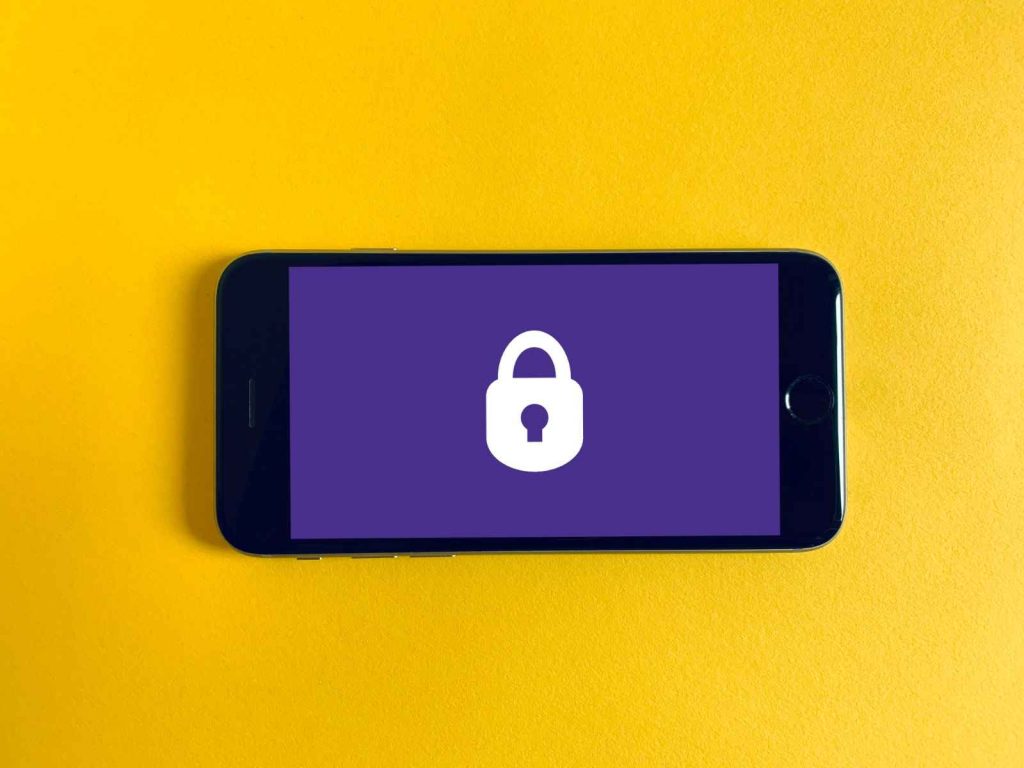
Due to the volume of private data and financial records streaming into their systems, cyber security has become a significant responsibility for enterprises. Cybercrime has increased due to the necessity for technology to do practically everything.
There is great demand for cyber security courses nowadays.
In this article, you’ll find the top Cyber Security tools professionals use. Let’s start!
Contents
- Network Security Monitoring Tools
- Encryption tools
- Web Vulnerability Scanning Tools
- Penetration Testing
- Anti-virus Software
- Network Intrusion Detection
- Packet Sniffers
- Firewall Tools
- Managed Detection Services
- Top Cybersecurity Products
- Kali Linux
- Cain and Abel
- Metasploit
- John the Ripper
- Wireshark
- Nikto
- Tcpdump
- KisMAC
- NetStumbler
- Splunk
- Upcoming Technology Trends
- Final Verdict
Network Security Monitoring Tools
These tools are employed to examine network information and discover security risks within a network. Tools like OSSEC, Splunk, and Argus are examples.
Encryption tools
Encryption protects data by scrambling text so that it is unreadable to unauthorized users. Examples of tools include Tor, KeePass, VeraCrypt, NordLocker, AxCrypt, and TrueCrypt.
Web Vulnerability Scanning Tools
These software solutions detect cross-site scripting, SQL injection, and path traversal. Nikto, Burp Suite, Paros Proxy, and SQLMap are tools.
Penetration Testing
A penetration test, or “pen test,” determines how secure a computer system is by simulating an attack on the system. Metasploit, Kali Linux, Netsparker, and Wireshark are all examples of tools used in penetration testing.
Anti-virus Software
This software detects viruses, worms, spyware, adware, Trojans, and ransomware. Tools include Norton 360, Bitdefender Anti-virus, Norton AntiVirus, Kaspersky Anti-Virus, and McAfee Complete Protection.
Network Intrusion Detection
An Intrusion Detection System (IDS) checks network and system traffic for abnormal activities and alerts the administrator. Snort, Security Onion, SolarWinds Security Event Manager, Kismet, and Zeek are tools.
Packet Sniffers
A packet sniffer, a protocol or network analyzer, intercepts, logs, and analyzes network traffic. Tools include Wireshark, tcpdump, and Windump.
Firewall Tools
Firewall tools are software or hardware devices that act as a barrier between a computer network and the internet, blocking unauthorized access while allowing authorized communication to pass through. They use various techniques such as packet filtering, stateful inspection, and application-layer filtering to monitor and control network traffic. Tufin, AlgoSec, FireMon, and RedSeal are top firewall security suites.
Managed Detection Services
Cyber dangers are detected and eliminated through managed detection services. Alerts are examined for action.
Top Cybersecurity Products
It’s time to learn about some of the most widespread cybersecurity products. Let’s start.
Kali Linux
Kali Linux is a popular cybersecurity tool. This operating system has tools for security auditing, network, and system vulnerability scanning. Kali Linux’s tools can also be executed with a single click to monitor the company’s network security systems. This platform’s versatility makes it excellent for entry-level cybersecurity specialists.
Cain and Abel
Cain and Abel, one of the oldest and most significant cyber security programs, find Windows flaws and recover passwords. It helps cyber security specialists identify Windows password security issues. It can record VoIP calls and evaluate routing protocols to determine if routed data packets are vulnerable.
Metasploit
Metasploit includes great penetration testing tools. Professionals use it to find system and network vulnerabilities, build cyber security measures, and more. Metasploit lets experts test online and web-based applications, servers, and networks. This software can detect new vulnerabilities and give 24/7 security.
John the Ripper
Security specialists use John the Ripper to test passwords. Its design exposes weak passwords that threaten system security. New versions work on DOS, Windows, OpenVMS, and UNIX platforms. John the Ripper looks for complicated ciphers, encrypted login credentials, and hash-like passwords to locate weak passwords. This tool is periodically updated. Experts recommend it for password security to provide reliable penetration testing findings.
Wireshark
Wireshark was once called Ethereal. Based on the console, it’s a top cyber security tool. It’s a packet sniffer that lets professionals evaluate network protocols and sniff real-time networks for weaknesses. It monitors and displays network packets—one of the top open-source cyber security tools. Cyber security specialists use this tool to store and analyze data packets. Network traffic data is also collected. Network security weaknesses can be identified with this knowledge.
Nikto
Cybersecurity uses open-source software Nikto to identify web vulnerabilities and take action. This program detects and manages online exposures for professionals. Nikto tracks 6,400 security risks. Threat data from the database can be compared to web vulnerability scan results. Websites and networks are scanned. This tool updates regularly to help users identify new web vulnerabilities.
Tcpdump
Tcpdump is a powerful network packet sniffer. It helps keep tabs on and record the network’s TCP/IP data transmission. This command-based software tool inspects the systems’ traffic and the underlying network. In addition, the network’s security is evaluated by isolating incoming Internet-bound TCP/IP data traffic using this tool. tcpdump also defines network packet contents.
KisMAC
KisMAC is designed to secure MAC wireless networks. This network-defined tool may be too advanced for beginners and entry-level security professionals. KisMAC scans airport-supported Wi-Fi cards. It breaks WEP and WPA keys via brute force, weak scheduling, exploiting weaknesses, and other methods.
NetStumbler
NetStumbler is a popular Windows-based cybersecurity program. It helps IT, and Cyber Security professionals identify open network ports for wardriving. Its WAP-seeking methods make it attractive among organizations for network defense. It doesn’t have source code because it’s Windows-specific.
Splunk
System security tool Splunk is versatile and fast. It’s a top network security tool. Splunk searches historical and real-time network data for threats. It collects, stores, and indexes data in repositories to provide real-time warnings, reports, visualizations, graphs, and dashboards for system security. This user-friendly application has a uniform user interface and several functions and approaches that aid information search.
Upcoming Technology Trends
Cyberattacks can misuse information and harm companies and people. Cybercrime threatens businesses by leaking information in seconds. Cybercrimes and leaks make people afraid to share information. After seeing rising cybercrimes, trends are needed. Cybercrime—morphing photographs, hacking accounts, and more—must end.
So, cybersecurity trends require modifications.
- Cybersecurity skill shortages
- Increasing awareness of cybersecurity
- Artificial Intelligence
- Digital Revolution in Cyber Security
- Usage of Cloud Security
Final Verdict
A cybersecurity certificate from Simplilearn online learning platform, is a popular technique to boost skills and professional advancement. These show employers that you understand the threat landscape and cybersecurity best practices and have trained in certain areas.



