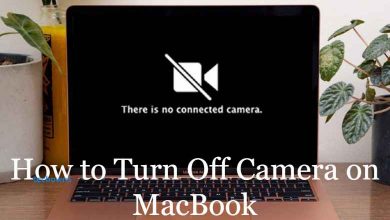Key Highlights
- To Cancel Nintendo Switch Online Membership: Switch On your Nintendo Switch → Nintendo eShop →Nintendo Switch Online → Profile → Nintendo Switch Online → Terminate Automatic Renewal → Terminate → OK → Done.
Nintendo Switch Online is a paid membership for the Nintendo gaming consoles where you can get a lot of multiplayer and online-focused games. It offers a modest retro game library, a cloud save feature, and other attractive features. But compared to the Xbox Live Gold and PSN Plus membership, Nintendo provides fewer features with an unsatisfied voice chat feature. Anyways, if you are switching your subscription or facing issues with Nintendo, then you can cancel the Nintendo Switch Online membership directly on Nintendo Switch or by using the Nintendo website.
Contents
How to Cancel the Nintendo Switch Online using Nintendo Switch
1. Power On your Nintendo Switch device and navigate to the home screen.
2. Launch the Nintendo eShop on your Nintendo Switch.
3. Choose the Nintendo Switch Online from the list of options.
4. Tap on the Profile icon on the top-right of the screen.
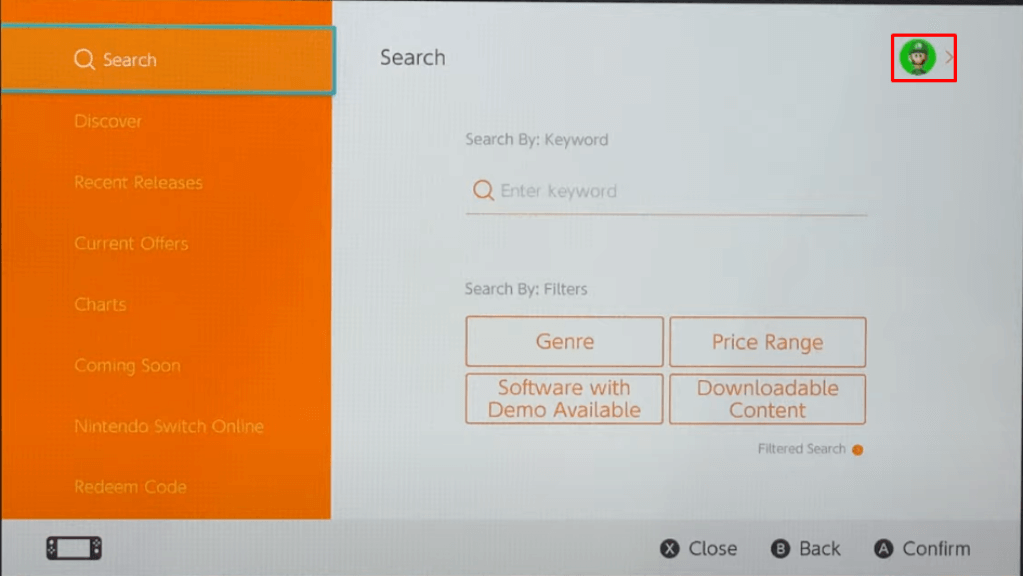
5. Once again, select the Nintendo Switch Online option.
6. Click on the Terminate Automatic Renewal option below the membership details.
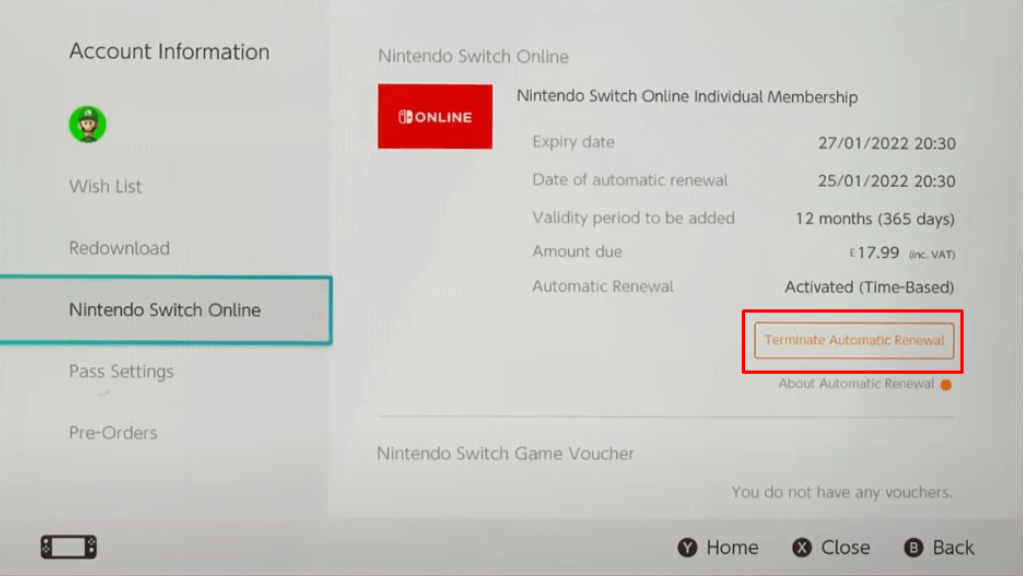
7. Then tap on Terminate from the pop-up window and click on OK.
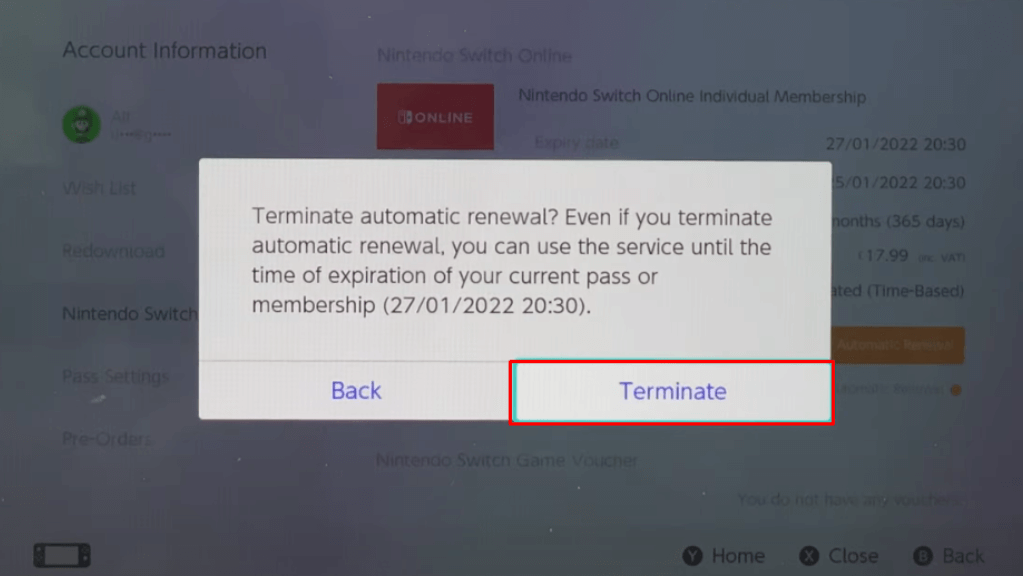
Thus, your Nintendo Switch Online membership will be canceled successfully.
How to Cancel the Nintendo Switch Online with Nintendo Website
You can also cancel the Nintendo Switch Online subscription without Nintendo Switch with a few simple steps below.
1. Visit the official website of Nintendo (www.nintendo.com) on your browser.
2. Finish up the sign-in process using the credentials.
3. Tap on the Profile icon in the top-right corner.
4. Choose the Shop Menu from the list of options.
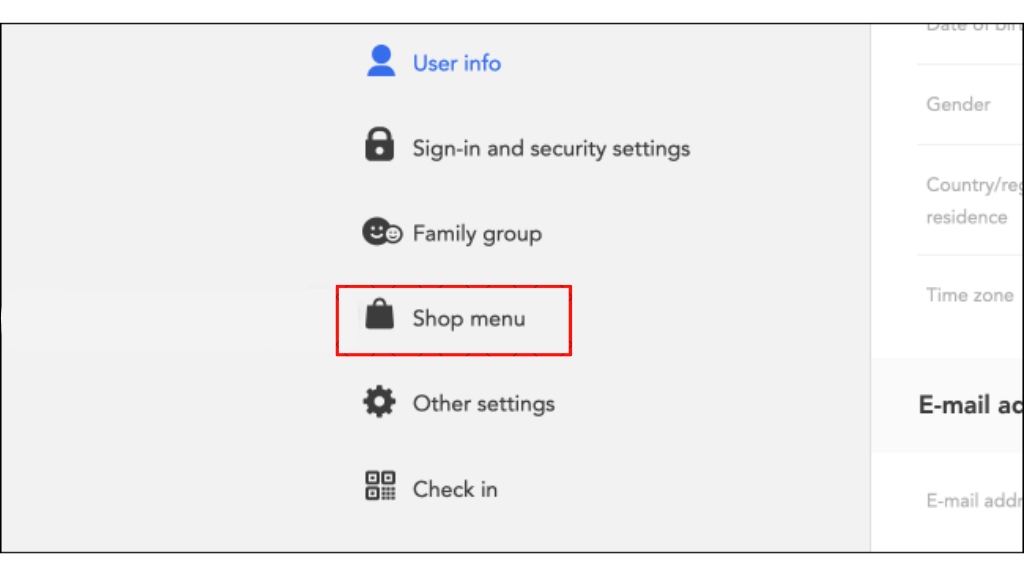
5. Move down and select the Nintendo Switch Online at the bottom.
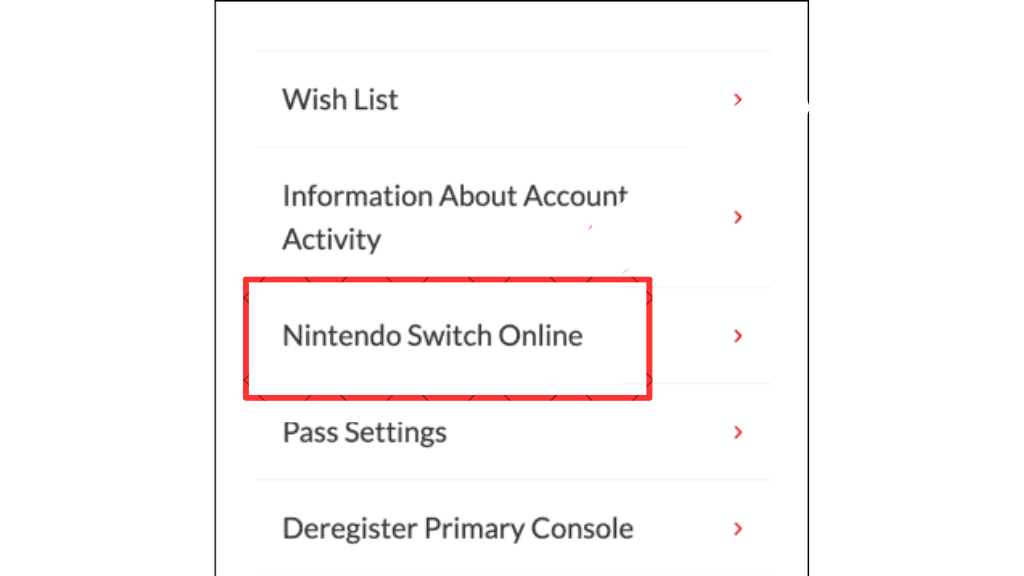
6. Then, click on the Turn off Automatic Renewal and confirm it to cancel the Nintendo Switch Online membership.
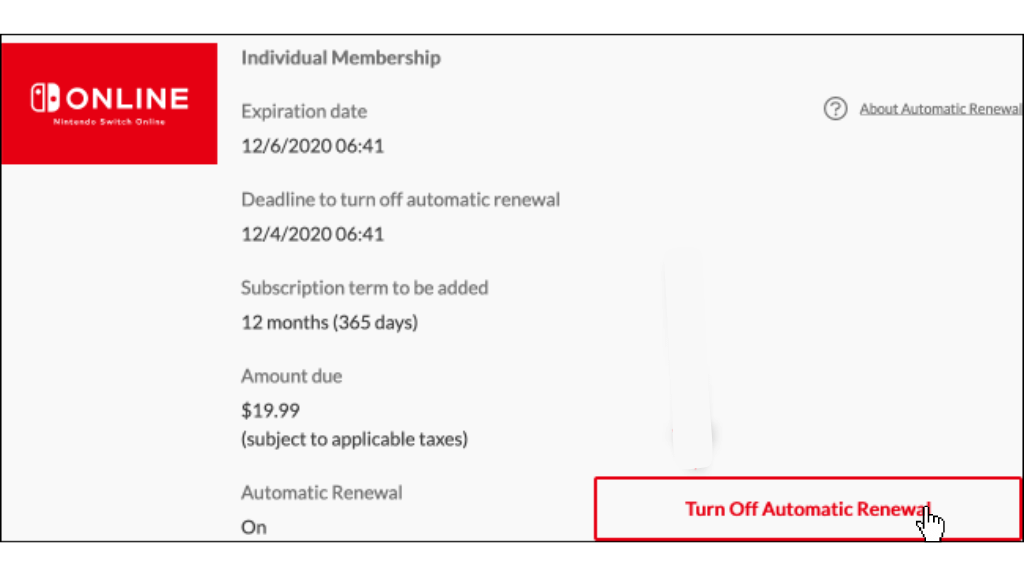
Remember, you should turn off the auto-renewal at least 48 hours before your membership ends.
What Happens After Canceling the Nintendo Switch Online
- The Save Data Cloud backup option of membership will be discontinued, so you can’t retain the saved data.
- Online multiplayer features for most of the Nintendo Switch titles are under Nintendo Switch Online membership.
- You’ll lose various classic and retro game libraries, which are only available on Nintendo Switch membership. Also, you will lose some of the best games on Nintendo Switch.
- For family membership, the other member of the family group can’t access the service after canceling the Nintendo Switch Online Membership.
FAQ
Unfortunately, Nintendo does not offer refunds for canceling the Nintendo Switch online subscription.
There are two types of packs available on Nintendo Switch Online: The general pack ($19.99 per year) and the Expansion pack ($49.99 per year) with a 7-day free trial option.
You cancel the Nintendo Switch Online free trial with the same procedures to cancel its membership.
To redeem Nintendo Switch Online code: Visit the Nintendo Switch accounts site -> Finish up the sign-in process -> Enter the download code on the field -> Re-enter the password -> Select Redeem option -> After the process, a confirmation mail will be received in the mail -> Done.