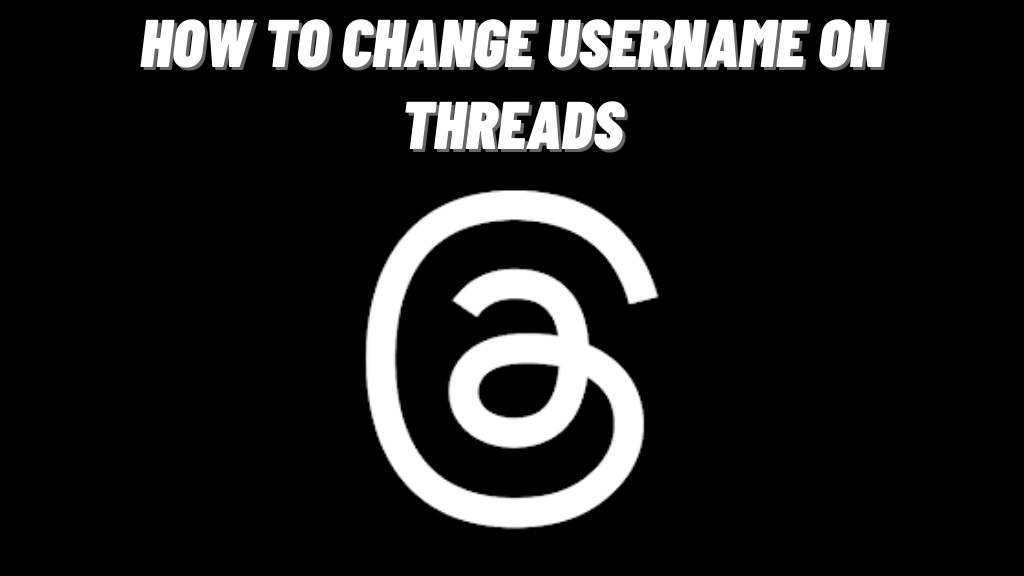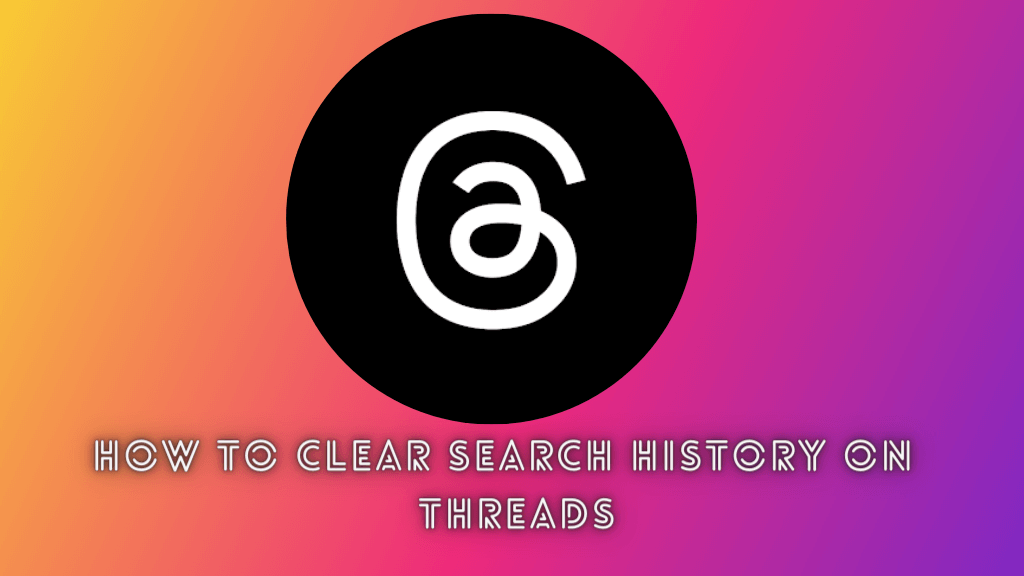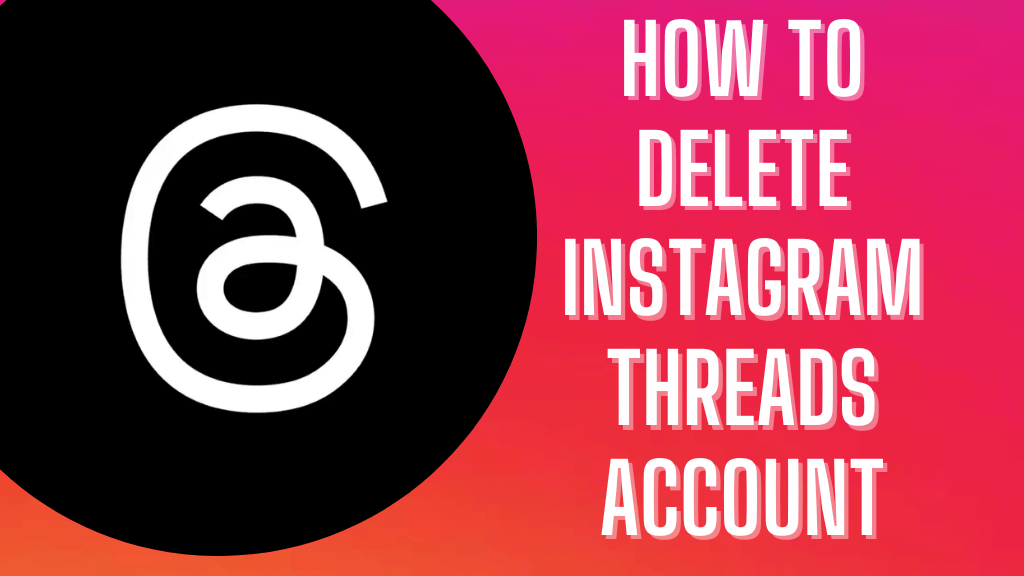-
How To

How to Get YouTube TV on Samsung Smart TV
If you want to replace your cable subscription with a streaming service on Samsung Smart TV, YouTube TV is the…
Read More » -
How To

How to Hide Orders on Amazon: A Complete Guide
Key Highlights To Hide Orders on Amazon: Open Amazon site → Sign up → Three dots icon → Accounts &…
Read More » -
How To

How to Stream NBA Finals 2023 on Amazon Firestick
Yes is the answer to all Firestick users who want to watch the NBA Finals. It’s between Miami Heat and…
Read More » -
How To

How to Stream NBA Finals 2023 on Roku
Key Highlights To Watch NBA Finals on Roku: Power on your Roku TV→ Home → Streaming Channels → Search Channels…
Read More » -
Smart TV

How to Watch Zeus Network on Samsung Smart TV
Key Highlights To Install Zeus Network on Samsung TV: Power On your Samsung TV → Apps → Enter Zeus Network…
Read More » -
How To

How to Cancel Photoleap Subscription
Key Highlights Cancel Photoleap Subscription: Go to the Photoleap website → Sign in → My Account→ Manage Account or Billing…
Read More » -
Smart TV

How to Install UC Browser on Android TV
Key Highlights UC Browser is not available to download on the Google Play Store. However, you can sideload the UC…
Read More »