Key Highlights
- To get MyFitnessPal Premium for free from website: Go to MyFitnessPal website → Click Start for free → Finish sign up process → Enter card details → Complete verification.
- To get MyFitnessPal Premium for free from app: Install MyFitnessPal app → Create account → Click Start Tracking Now → Start Your 30-Day Free Trial button → Click Subscribe/finish Apple ID verification.
Among all the freemium fitness apps available all over the world, MyFitnessPal stands tall in terms of service and makes tracking your workouts a cakewalk. It can be accessed on different platforms for free and is one of the best fitness apps for Apple Watches. Many users are interested in acquiring information regarding nutritional content and getting workout plans on the app that are exclusive of premium features. However, they are not ready to spend on it and are looking for ways to get MyFitnessPal Premium for free over the internet. If you are also one among them, you have knocked on the right door.
MyFitnessPal offers generally offers a free trial period of 30 days while you subscribe to its premium version. Also, it allows any users to cancel their premium before the end of this trial period. So, as a trick, we shall claim this free trial of MyFitnessPal and make use of its premium offerings for 30 days. Then, before the 31st day, we shall cancel the Premium subscription and escape from getting charged by the service. This is one of the best ways to get MyFitnessPal Premium for free.
In this article, I have clearly explained how to do it in detail in all possible ways.
Contents
MyFitnessPal Free vs. Premium
The following table is a representation of the differences in features between the MyFitnessPal Free and Premium versions.
| FEATURES | FREE | PREMIUM |
|---|---|---|
| Track Weight | Yes | Yes |
| Track Food, Calories | Yes | Yes |
| Macronutrient Information | No | Yes |
| Nutritional contents | No | Yes |
| No ad’s | No | Yes |
| Food Comparision & Insights | No | Yes |
| Guided Meal & Workout Plans | No | Yes |
| Barcode & Meal Scan | No | Yes |
| Intermittent Fasting | No | Yes |
Ways to Get MyFitnessPal Premium for Free
You can get MyFitnessPal free trial on its website and also on its smartphone app, and in the following headings, I have mentioned both methods. So, go through and pick the one that suits you. This method is applicable to new users who are subscribing to MyFitnessPal for the first time and who don’t even have a MyFitnessPal account. If you are an old user, you can take a U-turn here, as this method won’t be functional for you.
How to Get MyFitnessPal Premium for Free from Website
1. Open a web browser on your PC and go to the MyFitnessPal website.
2. Click the Start for Free button.
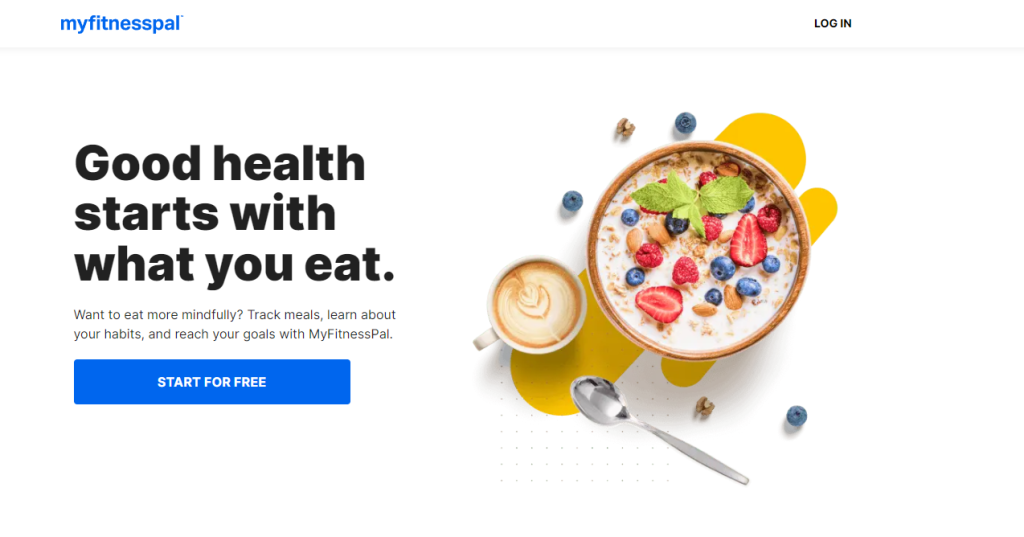
3. Complete the signup process on the website with your email address.
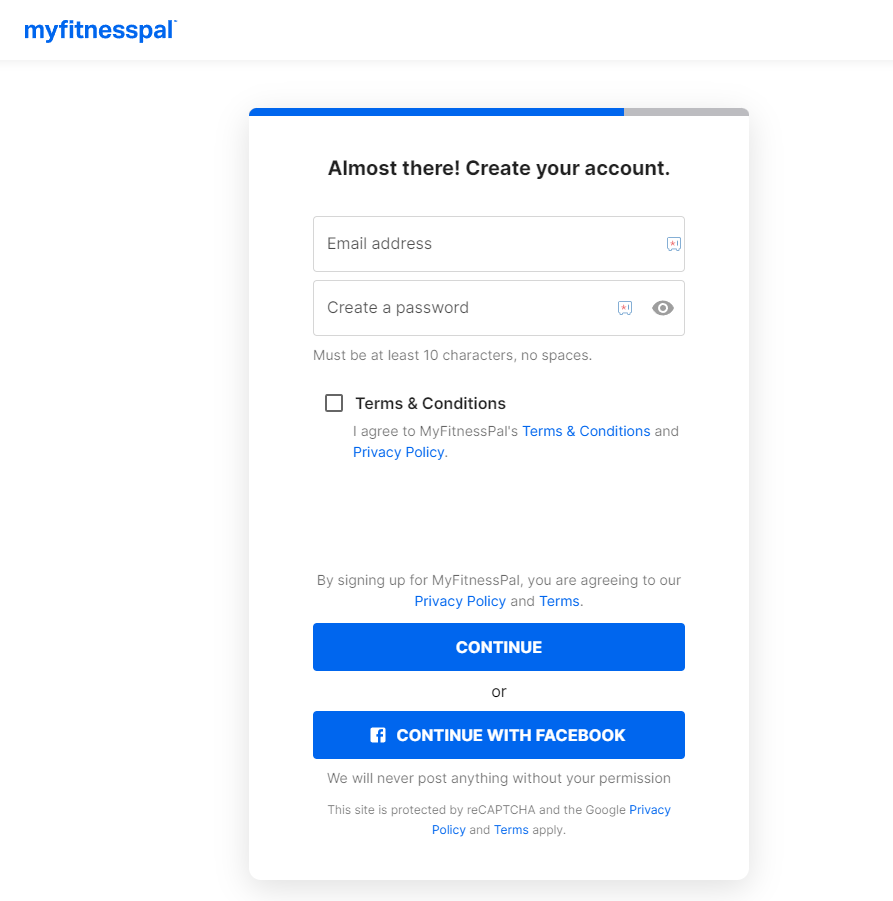
4. If the registered email is new, you will get the Start Free Trial button.
5. Click the Start Free Trial button to claim the free trial.
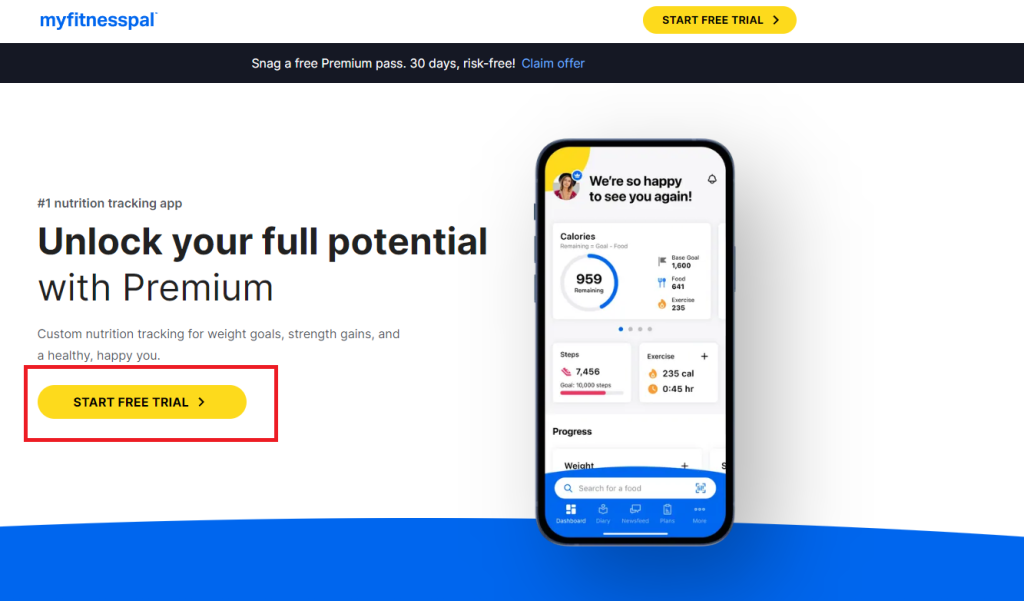
6. Now, enter your card details and complete the payment verification.
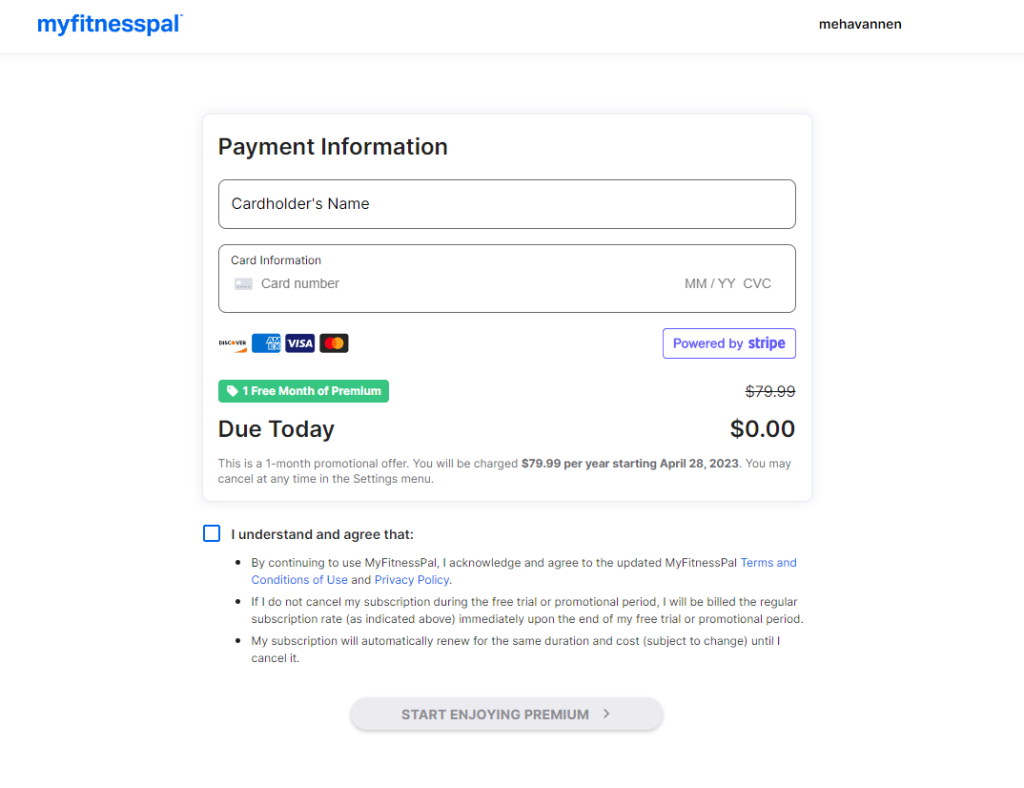
7. When the verification is successful, No amount will be debited now, and MyFitnessPal’s Premium will be activated for your account for one month. Your billing date will be mentioned in the payment screen.
How to Get MyFitnessPal Premium for Free from App
As already said, you can get the MyFitnessPal premium for free using the app, too. Since the app’s user interface is the same for Android and iOS devices, you can follow the below steps on any of your smartphones.
1. Go to the Google Play Store or Apple App Store available on your smartphone and type myfitnesspal in the search box.
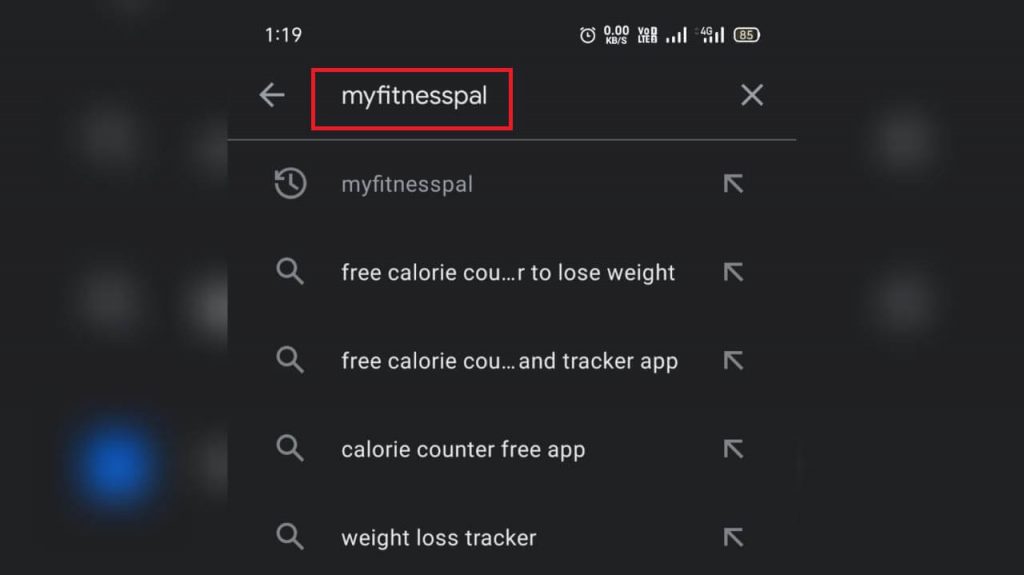
2. Click the Install/Get button to install the app.
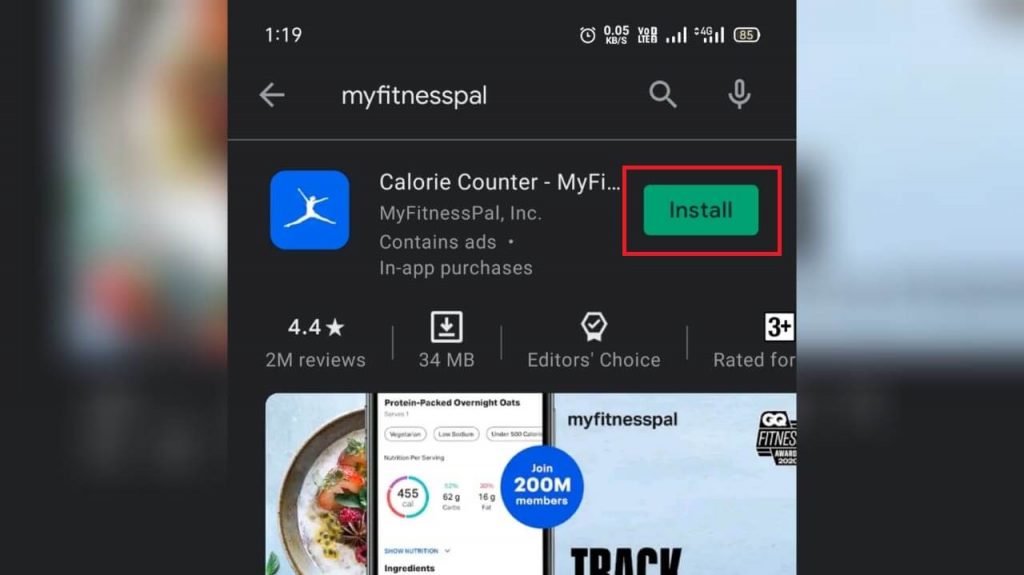
3. Click Open to launch the app.
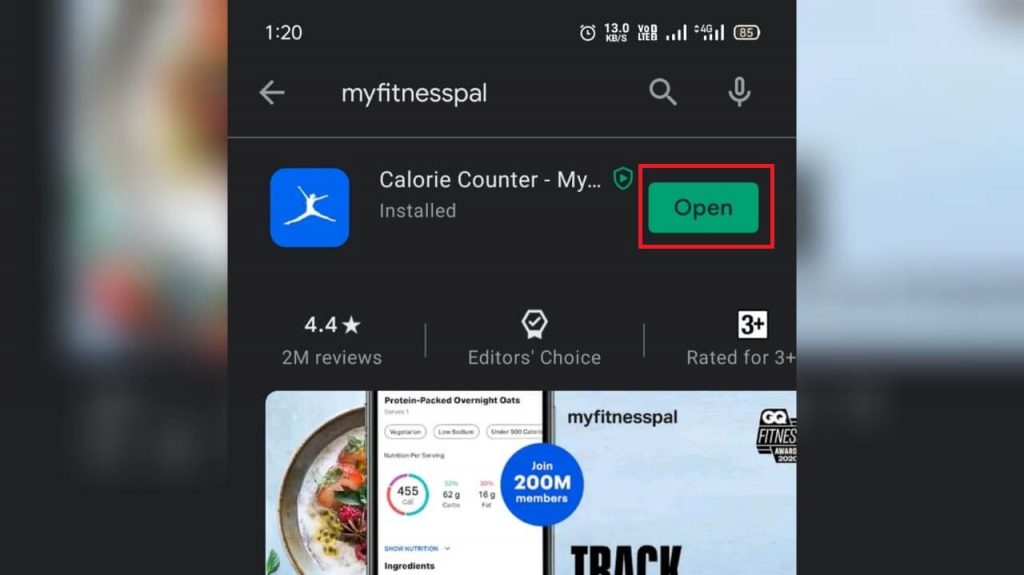
4. Click Sign Up and create a new account.
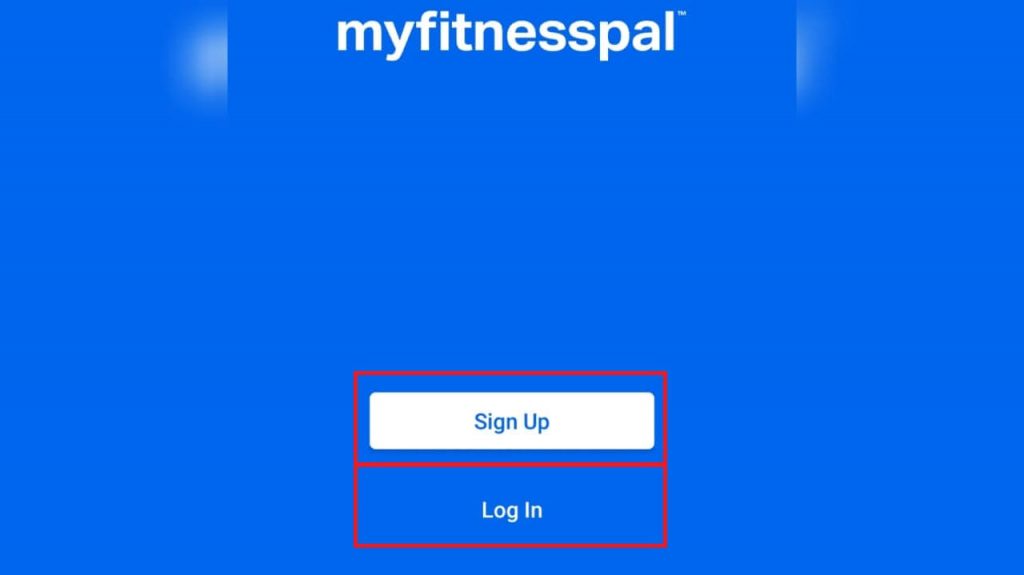
5. You can also utilize your Facebook account for the signup process.
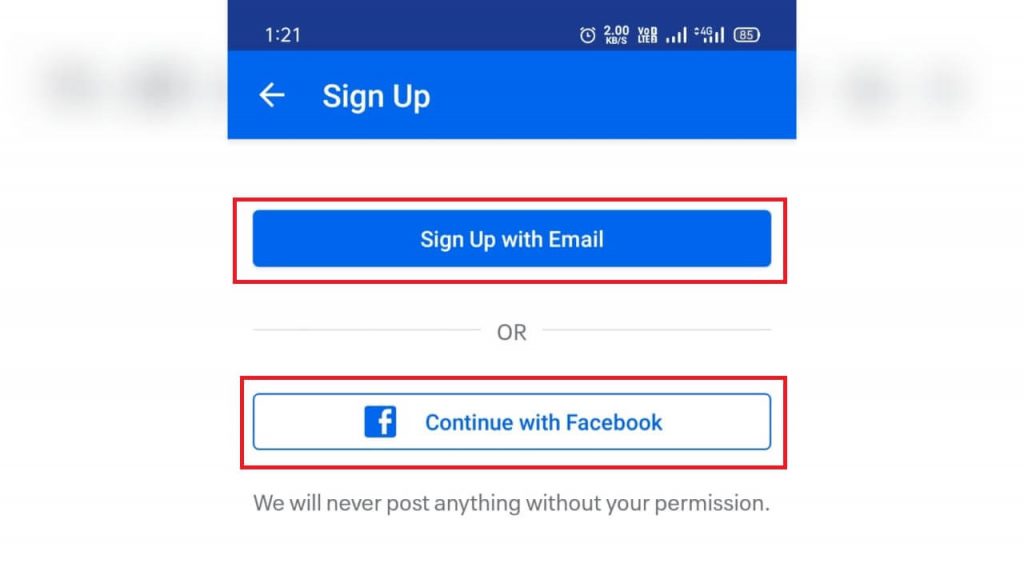
6. Complete the steps and click Next in the upper right corner.
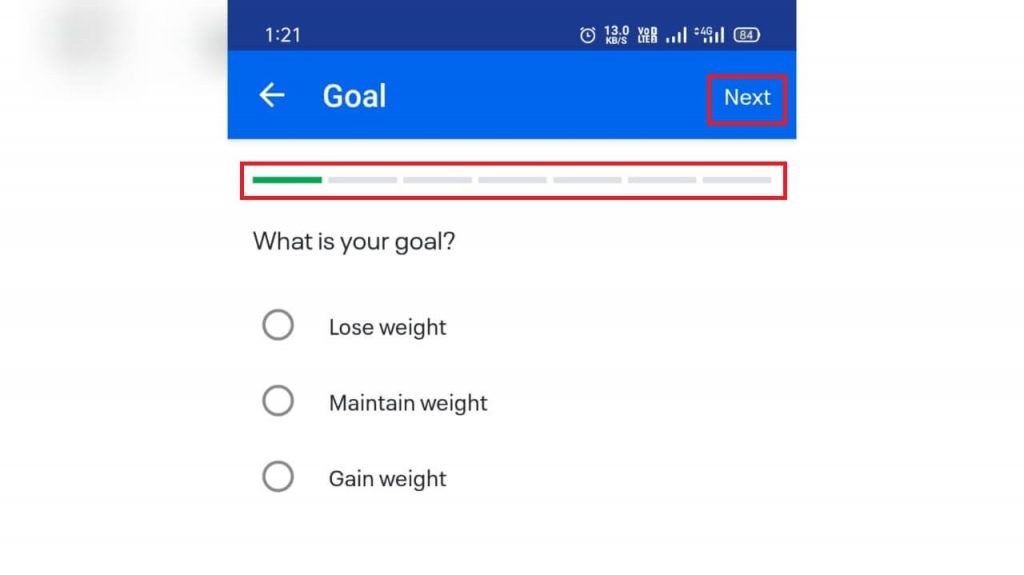
7. Click the Sign Up button.
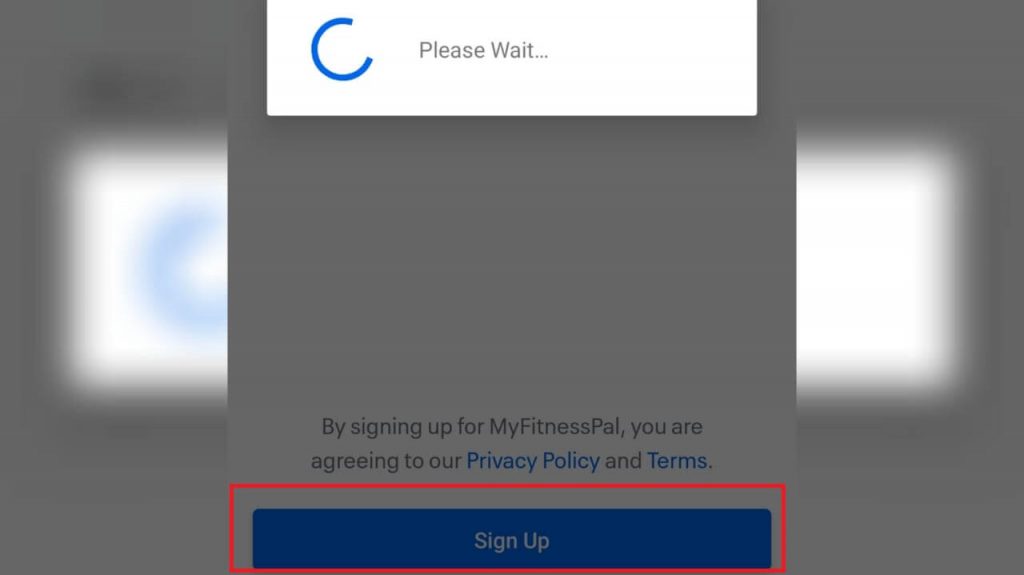
8. Click the Start Tracking Now button.
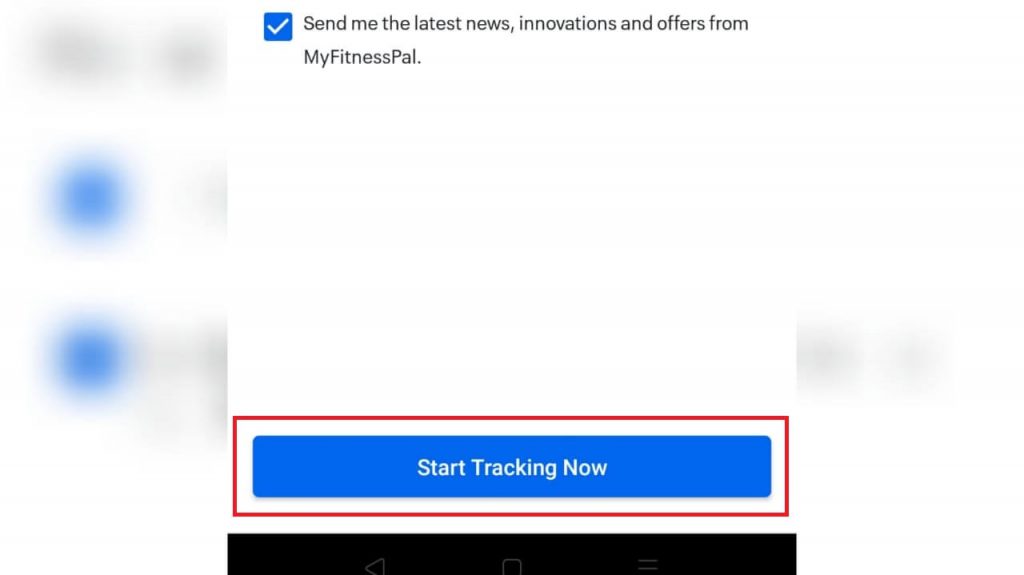
9. Click the Start Your 30-Day Free Trial button.
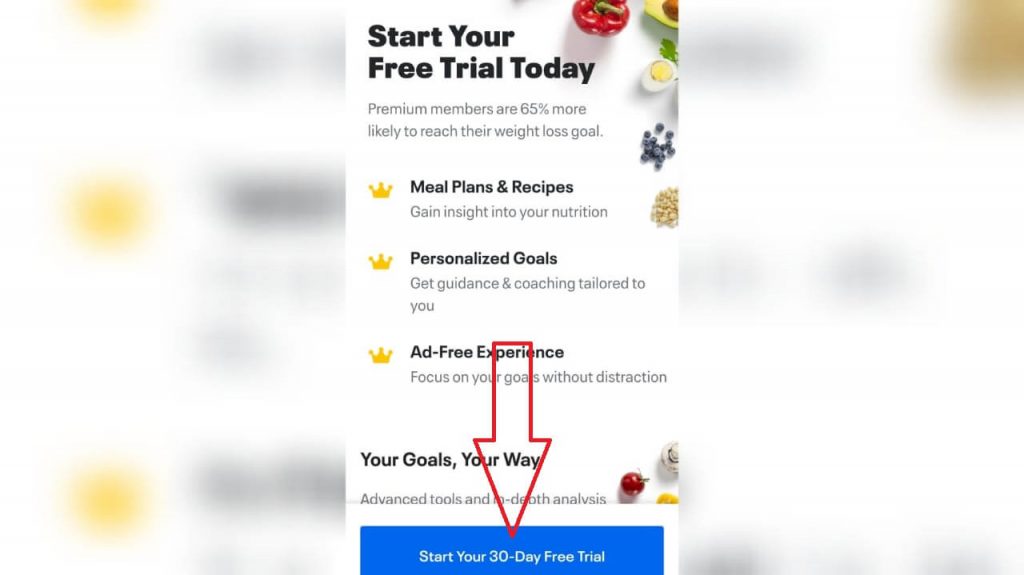
10. The next step differs for iPhone and Android mobile.
- You’ll be taken to the Play Store for payment if you are an Android mobile user. Click Subscribe to start a premium subscription for free.
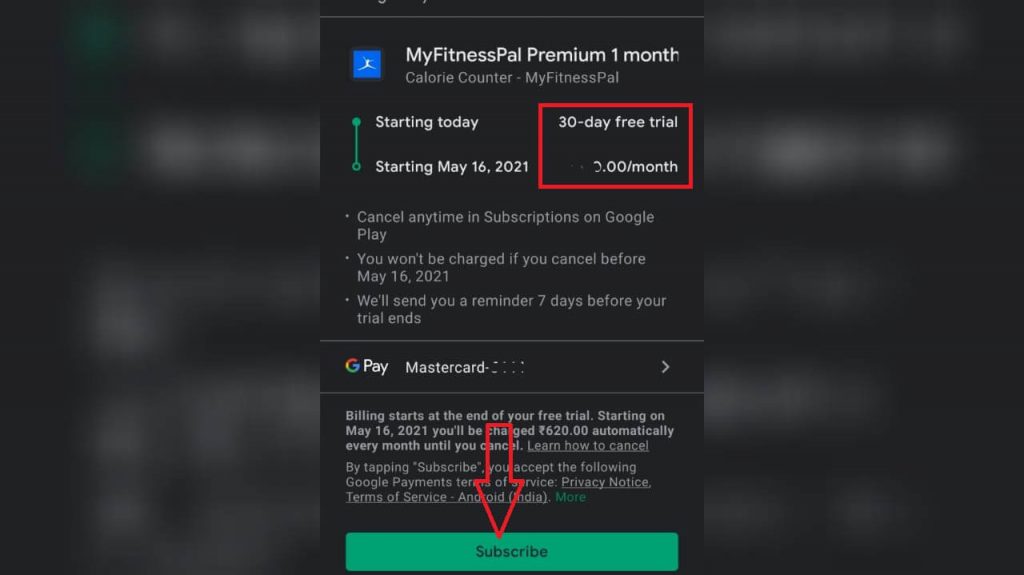
- If you want to get MyFitenessPal Premium for free on your iOS device, you’ll be asked for your Apple ID verification, such as your fingerprint or Face ID. Wait till the authentication is completed.
Congratulations! You have now successfully activated the MyFitnessPal premium free trial. From now on, you can enjoy all the special features of MyFitnessPal and track your diet and nutrition effectively. On the 30th day, make sure to cancel the free trial of MyFitnessPal before the billing date to avoid paying the subscription.
How to Get MyFitnessPal Premium for 3 Months Free [Limited Offer]
MyFitnessPal also offers a free trial to new users for a prolonged time, such as three months. But this is a limited-period deal that is available only in particular seasons. So, you can’t expect it regularly. If you are planning to buy MyFitnessPal premium and are lucky enough, you can try the upcoming steps and claim the offer if available.
1. On your smartphone or PC, go to the MyFitnessPal offer link (https://www.myfitnesspal.com/premium/redeem/).
2. Click the Continue button.
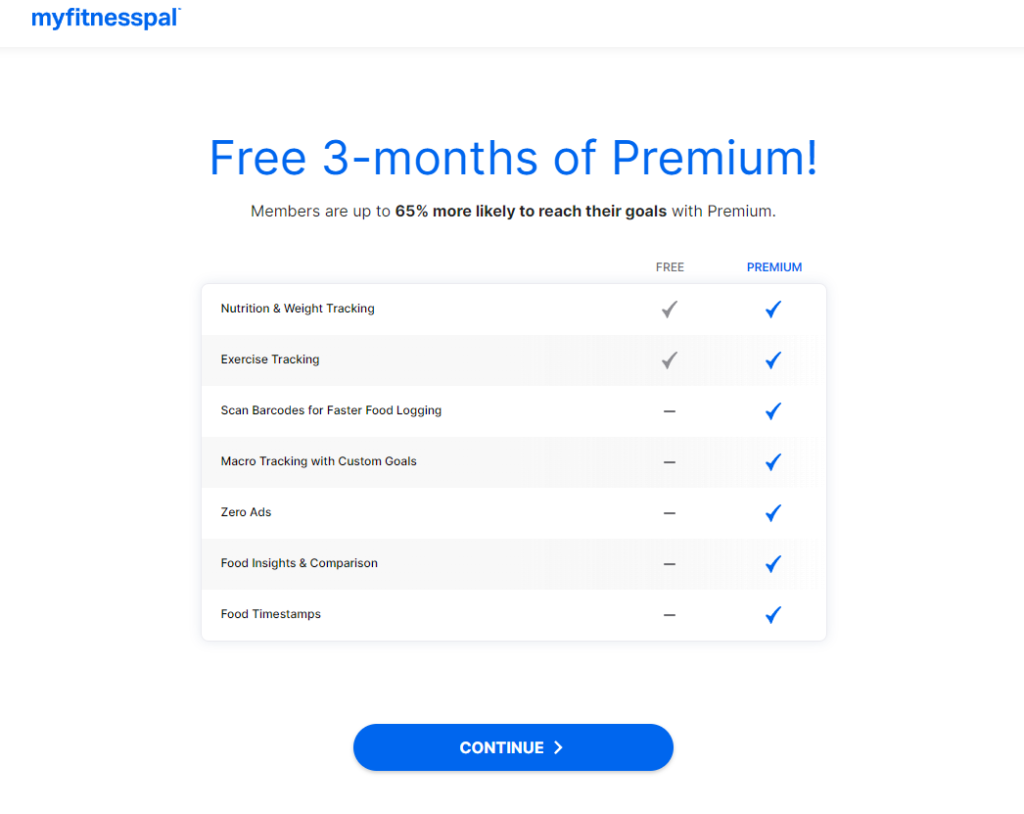
3. In the Review Offer box, the offer code will appear. Click the Continue button to claim the offer.
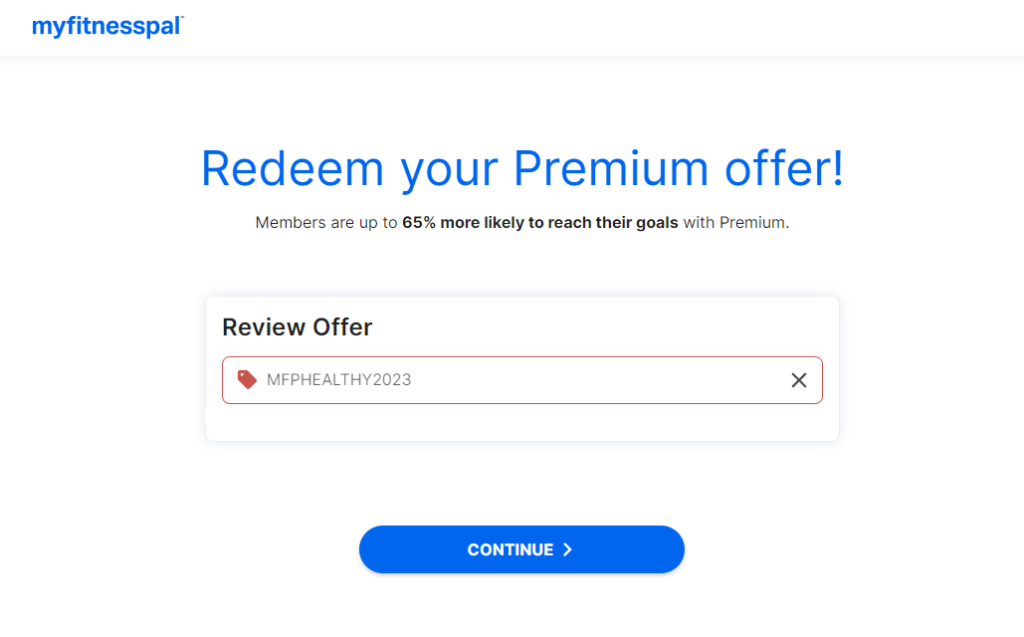
4. Now, enter your mail and verify the account.
5. Once it is verified, you can use the MyFitnessPal premium subscription for free for three months.
Other Offers on MyFitnessPal Premium
Apart from the above-mentioned offers, you can get discounts on your premium plan’s cost using certain promo codes while subscribing to MyFitnessPal. These promo codes are also short-lived and valid only for a particular time. Some of the MyFitnessPal premium codes available currently and their respective offers are mentioned in the following table.
| Promo Code Name | Offer | Expiry Date |
|---|---|---|
| LAT Exclusive! | 25% off on your MyFitnessPal annual subscription | December 20, 2023 |
| Discover Food Analysis | Free food analysis on MyFitnessPal | December 31, 2023 |
| 10% off premium – MyFitnessPal Coupon | 10% discount on MyFitnessPal Premium subscription | December 31, 2023 |
| Save 67% On MyFitnessPal Annual Plan Subscription | A flat 67% discount on the Annual plan of MyFitnessPal | December 31, 2023 |
Suppose you are not satisfied with the free trial, you can delete the MyFitnessPal account and use any of its alternatives. Remember that many websites provide you with an app called MyFitnessPal Premium Free APK, where you can activate all premium features for a lifetime free. You can download such APK files directly and use MyFitnessPal Premium for free. But we recommend you not to try that app because the mod APK might contain viruses and malware that can affect your smartphone. So, always consider opting for the above-mentioned safest methods.
FAQ
MyFitnessPal costs $19.99 per month or $79.99 per year.
No, there is no money-back policy available in MyFitnessPal. You can use the free trial to test the services.



