Key Highlights
- Secret Menu is a shortcut for accessing the Roku menus quickly.
- To open Restart Roku secret menu: Press Home (5 times) → Up → RW (2 times) → FF (2 times) buttons on remote.
- To open Reset Roku secret menu: Press Home (5 times) → FF button (3 times) → RW button (Twice) buttons on remote.
Secret Menu is nothing but a shortcut for accessing the Roku menus much quicker without surfing through various options. Roku offers a handful of secret menus to cater to a variety of functions. These secret menus can be enabled using secret codes. They are just a specific order of button combinations that have to be pressed on your Roku remote in the specified order. These secret menus are available on all Roku streaming sticks and Roku TV OS for TCL, Hisense, Sharp, JVC, and other Roku Smart TVs. All you need is a Roku remote paired with Roku.
To learn how to enable all the available Roku secret menus and access the device efficiently, read this article to the fullest.
Contents
How to Get Roku Secret Menu
There are different secret codes for each Roku secret menu. The available secret menus and their secret codes are mentioned in the following headings. Before that, take a glance at the picture below that contains the names of the Roku remote control. This will help you to follow my instructions more clearly.
Know the Basics!
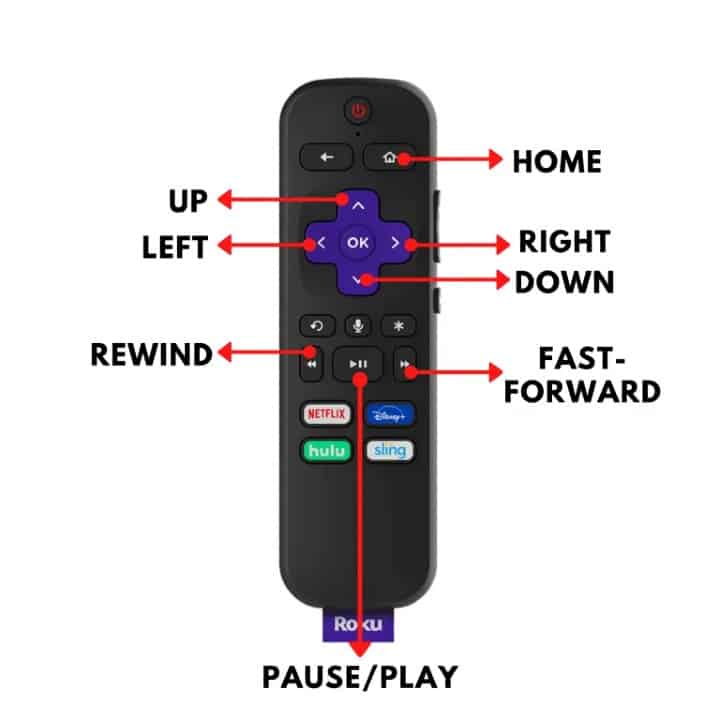
- FF – Fast Forward
- RW – Rewind
- PP – Play/Pause
Reset
This reset secret menu enables you to perform a factory reset on Roku, run a USB test, and update the Roku server software. It also has the option to update the Channel Store server. To open this secret menu, click the following button combinations.
- Home (5 times) → FF button (3 times) → RW button (Twice)
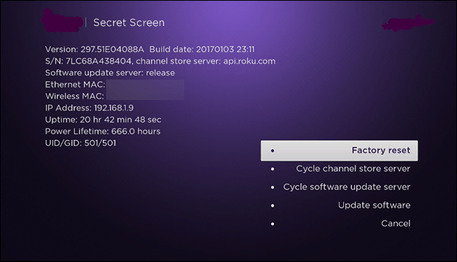
Restart/ Reboot
This hidden menu enables you to reboot your Roku device. When your Roku device is not working fine or not responding properly, you can do a reboot using this code. The secret code for this secret menu is as follows.
- Home (5 times) → Up → RW (2 times) → FF (2 times)
Network Information
In this secret menu, you can get data regarding your Roku’s network status, IP address, MAC address, etc., The following button combinations should be pressed on your Roku remote to enable it.
- Home (5 times) → Right → Left→ Right → Left → Right
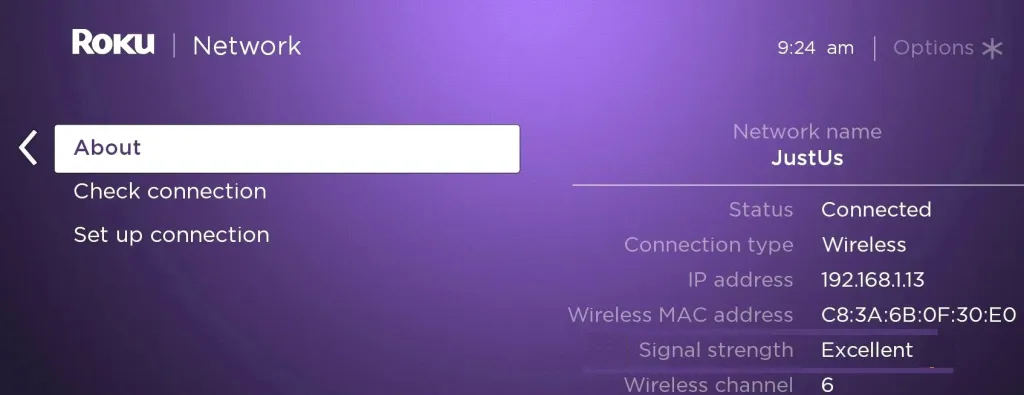
WiFi
This menu helps you to view the WiFi signal strength on a secret screen. It also offers a Speed test and Glitch rate. Here, you can also view the hidden antenna menu and the status of the connected antenna. To open it click,
- Home (5 times) → Up → Down → Up → Down → Up
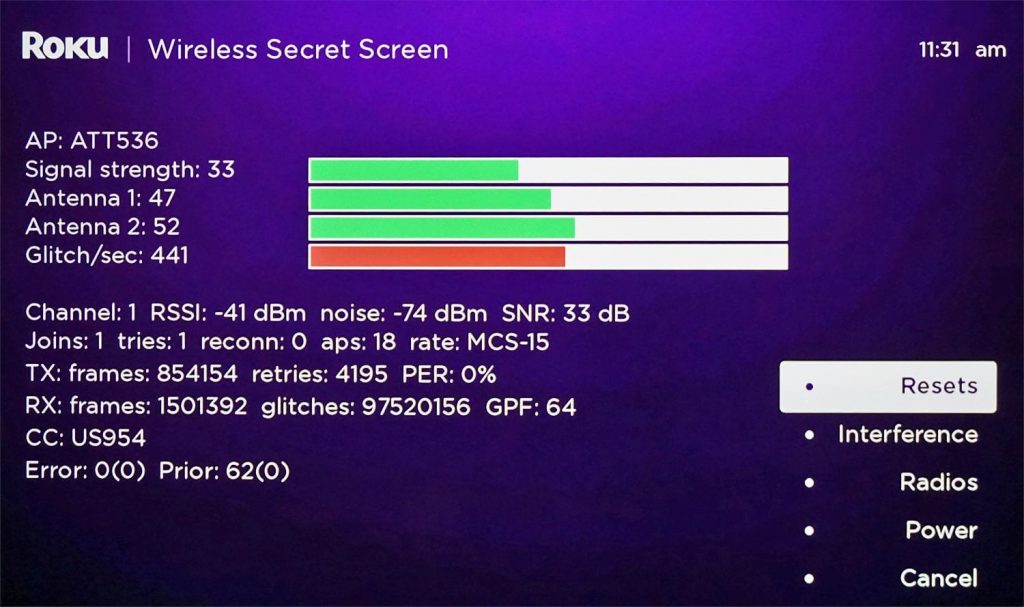
Themes & Ads
It lets you remove auto pair, log theme info, cycle screenshots, and cycle ad-banner. It also helps you to control Roku theme settings, auto pair options, ad banners, and screenshots. To do so click,
- Home (5 times) → Up → Right → Down → Left → Up
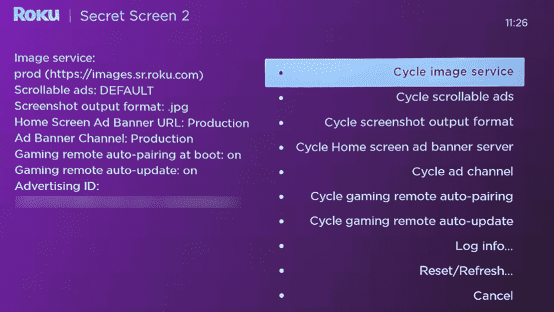
Limit Ads
This hidden menu will help you limit the scrollable ads appearing on your Roku TV/Stick though you can’t completely disable them. The secret code that’ll enable this secret menu is,
- Home button (5 times) → Up → Right → Down → Left (2 times).
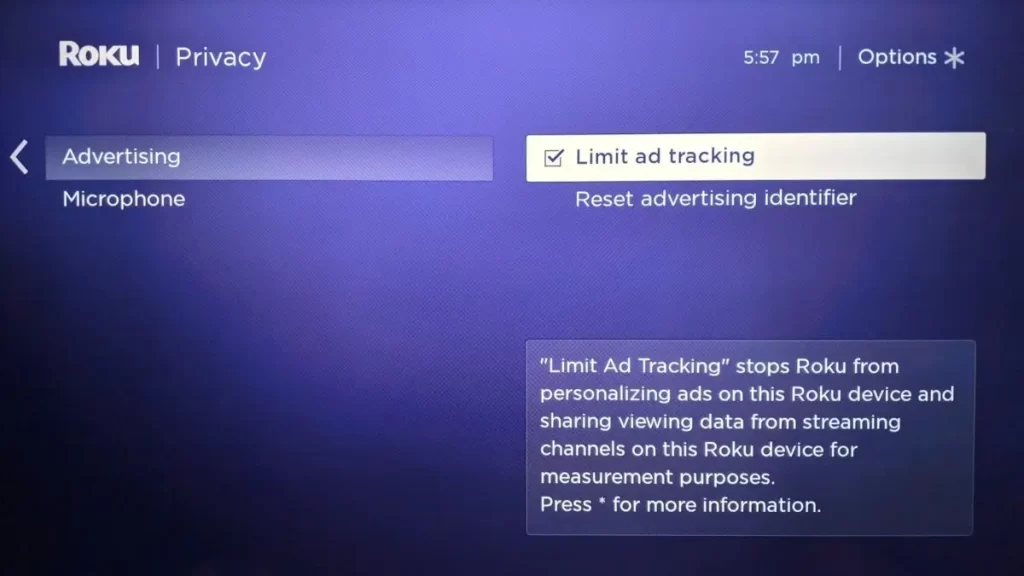
Channel Info
In this secret menu, you will get the channel info menu to know the app version and build number. Its Roku secret menu code is the following.
- Home (Thrice) → Up → Left → Right → Left → Right
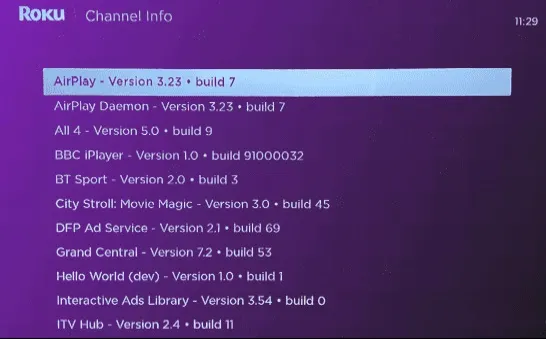
HDMI
You will get the HDMI Secret Screen with supported formats here. You can switch from 4:2:2 color to 4:2:0 color to resolve compatibility issues and HDCP problems in HDR mode.
- Home (5 times) → Down → Left → Up → Up → Up
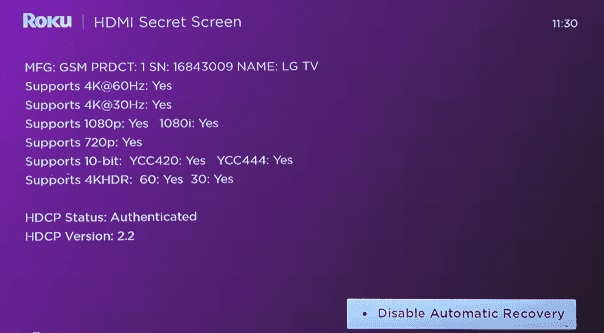
Platform
In this secret menu, you can check device temperature, CPU Speed, IP address, Pairing status, Battery percentage, and CPU voltage. Along with that, you will get four options under Platform Secret Menu: System Operation Menu, RF Remote Menu, Wireless Secret Screen, and View Remote Button Presses.
In the System Operations menu, you can control functions like System Reboot, Network Pings, System Suspend, and Screen Resolution. To open it select,
- Home (5 times) → FF → PP → RW → PP → FF
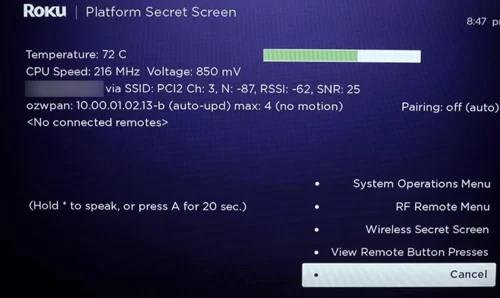
Bit Rate Override
The following secret code will let you view the bit rate menu, where you can set quality changes and bitrates along with playback debugging.
- Home (5 times) → RW (Thrice) → FF (Twice)
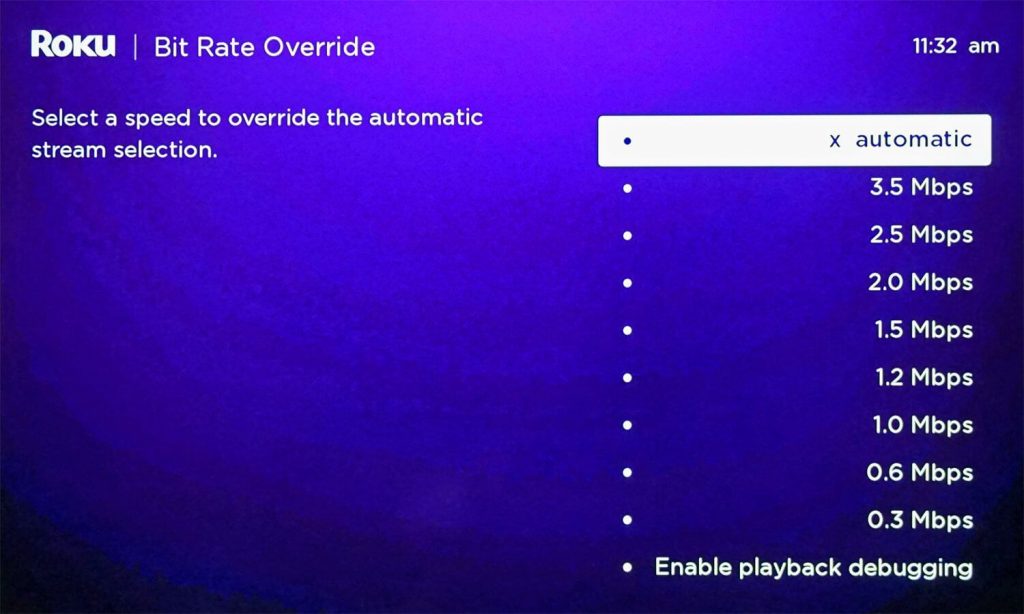
Developer Mode
The upcoming secret menu will give you access to the Roku Developer Mode, using which you can watch selected local and secret channels.
- Home (Thrice) → Up (Twice) → Right → Left → Right → Left → Right
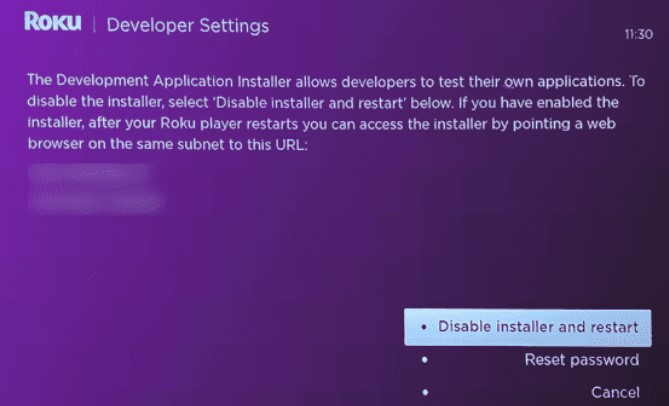
Secret Screen of TCL Roku TV
Roku offers an exclusive secret screen for TCL Roku TV models that’ll help adjust HDR settings easily. To open this TCL Roku TV secret screen press,
- Home button (5 times) → RW → Down → FF→ Down → RW
FAQ
Whenever the Roku secret menu is not working, check whether the set or order of buttons is correct. You can also update the Roku device to the latest version to get the secret menu.
To get a private channel on Roku, you enable its Developer mode and add it using its respective secret code.
No, secret menus are authentic options offered by Roku, and you don’t have to jailbreak your device to enable it.




I have tried the Bit Rate Menu but my ROKU Stick goes back to AUTOMATIC at 12mps.
Thank you for all this ROKU info.