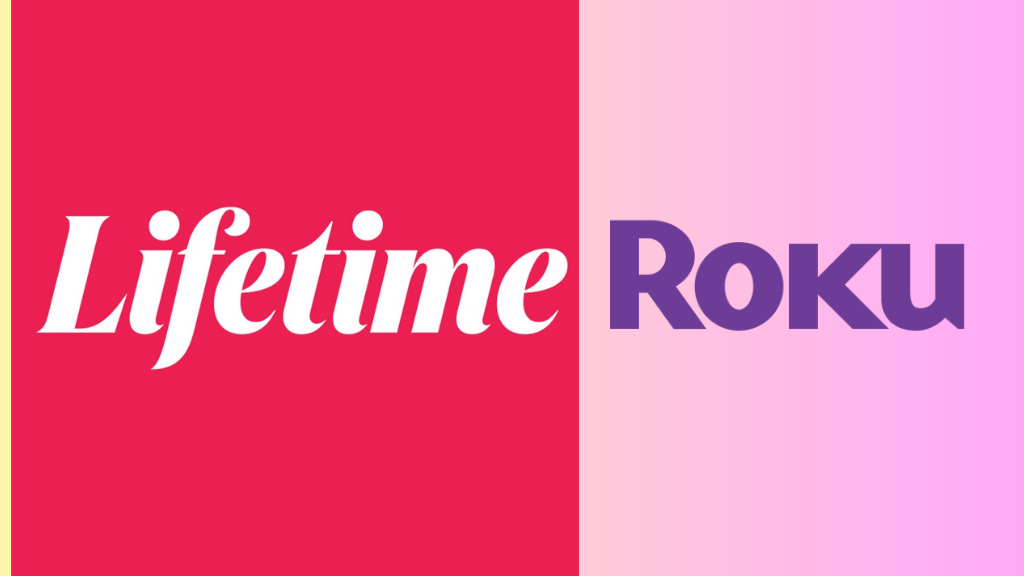Key Highlights
- You can get verified on Threads using the Instagram Legacy method or Meta Verified method.
- Using Instagram Legacy: Open Instagram app → Profile → Security and Privacy → Request Verification → Fill the Details → Submit.
- Using Meta Verified: Open Instagram app → Profile → Meta Verified → Subscribe → Complete the payment.
Are you looking for a way to get verified on Threads? If yes, we have got you covered with the ways to do it. Threads by Instagram have set a new trend, and it has already gained millions of users. It is so tough to get emerged on Threads. Having a verified account is the best way to stick out from others. This article explains all the available methods to get your Threads account verified.
Contents
How to Get Verified on Instagram Threads
As Instagram and Threads are connected, your account will automatically be verified on signing up using a verified Instagram account. So, get your Instagram account verified by using Instagram’s Legacy verification process.
1. Get the Instagram app on your smartphone from Play Store or App Store.
2. Login with your Instagram account.
3. Go to your Profile and hit Menu with the three horizontal lines.
4. Select Security and Privacy and click the Search bar.
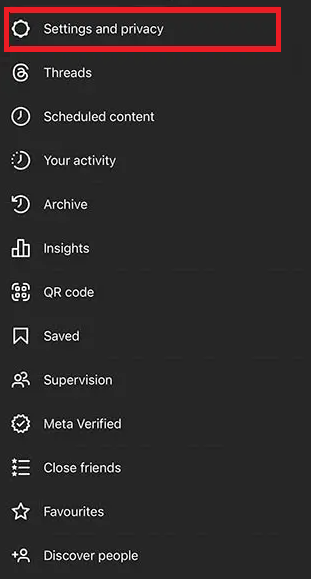
5. Search and select the Request Verification option.
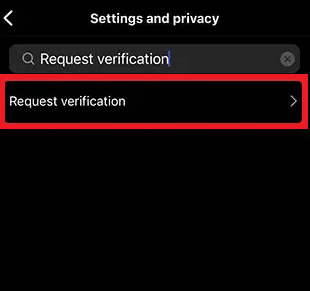
6. Fill in the details and tap Submit.
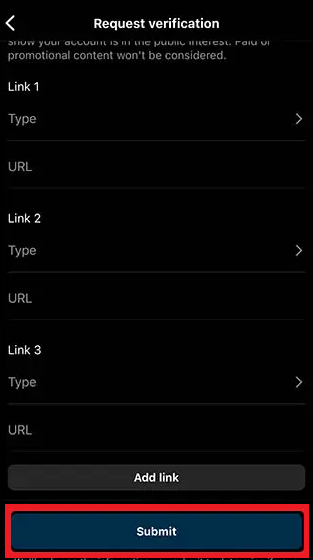
Now, the process is completed. This is not a guaranteed process; Instagram accepts it only when your request meets its standards. If it doesn’t, your request will be denied.
How to Get Verified on Threads using Meta Verified
Meta Verified is a feature on Instagram with which you can pay and get your account verified. Make sure to update Instagram to view this feature.
1. Launch Instagram on your smartphone.
2. Click the Profile icon and tap on the three horizontal lines.
3. Select Meta Verified in the shown options.
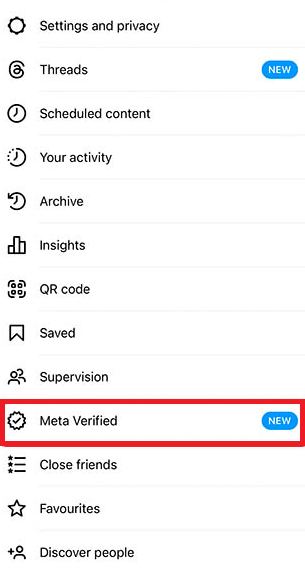
4. Hit Subscribe and select your Instagram account connected with Threads.
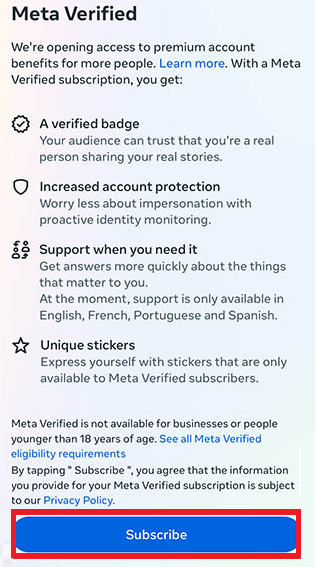
5. Tap Sign up and click Pay now in the Set up payment screen.
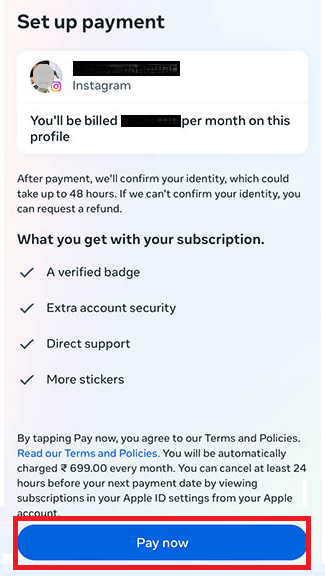
6. Complete the payment by following the on-screen instructions.
7. Confirm your identity by submitting any of your government ID proofs.
8. It takes up to 48 hours to get the blue tick on your account.
If it succeeds, it automatically applies to your Threads and Facebook accounts. As the Threads platform is linked with Instagram, deleting your Instagram account will delete your Threads account too.
Frequently Asked Questions
There are two ways to apply for Threads account verification.
1. Instagram Legacy Verification.
2. Using Meta Verified on Instagram.
Instagram verification costs $14.99 per month. There is no yearly payment option.
If you already have a verified Instagram account, sign up with that account on Threads to get automatically verified.
The primary requirement is that your Instagram account must be public. Your account should be authentic and unique. Check the full list of guidelines in the Instagram Help Center.