How To
Technology and the latest innovations may seem hards until you learn how it works. Our easy to understand guides and tutorials will have you using technology as an expert in no time.
-
May- 2023 -3 May

How to Get Waze on Apple Watch
Are you a traveler and want to unearth the best routes from your Apple Watch? Waze is the best user-driven…
Read More » -
3 May
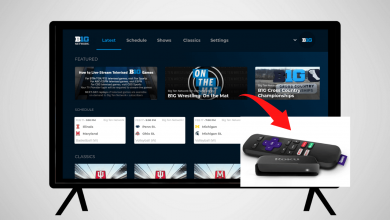
How to Watch Big Ten Network on Roku
Key Highlights Users can install the B1G+ app to stream Big Ten Network on Roku. Roku: Home → Streaming Channels…
Read More » -
3 May
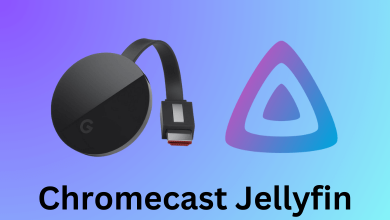
How to Chromecast Jellyfin from Smartphone and PC
Key Highlights Cast from Smartphone: Open the App Store → Type and search Jellyfin → Install or Get button →…
Read More » -
3 May

How to Access Google Maps on Apple Watch for Better Direction
Not sure if you can use Google Maps on Apple Watch? We have a better clarification. Google Maps is a…
Read More » -
3 May

How to Change Language on Apple TV for Audio and Subtitles
Key Highlights To Change Language on Apple TV: Go to Settings → General → Apple TV Language → Add Language…
Read More » -
2 May
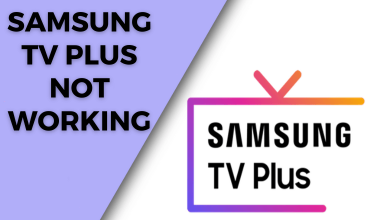
How to Fix Samsung TV Plus Not Working Issue
Bothered about the Samsung TV Plus app not working on your TV? Don’t fret. You can solve the app not…
Read More » -
2 May

How to Block YouTube on Vizio Smart TV in Less Than a Minute
Key Highlights You can’t block the YouTube application directly on your Vizio smart TV. Enable Restricted Mode on YouTube by…
Read More » -
2 May

How to Clear Cache on Samsung TV
Basically, cache files are the temporary memory that is stored on all devices to improve their performance and loading time.…
Read More » -
1 May
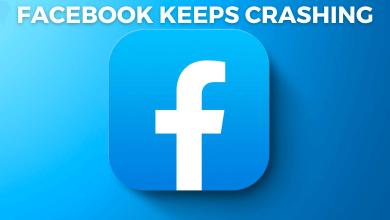
How to Fix Facebook Keeps Crashing Issue
Are you worried that your Facebook app keeps crashing on your device? Don’t worry. It can be fixed easily with…
Read More » -
Apr- 2023 -30 April

BeeTV Not Working: Check out the Causes & Fixes
BeeTV is a streaming platform where you can stream thousands of movies and TV shows for free without any subscriptions.…
Read More »