-
Smart TV

How to Create Quick Access on LG Smart TV
Key Highlights Quick Access: Press & Hold Zero (On remote)→ Choose a number (1 to 8) → Select OK →…
Read More » -
Samsung

How to Watch FIFA World Cup 2022 on Samsung TV
FIFA World Cup is a popular football tournament held every four years. Now, it is taking place in Qatar in…
Read More » -
How To

How to Watch FIFA World Cup 2022 on LG Smart TV
Key Highlights Fox Sports can be streamed easily with a supported Cable TV provider. You can stream FIFA World Cup…
Read More » -
Smart TV
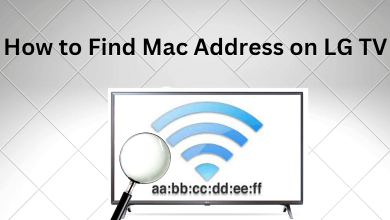
How to Find MAC Address on LG Smart TV [2 Ways]
Key Highlights Using remote: Settings → Network → Wi-Fi Connection → Advanced WiFi Settings → MAC Address. You can also…
Read More » -
Streaming

How to Activate NBC Sports on Streaming Devices
Key Highlights NBC Sports: Install NBC Sports app → Sign in → Note the activation code → Activation site →…
Read More » -
Streaming

Is It Possible to Watch History Channel on YouTube TV?
History Channel is a popular US-based channel that has some popular shows. You can stream them easily by logging into…
Read More » -
Samsung
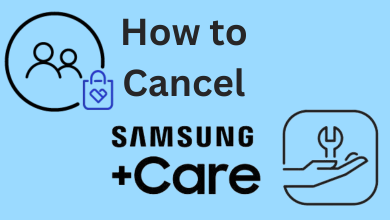
How to Cancel Samsung Care Plus Subscription
Key Highlights Via Web Browser: Visit Samsung website → Profile icon → Sign in → My Account → My Subscriptions…
Read More » -
Gaming

How to Change Language in Overwatch 2
Key Highlights On Desktop: Install Battle.Net app → Sign in → Overwatch 2 game icon → Options → Game Settings…
Read More »

