Apple Music
-
May- 2024 -30 MayiPhone

How to Delete a Playlist on iPhone [3 Simple Ways]
Apple Music is one of the best music streaming platforms that features millions of music and songs. Many love to…
Read More » -
30 MayHow To

How to Transfer Spotify Songs to Apple Music
Spotify is one of the popular audio streaming services which has billions of songs from all over the world. There may…
Read More » -
30 MaySamsung

How to Get and Play Apple Music on Samsung TV
Key Highlights Turn on Samsung TV → Apps tab → Search for the Apple Music app → Select the app…
Read More » -
30 MayHow To

How to Play Apple Music on LG Smart TV
Key Highlights Press the home button on the remote → choose Apps → search for Apple Music → Install the…
Read More » -
30 MayHow To

How to Get Apple Music on Xbox One
Key Highlights Install Apple Music: Microsoft Store → Search → Type Apple Music → Get Free → Home screen →…
Read More » -
30 MayDark Mode
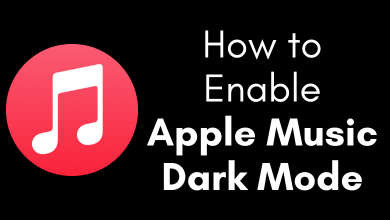
How to Get Dark Mode on Apple Music [All Devices]
Key Highlights Android: Apple Music app → three-dotted icon → Settings → Theme → Dark.iPhone/iPad: Device Settings → Display &…
Read More » -
30 MayApple

How to Get Apple Music Free Trial
Key Highlights Apple Music: Visit the Apple Music website → Sign Up → Verify Email Address → Add Payment Method…
Read More » -
30 MayAndroid

How to Get Apple Music on Android Smartphone
Key Highlights Apple Music is available on the Play Store. You can subscribe and cancel Apple Music anytime within the…
Read More » -
30 MayApple TV

How to Get Apple Music on Your Apple TV in 2 Ways
Key Highlights Like other Apple devices, you can install Apple Music on your Apple TV from the App Store. To…
Read More » -
30 MayRoku

How to Install and Play Apple Music on Roku Device
Key Highlights Apple Music is now available on Roku TV/streaming devices. You can even cast or AirPlay Apple Music to…
Read More »