Troubleshooting
-
May- 2024 -30 MayHow To

Roku Error Code 009: Fixes and Solutions
Roku has an innovative way of showing errors and issues in the device. If a minor issue like no internet…
Read More » -
30 MayRoku

Roku Remote Not Working: Fixed | 6 Easy Solutions
Roku is one among the choice of media players for those who are looking for cord-cutters. Whether you are looking…
Read More » -
30 MayRoku

Roku Won’t Connect to Internet or Wireless Network: Fixed
Streaming media content is made simpler with Roku, one of the inexpensive digital media player. It supports streaming movies, shows,…
Read More » -
30 MayGaming

How to Fix “https aka ms remoteconnect” Error
If you are fond of playing Minecraft, then https://aka.ms/remoteconnect is one of the basic issues that you may face on…
Read More » -
30 MayChromebook
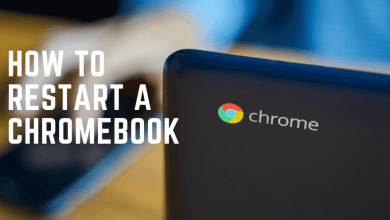
How to Restart Chromebook to Fix Basic Issues
Chromebook is a preferred device for most business people. Running on Chrome OS, it may fail to run smoothly due…
Read More » -
30 MayXbox

Xbox One Turns Off By Itself – Reasons & Solutions
Xbox One, launched in 2013, is the upgraded version of Xbox 360. It has a Robust internal space expandable up…
Read More » -
30 MayHow To

How to Force Turn Off iPhone [6/7/8/X/11/12] Models
iPhone is one of the fastest smartphones designed by Apple Inc. There are different models of the iPhone available in…
Read More » -
30 MayWindows
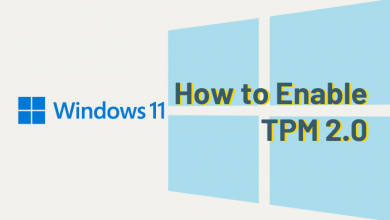
How to Enable TPM 2.0 on Your Windows PC
Microsoft has launched the new update for the Windows OS, Windows 11. It is readily available to install on the…
Read More » -
30 MayRoku
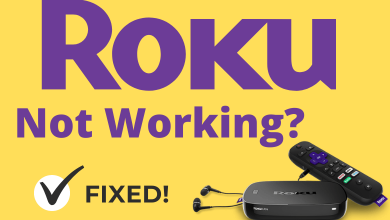
How to Resolve Roku Not Working Issue
We feel worried and frustrated when all of a sudden our device stops working. In some cases, even Roku does…
Read More » -
30 MayWindows
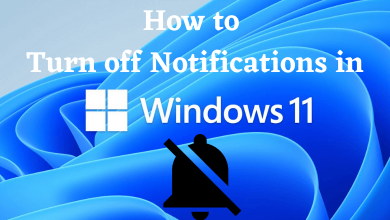
How to Turn off Notifications in Windows 11
With upgraded features and intuitive UI, Windows 11 may become a revolution and it will be available as an update…
Read More »