Key Highlights
- Open the app → Tap on the Sign In button → Note down the activation code → Visit the activation site → Enter the code → Configure the login data → Activate the device.
After I installed the TSN app on my Apple TV, I was asked to activate the app. As the TSN app does not offer the direct Sign In method on streaming devices, one has to activate the app from the TSN activation website. Being used to streaming apps and devices, I activated the TSN app without any fuss.
If you are new to streaming apps and don’t know how to activate the TSN app, here is a guide for you. In this article, I have explained a detailed and simplified guide on how to activate the TSN app on all streaming devices.
Contents
TSN – Plans & Pricing
If you have subscribed to TSN via a TV Provider, you can install the TSN app and configure the necessary credentials to stream the content. If you don’t have a TV provider subscription, subscribe to the TSN direct package. Currently, there are four subscription packages available on TSN. TSN offers two types of subscriptions.
- TSN Monthly – $19.99
- TSN Yearly – $119.90
- TSN+ Monthly – $8.00
- TSN+ Yearly – $80.00
Unfortunately, there is no free trial on TSN to test out the service and its features.
How to Activate TSN on Streaming Devices and Smart TVs
[1] Install the TSN app from their respective store on your streaming device. If you’re a new user, use our installation guides to install the app without hassle.
- TSN on Roku
- TSN on Apple TV
- TSN on Samsung TV
[2] Launch the app and click the Sign In button.
[3] The screen will display your activation code. Note it down correctly.
[4] Now, open the web browser and visit the TSN activation page.
- Apple TV – https://www.tsn.ca/appletv
- Samsung TV – https://www.tsn.ca/samsung
- Xbox One – https://www.tsn.ca/xboxone
- Roku – https://www.tsn.ca/roku
[5] In the required field, enter the given code and click the Submit button.
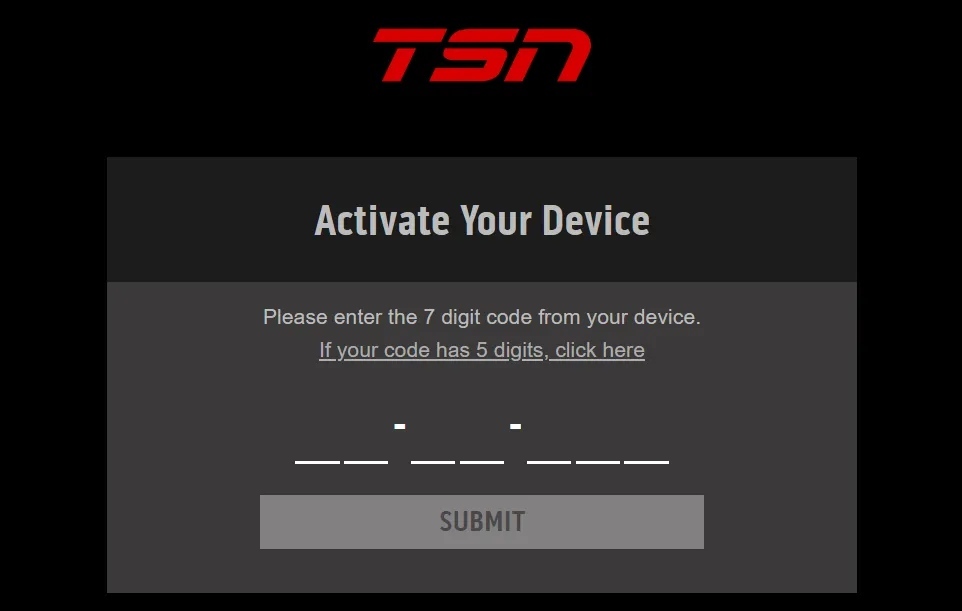
[6] If you have purchased a TSN direct subscription, enter the login credentials (email id & password). If you have a TV provider, select the TSN Go option and enter your provider’s login credentials.
[7] After signing in, you can watch the TSN content on your device.

How to Sign Up for TSN Direct Subscription
[1] Open the web browser on your PC or smartphone and visit https://www.tsn.ca/subscribe
[2] Scroll down and click the Subscribe button.
[3] Enter your Email address and Phone Number that you want to link with TSN. Then, click on the Continue button.
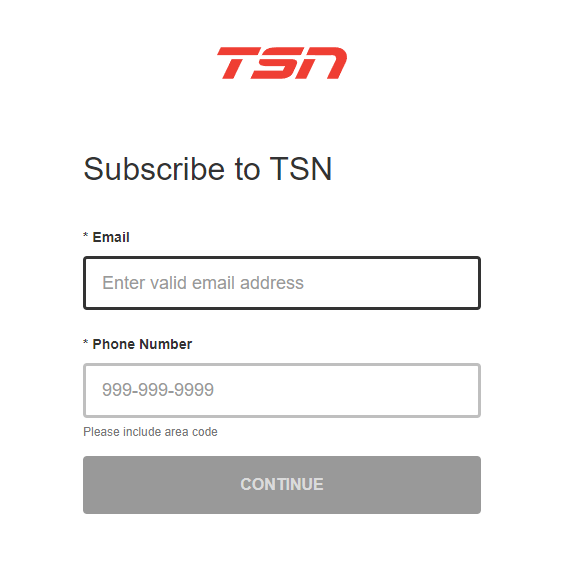
[4] In the required box, enter the password and click Continue to proceed further.
[5] From the page, choose your desired subscription plan and click Continue.
[6] Configure your account credentials and tap on the Save & Continue button to complete the payment process.
[7] After completing the payment process, you can stream the TSN content without hassle.
Frequently Asked Questions
TSN is geo-restricted and available only in Canada. Those who are residing outside the US cannot access the service even with the help of a VPN service.
Yes. You can watch TSN without cable by signing up for a DirecTV subscription.



