Android
-
May- 2024 -30 May

Top 5 Card Games for Android
Throughout the annals of time, card games have captivated the hearts and minds of players across the globe. For centuries,…
Read More » -
30 May
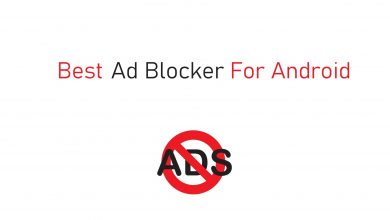
Best Ad Blocker For Android [Updated 2021]
No matter which smart device you are in, ad pop-ups are everywhere and annoy you. It is hard to stay…
Read More » -
30 May

Best PDF Reader for Android Phone/Tablet [2021]
When it comes to document reading, PDF is the most often used file format. It is the lightweight format to…
Read More » -
30 May

How to Listen to Podcasts on Android [2 methods]
In recent times, podcasts are primarily used as the information gathering source by lots of Android users. For those unaware,…
Read More » -
30 May

10 Best Keylogger for Android in 2021
With the Android keylogger apps, it is easy to track and record every keystroke on a keyboard. With the help…
Read More » -
30 May

How to Clear or Delete Search (Watch) History on YouTube
YouTube is the most used platform in the world to watch movies, TV shows, web series, trailers, teasers, etc. Besides…
Read More » -
30 May
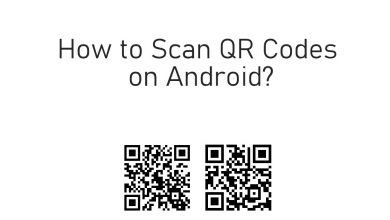
How to Scan QR Codes on Android [3 Methods]
Once scanning a QR code is possible only with the QR scanner machine. But, with smartphone developments, lots of things…
Read More » -
30 May
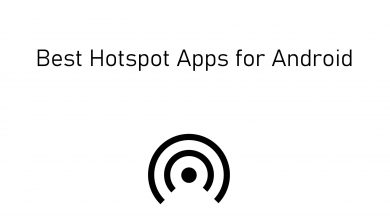
Best Hotspot Apps for Android [Updated 2021]
The Internet has evolved to be the most essential thing in everyone’s everyday activity. The internet data is shareable with…
Read More » -
30 May

10 Best Fitness Apps for Android in 2021
Fitness is the most important thing to look for. Every one of us hates being overweighted. Many famous peoples are…
Read More » -
30 May
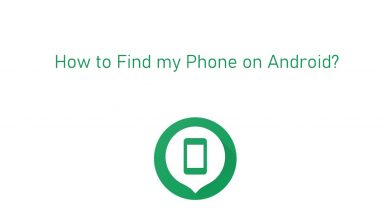
How to Find my Phone on Android [5 Different Methods]
Android platform is most loved for its versatile nature and customization options it provides. It not only have the biggest…
Read More »