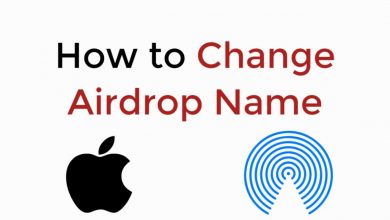Elon Musk is making phenomenal changes in X, aka Twitter. In the upcoming new update, you can make an audio call on X. This new feature will change the usage pattern of the social media app. Instead of sending messages on X DM, you can directly make a call to the person on their DM.
As expected, this feature may roll out first for X Premium subscribers. In the next phase, all non-premium users can able to make calls on X. The call feature will not enable the users to call anyone on the X app until certain criteria (followers) are satisfied. You can also alter the settings on the X to authorize the calls on the app.
This article provides insight on how to make a call to your friend on X from different devices without the actual phone number.
How to Call Your Friends on X App
1. Launch the X (Twitter) app on your Smartphone from the Play Store or App Store.
2. If not signed in, log in to your account. Select the Messages icon at the bottom right corner.

3. Choose the Profile you want to make a call and open the Messages.
4. Find the Call icon at the top right corner and tap the icon.
5. Choose the Audio Call option to make a call on the X app.

In case you haven’t messaged someone and want to make a call to the person, then find the person’s profile on Direct Messages. At the same time, you can block someone on Twitter to stop getting calls from certain profiles.
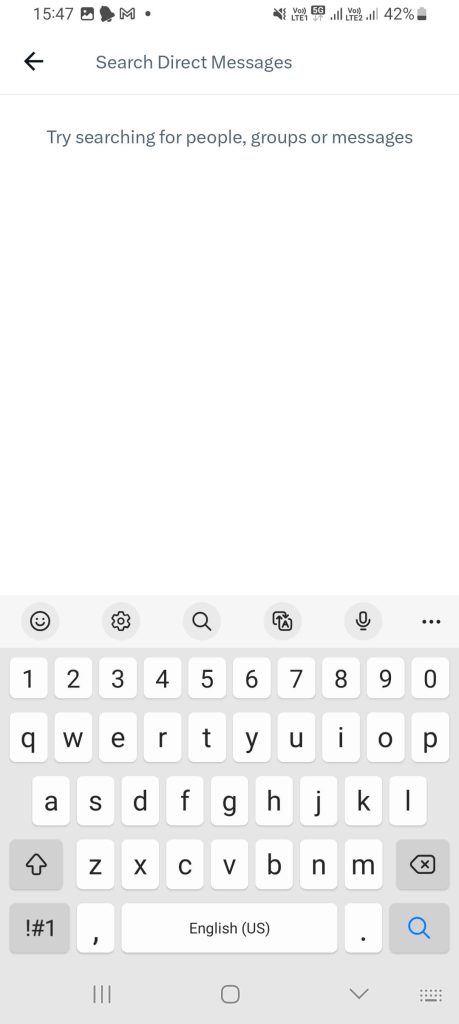
How to Make Audio Call on X Website
1. Go to X website on your Smartphone or PC web browser.
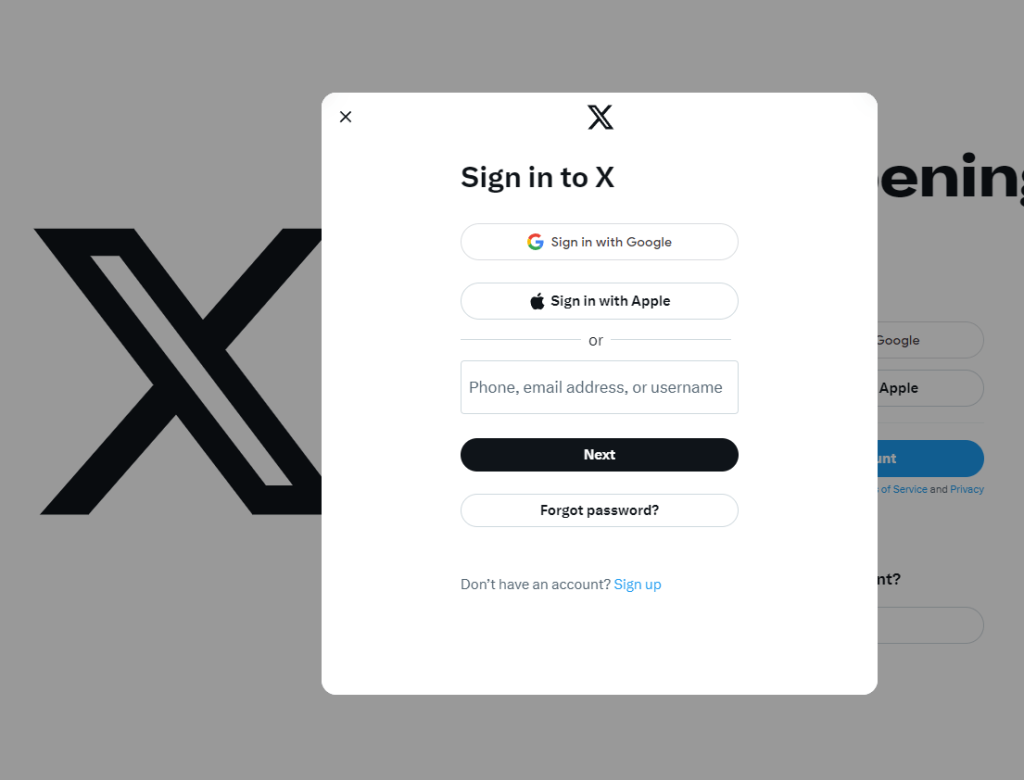
2. Log in to your X account and choose Messages on the left side panel.
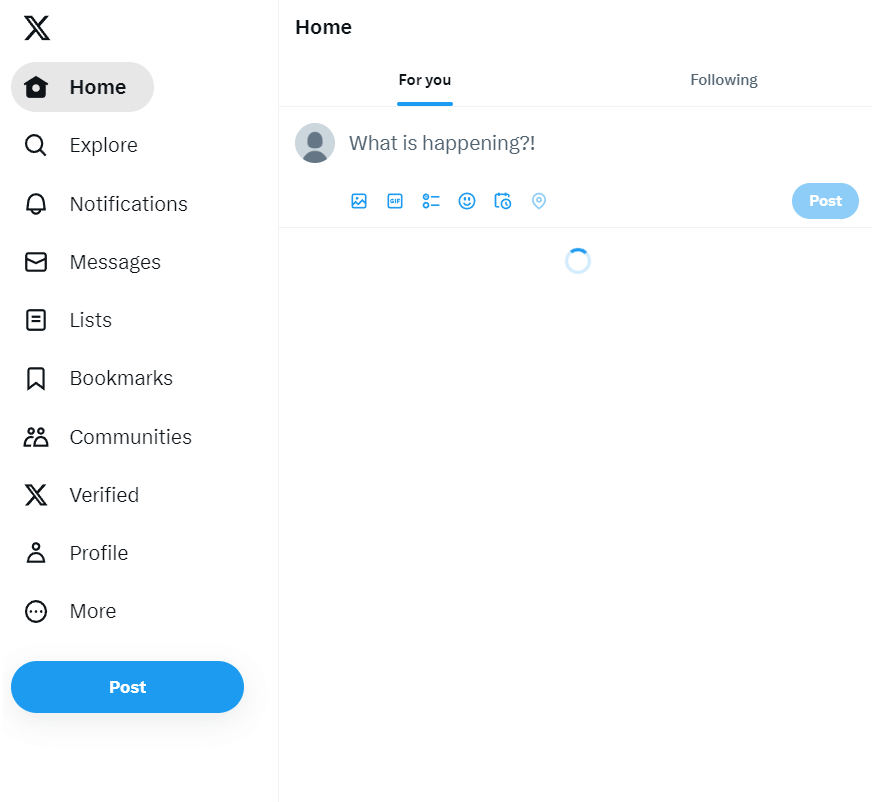
3. Select the Profile and click the Call option.
4. Choose the Audio call option to voice call the person on X.
Though the call feature announcement has been released, we have to wait for some days to know more about the call feature on X. Similar to Audio calls, you can make video calls on the X app through Direct Messages.