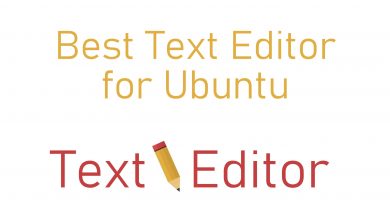When I got my new Xiaomi Mi Box, I was surprised to see only a few pre-installed apps. That’s when I explored the built-in Play Store to get more apps. After installing and using more than 100 apps, I got the best 20 apps for my Mi Box. All the apps mentioned here are installed from the Play Store.
To make the list more reasonable, I’ve neglected the pre-installed apps like Netflix and YouTube. Check the list and choose apps based on your preference.
Contents
Best Apps for Mi Box
Get to know the best apps for Mi Box that are worth using. These apps can be installed on any version of Mi Box, like Mi Box S, Mix Box 3, and more.
Apple TV

Apple TV is one of the reputed streaming apps that is missing in the Mi Box. With the MLS streaming rights, it is a must-have app for football fans. The platform costs $9.99 per month with a 7-day free trial. With the Apple TV app on Mi Box, you can watch exciting series like Invasion, Foundation, Prehistoric Planet, and more.
Hulu

Get Hulu on Mi Box to stream all your favorites from one place. It lets you stream thousands of TV shows and movies for an unlimited time. Hulu has no hidden fees, and you will not be prompted to pay anything other than your subscription. Using this, you can watch live news, sports, shows, and more. It provides a curated TV experience with personalized streaming recommendations. Hulu supports premium networks like HBO, Showtime, Starz, Cinemax, etc., at an additional cost.
YouTube TV

If you want the best live TV experience on your Mi Box, YouTube TV is the best app for you. With $72.99 per month, you will get 100+ live TV channels from different categories. The app is compatible with TVs with Android 5.0 and above firmware. The YouTube TV offers unlimited cloud DVR to store the recordings.
Sling TV

If you need a budget-friendly live TV service, you can go for Sling TV. It costs $40 per month or $55 per month. With the Sling TV app, you can personalize the TV channel lineup for the best streaming experience. The only concern with the Sling TV is that you will get ads while streaming the video title.
Dailymotion

If you are looking for a YouTube alternative app on your Mi Box, Dailymotion is the app you need. It is a free video-sharing platform from which you can search for your favorite video content. With Dailymotion, you can access the latest news, music, sports, and more. Like YouTube, you can follow people, topics, and channels to get video updates.
Spotify

If you need a music streaming app on your Mi Box, Spotify is the best app for you. It offers a dedicated app for Android TVs and TV Boxes. With the app, you can access songs, podcasts, and audiobooks in one place. You can use the app for free with ads. To get ad-free streaming, you have to buy a premium subscription, which costs $10.99 per month.
Red Bull TV

Red Bull TV is the best free sports streaming app in the world. Using the app, you can stream all the live sports events from Red Bull for free. With the Red Bull TV app on Mi Box, you can stay connected to live events, sports, music, and entertainment. It gives you the best of streaming with the support for high-quality on-demand and live streaming.
Puffin TV Browser

None of the Android TV Boxes are pre-installed with the web browser. In the Play Store too, there are only a handful of browsers available. Among them, Puffin is the most reliable and easy to use. With the Puffin TV Browser on Mi Box, you can surf any webpage with ease. If you want, you can control the browser from your smartphone using the Puffin TV Remote app.
Plex

Get access to thousands of movies and TV shows with Plex on Mi Box. It lets you stream documentaries, music, and podcasts for free. In addition to streaming video content, Plex supports organizing media content too. It includes photos, movies, shows, DVRs, and more. With this tool, users can access more than 250,000 music videos and 60 million high-quality music tracks. Get Plex Pass to enjoy premium features like watching and recording free over-the-air TV.
NordVPN

If you want to stay secure on your Mi Box, you need to use VPNs. Among all the VPNs, NordVPN is the best for TV Boxes. It is one of the fewest VPNs that offers a dedicated app for Android TV Boxes. The subscription starts at $12.99 per month with access to up to six devices.
PBS Kids Games
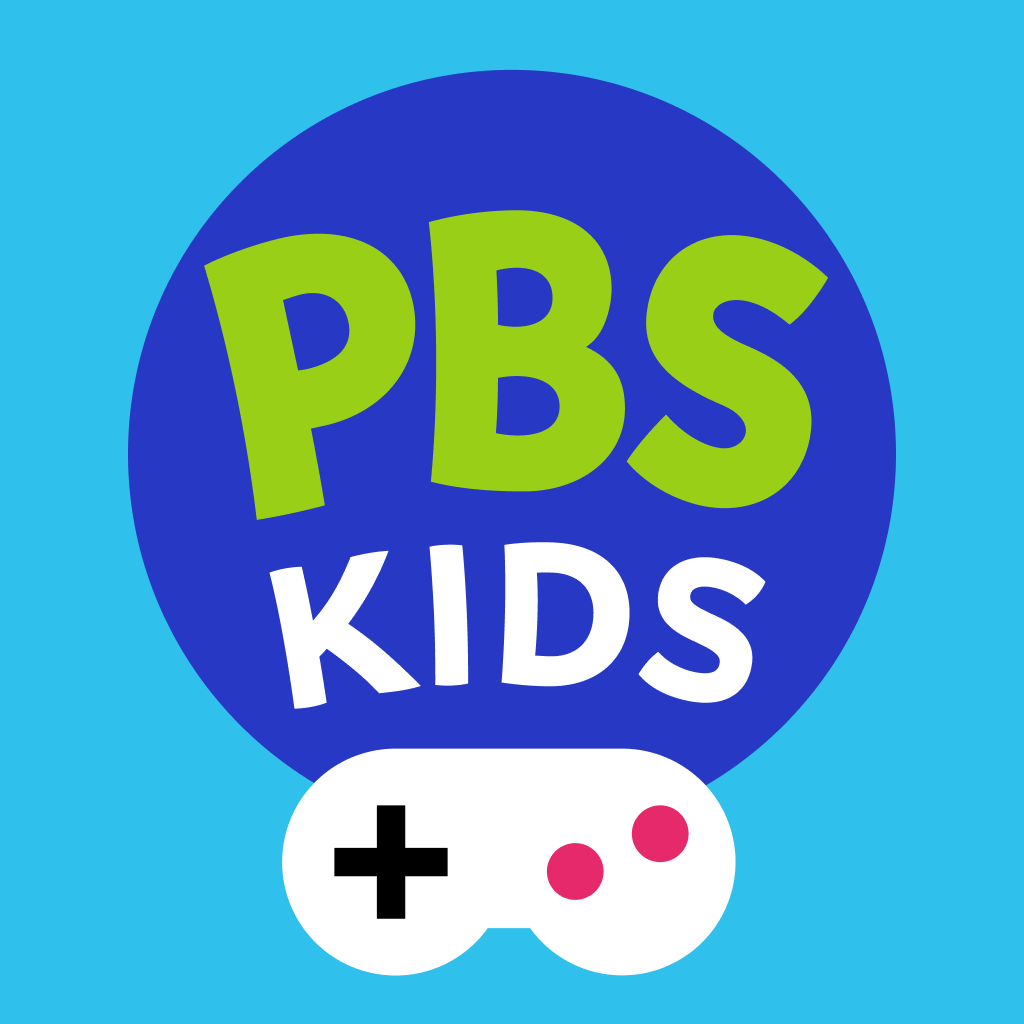
Mi Box users can pair the device with a Bluetooth gamepad to access the PBS Kids Games app. It is a fun gaming app based on education. Thus, kids will play the games with their favorite characters while learning and exploring the gameplay. It has more than 100 free creative games based on science, math, letters, and more.
Twitch

Twitch is a platform for gamers. If you are into gaming and game streaming, Twitch will be of great help on your Mi Box. With Twitch, you can watch live gameplay from other gamers, upload your own gameplay, and more. With the Theatre Mode feature, you can watch the Twitch videos in the best way possible.
RetroArch

If you love to play classic games on your Mi Box, you can install the RetroArch app. It is a free and open-source platform. With the RetroArch app on Mi Box, you can emulate different games using the ROM file. The app offers a lot of customization and needs a bit of tech knowledge.
Crossy Road

From Mi Box, anyone can indulge in 8-bit endless arcade gaming with Crossy Road. As a player, you should collect more than 150 retro-styled and pop art-inspired characters. You should endlessly hop forever and thereby cross roads, rivers, train tracks, and more. Crossy Road on Mi Box is an innovative gaming app that is free and simple to play.
Send Files to TV

If you are a fan of offline streaming, you need to have this Send Files to the TV app. With the app, you can send media files wirelessly from your smartphone and PC. By connecting to the same WiFi network, you can send and receive files with ease using the SFTTV app.
VLC

You have all the movies and TV shows that are transferred from the SFTTV app. Now, the question is how do you watch them. The built-in player app won’t support all the video formats. For that purpose, you need the VLC Media Player app. With VLC, you can watch videos of any format with ease.
Notification for Android TV

Sometimes, you might lose the real world when streaming your favorite movies on your TV. If you want to get notified about your smartphone’s notifications on your TV, you can use this Notification for Android TV app. Here, you can pair your smartphone with the TV using the app and enable notification access on your TV. You will be notified of the alerts.
Solid Explorer

If you are using USB drives and flash drives, you need a third-party file manager app to access it. Solid Explorer is the best file manager app for Android TV and TV Boxes. With the Solid Explorer on Mi Box, you can also store your files with strong encryption. By syncing your Google account, you can even access files on your Google Drive.
Aptoide TV

The apps available in the Play Store are less for Mi Box. If you want to sideload Android APK files, you can use the Aptoide TV. In the Aptoide TV, you can get APK files for almost all the apps in the Play Store. This app is an exception from others. The app is not available on the Play Store. You have to sideload the app using Downloader.
Sideload Launcher

When you sideload apps on Mi Box, it might not appear on the Apps screen. For this specific purpose, you have to use third-party app launchers. Sideload Launcher is the best app launcher for Mi Box. With this app, you will get all the sideloaded apps and access them easily.
FAQs
Yes, you can install a third-party app on Mi Box using the Downloader app.
Apps like Netflix, Prime Video, Play Store, YouTube, and some Google apps are pre-installed on Mi Box.