Key Highlights
- There is no free trial for the Big Ten Plus subscription.
- However, students and employees at the University of Michigan can watch BTN+ for free inside the campus via VPN.
- You can watch the Big Network Network channel for free using DirecTV Stream, Fubo, Vidgo, and YouTube TV.
In this article, we will walk you through the steps to activate the Big Ten Plus free trial. Furthermore, we have explained how to watch the Big Ten Network channel for free using the free trial of DirecTV Stream, YouTube TV, and Fubo.
Contents
Requirements for Big Ten Plus Free Trial
- You should be a student or employee at the University of Michigan or an alumnus of the institution.
- You must install the university’s VPN software on your smartphone, desktop, or laptop and connect it to a private network.
How Does Big Ten Plus Free Access Work?
You can access BTN+ for free only inside the Big Ten college campus. Therefore, students and administrators can watch the Big Ten Conference games without a subscription. This can be done by establishing a secure encrypted connection through the VPN software provided by the University of Michigan.
How to Watch Big Ten Plus for Free Using VPN
1. Visit the University of Michigan website and install the VPN software on your PC or smartphone.
2. Once installed, open the VPN service and sign in with your Michigan ID (UMID) and password.
3. If the VPN is active, go to https://www.bigtenplus.com.
4. Play the live event and watch the BTN games for free.
5. Once you finished watching, disable the VPN connection.
How to Watch Big Ten Network Channel for Free
As we said earlier, Big Ten Plus doesn’t offer a free trial for any of its packages. But you can use the free trial on streaming services to stream the Big Ten Network channel.
| Service | Free Trial | Pricing | Activation Guide |
|---|---|---|---|
| fuboTV | 7 days | Starts from $79.99/month | Free trial on fuboTV |
| Vidgo | 7 days | Starts from $69.99/month | Free trial on Vidgo |
| DirecTV Stream | 5 days | Starts from $79.99/month | Free trial on DirecTV Stream |
| YouTube TV | 7 days | Starts from $72.99/month | Free trial on YouTube TV |
Sign up for any of the mentioned services and activate the free trial to stream the Big Ten Network for free. Make sure to cancel the subscription within the free trial period to avoid money getting debited from your account.
How to Cancel Big Ten Plus Subscription
You can cancel the Big Ten Plus subscription in two different methods.
Using Big Ten Plus Website
1. Visit the official website of Big Ten Plus (bigtenplus.com) from the preferred browser.
2. Click on your Profile and head over to the Subscription section.
3. Choose your subscription plan and hit the Unsubscribe button at the bottom right of the screen.
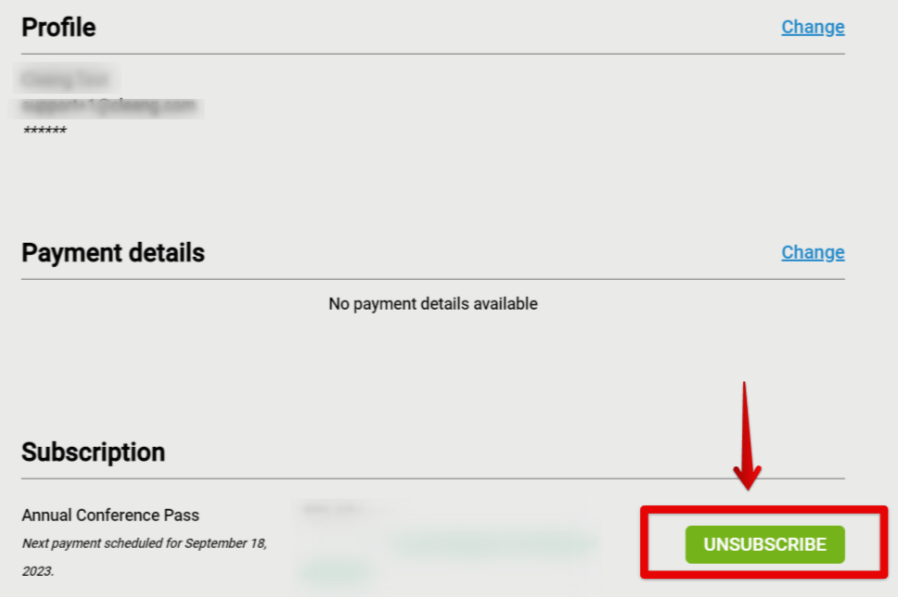
Using Support Center
1. Visit the support center of Big Ten Plus (https://support.bigtenplus.com) from your device.
2. Click on the Question Mark icon placed at the bottom right of the screen.
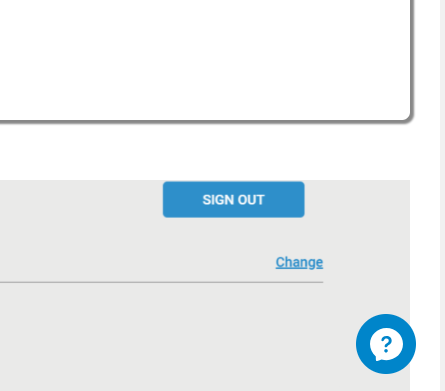
3. Tap on I need to cancel my subscription and follow the on-screen instructions to cancel the subscription plan.
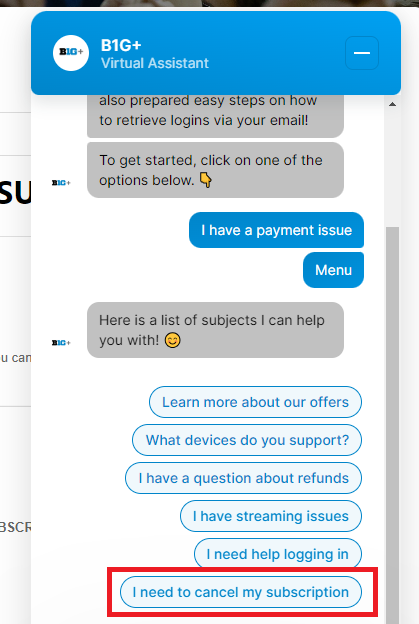
FAQ
No. You can’t stream the contents of Big Ten Plus using Amazon Prime.
Sign up for a newsletter on a BTN+ website and follow B1G+ on social media to get promo modes and discount vouchers.



