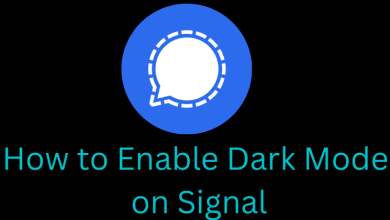Key Highlights
- Desktop PC: Settings → How can we assist you? → What does your query relate to? → I would like to stop my subscription → Access Cancellation Page → Choose a reason → I’d prefer to just cancel.
- Smartphone: Menu → Your Account → Details → How can we assist you? → What does your query relate to? → I would like to stop my subscription → Access Cancellation Page → Cancel Subscription.
- You can also contact customer care service via composing an email at [email protected] or by calling 0800 640 4265.
If you’re no longer lending money from anyone, then cancel your CheckMyFile membership and continue with your daily routine. CheckMyFile is a platform that figures out your unique credit score based on the details provided by the four credit reference agencies. When there is no requirement for a credit score, you can cancel the subscription by navigating the official website or contacting customer care. Also, remember to cancel the free trial within the trial period to avoid penalties charged by CheckMyFile.
Basically, a credit score is used to perform a background check of an individual and let the lenders decide whether to avail of a loan or not. Users can subscribe to the CheckMyFile platform only by credit card and not by other sources. However, after cancelation, you can no longer refresh your credit reports, and the Dispute Resolution Service will be terminated.
Contents
Possible Ways to Cancel CkeckMyFile Subscription
Users can cancel their CheckMyFile subscription or free trial in the following ways.
| Medium | Cancel CheckMyFile |
|---|---|
| CkeckMyFile website | ✓ |
| PayPal | ✗ |
| App Store | ✗ |
| Play Store | ✗ |
| ✓ | |
| Phone Number | ✓ |
How to Cancel CheckMyFile Subscription on PC
[1] Head over to the official website of CheckMyFile from a web browser.
[2] Click the Sign In button at the top and enter your credentials to sign in to your CheckMyFile account.
[3] Once signed in, click the Settings (Cog icon) at the top of the menu bar.
[4] Then, click the How can we assist you? option under the Need Help With Your Account? tab.
[5] Further, click I would like to stop my subscription under What does your query relate to? tab.
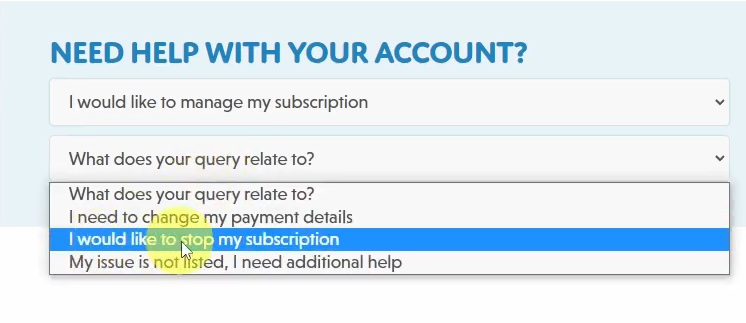
[6] Now, click the Access Cancellation Page button.
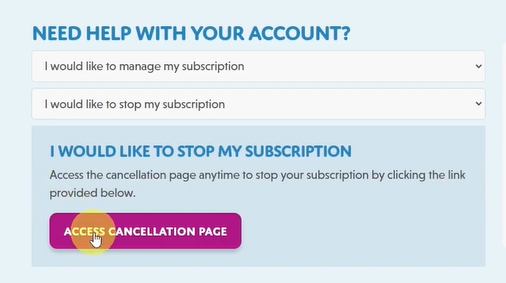
[7] From the cancellation page, choose the reason for canceling your CheckMyFile subscription or free trial.
[8] After that, click the I’d prefer to just cancel option.
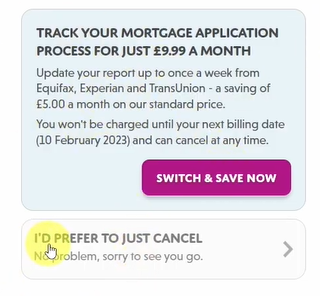
[9] Finally, just after canceling, a confirmation page popups and display that your service has been canceled.
How to Cancel CheckMyFile Subscription on Smartphone
Unlike desktop devices, the cancelation process will slightly differ on mobile devices.
[1] Unlock your iPhone or Android and access CheckMyFile’s official website.
[2] Login to your CheckMyFile account.
[3] Click the Menu (Hamburger icon) at the top right.
[4] After that, click Your Account → Details.
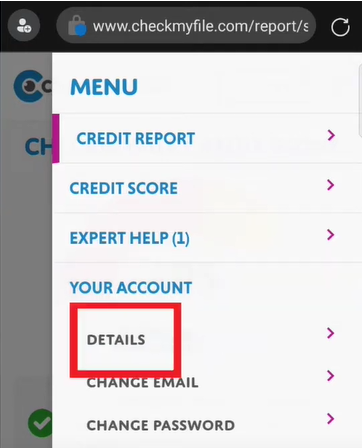
[5] Click the How can we assist you? drop-down box and choose I would like to manage my subscription.
[6] Further, select I would like to stop my subscription from the What does your query relate to? menu.
[7] Click the Access Cancellation Page.
[8] Scroll down and enter the reason for your cancellation on the feedback option.
[9] Finally, hit Cancel Subscription to terminate your CheckMyFile subscription or free trial, and you can no more access the credit report.
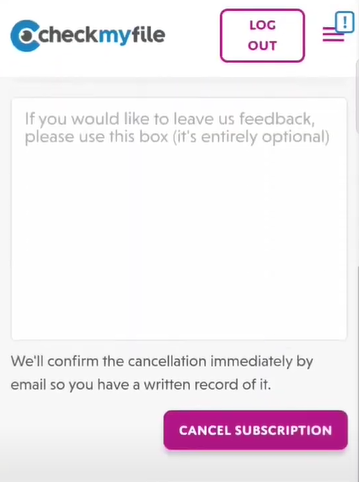
Alternative Ways to Cancel CheckMyFile Subscription
Alternatively, you can directly contact CheckMyFile customer service and request them to end your subscription with ease.
- Compose a cancellation email to [email protected] by providing the necessary details, including your name, registered email address, and others.
- You can also make a call at 0800 640 4265 to unsubscribe CheckMyFile subscription.
Tip! If you are looking for the best credit card option, then you can check out and activate Capital One Card for the best support and rewards.
FAQ
No. There’s no official app available for CheckMyFile, so you can’t cancel the subscription via the app. Instead, navigate the official website from your phone to cancel the subscription.
Yes. CheckMyFile offers a 30-day free trial for its new customers to access the platform for free and get free credit reports.
Yes. CheckMyFile provides password protection for your reports and data. In case you have forgotten your password, you can reset the password on the official website.