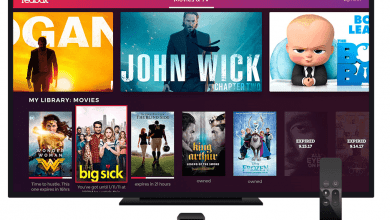Key Highlights
- To Check from the Profile: Sign in to your Nintendo account → Click on the Profile icon → Select Profile option → Select Play Activity.
- To Check from Home Screen: Open the Game → Select Play Information.
Are you curious to check the number of hours you have played on your Nintendo Switch? If yes, you are in the right place. Nintendo Switch stores all your gaming activity in the Activity Log. With that, you can easily check the playtime in two different ways. One is by navigating to the Profile page, and the other one is by accessing the game.
Moreover, the Nintendo Switch also lets you check your friends’ playtime hours. If you are someone who is just curious to know the hours spent playing on your Nintendo Switch, then this article is the one for you. I have explained all the possible ways to check the playtime on your Switch. You can take a quick look at this guide to learn all the methods in a much easier way and try it out on your Nintendo Switch.
Contents
How to Check Hours Played on Nintendo Switch From Profile
1. Open your Nintendo Switch and sign in to your account to launch the home screen.
2. Now, locate the Profile in the top left corner.
3. From the menu, click the Profile option.
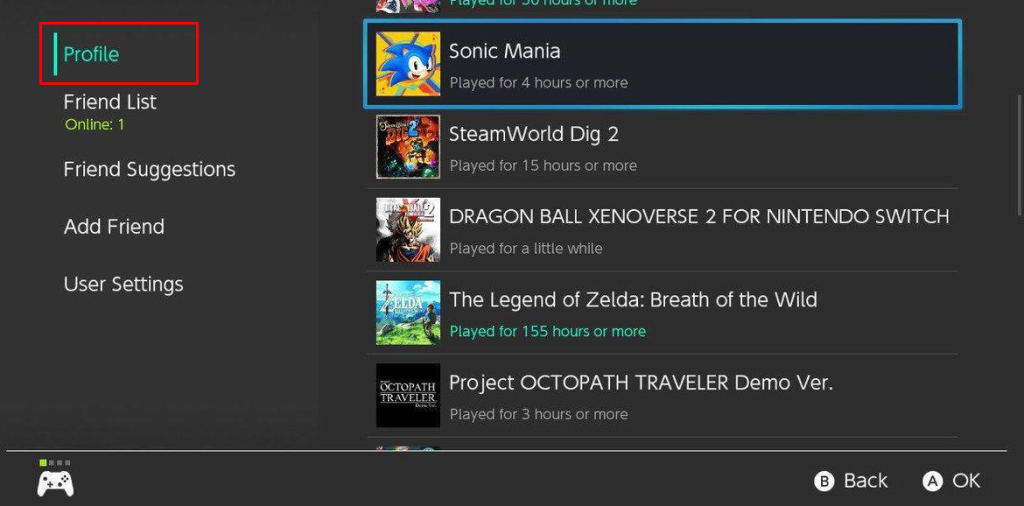
4. Under the Play Activity section, you will get a list of games.
5. Select the game and you can find the number of hours played for each game.
However, the playtime mentioned is not specific. For instance, the playtime will be displayed as “Played for a little while” or “Played for 25 hours or more“. For your information, a little while or more means less than an hour.
Check Hours Played on Nintendo Switch From Home Screen
1. Go to the home screen on your Switch.
2. From the home screen, select the game that you wish to check the playtime.
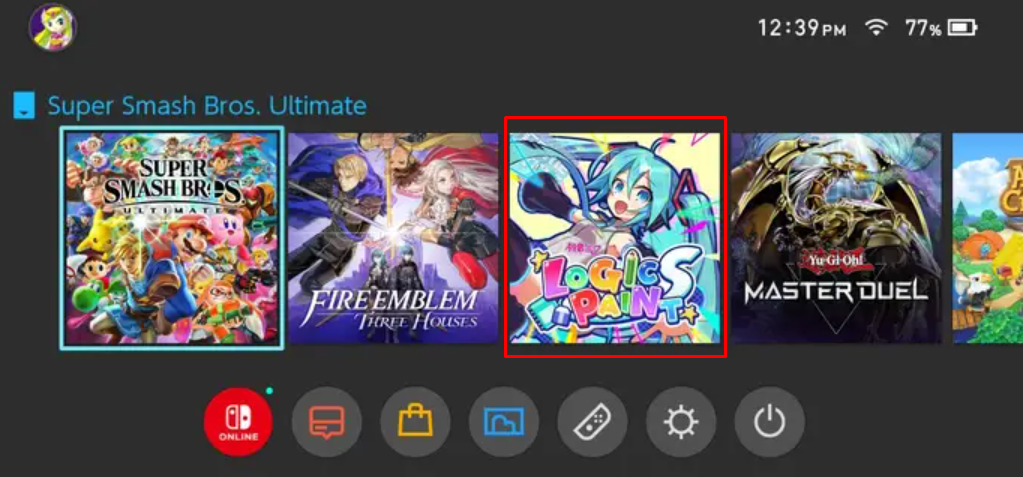
3. Now, click on the Play Information option. You can see the number of hours spent on each game.
How to Check Hours Played by Friends on Nintendo Switch
Similarly, if you wish to track your friends’ playtime, you can try out the steps listed below.
1. Firstly, click on your Profile icon in the top left corner.
2. Now, locate the Friend List option from the left side menu and select it.
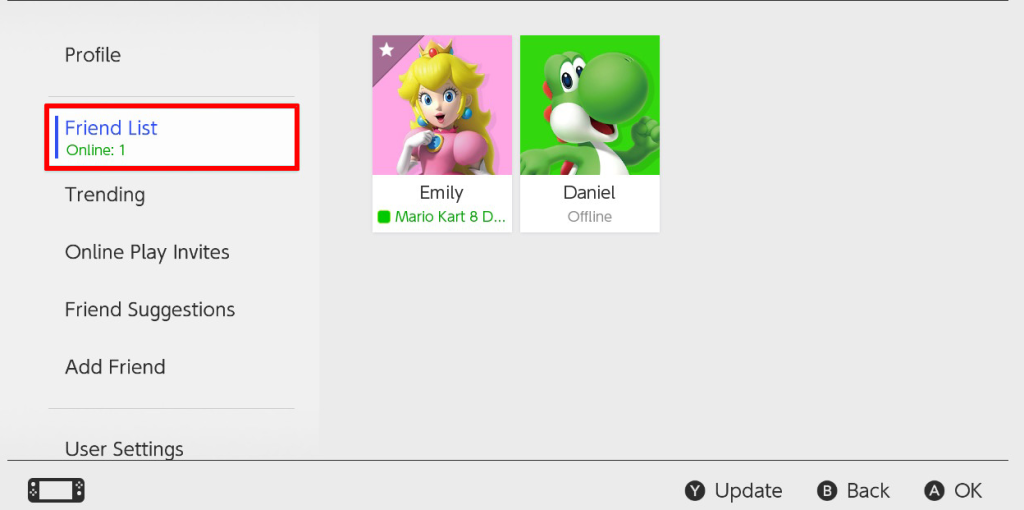
3. You can find the profiles of your friends on the right side of the screen.
4. Select the Profile icon of the friend’s playtime that you wish to know.
5. Press the A button on the Switch to view their profile.
6. Now, you can find the list of games your friend has played with the playtime.
That is it. You can now find the playtime data for all the games that your friend has played.
How to Hide Play Time on Nintendo Switch
Also, if you don’t want to let anyone see your Nintendo Switch playtime, you can choose to hide it from them. Here is how to make your game activity log private using settings.
1. On the home screen, click on the Profile icon located in the top-left of the screen.
2. From the side menu, click on User Settings.
3. Then, select the Play Activity Settings followed by the Display Play Activity to option.
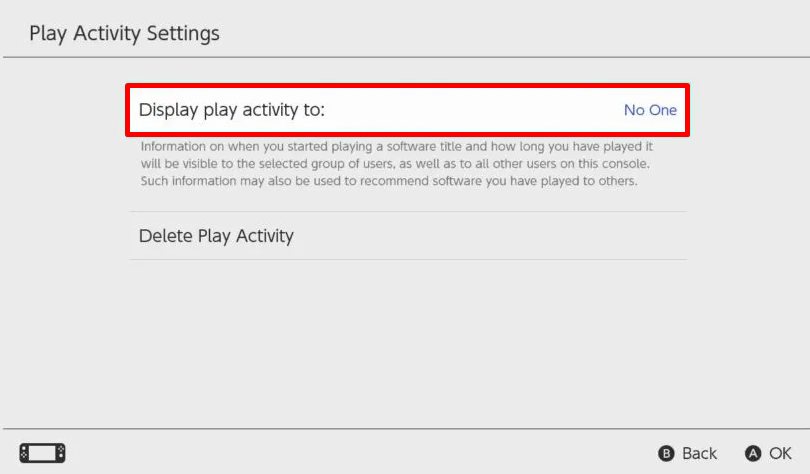
4. A list of options will appear on the screen. The options that you can choose from are All Users, Friends, Best Friends, and No One.
5. From that, choose the No One to hide your play activity.
6. If you want, you can also remove the Play Activity history by tapping the Delete Play Activity button.
Note: You can also change the online status so that it can be visible only to selected people. You can also choose to hide the online status. To do that, User Settings → Friend Settings → Display online status to → Select any option.
Is there a Screen Time on Nintendo Switch?
If you wish to limit the time spent playing games on Nintendo Switch, you can enable Parental Control on Nintendo Switch. On the Nintendo Switch Parental Controls app, go to the Console Settings. Then, select Play-Time Limit. Now, set the time limit based on your preference. When the set time comes, you will get an alert on your Nintendo Switch to stop playing the game.
FAQs
If you cannot find the activity log on your Switch, then try restarting your Nintendo Switch or updating it to the newer version.
Yes, you can record gameplay on Nintendo Switch for selective games like Mario Kart 8 Deluxe, ARMS, Splatoon 2, and The Legend of Zelda: Breath of the Wild.