Key Highlights
- Find the Model Number: Tap Settings → Select All settings → Click General → Select About this TV → Check the model number.
Are you searching for a way to find the model number of your LG Smart TV? You are in the right place. I recently planned to sell my old LG TV on OLX. To list the TV on OLX, I need to know the model number of the TV. However, I found three possible ways. In this article, I will tell you the ways to find the model number of LG TVs.
The first way is by checking the model number on the rear label. The second way is to check using a hotkey, and the last is to check using the TV menu. These methods are the same for both older and newer LG TV Models.
Contents
How to Find Model Number of LG Smart TV Using Label
You can find the model number of your LG Smart TV using the label on the back side of the TV, provided you haven’t removed it.
1. Turn back your LG TV.
2. You will find a small label with many details on the right side.
3. If you have an older version, the rear label will be on the left side.

4. You will find your model number on the top left of the label.
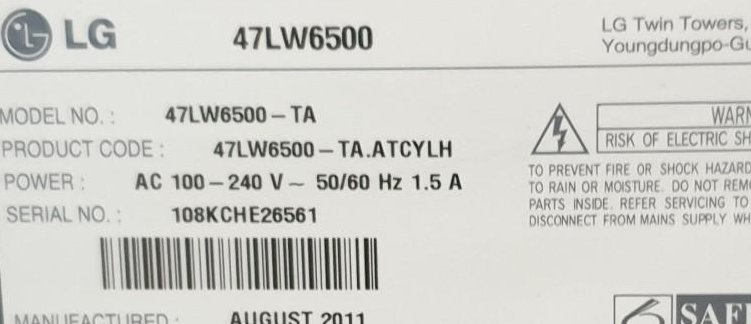
Similar to finding the model number on the iPhone, You can also find the model number on the box that comes with the TV.
How to Check the Model Number of LG Smart TV Using Hotkey
If you have an LG Smart TV remote with you, you can easily check the model number of your LG TV.
1. Turn on your LG Smart TV.
2. Take your LG TV remote and press the Mute button thrice.

3. A menu showing LG TV model details will appear on the screen.
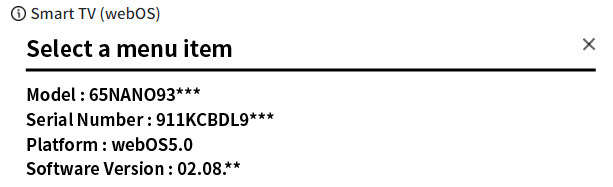
Using TV Menu
The last method to check your model number is by using the TV Menu.
1. Turn on your LG Smart TV.
2. Tap the Settings button on your LG TV remote.
3. Now, select All Settings.
4. Scroll down and select General
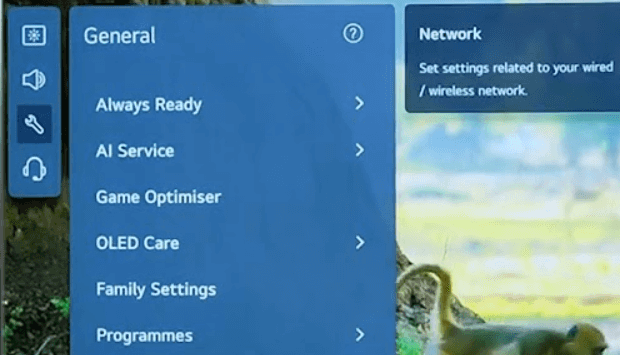
5. After that, select About This TV.
6. Now, the TV information page will open on your TV screen.
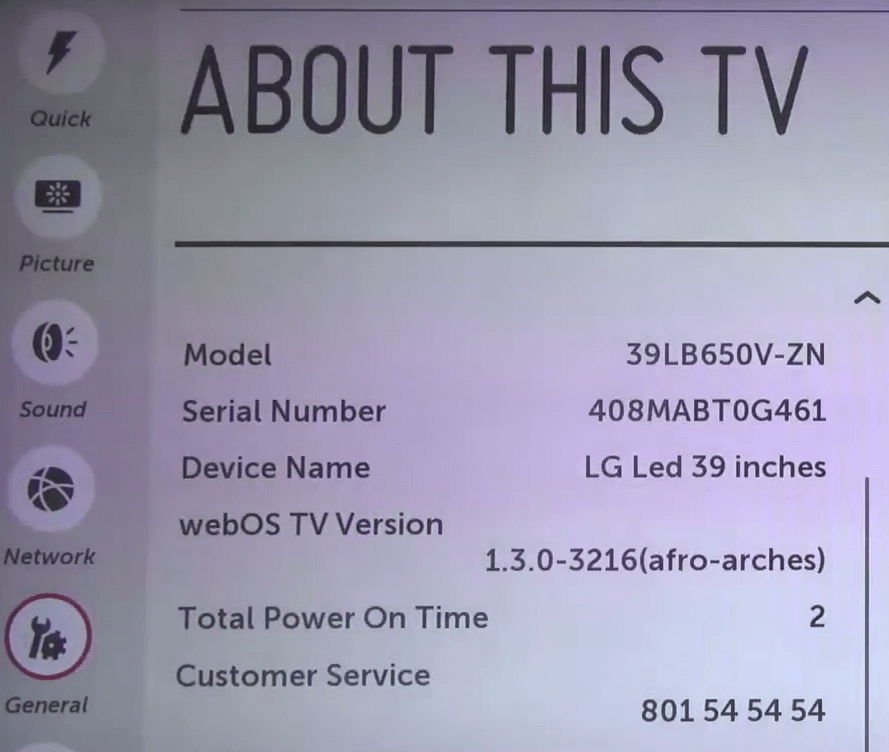
7. You can find the Model Number of your TV there.
If you bought your TV on the e-commerce platform, you can easily check the model number from the purchase details.
FAQ
No, the model number and the serial number are not the same. The model number tells the model information, while the serial number contains numbers that are unique for every product.



