Key Highlights
- To Pause Comments on YouTube: Launch YouTube → Play a video for which you have to pause the comments → Tap on Comments → Tap on Settings → Tap on Comments → Select Pause.
Are you a creator who is annoyed by comments on your video posts and wishes to take a break from them? Luckily, YouTube has introduced a new feature for creators that lets you stop the newer comments that are being added by subscribers. This feature is named the Pause feature and when you enable it, YouTube will restrict the comments posted by the users.
However, the comments that were posted before enabling this can still be seen on the post. Previously, YouTube launched this feature to test how this feature works. As this feature is welcoming among the creators, they have decided to launch this feature for permanent usage.
If you are a YouTube creator who finds it hard to manage comments, you may prefer to pause them for the time being instead of turning them off entirely. This article explains step-by-step how to pause the comments on YouTube.
How to Pause Comments on YouTube App
Take a glance at the steps below to learn how to pause comments on YouTube.
1. Launch the YouTube app on your smartphone or PC.
2. Play a video that you have posted on your YouTube channel.
3. Now, tap on the Comments option below the video.
4. Tap on the Settings option, represented by a cog-shaped icon.
5. Next, tap on the Comments option under the settings menu.
6. Finally, tap on the Pause option from the list of options.
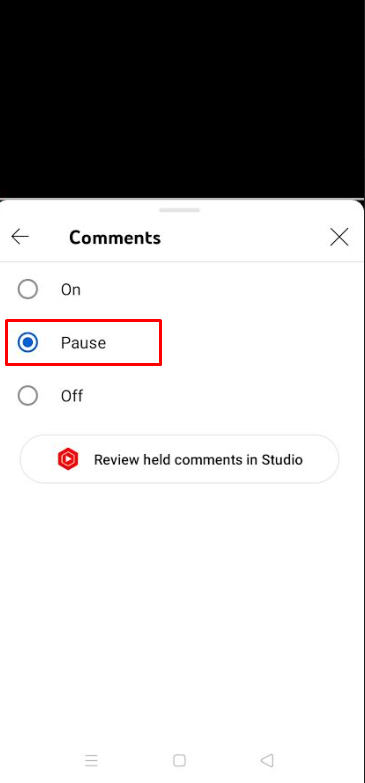
That is about the procedure for pausing comments. The newer comments that are about to be posted by subscribers or users will be prevented. This way, you need not take much effort and time to manage the comments. If you are dissatisfied with the previous comments, you can choose to delete the comments on YouTube.
Different Comment Settings and Its Functions
If you do not wish to pause the comments on your YouTube videos, you can make use of the other options in the Comments Moderation menu. Here are the different comment settings and functions available on YouTube.
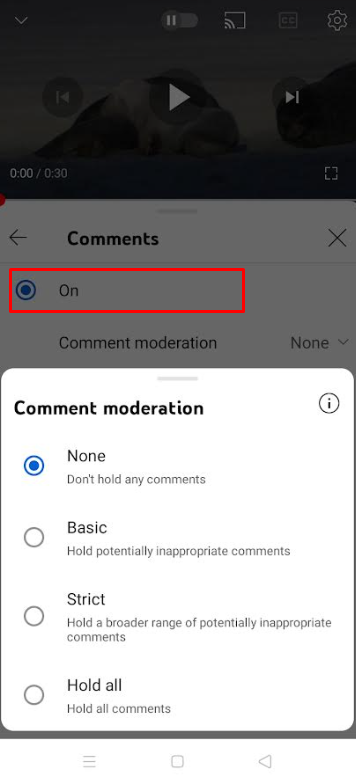
- Pause: Enabling this will pause the comments for the time being.
- Off: Selecting the Off option will turn off the comments completely.
- On: When you tap on the On option to turn on the comment on YouTube, four various options will appear.
- Hold All: Selecting the Hold All option will be restricted until it is reviewed.
- Strict: Choosing the Strict option will hold back the unpleasant comments until they are reviewed.
- Basic: Enabling the Basic option will hinder the wide range of unsuitable comments.
- None: When you select the None option, no comments will be held back.
FAQ
To turn off the comments on the YouTube video, open the comment section and click on Settings. Then, tap on Comments and hit the Off option.



