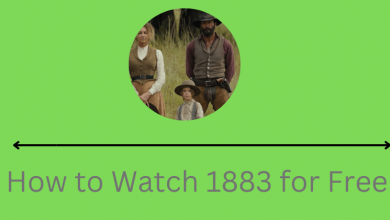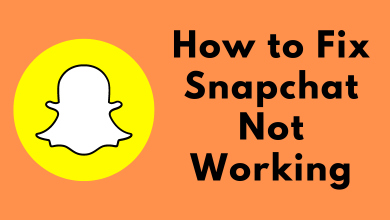A Notification is a message or reminder that appears on the top of the screen when an application wants you to pay attention to it. It arrives with a notification sound. Android provides a feature to add any notification sound from your gallery. Also, Android lets you organize your notification by giving permission on what notification you need and what’s not. The upcoming article tells you how to turn off notifications on Android devices.
Contents
How to Turn Off Notifications On Android?
One of the main reasons to turn off notification on Android is that people feel it so annoying. You can turn on and off your notification whenever you needed in your Android device. There are two ways to turn off notification in Android devices.
- Turn Off Notification on multiple apps
- Turn Off Notification on a particular app
How to Turn Off Notifications on Multiple Apps on Android?
(1) Open Settings in your Android device.

(2) Tap on Apps & Notification under settings.
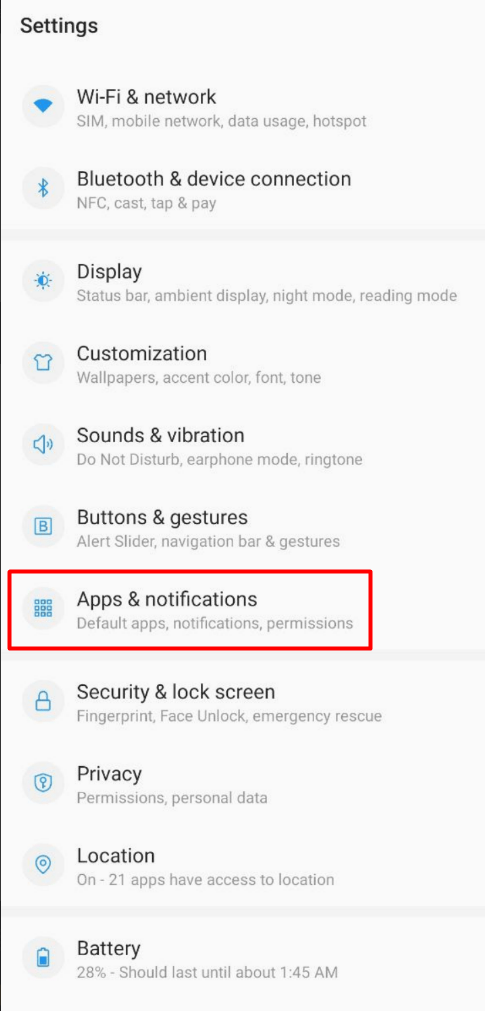
(3) Now tap on Notifications in Apps & Notification settings.
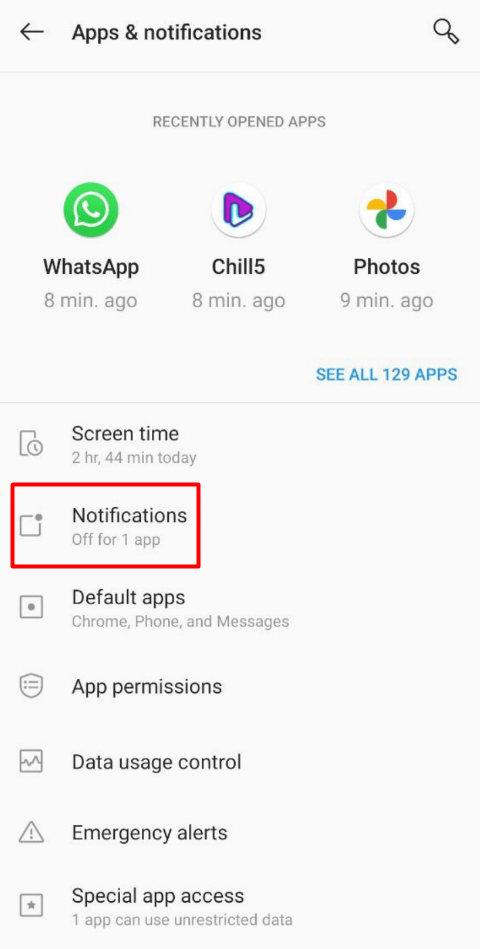
(4) Under Notification, turn off the toggle of the apps or you can also turn off the toggle of all apps to stop notification.
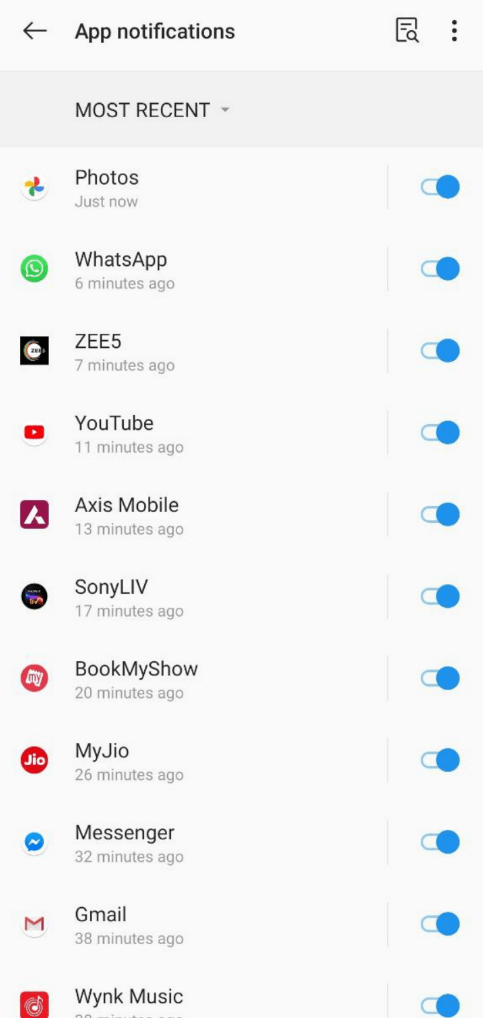
(5) Now all your notification or the notification of selected apps will be stopped.
Note: Settings menu slightly varies from device to device but the process of turning off notification is the same.
How to Turn off Notification on a Particular App?
(1) Unlock you Android device.
(2) Long press on the App for which you need to stop notification, a few options will be shown.
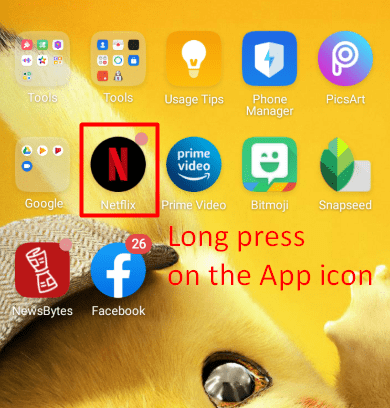
(3) Tap on App info.
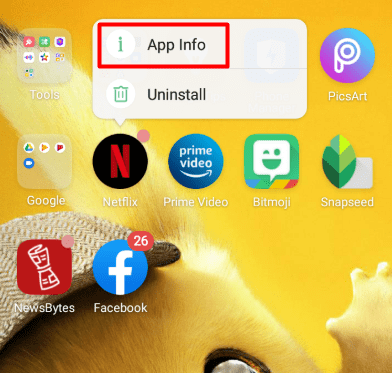
(4) Under App info, click on manage notification.
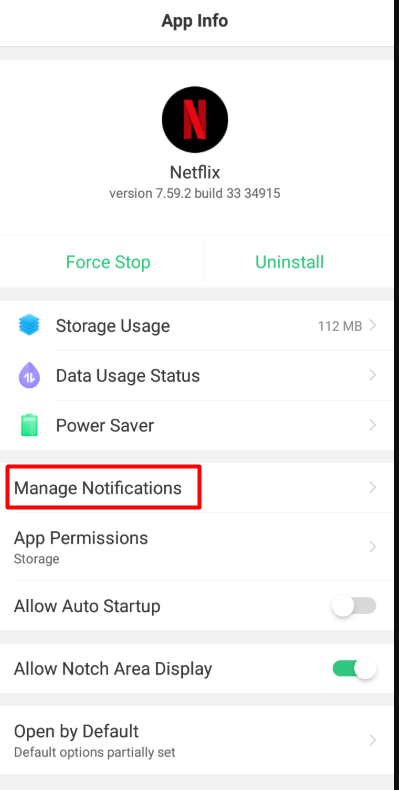
(5) Under manage notification, turn off the toggle corresponding to Allow Notifications option.
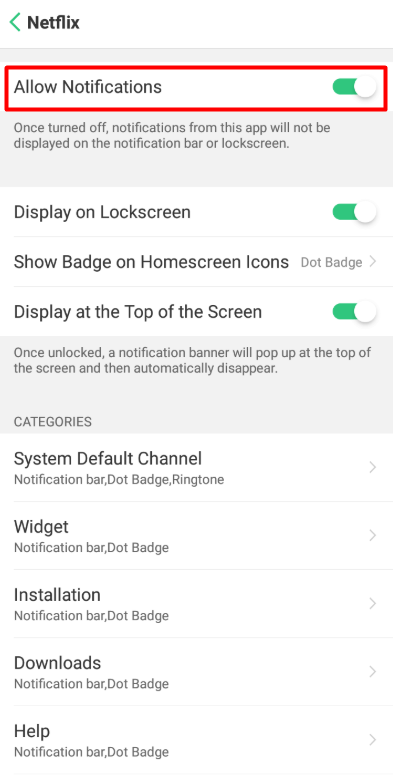
(6) Now the notification of the selected app has been stopped.
If you are also using a Windows PC, then learn how to turn off notification on Windows devices as well.
These are some of the ways to turn off notification on your Android device. Are you still wondering how to turn off notifications? Ask us in the comment section below.
For more updates, follow us on Facebook and Twitter, stay updated.