How To
Technology and the latest innovations may seem hards until you learn how it works. Our easy to understand guides and tutorials will have you using technology as an expert in no time.
-
Apr- 2023 -8 April
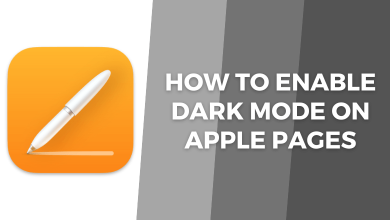
How to Enable Dark Mode on Apple Pages [Easy Ways]
Key Highlights You need to change the system settings to the dark theme on your iPhone, iPad, or Mac and…
Read More » -
7 April
-
7 April

How to Delete All Messages and Chats on Discord [All Ways]
Key Highlights Direct Messages: Select the user ID → press the X mark. Channel Messages: Select the message → Click…
Read More » -
7 April

How to Backtrack on Bumble – Undo Accidental Left Swipe
Key Highlights On Desktop: Head to the Bumble website → Sign in to your account → Click the Two arrows…
Read More » -
7 April
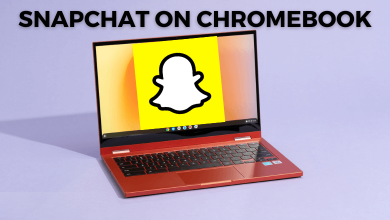
How to Get Snapchat on Chromebook
Key Highlights Using Play Store: Launch Google Play Store → Search for Snapchat → Select the Snapchat icon → Tap…
Read More » -
6 April

Voice Isolation on iPhone: How to Turn On to Improve Voice Calls
Key Highlights Enable Voice Isolation: Make a call → Go to the Control Center → Click the Mic Mode icon…
Read More » -
6 April

How to Clear Continue Watching on Disney Plus
Key Highlights From Disney Plus Hotstar App: Open the Disney Plus Hotstar app → Go to the Continue Watching menu…
Read More » -
6 April

How to Add Spoiler Tag on Reddit [PC & Smartphone]
Key Highlights On Desktop: Visit the Reddit website → Sign in to your account → Click the Create Post button…
Read More » -
6 April

How To Get a 3-Day Free Trial on Rosetta Stone
Key Highlights Website: Visit the official website of Rosetta Stone → Select the Language → Sign up with a valid…
Read More » -
6 April

How to Cancel The New York Times Subscription
Key Highlights Website: Go to the NYTimes website → Sign in to your account → Go to the Profile menu…
Read More »
