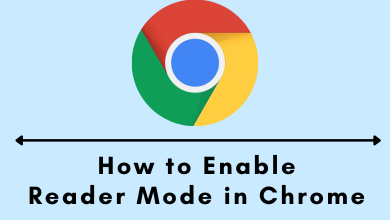Key Highlights
- On Desktop: Visit the Reddit website → Sign in to your account → Click the Create Post button → Make a post → Select the text or comment → Click the Spoiler button.
- On Smartphone: Open the Reddit app → Log in to your account → Click the Plus icon → Select the Profile → Enter comment → Click the Spoiler button.
- You can also use the Markdown Mode code (>![text]!<) to post a spoiler text.
Do you think some posts might unintentionally offend someone? If so, then you can add the Spoiler Tag on Reddit to hide the posted content. With the Spoiler Tag, your comment will be hidden behind the grey-colored bar. Using spoilers may not allow a few Redditors to read your sensitive content. Additionally, you can use the spoiler tag on images, videos, links, polls, and many more through the web browser or smartphone app.
Contents
Spoiler Icon vs. Spoiler Tags
Basically, the Spoiler Tags are used to make the entire post hidden. You can add Spoiler Tags to text, photos, videos, links, and polls. But Spoiler Icon can be used only to mask the text post. You can’t add a spoiler icon to images, videos, and links.
How to Add Spoiler Tags on Entire Reddit Post [PC]
[1]. From the home screen, click on the Plus icon (+) to create a post, and then select the profile or community that you would like to share your post.
[2]. Enter the title and write the comment in the comment box. You can also upload an image or video.
[3]. Select the Spoiler Tag under the comment box and then click the Post button at the bottom.
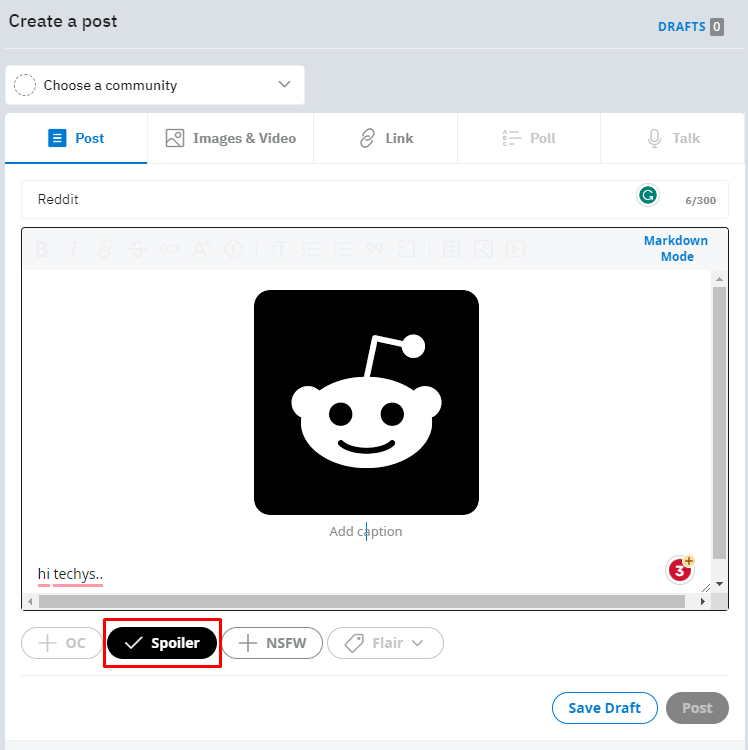
[4]. The entire post will be tagged as a spoiler.
On Smartphone
[1]. On your smartphone, open the Reddit app and log in to your account.
[2]. From the home page, click on the Plus icon (+) at the bottom of the page.
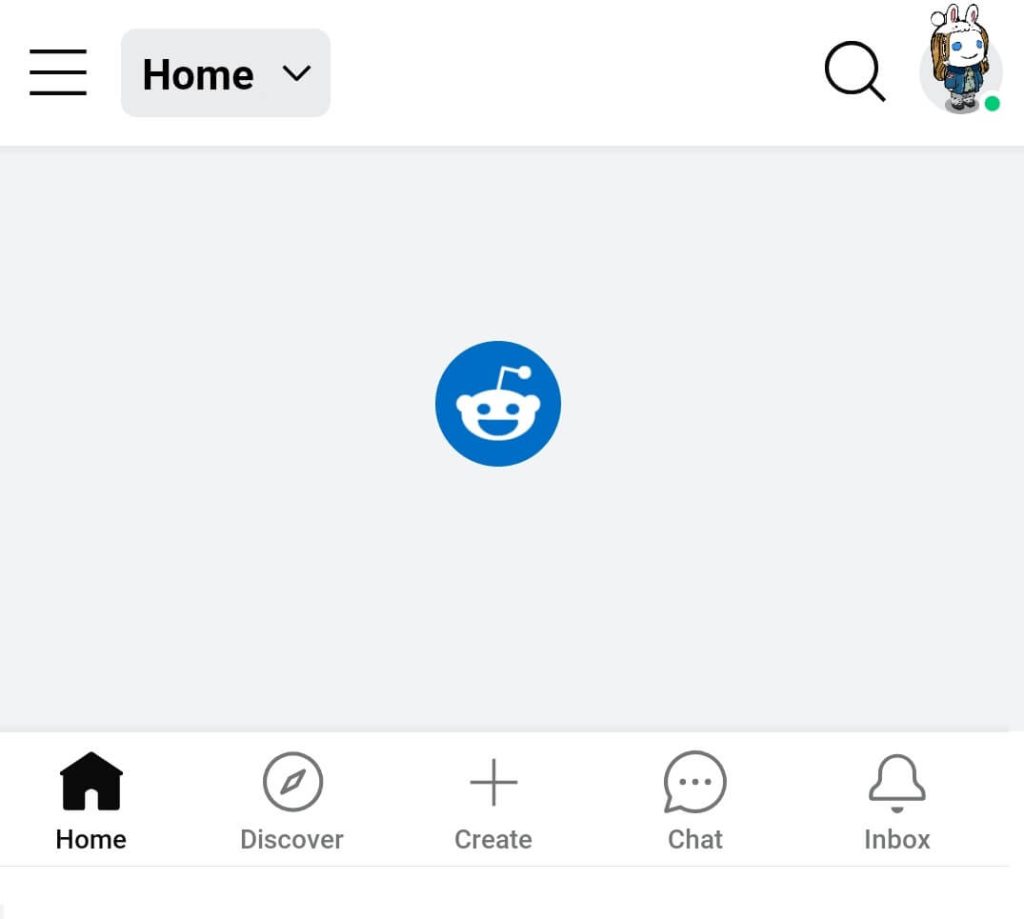
[3]. On the Post to page, select the profile to which you want to add a spoiler.
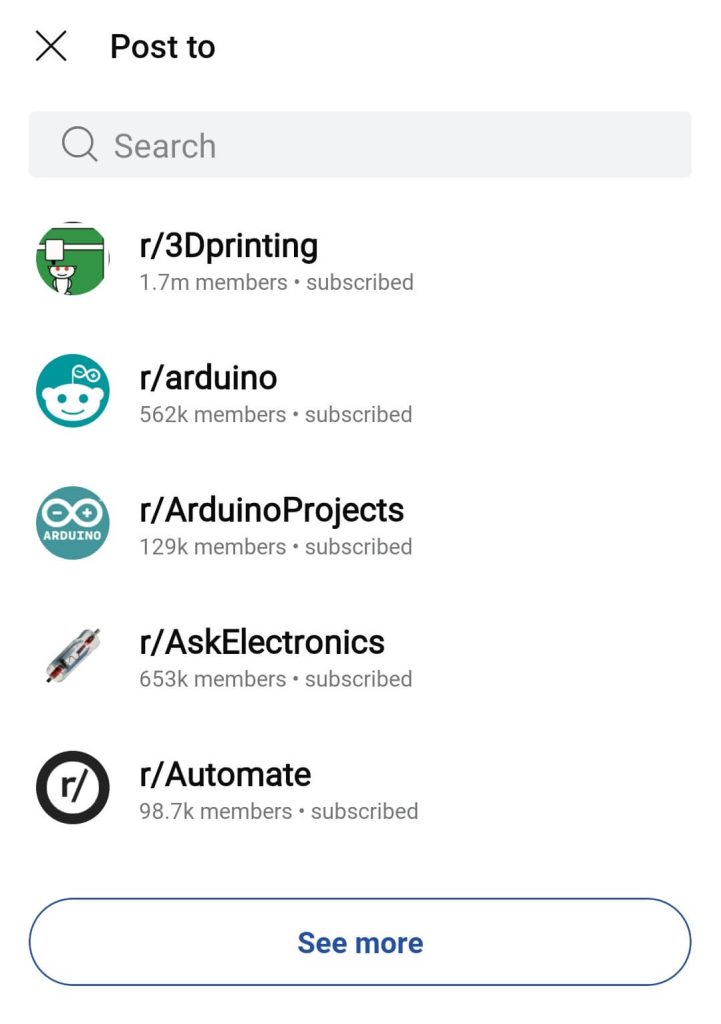
[4]. Now choose any one type of post – Image, Video, Text, Link, or Poll.
[5]. After choosing the post type, enter the content suitable for your post and click Next to share.
[6]. Tap the Spoiler Tag button to mark the content as a spoiler on mobile.
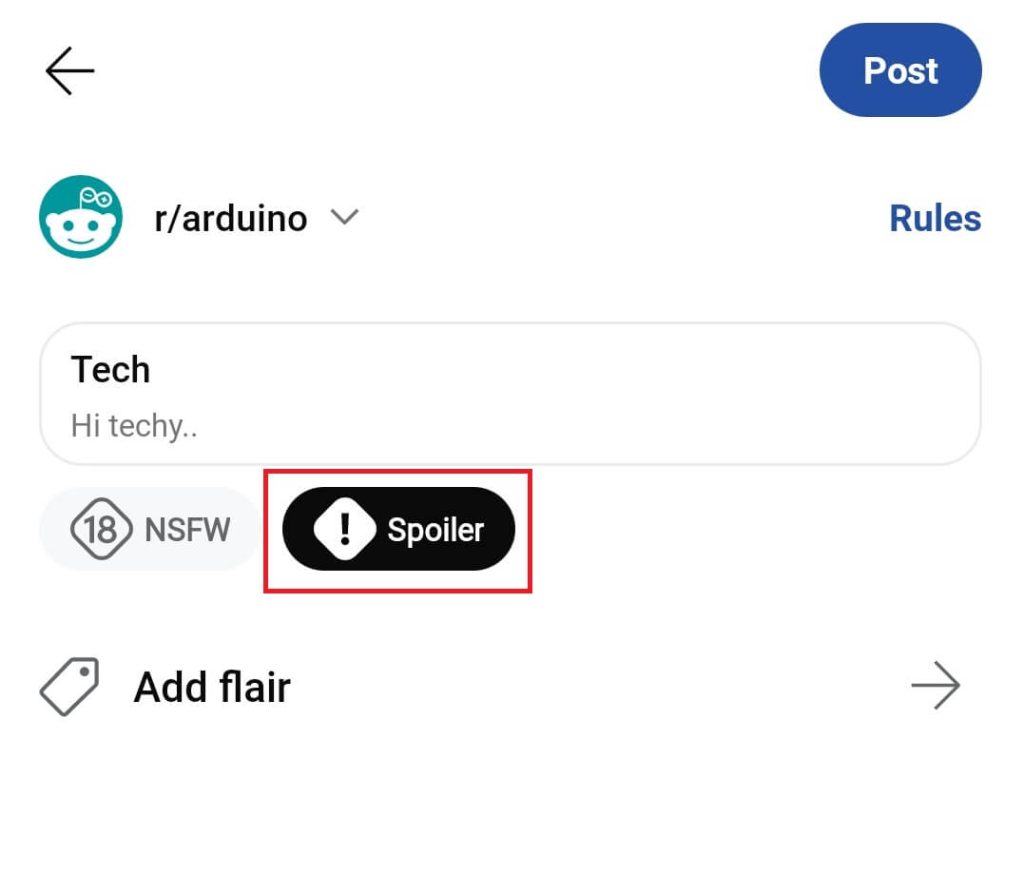
[7]. Again click the Next button and then hit the Post button to share it with the Spoiler Tag.
How to Post Spoiler Comments on Reddit [PC]
On Reddit, it is possible to add post comments or texts as spoilers in two different methods.
- Using Spoiler Icon
- Using Markdown Mode
[1]. Head to Reddit.com on your PC and sign in to your account. If you do not have an account, you need to sign up or register to make use of spoiler tags.
[2]. Click on the Create Post button on the left side panel or the top of the toolbar.
[3]. Enter the title and text. If you want, you can add images or videos.
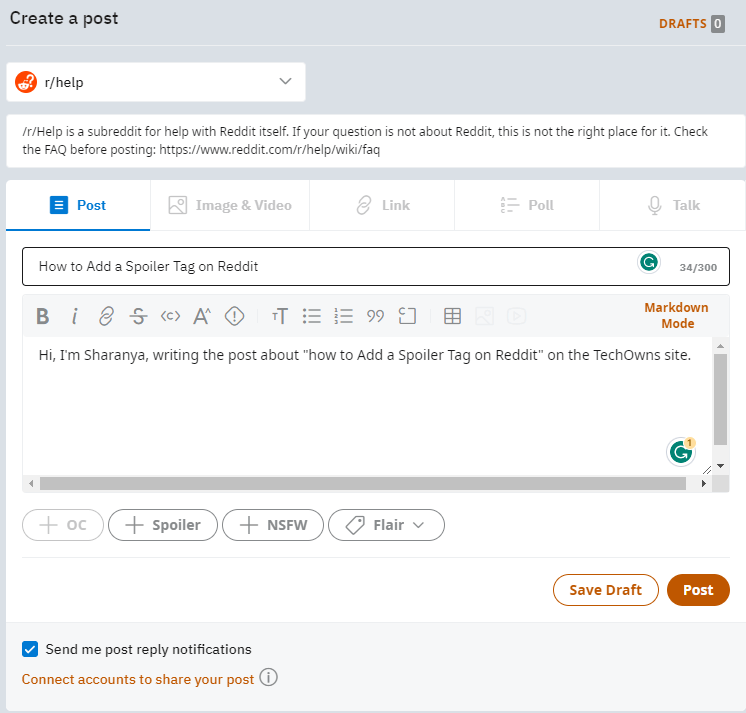
[4]. Now, select the text in the comment section that you want to mark as a spoiler. Or select the entire comment to add as a spoiler tag.
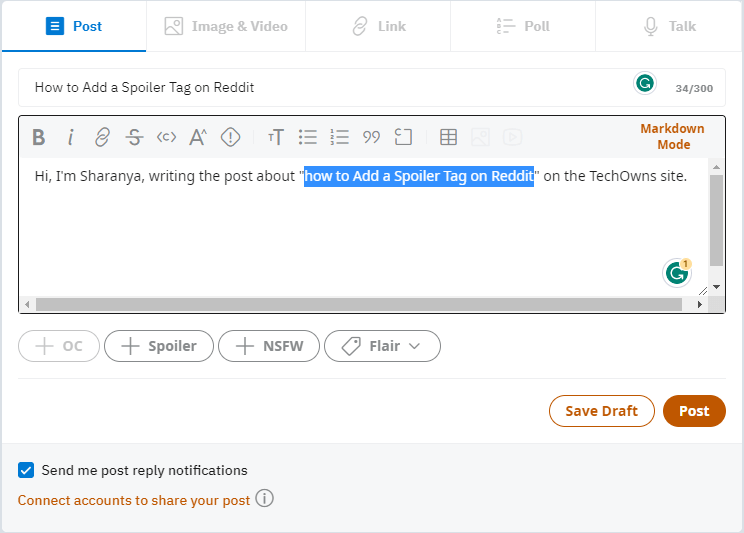
[5]. Next, click on the exclamation mark-shaped Spoiler button to mark the highlighted text as a Spoiler.
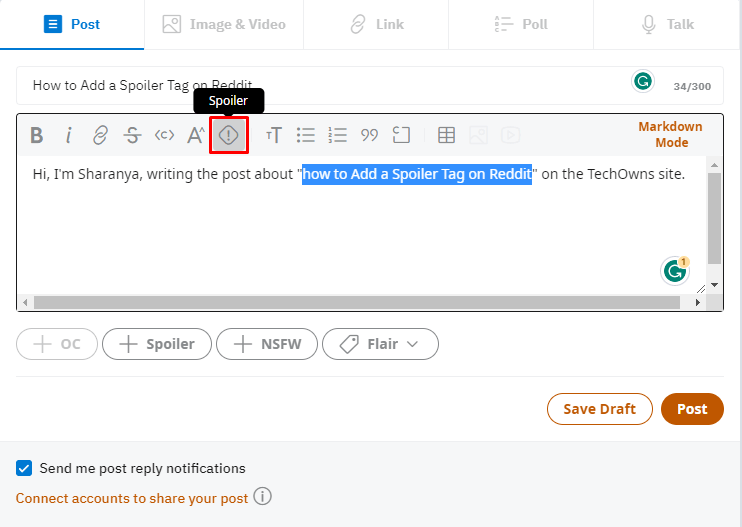
Using Markdown Mode
[1]. Enter the comment for your post and click on the Markdown Mode button at the top of the comment box.
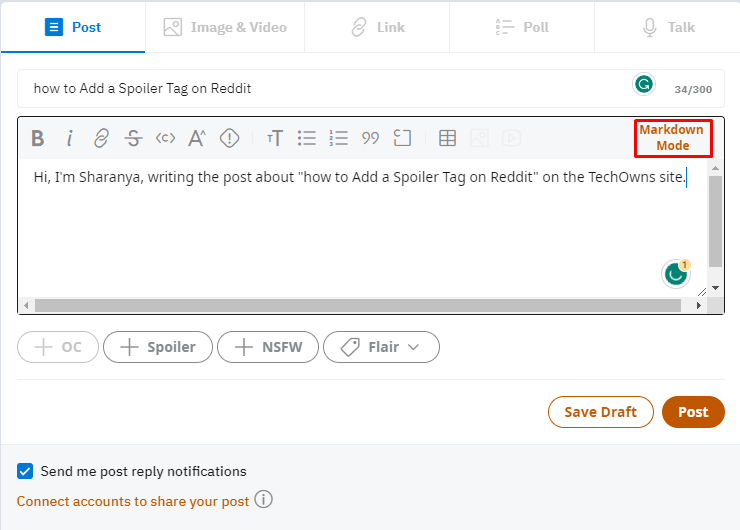
[2]. The Markdown Mode is activated. Now, enter>! at the beginning of the text and !< at the end.
[3]. Then, click the Post button.
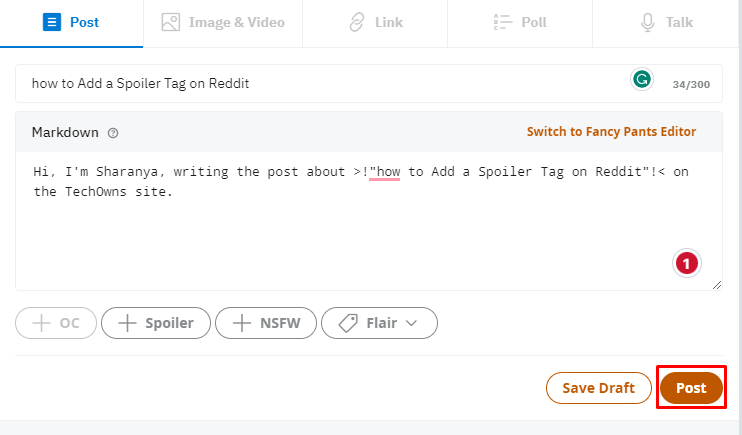
[4]. Once done, your spoiler comment will post on the Reddit timeline.
On Smartphone
[1]. Open the Reddit app and tap the Plus icon to create a post.
[2]. Type the comment that you want to post.
[3]. Tap on the beginning of the post and enter >! in front and !< on the back of the text.
[4]. Hit the Post button to make your post spoiler tag.
You can use the Markdown Mode method to post a spoiler comment on someone’s post.
Note: The Markdown Mode can’t be used to put a spoiler tag on Reddit images and videos. It is used only for texts.
How to Add a Spoiler Tag For Your Existing Posts
[1]. Go to your profile and select the post that you would like to add a Spoiler Tag.
[2]. At the bottom of the post, click on the Shield icon or three-dotted icon.

[3]. From the list of menus, tick on Mark As Spoiler option.
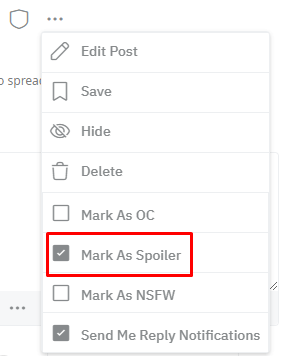
[4]. That’s it; the post will be marked as a Spoiler.
How to View Spoilers Tags on Reddit
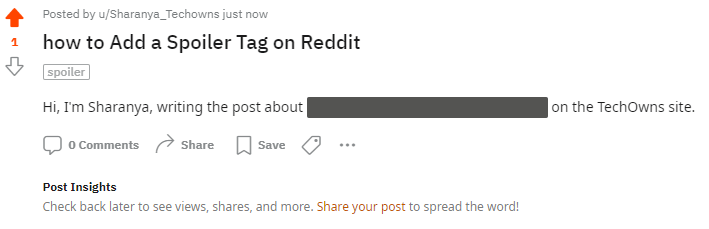
To conceal the spoilers tags, which were shadowed or hidden behind the black/grey colored bar, you can easily unhide it just by clicking on the bar.
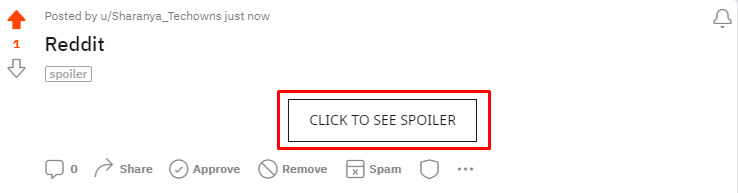
If you add a spoiler tag for the entire post, just tap on the Click To See Spoiler button. Once done, the post will appear on the screen and you can read the spoiler tag on Reddit.
If you can’t unhide the spoiler tags or if the spoiler tag is not working, you might have signed out of your Reddit account. The Spoiler Tab and Spoiler Icon will work only if you are signed in to your account.
Frequently Asked Questions
Click on the three dots icon at the bottom of the post and then remove the spoiler from your post.
Yes, you can add spoiler tags to the images that you posted on Reddit.