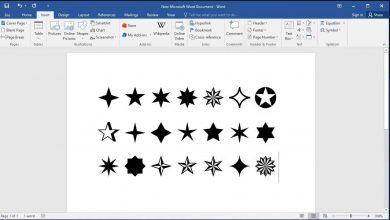Key Highlights
- MX Player can be downloaded from the Google Play Store on Android TV.
- To install the App: Open Google Play Store → Select Search bar → Enter MX Player → Select App icon → Select Install button.
Have you ever used the MX Player app on your Android TV? If not, don’t wait anymore. Download it now from the Google Play Store. MX Player is not only a popular video player but also a streaming platform. It supports nearly all video formats and codecs. The MX Player is available only in selected countries. If you need to access the app worldwide, you need to sideload the app on your Android TV.
In this article, I have provided easy guides to download, sideload, and cast MX Player on your Android TV.
Contents
How to Install MX Player on Android TV
1. Turn on your TV and ensure it’s connected to your WiFi.
2. From the Home screen, select the Apps tab or the Google Play Store.
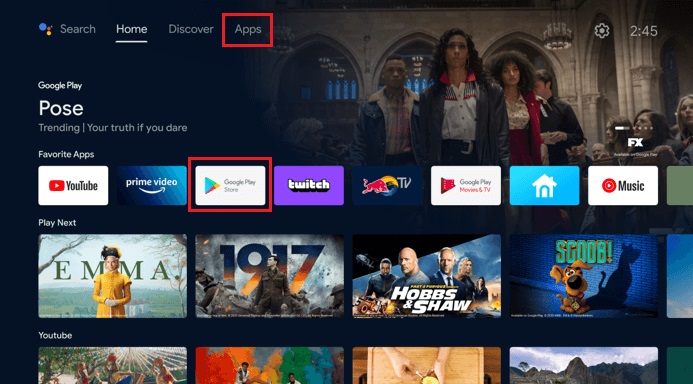
3. Select the Search bar, enter MX Player, and select the app from the suggestions.
4. Select the Install button to start installing the app.
5. Once the installation is complete, select the Open button to launch the app.
6. Watch all the video content on your Android TV. To get personalized recommendations and offline download access, you need to sign in with your account.
How to Sideload MX Player on Android TV
Note that this method is only for accessing the MX Player platform on Android TV if it’s not available in the country where you live.
1. First, you must install the Downloader app on your Android TV from the Play Store.
2. Return to the Home screen and select the Settings icon.
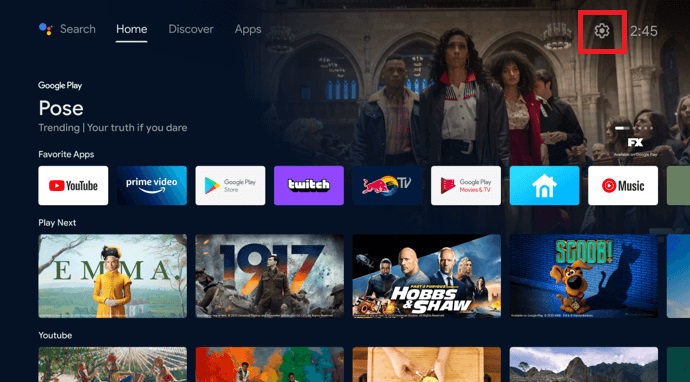
3. Scroll down and select Device Preferences.
4. Under Device Preferences, select the Security & restrictions option.
5. Select the Unknown Sources option.
6. Navigate to the Downloader app and turn on the toggle button.
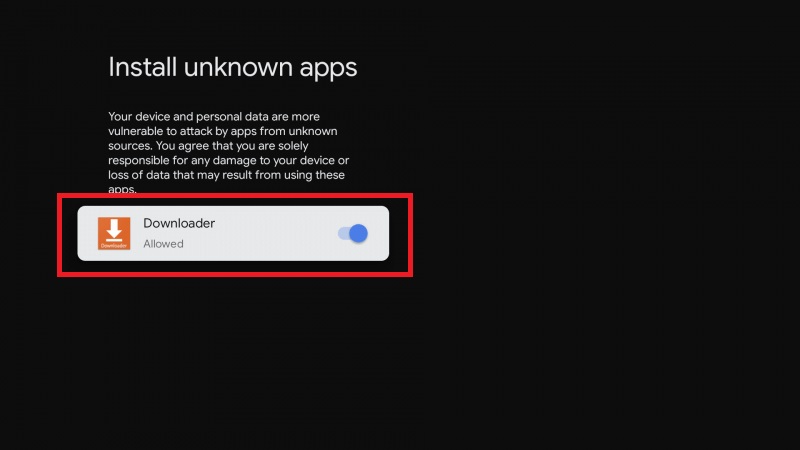
7. Return to the Home screen, select the Apps tab, and open the Downloader app.
8. In the search box, enter the URL of the MX Player APK file (https://bit.ly/3vneD8U) and select the Go button.
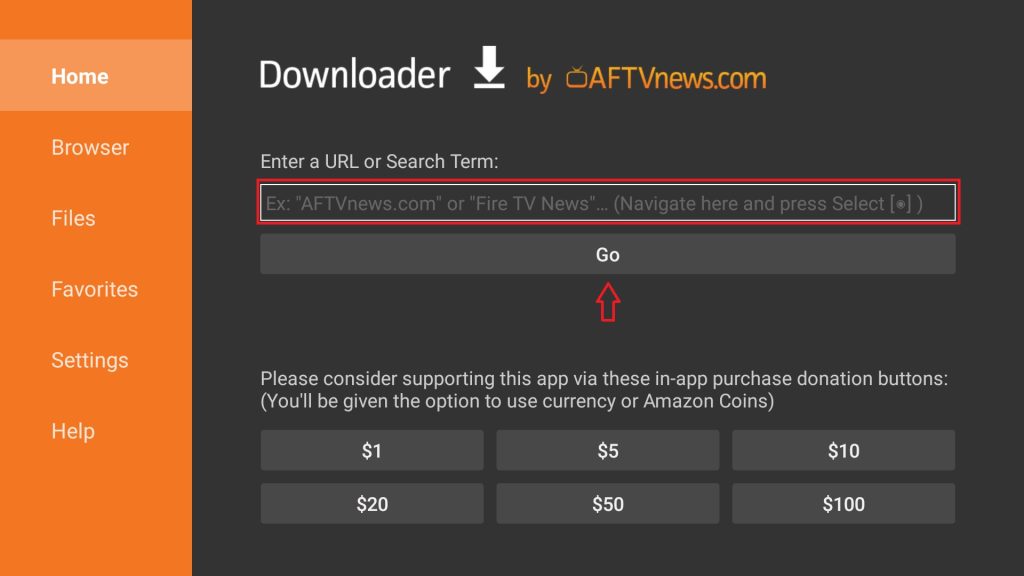
9. After the download is complete, select the Install button.
10. After installation, select the Open button to launch the MX Player app.
How to Cast MX Player on Android TV Box
1. Turn on your TV and make sure it’s connected to the same WiFi as your smartphone.
2. Now, open the MX Player app. If you don’t have the app, install it from the Play Store or App Store.
3. Select the Cast icon on the home screen.
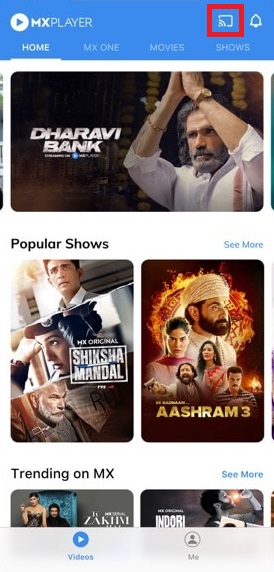
4. Select your Android TV name from the pop-up that appears.
5. Now, play any video content from the MX Player app. It will appear on your TV.
6. Once you are done with the casting, click the Cast icon and tap the Disconnect button to stop the casting.
Frequently Asked Questions
Yes, MX Player is free to use with ads. To get ad-free streaming, you must buy its premium subscription (MX Gold) from its official website.
Yes, you can also download the MX Player from their official website.