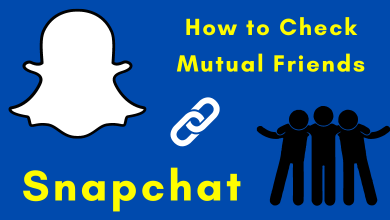Key Highlights
- Website: Go to the NYTimes website → Sign in to your account → Go to the Profile menu → Select the Account option → Tap the Subscription Overview button → Click the Manage Subscription option → Tap the Cancel your Subscription button.
- You can also call the Customer Support or use the Live Chat feature to cancel the subscription.
Are you bored of reading the daily newspaper? You can cancel The New York Times subscription to stop getting the updates. If you want, you can pause the subscription for a few weeks and then reactivate it. Based on your New York Times subscription, the cancellation process varies. You can cancel the digital subscription from the New York Times website or the app. If you want to cancel or suspend the home delivery subscription, you can do it only on the website.
Contents
- How to Cancel The New York Times Subscription through Web Browser
- Cancel NYTimes Subscription Via Call
- Via Live Chat
- How to Cancel The New York Times Subscription through Smartphone
- On Android
- On iPhone
- How to Cancel New York Time Home Delivery Subscription
- How to Pause The New York Times Subscription
- Frequently Asked Questions
How to Cancel The New York Times Subscription through Web Browser
[1]. Go to the official website of the New York Times on your web browser.
[2]. Then, sign in to your account using valid credentials.
[3]. Navigate to your Profile icon and select the Account option.
[4]. After that, select the Subscription Overview option.
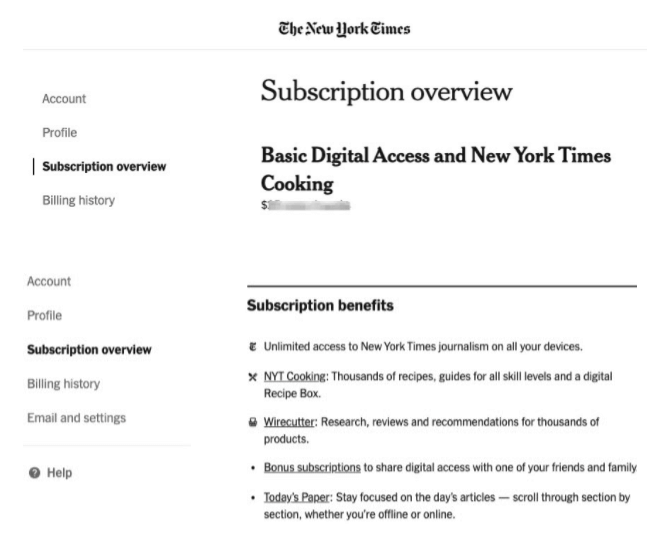
[5]. Click on the Manage Subscription option.
[6]. On the next screen, tap the Cancel your subscription option.
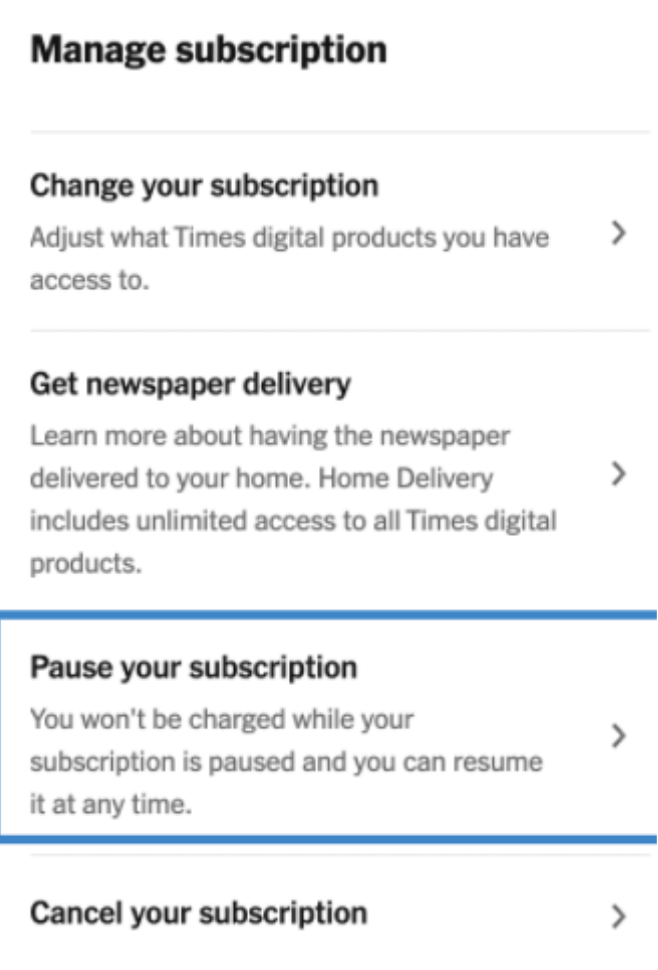
[7]. Confirm your cancellation and put an end to the New York Times subscription.
Cancel NYTimes Subscription Via Call
If you have any issues on the New York Website, you can reach out to customer care support by contacting them at 866-273-3612. They will be available Monday to Friday, 7 AM to 10 PM ET; on Saturday and Sunday, call them from 7 AM to 3 PM ET.
Note: If you are outside the US, click here for international contact information.
Via Live Chat
If you want to cancel the NYTimes subscription without calling, you can use the Chat option. It allows users to access it 24 hours and 365 days a year. To contact the Care Advocate, click the Chat button on the Cancel Your Subscription page. Then, request them to cancel your subscription plan.
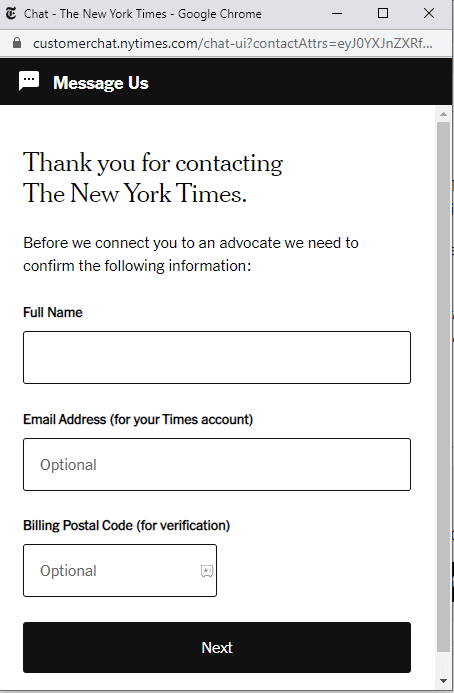
How to Cancel The New York Times Subscription through Smartphone
If you have bought the subscription via your smartphone, you need to use the respective app store to cancel it.
On Android
[1]. Launch the Google Play Store app and sign in with the Google account login credentials if prompted.
[2]. At the top right corner, tap on your Profile icon.
[3]. From the menu, choose the Payments and Subscriptions option.
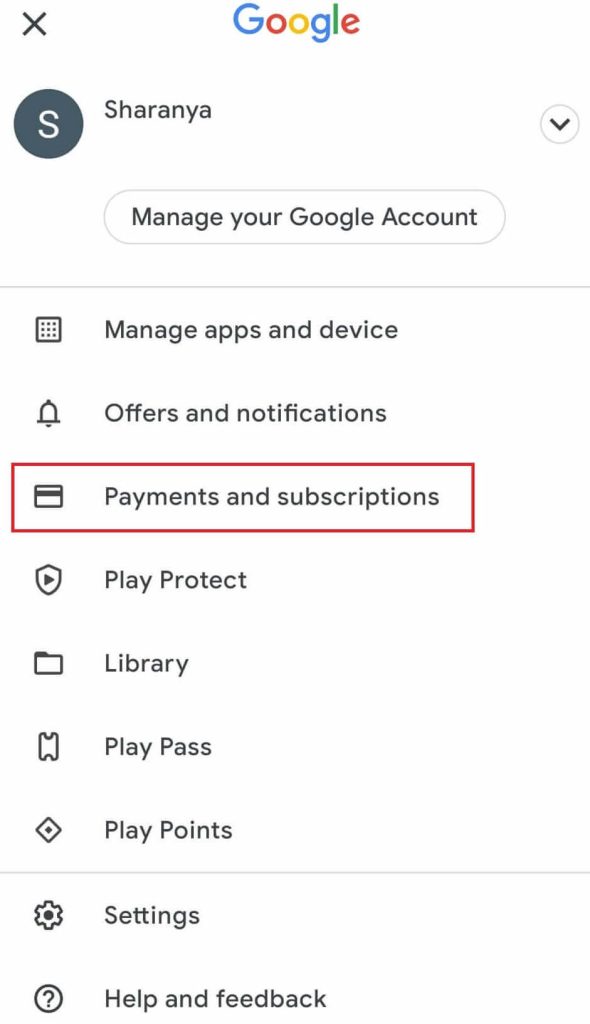
[4]. Next, hit the Subscription menu and select The New York Times app from the list.
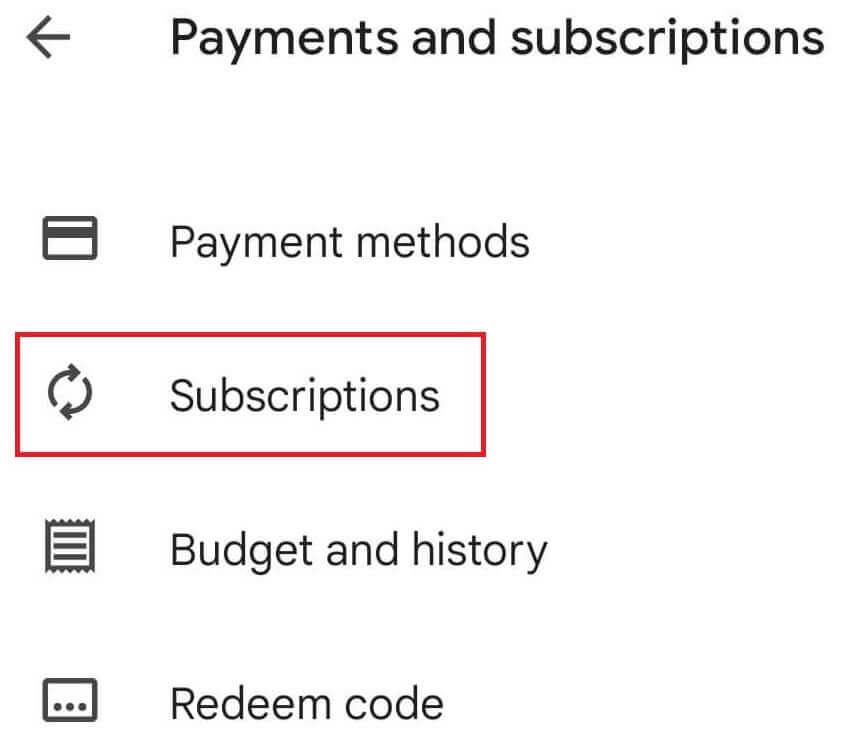
[5]. Tap on the Cancel Subscription button.
[6]. Select the appropriate reason for your cancellation and tap select Continue to proceed.
[7]. Hit Cancel to confirm the process.
Tip: If you think that New York Times is too biased on one community, check out our list of unbiased news sources in the USA.
On iPhone
If you bought the New York Times subscription with your Apple ID, you can use your iPhone or iTunes to cancel the subscription.
[1]. Launch the home screen on your iPhone and go to the Settings app.
[2]. Select your Apple ID or Apple account.
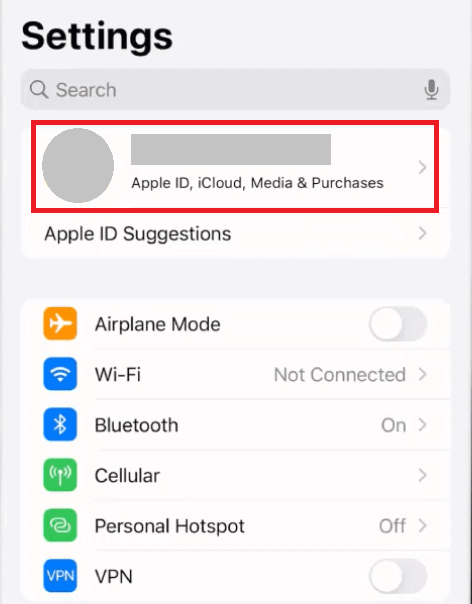
[3]. From the Settings menu, tap on the Subscriptions option.
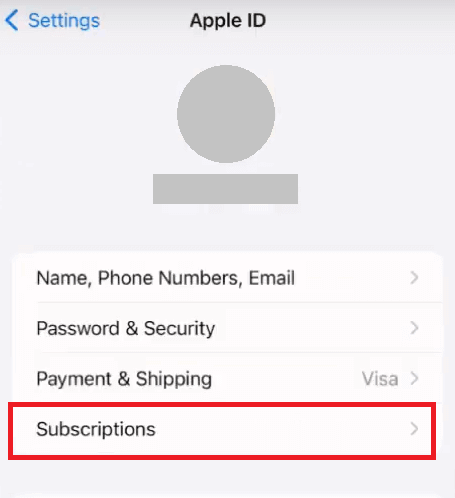
[4]. Select The New York Times app from the list of subscribed apps.
[5]. Tap on the Cancel Subscription and click the Confirm button to cancel the subscrip[tion on your iPhone.
How to Cancel New York Time Home Delivery Subscription
[1]. Go to the New York Time account page and sign in to your account.
[2]. Navigate to the Home Delivery option on the left side panel.
[3]. Select the Remove button next to the Upcoming Suspension option.
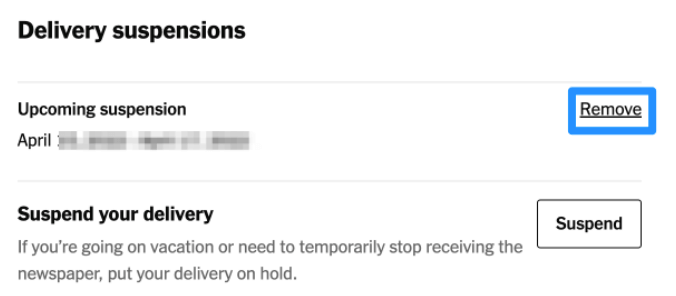
[4]. Click on Yes, cancel suspension option on the confirmation screen.
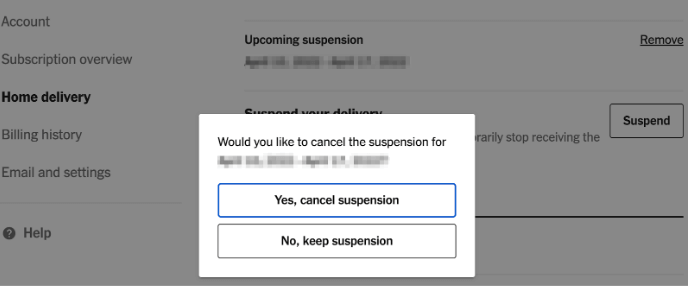
How to Pause The New York Times Subscription
If you are on a long trip or vacating your home, you can pause the Home Delivery subscription and hold it for up to eight weeks.
[1]. Go to your New York Time Account page and sign in.
[2]. Select Subscription Overview → Manage Subscription option, under your account,
[3]. Under the Manage Subscription section, select the Pause your subscription option.
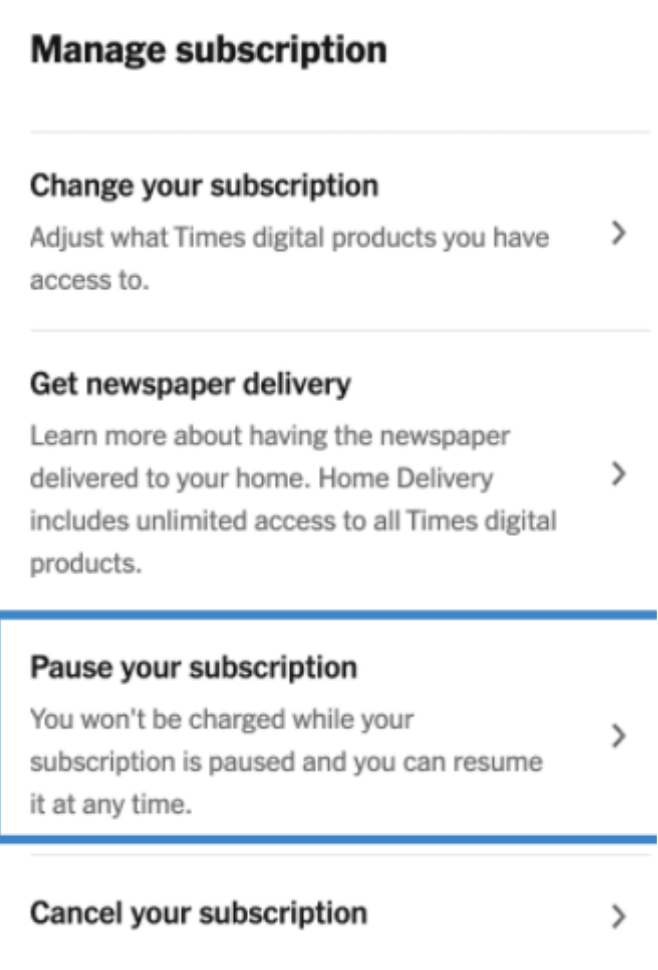
[4]. Next, choose the duration of your pause and click the Continue button.
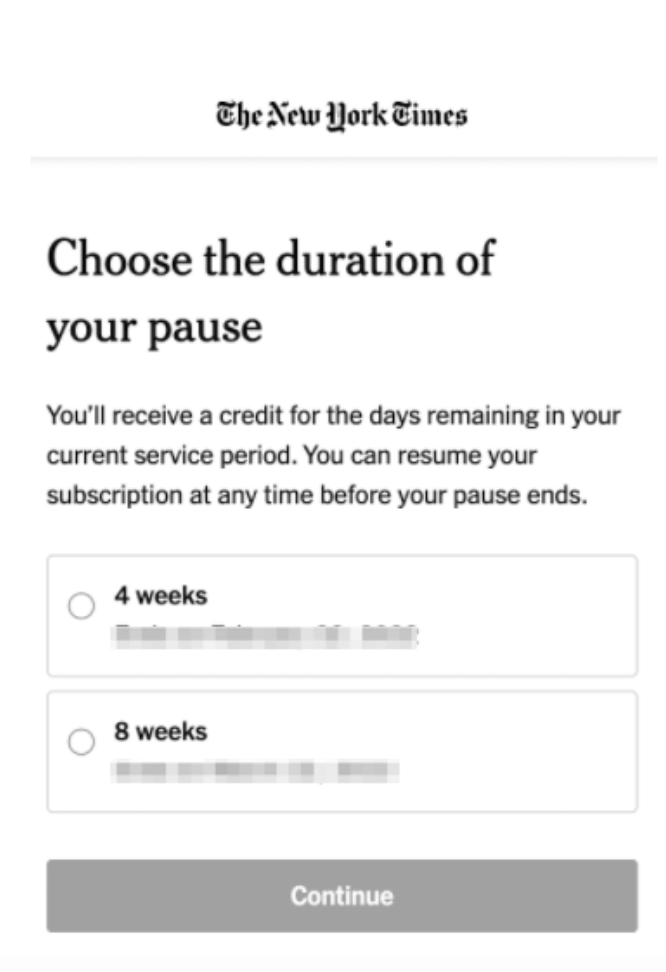
[5]. At the bottom, click the Confirm button to pause your subscription plan.
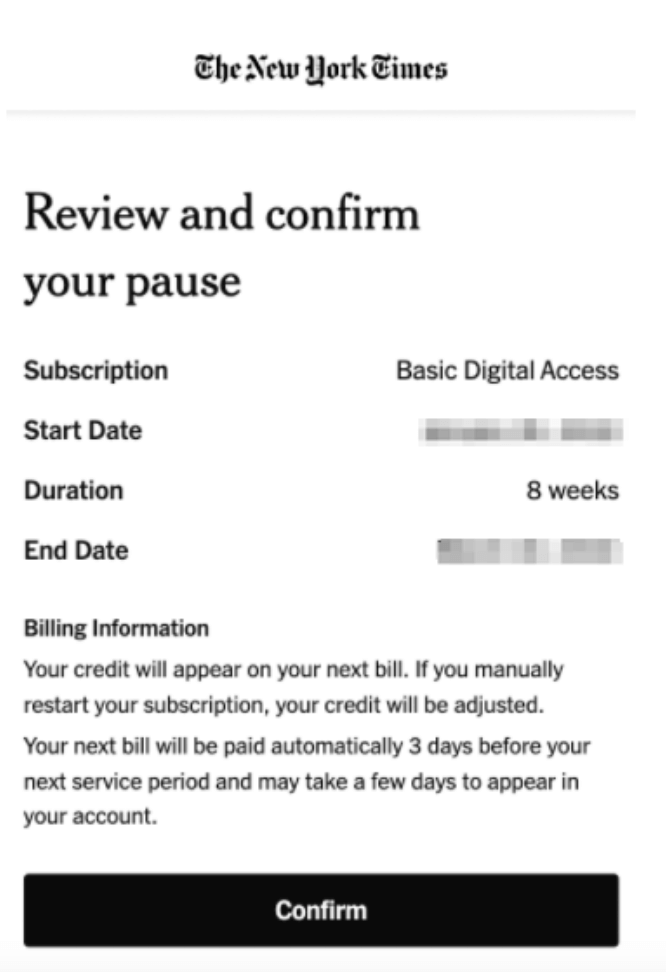
Note: You can’t pause your New York Times digital magazine subscription.
Frequently Asked Questions
Select the Resume Now button on the Subscription Overview page in your account to unpause your New York Times Subscription.