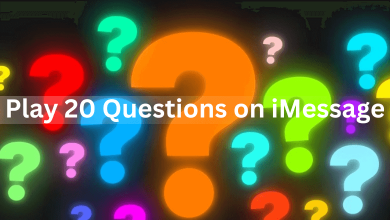All the version of Amazon Firestick comes with a remote control to manage and operate the device. Checking the batteries is the first thing we do when the Firestick remote is not working properly. The new user finds it difficult to open and change the batteries on their Firestick remote because of the protective case. However, one can open the battery case of the Firestick remote with bare hands.
Contents
How to Open the FireStick Remote
Unlike the earlier versions, the second and third generation of Firestick remotes has a dedicated volume up/down button, a mute button, and a microphone button for voice controls. Likewise, the remote battery alignment has changed from horizontal to vertical. So the removal of batteries made it difficult for users. To remove the battery case
1: Take the remote in your hand gently and flip it over.
2: Keep the back side of the remote facing towards you.
3: You can see a little bump-like structure on the upper side of the remote. Place a single thumb finger on it.
4: To support your thumb, place the other thumb finger on the bottom side.
5: Now, start pulling the remote battery case downwards. The case will open and slide over smoothly.

6: Now, you can replace the batteries on your Firestick remote. You need an AAA-sized battery for the Firestick remote.
Similarly, you can open your Amazon Firestick First Generation remote by placing the Thumb fingers on the arrow diagram and pushing it upward. The case will open right over, and you can replace your batteries easily.
How to Dismantle FireStick Remote Completely

If you want to dismantle your entire remote,
1: Take a Sharp blade and a strong Guitar pick.
2: Now, using the Sharp tool, try to dismantle the navigation button. Use the sharp tool around the edge and try to pull it up to open the Navigation button.
3: You can see a small screw on both sides under the navigation button. Use a score driver to remove those tiny screws.
4: After removing the screws, use your Guitar pick to open up the sides of the remote. Use the guitar’s sharp pick on the remote gaps on the sides and try scooping them. Now, you can set aside the parts and work on the circuits. Finally, you can reassemble them as it was.
Frequently Asked Questions
To pair your FireStick remote,
→Go to Settings and select the Controllers and Bluetooth device option.
→Select Amazon Fire TV Remotes.
→On your new remote, hold the Home button for around 10 seconds to pair the remote to Firestick.