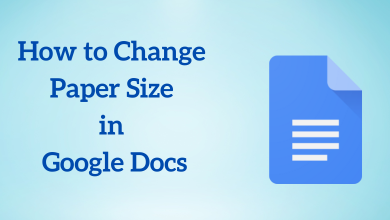Key Highlights
- Paramount Plus is unavailable on PlayStation 5 console.
- Use Alternative methods like Screen mirroring to get access to Paramount+.
- You can also install the Prime Video app and add the Paramount Plus add-on to access the content.
Paramount Plus is a dedicated streaming platform that allows you to stream on-demand movies, series as well as Originals. Unfortunately, PS5 doesn’t allow users to install the Paramount Plus app directly from the PlayStation Store. On the contrary, you can use substitute methods like screen mirroring or accessing web browsers to get the platform.
With Paramount Plus, you can stream content from different networks like BET, CBS, MTV, Showtime, Paramount Pictures, Comedy Central, and more. Furthermore, you can also stream live TV shows with its premium subscriptions.
Contents
How to Stream Paramount Plus on PS5 [PlayStation 5]
As mentioned previously, you can’t install the Paramount Plus app on your PlayStation 5 console. Besides, you can link your Twitter account with PS5 to access the platform.
[1] Turn on your PlayStation 5 and connect it to a stable WiFi network.
[2] Navigate to the home page by pressing the PS button on your controller.
[3] Select Settings and choose User and Accounts.
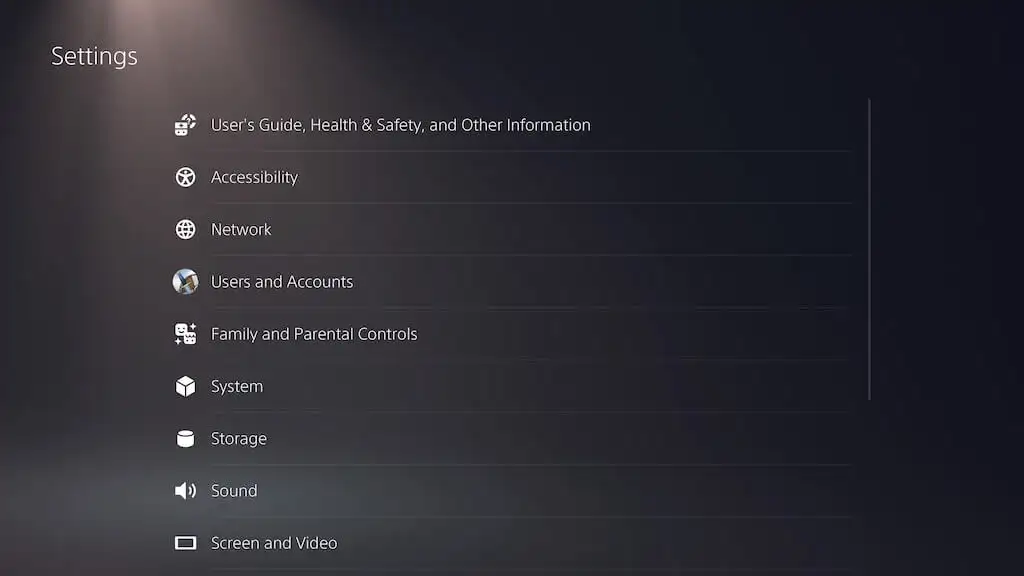
[4] After that, select Linked With Other Services and choose Twitter from the available options.
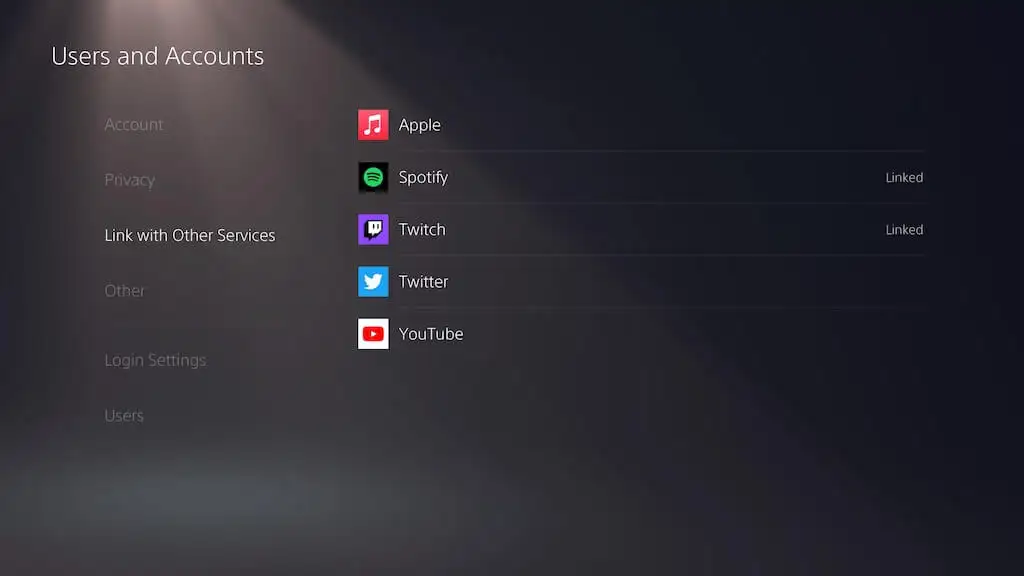
[5] From the next page, hit Link Account.
[6] Then, input your credentials and click the Twitter icon to proceed further.
[7] Navigate the Search bar and enter Paramount Plus.
[8] Choose Paramount Plus’s official Twitter page and click the link in the bio.
[9] Finally, click Sign In With Paramount+ to stream your favorite media content on PS5.
How to Screen Mirror Paramount Plus on PS5
Alternatively, you can also use the screen mirroring method to mirror the Paramount Plus content from your smartphone to your PS5. However, mirroring on PS5 is quite complicated, so follow the steps accordingly to proceed with the process.
[1] Launch your PS5 controller and connect it to the same WiFi as your smartphone.
[2] Fetch your smartphone and install the Paramount Plus app [iPhone/Android].
[3] Once installed, launch the app and sign in with user credentials.
[4] After that, navigate back to your PS5 console and select Game Base.
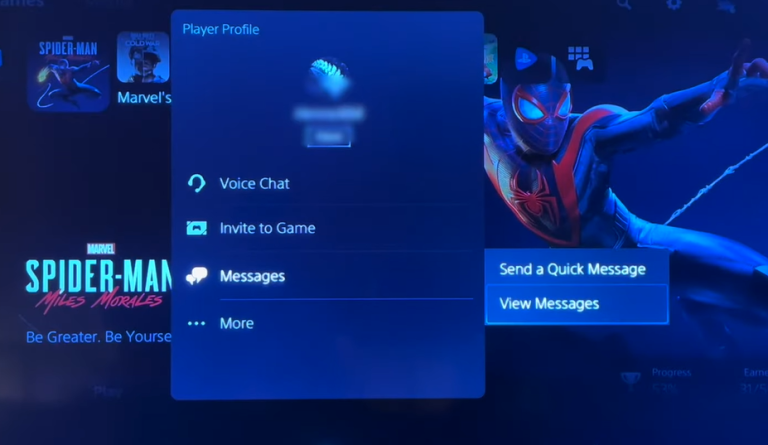
[5] Then, select a friend and tap the Messages section.
[6] Select View Messages from the popup.
[7] Further, enter https://tvee.app and then open the link on your PS5 console.
[8] Now, install the Screen Mirroring+ app on your smartphone [App Store/ Play Store].
[9] Scan the QR code displayed on your screen
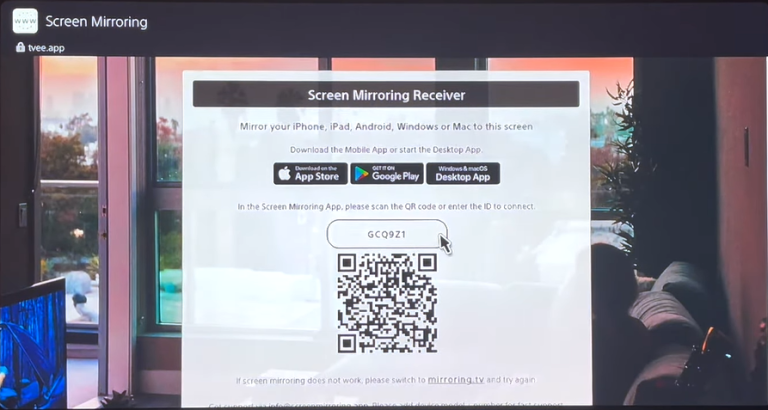
[10] Select Screen Mirror and hit Start Broadcast to mirror your smartphone to PS5.
[11] Once the screen is mirrored, launch the Paramount Plus app on your smartphone and log in to your Paramount Plus account. Now, start streaming your favorite content on PS5.
How to Stream Paramount Plus on PS5 With Prime Video
Besides screen mirroring and linking your Twitter account, there’s a straightforward method to stream Paramount Plus on your PlayStation 5 console. Just install the Prime Video app on your PS5 and subscribe to the Paramount+ add-on at $9.99/month alongside a 7-day free trial.
[1] After installing, launch the Prime Video app by navigating Media → All Apps.
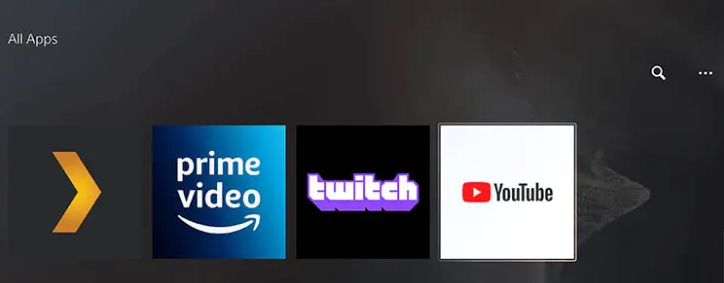
[2] Sign in to Prime Video with your Amazon account.
[3] After signing in, navigate Prime Video’s home page and select Prime Video Channels.
[4] Then, click Paramount+ and follow the prompts to stream your favorite movies and shows.
Paramount Plus is Not Working on PS5 – How to Fix
While screen mirroring or streaming Paramount Plus content on your PlayStation 5 console, you may face certain issues. In that case, follow the basic troubleshooting methods to resolve the error.
- Initially, make sure to connect your PS5 console to a stable WiFi network while streaming content.
- Update your PlayStation 5 console if the firmware is outdated.
- While screen mirroring, make sure to connect both devices to the same WiFi connection.
- Restart your PS5 and try streaming again.
Paramount Plus Subscriptions
Paramount Plus offers two different subscription plans to its users to stream their favorite media content online. Moreover, if you’re a new subscriber, you can also avail of a 7-day free trial on Paramount Plus to access the platform for free.
| Membership Plan | Monthly Pricing | Annual Pricing |
|---|---|---|
| Essential | $4.99 | $49.99 |
| Premium | $9.99 | $99.99 |
| Essential + Showtime | $11.99 | $119.99 |
| Premium + Showtime | $11.99 | $119.99 |
It also provides the option to cancel the Paramount Plus subscription if you’re not satisfied with the features.
Note: With the Paramount Plus free trial, you can stream TV series like South Park, Rabbit Hole, and 1883 for free.
FAQ
No. Paramount Plus is not officially available on PlayStation 5. On the contrary, you can use the screen mirroring method to get access to the platform.
Paramount Plus is available on PS4 because it meets the mandatory requirements set by the platform, whereas PS5 doesn’t.
Yes. You can stream Paramount Plus with Apple TV channels by installing the Apple TV app on your PS5 console.
As of April 2023, there’s no official news regarding the release of Paramount+ on PS5.