Screen Mirroring
-
May- 2024 -30 MayGoogle

How to Chromecast Skype Calls on TV? Using Smartphone / PC
Skype is one of the excellent stand-alone communication tools similar to face-time and zoom applications. Millions of people use Skype…
Read More » -
30 MayHow To

How to Turn Off Chromecast in Different Ways
Ever tried to shut down or turn off Google Chromecast manually after you finish casting? Well, if you have tried,…
Read More » -
30 MayRoku

How to View Google Photos on your Roku
Google Photos is a default app on Android devices to save, manage, share and sync all our photos and videos…
Read More » -
30 MayInstagram
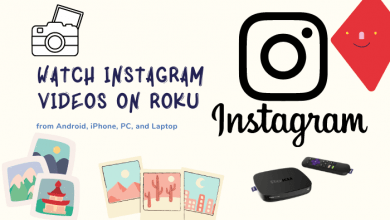
How to Watch Instagram Videos on Roku
Instagram is a popular social media for posting pictures and videos. They have introduced IGTV for sharing longer videos, including…
Read More » -
30 MayChromecast

How to Chromecast GoToMeeting Using Android, iPhone & PC
Searching for ways to Chromecast your GoToMeeting online meetings? You’ve landed in the right place. GoToMeeting is a web conferencing…
Read More » -
30 MayRoku
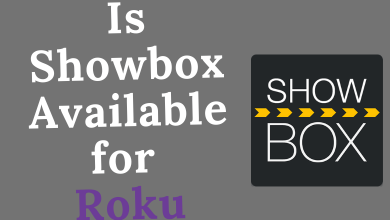
Showbox on Roku – Simple Way to Watch Free Movies
Internet is filled with a lot of subscription-based streaming services for the latest media content. But, only a few of…
Read More » -
30 MayChromecast

How to Chromecast Fox News [3 Different Methods]
Fox News is a reliable way to stay updated with all the latest happenings around you and across the world.…
Read More » -
30 MayGoogle
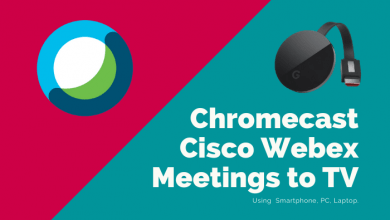
How to Chromecast Cisco Webex Meetings to TV
Cisco Webex Meetings is a video calling app for team meetings and online conferences. It has both free and paid…
Read More » -
30 MayChromecast

How to Chromecast Microsoft Teams Using Smartphone & PC
Microsoft Teams is a reliable communication app used in the business field. It has all the necessary features to communicate…
Read More » -
30 MayFirestick

How to Watch Skype Video Calls on Firestick
Skype is a video calling app to communicate with others from any location in the world through the internet. It…
Read More »