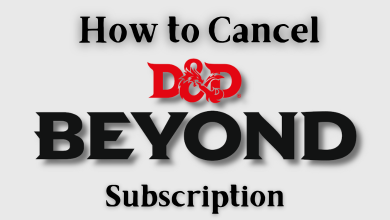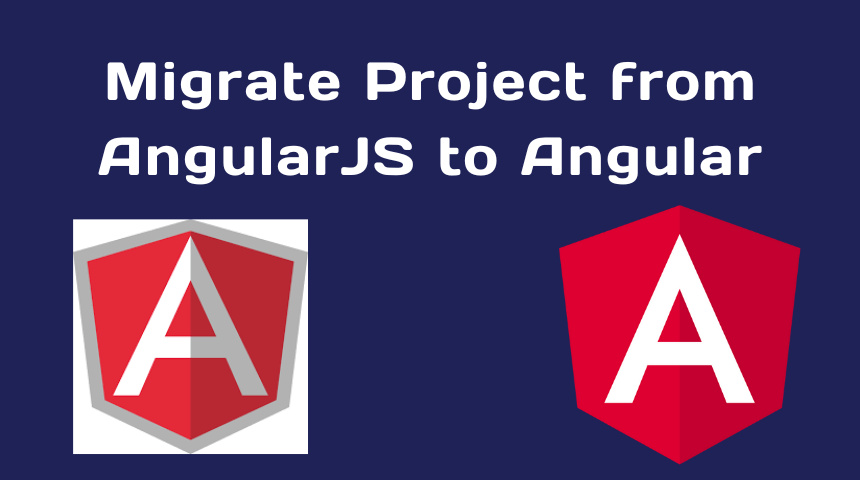Key Highlights
- Get Plex on Xbox One: Launch Xbox One → Go to Store → Search for Plex → Get → Launch → Sign in to Plex Account → Get Activation Code → Activate/ Link.
If you are looking for the option to stream movies on your Xbox One, then Plex helps you out better. In addition to playing games, Xbox One can be used to stream digital content efficiently through streaming apps like Plex available in the Store. Plex is a digital media streaming service as well as a media player to stream content in a smart way. You may get a Plex Pass subscription to access premium features.
Plex can convert the Xbox console to stream personal media content like movies, TV shows, music, and more. It provides 80+ Live TV channels and thousands of on-demand content for free streaming. Additionally, the Plex app supports organizing your media files effortlessly. It has DVR support to record programs for offline streaming. You can watch and record over-the-air TV with Plex Pass, tuners, and antennas for free.
Contents
Plex Pass
Plex Pass is the official subscription for Plex Media Server. It includes Plex Cloud, Live TV, Prime Music, Prime Video, and more. The cost of Plex Pass is
- Monthly – $4.99
- Annual – $39.99
- Lifetime – $119.99
Need for VPN on Xbox One
Plex has lots of media content, among which some of the services are location specific. In such case, you will not be able to access those services from Plex. To stream such content, you need a VPN on Xbox One. With the VPN, your identity will be hidden, and you can surf the web anonymously. So, Plex users can access those geo-restricted contents on Xbox One with Premium VPNs like ExpressVPN and NordVPN.
How to Install Plex on Xbox One
(1). Plug in the Xbox One console to your TV and power it on.
(2). Open Microsoft App Store and type Plex in the search section.
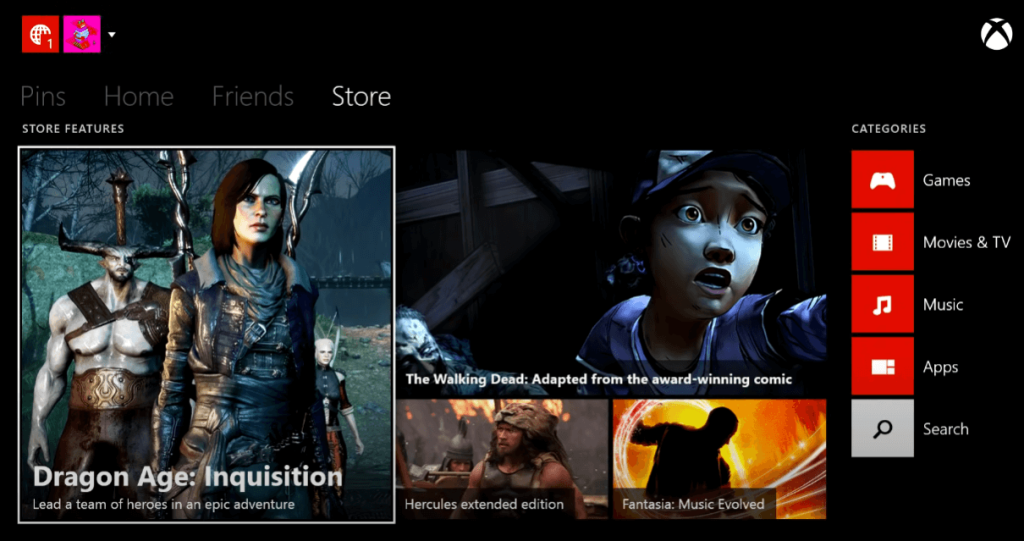
(3). Click on the Plex app from the search results.
(4). Select Get to install Plex on the console.
(5). Finally, tap Open to launch the app on Xbox.
Alternative Way to Stream Plex on Xbox One
You can also get Plex on the console from your Smartphone app. Xbox Beta is the smartphone app of Xbox to install and manages apps on the console. You can even play games on this app. Before installing, you have to set up the app on Console for Remote Features under Device Connections.
(1). Download the Xbox Beta app on your Smartphone from Play Store.
(2). Launch the app and log in to the same Xbox account. (Account signed in Xbox One)
(3). Search for Plex in the app and choose the app.
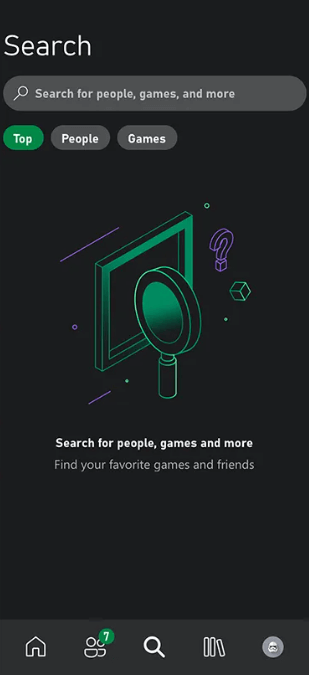
(4). Click Download to Console to install the app on the console remotely.
(5). Now, you can access the Plex app on the console.
Setup Plex Client with Plex Server on Xbox One
Once after downloading Plex Client, you should connect it to the Plex Server.
(1). Launch the Plex client on your Gaming console.
(2). Sign in to your Plex account using the necessary credentials. An Alphanumeric Code will be shown.
(3). Now, visit the Plex website [https://plex.tv/link] on a browser of your smartphone or PC.
(4). Provide Plex login details to log in to your account.
(5). Enter the Activation Code as shown on the TV connected with Xbox One and click on Link.
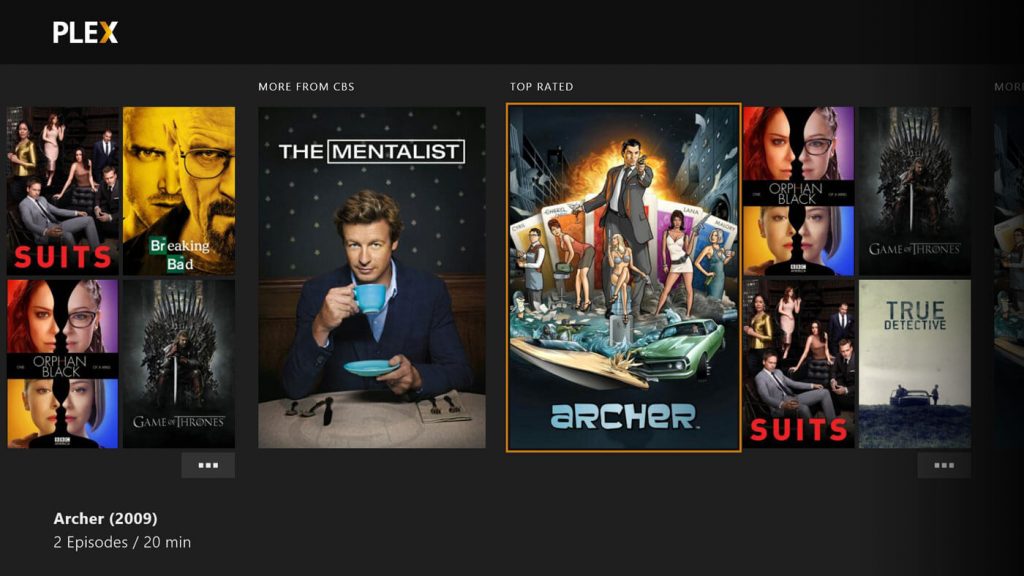
Is Plex Available on Xbox 360?
The Plex is available for the Xbox 360 users in the Microsoft Store. You can access them on the console in a similar way to Xbox One. Except for a few issues with the installation of the Plex app, it works fine for most times.
FAQs
The Plex doesn’t seek login credentials for streaming local or offline content on the device.
The Plex buffering on Xbox One can be stopped with basic troubleshooting. First, you need to check your internet connection and make sure it is stable. Analyze the transcoding capacity of the device to stream movies and series. Restart the Xbox One device and update the Xbox One to the latest software.
Xbox One has USB 3.0 support, and Plex can easily stream local storage content. You can connect your External Hard Drive to the Gaming console and start streaming your favorite content through Plex.