WhatsApp is one of the top-rated messenger applications of recent times. It is a simple and most reliable messaging application that uses the internet to send and receive messages. Apart from chatting with an individual, you can create a group and add members and chat in a group as well. Whatsapp allows you to make video and voice calls as well. You can also video call up to 8 persons in a group. If you are new to Whatsapp and not sure how to create a Whatsapp Group, then here is the best way.
Like chatting with an individual on Whatsapp, you can chat with a group of friends by creating a group. You can send photos, videos, files, and share locations on the Whatsapp group.
Contents
How to Create a WhatsApp Group?
There are three ways to create a Whatsapp group using
- Android
- iOS (iPhone/iPad)
- Whatsapp Web/WhatsApp for PC
How to create a WhatsApp group on Android Smartphones and Tablets?
Follow the steps below to create a group on your Android Smartphone.
(1) Open WhatsApp on your Android.
(2) On the Chat screen, tap the three vertical dots in the top-right corner.

Note: You can also click on the New Chat option on the bottom of the screen.
(3) Tap on New group from the options.

(4) Search and add the participants whom you want to add to the group.

(5) On the next screen, add a group name to identify the group and click on the tick mark.

A Whatsapp group with the selected participants will be created using your Android device.

How to create a WhatsApp group in iOS?
(1) Open Whatsapp on your iPhone.
(2) Go to the Chats screen and click on the New Group option.

(3) Add the participants to the group and click on the Next button.

(4) Now enter the name for your group and click on the Create button.

A Whatsapp group with the selected participants will be created using your iOS device.

How to create a WhatsApp group in Whatsapp Web?
(1) Open web.whatsapp.com on your PC or open Whatsapp app for PC.
(2) Click on the “New Chat” icon.
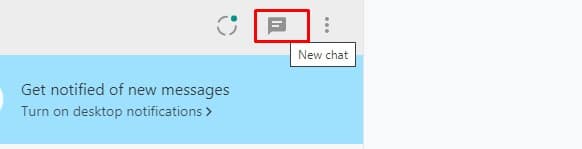
(3) Select the “New Group” option.
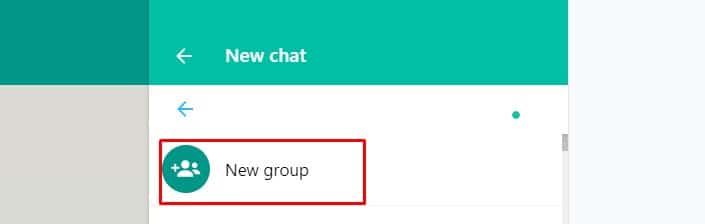
(4) Add the participants to the group and click on the Tick mark at the bottom of the screen.
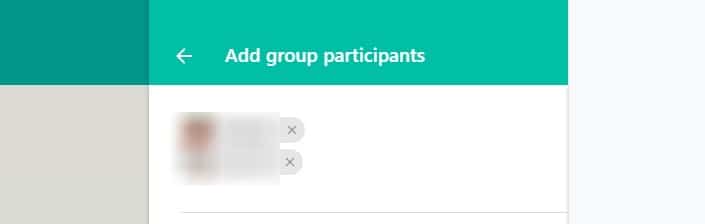
(5) Now enter the name for the group and click on the Tick mark.
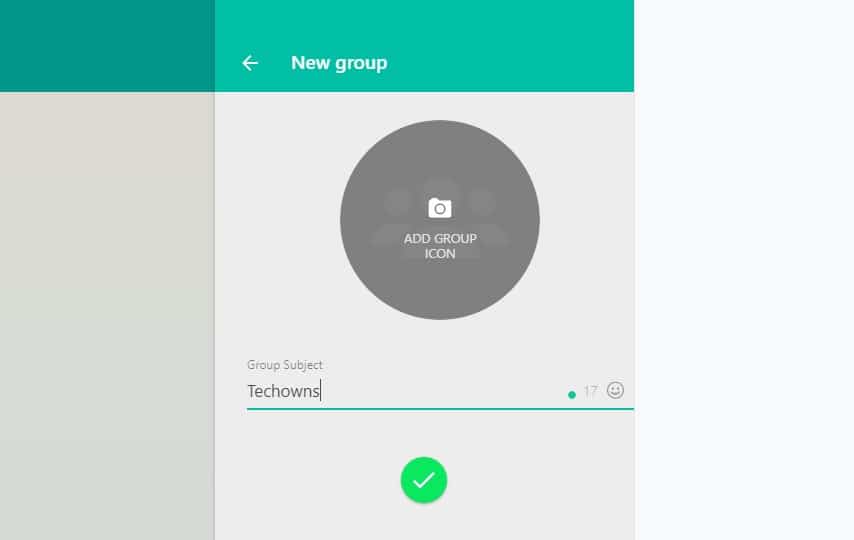
Our Opinion
By following the above method, you can create a group on the Whastapp using Android, iPhone, and PC. With a WhatsApp group, you can stay connected with a group of friends, family members or colleagues. Instead of messaging a person individually, you can chat on a group together. It is always fun chatting with your friends in a group.
If you are still hanging on with any queries, make use of the comment section. Follow our page on Facebook and Twitter for more information.



