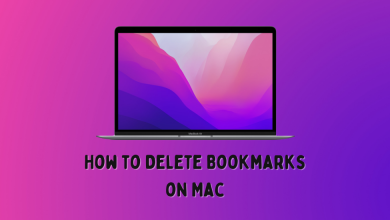Telegram is a popular app used by people to communicate with their friends and family members. Like WhatsApp, you can create a group on Telegram to communicate with a group of friends. On Telegram, you can add up to 200,000 members in a single group. You can share the Telegram group link on your social platform like Twitter, Facebook, and Instagram to add more members to your group.
Contents
Depending on the type of your Telegram group (private or public), the steps to share the link will vary. On Private groups, only the admin and founder can share the link. Whereas in a public group, all the people in the group can share the link.
Private Group
[1] Launch the Telegram app on your device and open the private group you want.
[2] Tap on the Group name and click on the Add Members option.
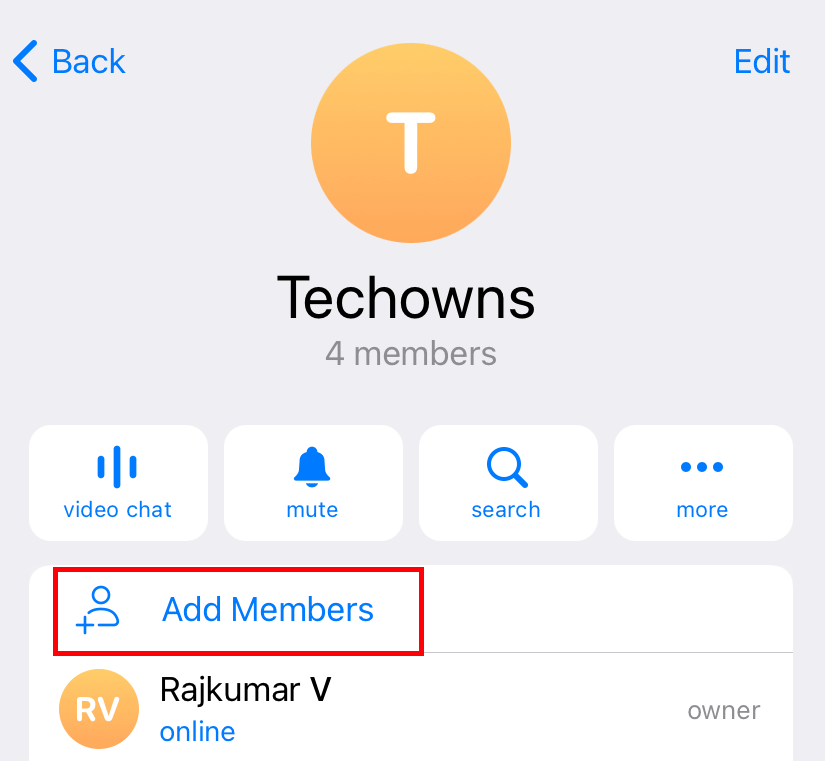
[3] Click on the Invite to Group via Link option at the top of the contact list.
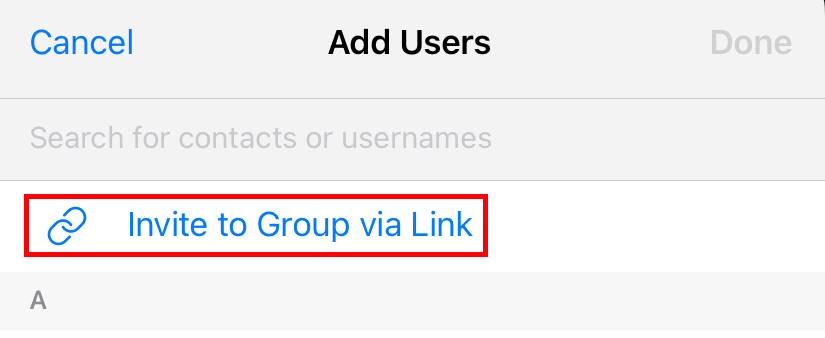
[4] A prompt will appear on the screen.
iPhone:
- Tap the Share Link option to share the link with the contacts on the Telegram app.
- To share the link outside the Telegram app, tap on the group link.
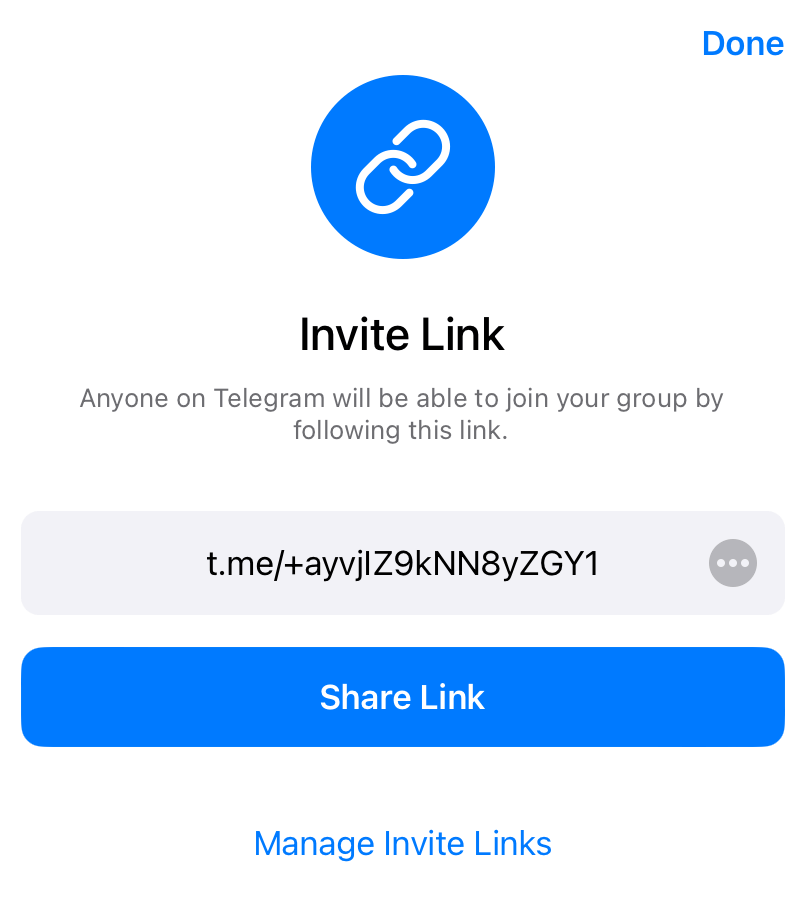
Android:
- Tap on the Copy option if you want to copy the link to the clipboard.
- Tap Share to invite members via other communication platforms like WhatsApp, Instagram, and Twitter.
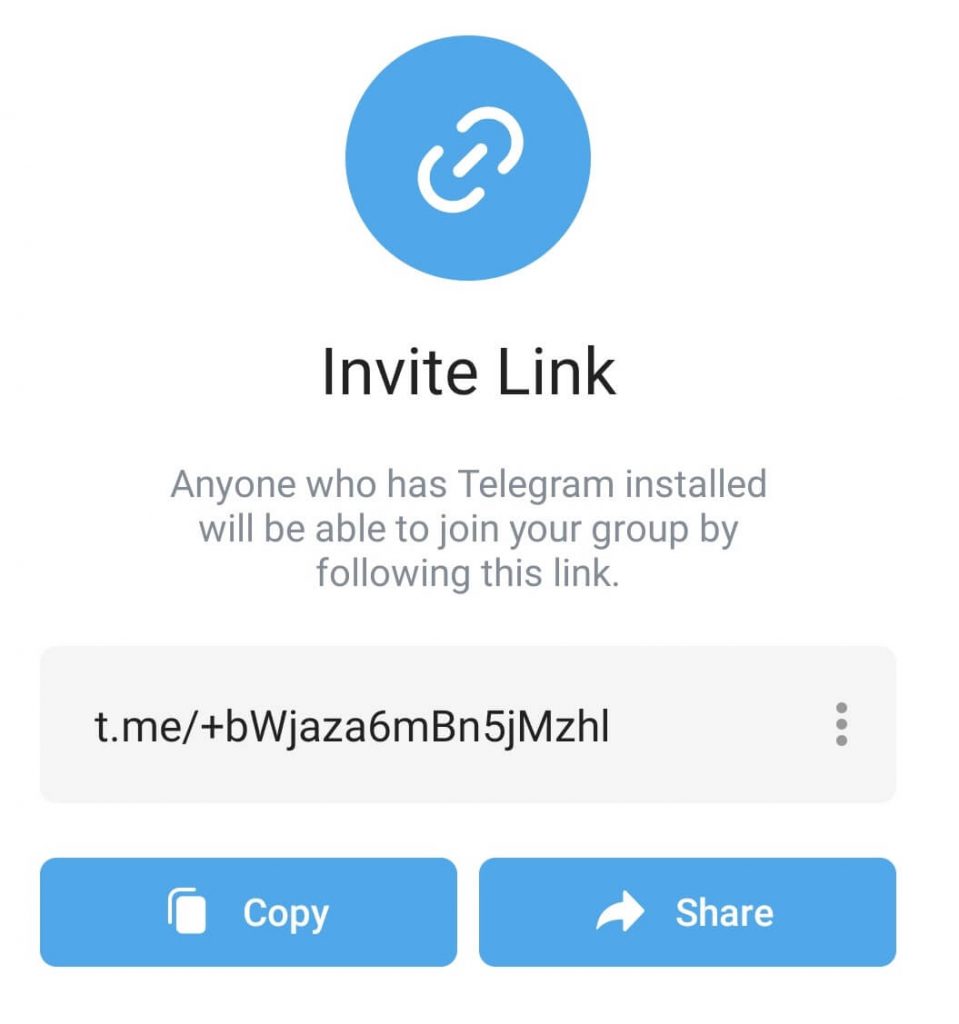
Public Group
If the Telegram group is public, anyone can access and share the group link to invite members.
[1] Open the Telegram app and tap the Group Name you want to share.

[2] You can see the group link above the Add Members option.
[3] Long press the link to copy it, or simply tap it once to share it via social media or Telegram contacts.
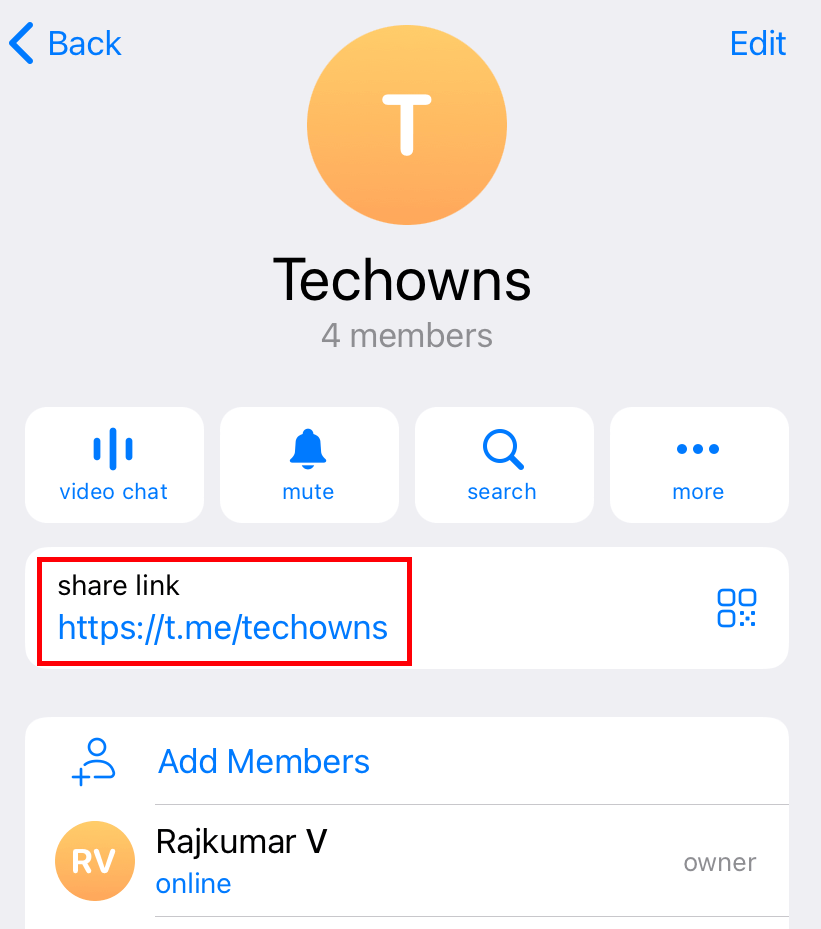
If you don’t want to show the URL publicly, tap the QR Code icon and share it wherever you want.
Tip! If you want, you can migrate WhatsApp chats to Telegram without using any third-party apps.
How to Edit Telegram Group Link
[1] Open the group you want and tap on the name.
[2] Now, click the Edit (Pencil icon) in the top corner of the screen.
[3] Choose the Group Type option on the next screen.
[4] Tap on the current link and change it according to your convenience.
[5] After entering the new URL, tap the Done option at the top right corner to save the changes.
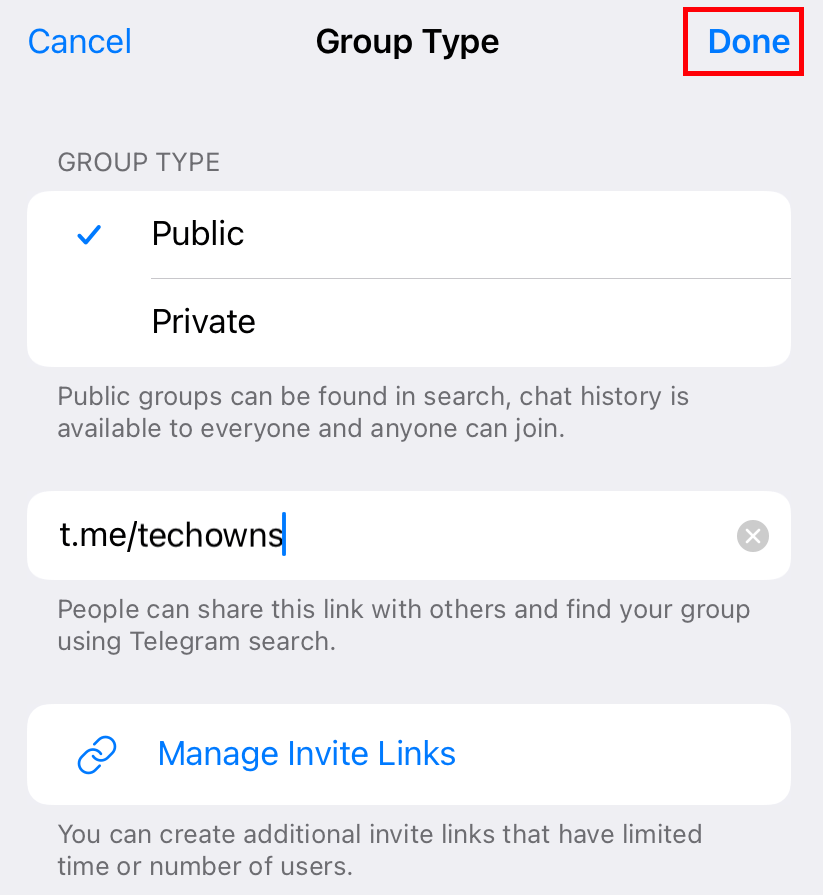
If it is a private group, tap the three-dot icon next to the URL and tap on the Revoke option. It will replace the old URL with a new one. You can’t enter the URL manually.
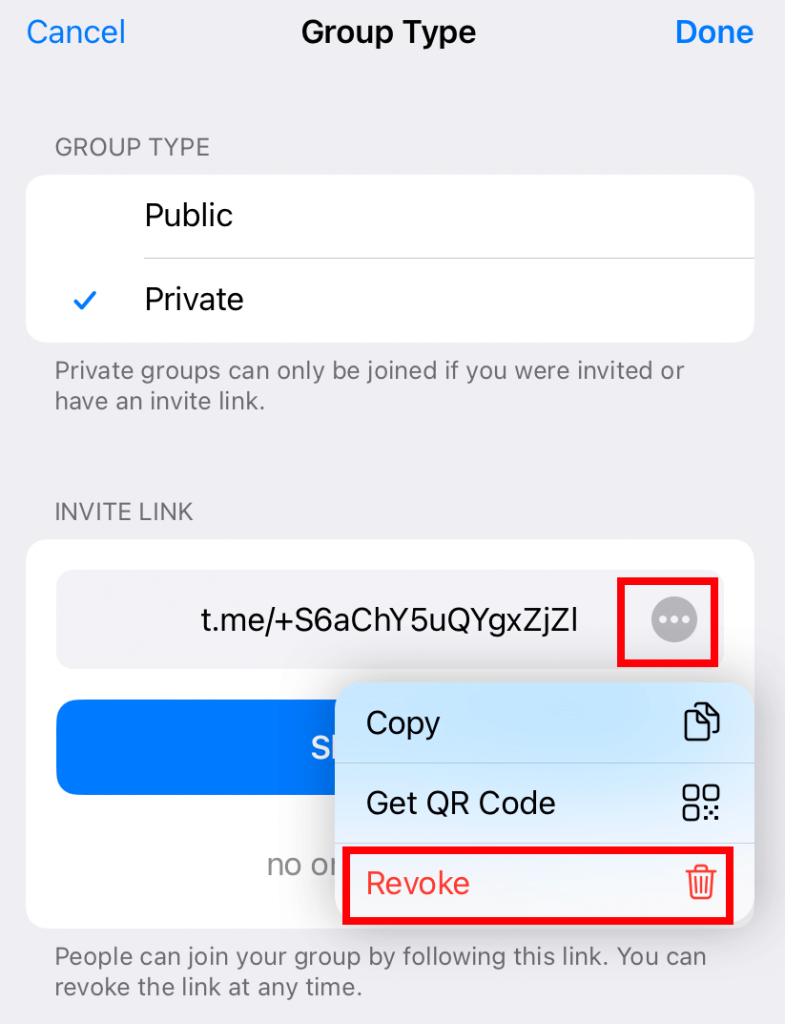
Telegram Group vs Channel
| Group | Channel |
|---|---|
| You can only communicate with the members. | It helps you broadcast the content. You can’t communicate with other members. |
| You can add up to 2,00,000 members. | It supports unlimited subscribers. |
| All the members can see other people in the group. | Members can’t check other subscribers. |
| New people can’t view the old messages unless the admin provides access. | New subscribers can view the entire channel message history. |
| You can join the group with the link shared by the admin. | Anyone can join the channel by searching it. |
Tip! Purchase Telegram premium to unlock features like faster download speed, animated profile pictures, upload files up to 4GB, and more.
Frequently Asked Questions
Yes. You can join a group without a link only when it is a private one. Search for the group you want and join it.