Key Highlights
- The TBS app is unavailable for Samsung Smart TV.
- You can watch the web version of TBS on Samsung TV using the Internet Browser.
- You can also cast or AirPlay TBS content to Samsung TV using a smartphone.
In this article, we will explain the procedure to watch TBS content on a Samsung TV with the help of a built-in browser. Also, we have explained the steps to cast or AirPlay TBS content from your smartphone to the TV. Furthermore, we have listed the live TV streaming services that let you watch the TBS Channel and its programs without relying on TV providers.
Contents
How to Watch TBS on Samsung Smart TV Using Internet Browser
1. Turn on your Samsung TV and connect it to the internet.
2. Press the Smart Hub button on the remote to view the home screen.
3. From the launcher, click the Internet icon to launch the web browser.
4. Enter tbs.com/watchtbs in the address bar and visit the website.
5. Click the TV show you want to watch and sign in to your TV provider.
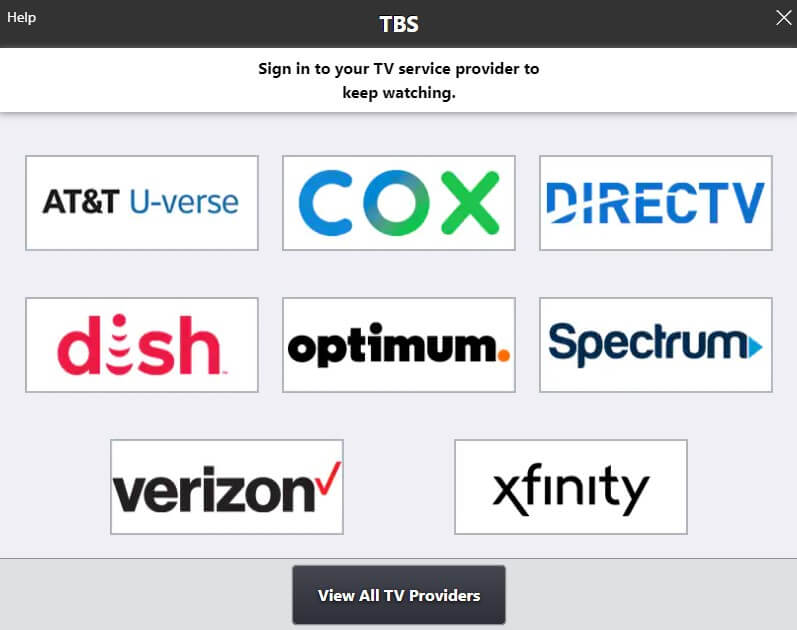
6. Once signed in, the selected content will play on your TV.
How to Cast or AirPlay TBS on Samsung TV
If you don’t like to access the web version of TBS, you can use Cast or AirPlay protocols to stream the content. If your Smart TV supports casting, you can skip step 2. For streaming using an iPhone/iPad, enable AirPlay on Samsung TV.
1. Get the Watch TBS app on your smartphone from the relevant app store.
- Android – Google Play Store
- iOS – App Store
2. Plug a Chromecast into the TV’s HDMI port and change the input to Chromecast.
3. Connect your Samsung TV to WiFi, which should be the same as your smartphone.
4. Run the Watch TBS app and sign in to your cable TV provider.
5. Play any content and tap the Cast icon. If you use an iPhone/iPad, go to Control Center and tap Screen Mirroring.

6. Choose your Samsung TV to play the content.
How to Watch TBS on Samsung TV Without Cable
Besides the cable or satellite TV provider subscription, you can watch the TBS channel using a live TV streaming service. Install any of these live TV streaming apps on your Samsung TV and stream the TBS channel by signing in to your account. If you are a new user, visit its official website to create a new account and subscribe to the preferred plan.
| INSTALLATION GUIDE | PRICING | FREE TRIAL |
|---|---|---|
| Sling TV on Samsung TV | Starts from $40/month | No |
| YouTube TV on Samsung TV | Starts from $72.99/month | 7 days |
| Hulu on Samsung TV | Starts from $75.99/month | No |
| DirecTV Stream on Samsung TV | Starts from $79.99/month | 5 days |
Frequently Asked Questions
TBS channel is unavailable on the Samsung TV Plus.



