Key Highlights
- Free Trial: Head to the Audible website → Click on the Try for $0.00 button → Sign in with your account → Provide the card details → Click the Try for $0.00 button → Start your free trial.
- Cancel Free Trial: Log in to your Audible account → Go to your Profile → Open the Account Details option → Select the Audible subscription → Tap the Cancel membership option → Select the reason → Confirm the Cancellation.
Audible is an online audiobook that carries over millions of podcasts, audiobooks, and Audible originals. Audible offers a 30-day free trial for new users. In the free trial, you can test all the features available on the platform. In addition to that, you will get extra offers if you are an Amazon Prime user. If you are satisfied with the Audible books, you can continue with the subscription or else cancel the free trial.
Contents
Audible Subscription Plan
| Subscription Plan | Price |
|---|---|
| Audible Plus | $7.95 per month |
| Audible Premium Plus with 1 credit | $14.95 per month |
| Audible Premium Plus with 2 credits | $22.95 per month |
| Audible Premium Plus with 12 credits | $149.50 per year |
| Audible Premium Plus with 24 credits | $229.50 per year |
Using the credit feature, you can buy any of the premium titles for free. In the free trial, you will get one credit to buy an ebook or an audio title. The title you bought using the free trial can be accessed even after canceling the free trial. You can claim the free trial for Audible Plus and Premium Plus (with 1 credit) plans. The rest of the subscription plans are not available in the free trial.
How to Get Audible Free Trial
[1]. Head to the Audible website on your preferred web browser.
[2]. On the home screen, click on the Try for $0.00 button.
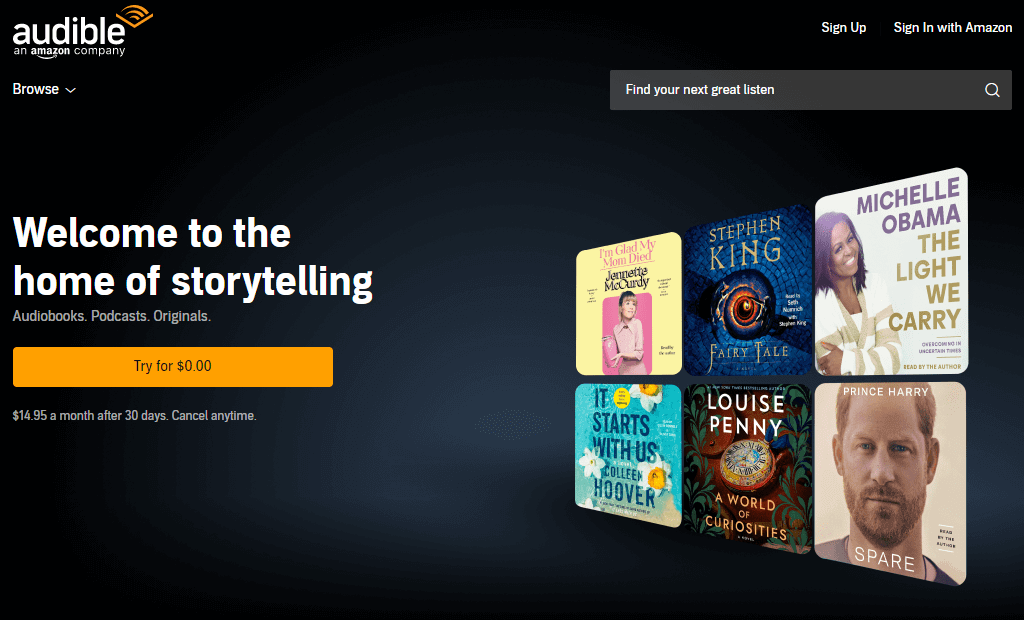
[3]. Then, sign in to your account using Amazon login credentials.
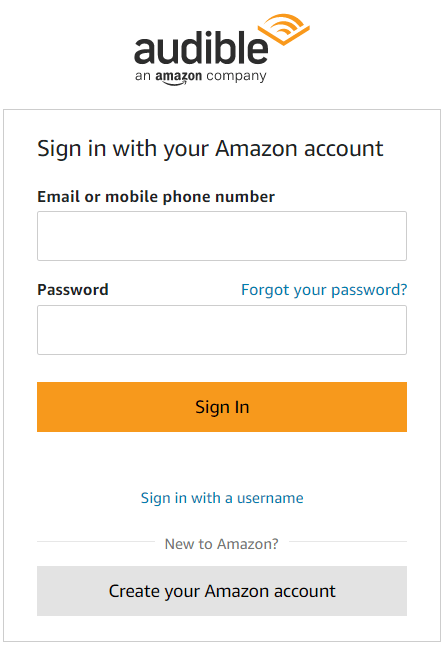
[4]. Next, provide the card details and your billing address in the mandatory fields.
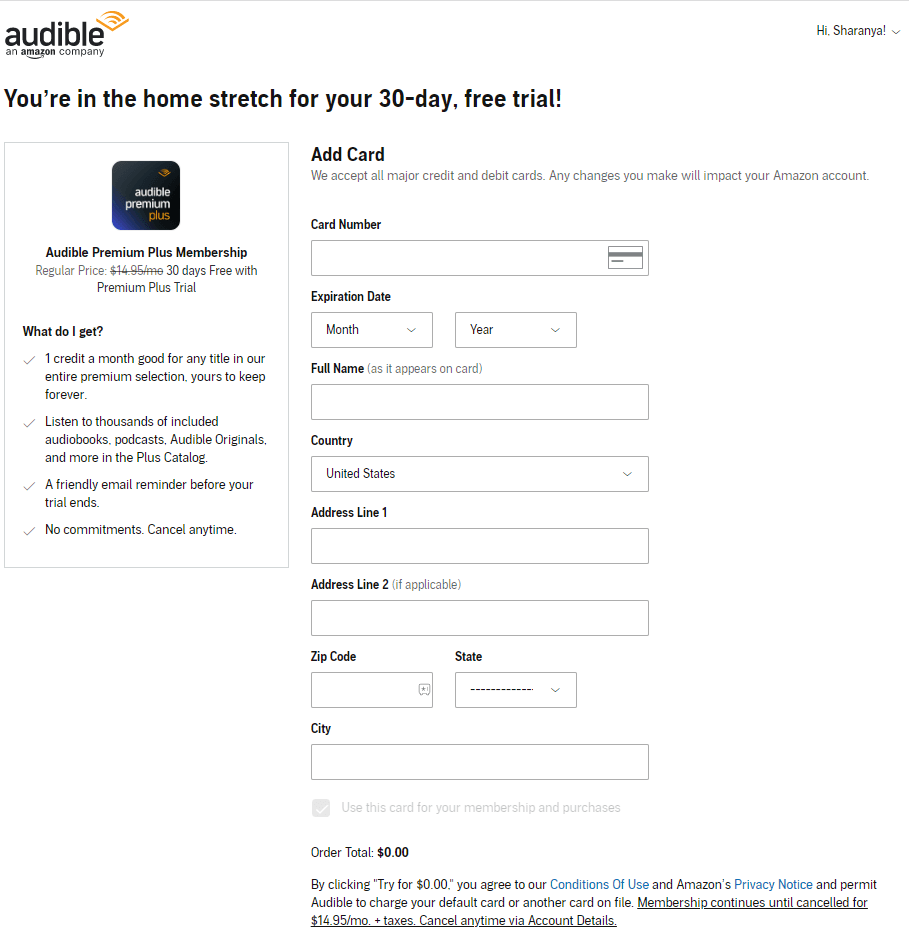
[5]. Finally, click the Try for $0.00 button at the bottom.
[6]. After a successful payment, you can listen to your favorite audio titles for the next 30 days without any fee.
Note: If you are an Amazon Prime user, you will get two free titles along with the free trial.
How to Cancel Audible Free Trial
If you are not satisfied with the service, you can cancel your Audible Subscription before the free trial ends to avoid paying the subscription fee.
[1]. Launch the browser on your desktop and go to the official website of Audible.
[2]. Log in to your Audible or Amazon account using valid credentials.
[3]. Click on your Profile name and select Account Details from the sub-menu list.
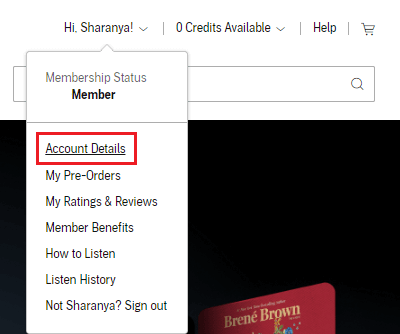
[4]. Find your Audible subscription from the list and click on the Cancel membership button.
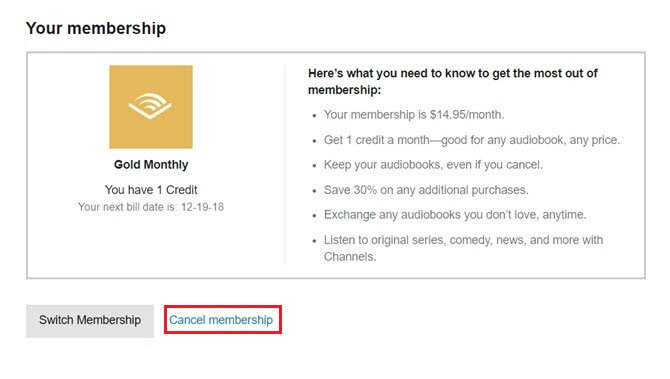
[5]. Select the reason for canceling your subscription plan and click the Continue Canceling button at the bottom.
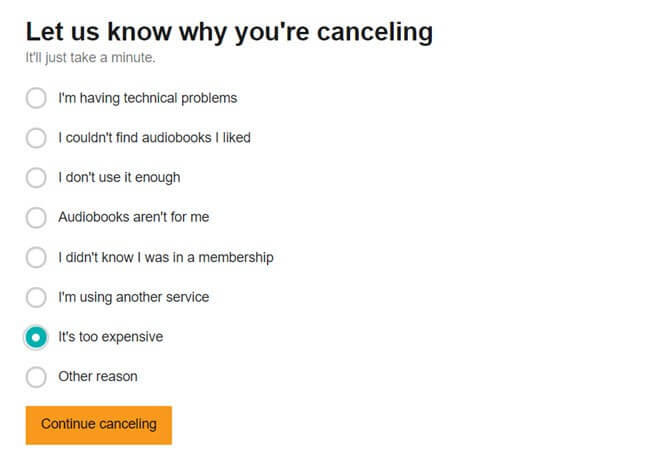
[6]. On the next page, click the Finish Canceling button to confirm the process.
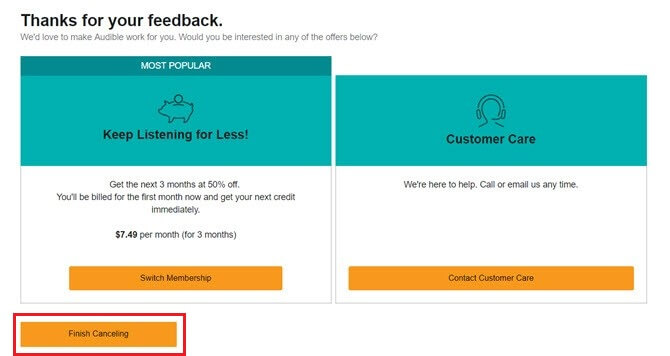
[7]. If prompted, sign in again to your account for verification.
Frequently Asked Questions
Yes, Audible offers a 50% discount for students and a 3-month trial for Prime Student members.



