-
How To

How to Get Spark Sport Free Trial for 7-Days
Key Highlights Get Free Trial – Navigate to Spart website → hit Sign Up → Enter the required account details…
Read More » -
How To

How to Get Fox Nation Free Trial for 7-Day
Fox Nation is an American subscription-based video streaming service. It allows users to watch exclusive shows, news stories, documentaries, and…
Read More » -
How To

How to Get VidAngel Free Trial for 30-Days
Key Highlights Get a Free Trial: Visit the VidAngel site → Sign Up → Create an account → Continue →…
Read More » -
Chromecast

Google Chromecast Review (2022): Overview, Set up, & Features
Those who like to cut down their cable TV/satellite TV connection will find many better alternatives. Google Chromecast is a…
Read More » -
How To
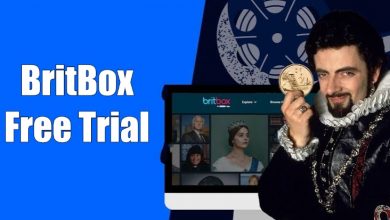
How to Get BritBox Free Trial for 7-Days
Key Highlights From BritBox Website: On PC, visit BritBox website → Free Trial or Start Watching for Free → Enter…
Read More » -
Smart TV

How to Delete Apps on Vizio Smart TV
Key Highlights Via Vizio Smart TV – Turn on your TV → run to home screen → hit Smart Hub…
Read More » -
How To

How to Reset Kik Password Via App & Email
Kik is one of the popular free messaging mobile apps available on Android and iOS devices. After creating your Kik…
Read More » -
How To

How to Delete Your Flo Account Permanently
Key Highlights Via App – Launch the app → click Profile or three vertical dots → tap Help → hit…
Read More » -
How To

How to Sign Up for FTMO 14-Day Free Trial
Key Highlights Sign Up FTMO – Launch any web browser → visit FTMO website → hit Free Trial →tap Sign…
Read More » -
How To

Is there a FloHoops Free Trial Available?
Key Highlights Get Free Trial Via Website – Launch the web browser → visit FloHoops website → tap Get Started…
Read More »