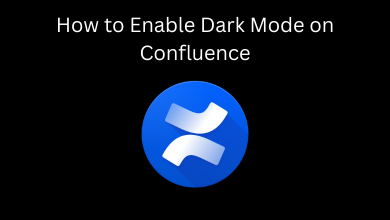Key Highlights
- From BritBox Website: On PC, visit BritBox website → Free Trial or Start Watching for Free → Enter Sign up details → Create account & Continue → Choose a subscription → Enter promo code if any → Submit.
BritBox is one of the best streaming platforms for watching British content. You can find tons of content like classic comedies, soap operas, documentaries, and on-demand titles. To watch the titles of BritBox on Roku, Apple TV, Firestick, online, and on the app, you need to purchase its subscription plans. If you ever want to try it, BritBox offers a 7-day free trial for new users with the subscription plan. If you aren’t satisfied with its service, you can cancel your subscription anytime.
Note: As of now, BritBox is available only in a few countries like the USA, Australia, Canada, the UK, and South Africa. If you are outside those countries, you can use a trusted and paid VPN service to watch it in your region.
Contents
BritBox Pricing
BritBox offers only two subscription plans for its users. You will get a 7-day free trial on both plans.
- Monthly Plan- $6.99/month
- Annual Plan- $69.99/year.
How to Get BritBox Free Trial for 7-Days
[1] Open the browser on your PC or Smartphone and visit the BritBox official website (https://www.britbox.com).
[2] Click the Free Trial or Start Watching for Free button.

[3] Then, enter a unique username, email address, and password.
[4] Once done, tap on click the Create account & continue button.
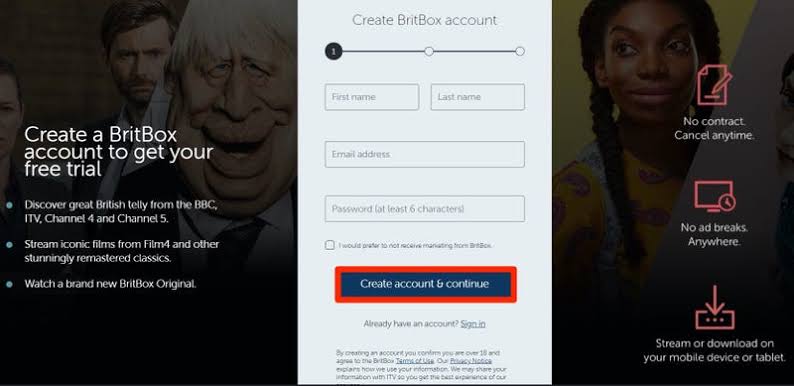
[5] In the next step, choose which subscription you want. Either Monthly or Annual subscription.
[6] If you have any BritBox promo code, you can also include it in the respective dialogue box.
[7] On the payment page, enter your payment details and click Submit.
[8] That’s it. You can now access the BritBox trial for 7 days free.
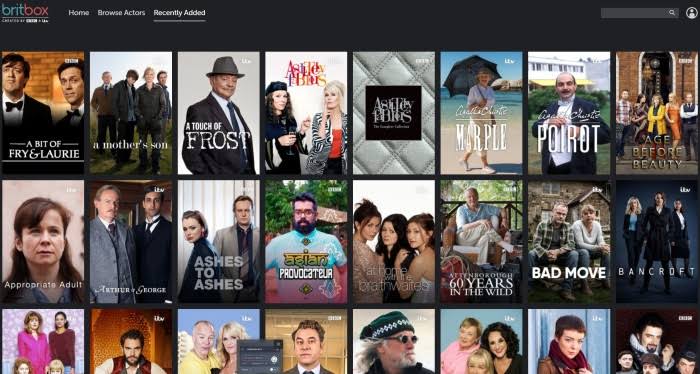
How to Cancel BritBox Free Trial/Subscription
As BritBox automatically renew your subscription, you need to cancel the Britbox subscription.
[1] From your PC or smartphone browser, visit the BritBox website (www.britbox.com). Log in to your account if required.
[2] Click your Account name in the top right of the screen.
[3] From the menu, Select Account Details.
[4] Choose Subscription Plans.
[5] Under the Your Plan, click Cancel Subscription.
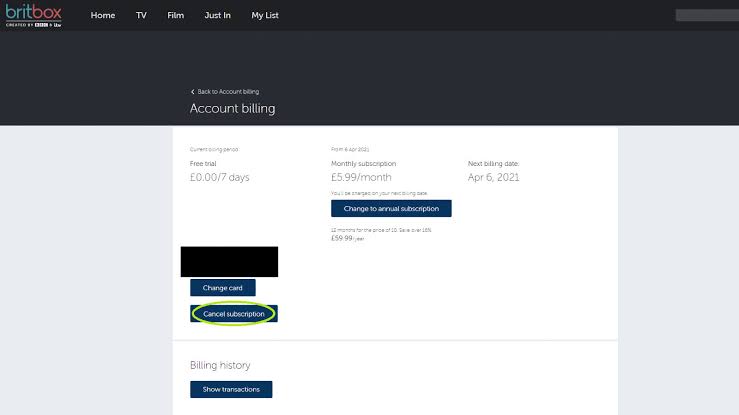
[6] Follow the on-screen prompt to cancel your BritBox subscription.
FAQ
Yes, you can share your BritBox subscription and access it on five different devices simultaneously. It includes smartphones, PC, tablets, smart TVs, and streaming devices.
No. BritBox isn’t free with the Amazon Prime Video subscription.
No. The plan is extinct and you cannot avail this trial period currently.