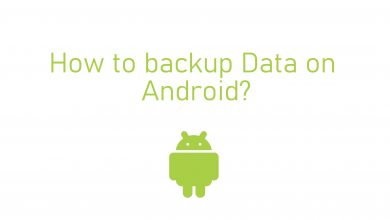Are you living in Australia? Want to stream movies, TV shows and Live TV channels from Australia and different parts of the world? Foxtel Go is the best choice. With the help of the compatible device and Foxtel TV/Foxtel Now subscription, Foxtel Go lets you stream on-demand and live TV contents. The service is officially compatible with iPhone/iPad, Android, Windows and Mac PC. But, what about Apple TV? Is Foxtel Go accessible on Apple TV? Go through the guide to know more about in detail.
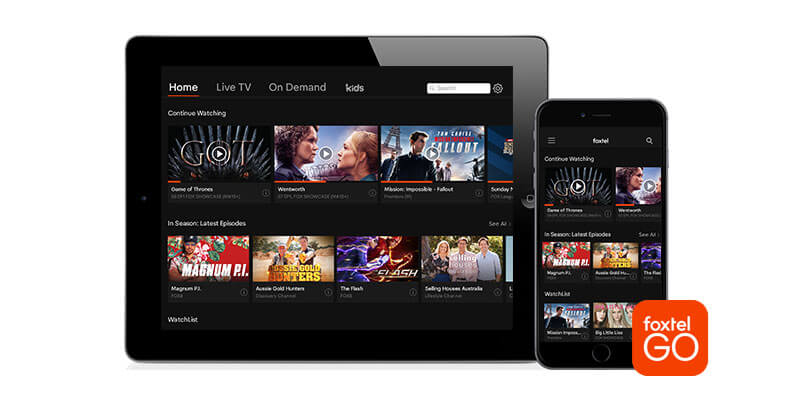
FYI: You can also stream Foxtel Go with the help of a web browser on your devices.
How to Watch Foxtel Go on Apple TV?
Despite supporting numerous platforms, Foxtel Go app is officially not available for tvOS. However, you can stream it on your Apple TV with the help of Airplay Mirroring feature on your iOS devices (iPhone and iPad).
Pre-requisites:
- Ensure that the Airplay feature on your Apple TV is enabled (Settings > General > Airplay).
- Your iPhone/iPad and Apple TV must be connected to the same Wi-Fi connection for Airplay Mirroring.
Step 1: Download Foxtel Go app on your iPad or iPhone. You can download it directly from the Apple Store.
Step 2: Launch the Foxtel Go app and play the media that you stream.
Step 3: Click the Airplay icon located on the media player.
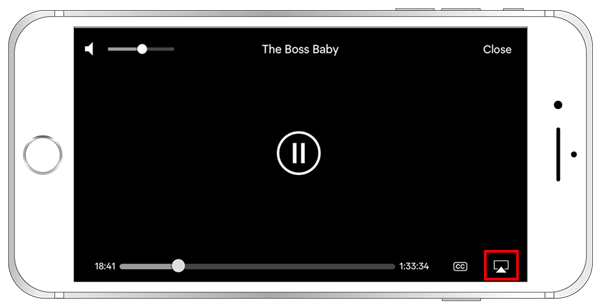
Step 4: Your device will search for the nearby devices that are connected to the same network.
Step 5: Select your Apple TV.
Step 6: The media will stream on the TV where your Apple TV is connected.
Note: Foxtel Go is only available in Australia. Users outside Australia must rely on a good VPN service to bypass the geo-restrictions.
The official and dedicated Foxtel Go app for Apple TV is expected to roll out very soon. Till then, you have to go by this Airplay mirroring method to watch Foxtel Go on a smart TV.
Do you want to share any information or question related to this guide? Facing any issues like Foxtel Go streaming with no picture. Drop it in the comments section. We will help you to sort it out. Follow Techowns on Facebook and Twitter for more tutorials and information related to Apple TV.