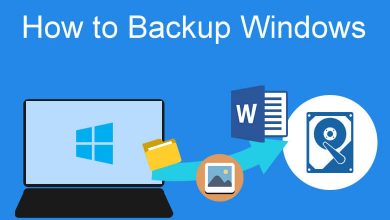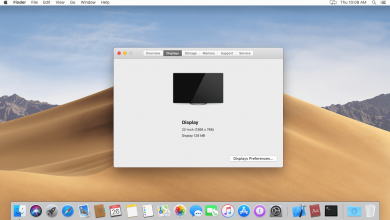Key Highlights
- Mega has a daily limit of 5GB of download data.
- To bypass the limit, you can use VPNs or any other third-party tools.
I use Mega to download and share files with my friends. The one thing that I hate about Mega is the Download Limit. For a day, everyone will get 5GB of download data. To get more, one has to buy the Pro plan. Thats when I decided to bypass the Mega download limit using online hacks. Luckily, I found some working ways to bypass the limit.
If you want to increase the download limit in Mega, this guide will help you. Here, I’ve mentioned four methods to bypass the Mega download limit. I have tested all four of these methods with my own Mega account. It worked for me. Try these and test it for yourselves.
Contents
How to Bypass Mega Download Limit
Mega uses an IP address to impose the download limit. So, by tweaking the IP address, you can bypass the download limit. For that, you can use tools like VPN, Cloud WARP, MegaBasterd, and JDownloader to overcome the restriction.
Method 1: Using a VPN
The Mege application identifies the storage space and downloading quota based on the user’s IP address. Once the limit exceeds, the user will initially wait for 2 hours. But the waiting time will gradually increase further. A VPN is very helpful in this case to mask your IP address. Here, we have used NordVPN. You can choose and use the VPN which is convenient for you. But make sure to choose the paid one for error-free usage.
1. Sign up for a NordVPN account.
2. Open the NordVPN app and sign in with your account details.
3. Connect to a VPN server of your choice to proceed.
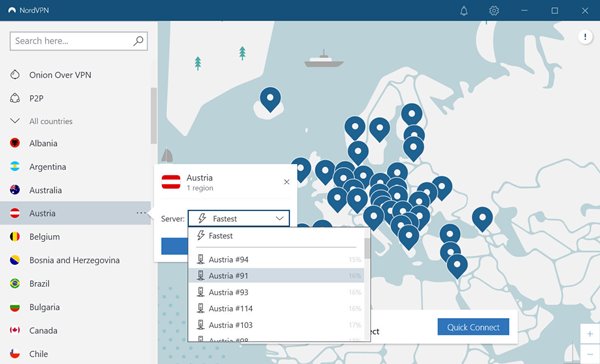
4. Launch the Mega app, and log in to your account. Upload or download files into your account. Track the usage and ensure that files do not exceed the daily quota.
5. Now disconnect the VPN and connect it to a new server on NordVPN.
6. If you log in to your MEGA account again, the usage limit will be reset to zero.
Method 2: Using a Cloud WARP
WARP by Cloudflare allows the user to bypass the limit only once instead of switching to a VPN server. Unlike VPN providers, you can use this app to overcome the imposed download limit.
1. Visit the WARP official website to install the app on your device.
2. Open the WARP by Cloudflare app and turn it on to connect.
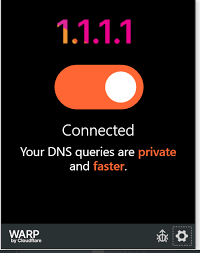
3. While downloading MEGA files, turn off the slider and continue again.
Method 3: Using MegaBasterd Mega Downloader
1. Install the latest version of Java for Windows and download the MegaBasterd zip file.
2. Once the download is complete, extract the zip files.
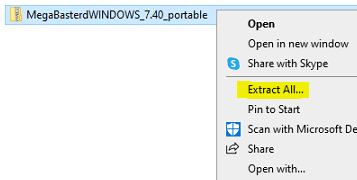
3. In the extracted files, there will be a folder named MegaBasterdWINDOWS. Now, click on the MegaBasterd batch file and run it as administrator.
4. Before the Mega downloader opens, a screen will pop up to create an API key.
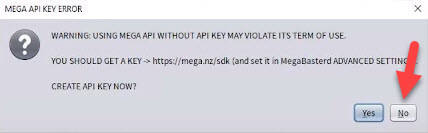
5. Click the No option and select the Edit option in the File menu.
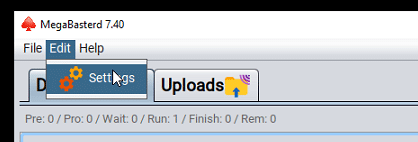
6. Click on the Settings tab and choose the Change It option.
7. Under the Downloads section, mark the Use Proxy Setting check box.
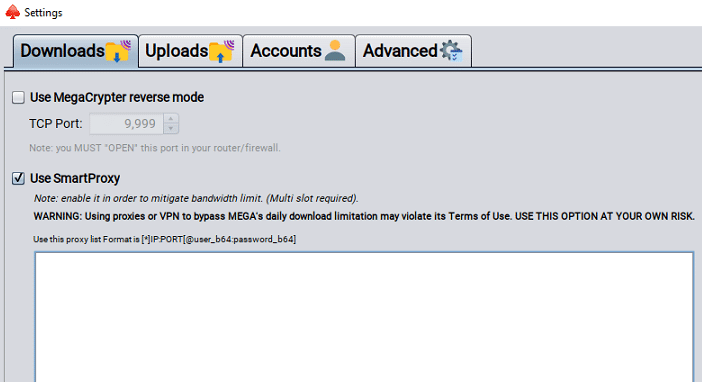
8. Enter the working proxy addresses in the field and click Save.
9. Close the settings window and copy the MEGA file URL that you want to download.
10. Paste the MEGA file URL in the Link Grabber field and click the Let’s Dance, Baby button.
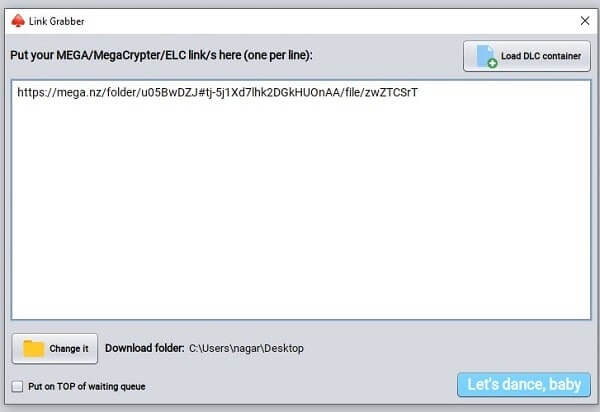
11. Select the file that needs to be downloaded. Click the Let’s Dance, Baby button again.
12. The file starts getting downloaded with the help of SmartProxy settings.
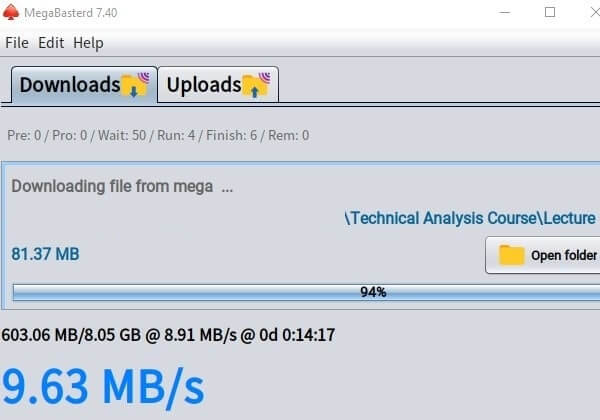
Method 4: Using JDownloader
1. Download and install JDownloader from its official website.
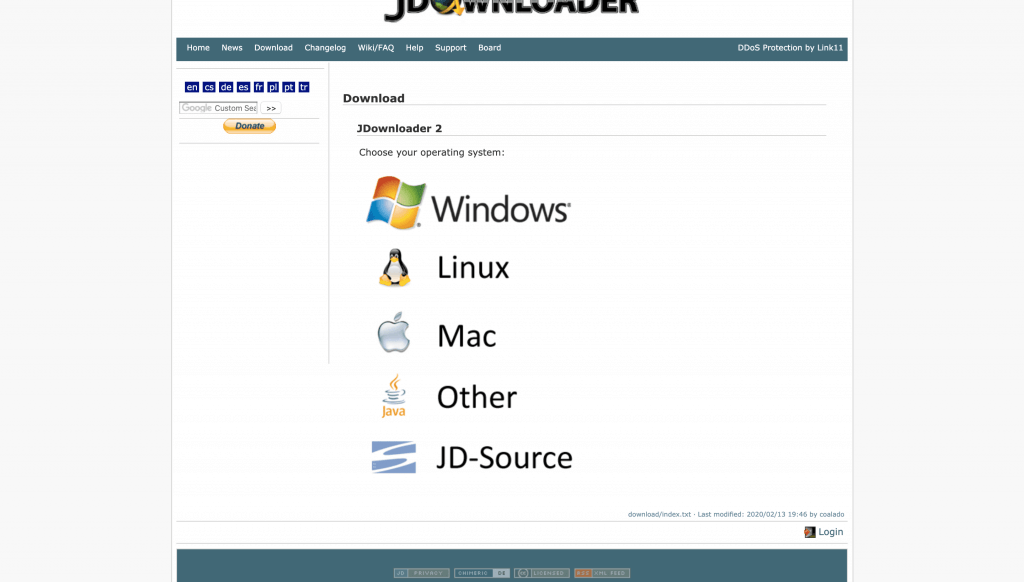
FYI: This app is available for all operating systems, such as Windows, Mac, and Linux. Also, avoid the installation of two software bundles that prompt before installing the JDownloader.
3. For this method, the user needs some proxies too. Search for Free US Proxies and take note of IP addresses with Port numbers.
4. Go to the Settings menu → Connection Manager → Click the Add button.
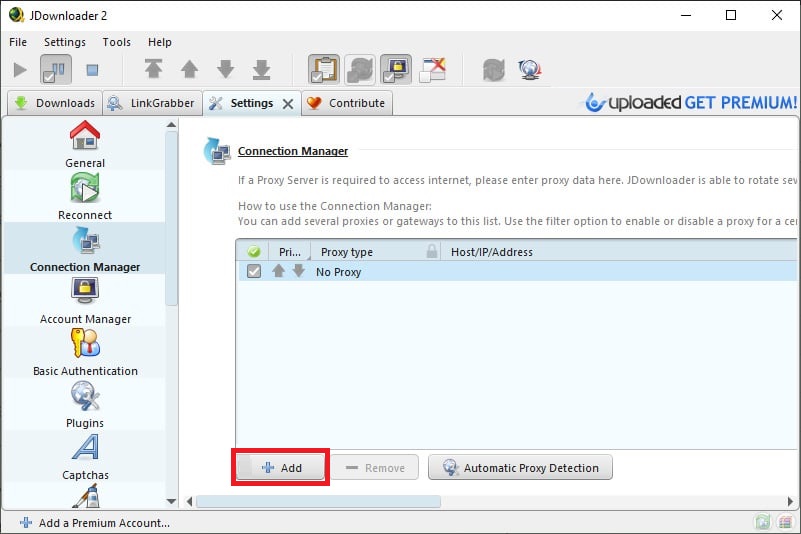
5. Fill in the necessary details in the Add New Proxy window and tap OK.
Note: Enter the IP address and Port Number in the Host/Port suitable fields.
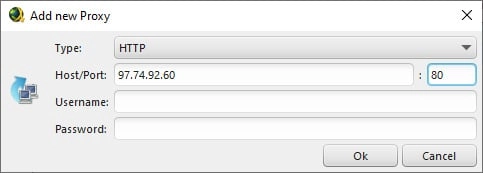
6. Go to the home page and right-click inside the LinkGrabber field. Choose Add New Links.
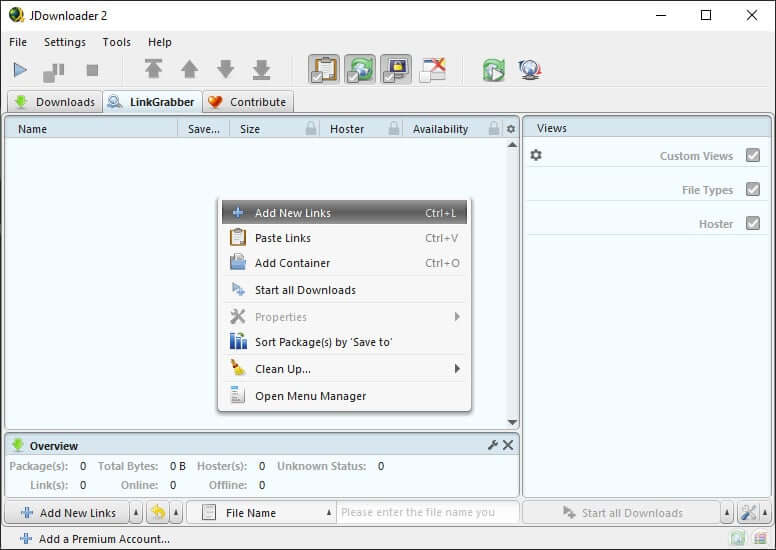
7. Paste the MEGA file download URL in the field and tap Start Download.
8. After it gets downloaded, tap Open Download Directory to view the download location.
Bonus: Purchase Mega Premium for More Data
If you think the above methods are not secure, you can purchase the MEGA Premium plans to increase the Mega daily limit and enjoy hassle-free downloads. Currently, it has three subscription plans:
| Plan | Pro I | Pro II | Pro III |
|---|---|---|---|
| Price | $10.94/month or $109.53/year | $21.90/month or $219.07/year | $32.85/month or $328.61/year |
| Features | 2 TB Storage 2 TB Transfer | 8 TB Storage 8 TB Transfer | 16 TB Storage 16 TB Transfer |
Mega also offers a Team plan starting from $16.44. The plan requires a minimum of 3 users with 3TB of base storage & data transfer. For more members and data, the price will vary. Visit the Mega Pricing page to get the plan.
Frequently Asked Questions
Yes. You can check the MEGA transfer quote using the MEGA app. Just log in to your MEGA account and view the dashboard. You will find out whether the MEGA transfer quota is exceeded or not.