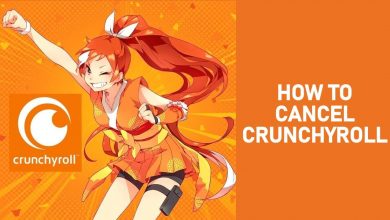Key Highlights
- By Phone Call: Call the helpline at 1-(888)-462-7342 and request to cancel the subscription.
- Regal App: Install Regal Cinemas app → Sign in → My Account→ My Subscription → Cancel Subscription → Cancel.
- By Email: Send a cancel subscription request mail to [email protected].
Is the Regal Unlimited subscription breaking your purse? If so, you can cancel the Regal Unlimited subscription and save those extra dollars on something else. While canceling my Regal Unlimited subscription, I noticed that the platform does not offer any cancellation procedures on the website. In the end, I used the Regal Cinemas app to cancel the subscription.
If you want to say goodbye to the Regal Unlimited plan, here’s your guide. In this article, you will get to know about all the possible ways to cancel the Regal Unlimited subscription.
Contents
Ways to Cancel Regal Unlimited
You can cancel your Regal Unlimited subscription in three ways. Check the table below to know more.
| Available Option | How to Contact | Time Taken to Cancel |
|---|---|---|
| Phone Call | 1-(888)-462-7342 | Immediately |
| Using the App | Play Store or App Store | Immediately |
| Support Mail | [email protected]. | Within two business days |
Contact Support to Cancel Regal Unlimited Subscription
If you want to cancel the Regal Unlimited Subscription immediately without any issues, a phone call is the best way. You can contact the support helpline at 1-(888)-462-7342 directly from your registered mobile number and request to cancel your subscription. In the call, you will be connected to the Regal Customer Executive. Share your Name, Address, Phone Number, Email, and other related information to cancel the subscription.
The only drawback of this method is that phone call support is available only on Monday – Friday from 09:00 AM to 05:00 PM (Eastern Time). If you want to cancel the subscription on weekends, you need to use the app.
Cancel Regal Unlimited Using App
[1]. Install the Regal Cinemas application on your smartphone from the Google Play Store or App Store.
[2]. Sign In to your subscribed Regal account.
[3]. Go to My Account and select My Subscription.

[4]. Tap Cancel My Subscription.
[5]. Click Cancel again to confirm.
Your subscription will be canceled immediately. Make sure to have a stable internet connection for a smooth cancellation.
Canceling Regal Unlimited Using Email
If you have too many days left in the Unlimted subscription, you can go for Email support. In email, you might get delayed replies based on the usage. So, we don’t recommend this method for immediate cancellations.
[1]. Open the default email app on your device, which is associated with your Regal account.
[2]. Tap Compose on the left sidebar.
[3]. In the recipient, type the official email address of Regal Customer Support [email protected]
[4]. On the subject, enter “Request to Cancel my Regal Unlimited Subscription.”
[5]. Type the reason for your subscription pass cancellation and include your phone number, user ID, and other necessary details related to your account.
[6]. Tap Send.
The support team will reach out to you by sending a confirmation mail to your account after canceling your subscription.
Frequently Asked Questions
You can cancel your Regal Tickets using the Regal Cinemas application or contact customer support. Moreover, you will be eligible to get a refund if you cancel the tickets an hour before the showtime.
First, launch the Regal app and Log In → Tap the Avatar icon (bottom left) → Manage Payment Methods → Payment Method → Tap the desired payment and remove it from the Regal app.