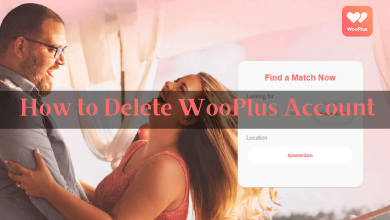Key Highlights
- 1st Gen Firestick: Play Video → Menu button → Settings → Accessibility → Closed Caption → Turn Off.
- 3rd Gen & 4K Firestick: Play video → Menu button → Subtitles → Off.
Like other streaming devices, Amazon Firestick has tons of features to customize. Though it has numerous features, the subtitles may annoy you while watching the movie or series. However, you can turn off the subtitles on your Amazon Firestick. Also, the steps vary depending on the model of your Fire TV Stick.
Contents
How to Turn Off Subtitles on Firestick [1st Generation]
[1]. Turn on your Firestick and play any of your favorite content.
[2]. On your Fire TV remote, press the Menu button [Hamburger icon].

[3]. From the home screen, select Settings at the top of the screen.
[4]. Select Accessibility.

[5]. Further, select Closed Captions.
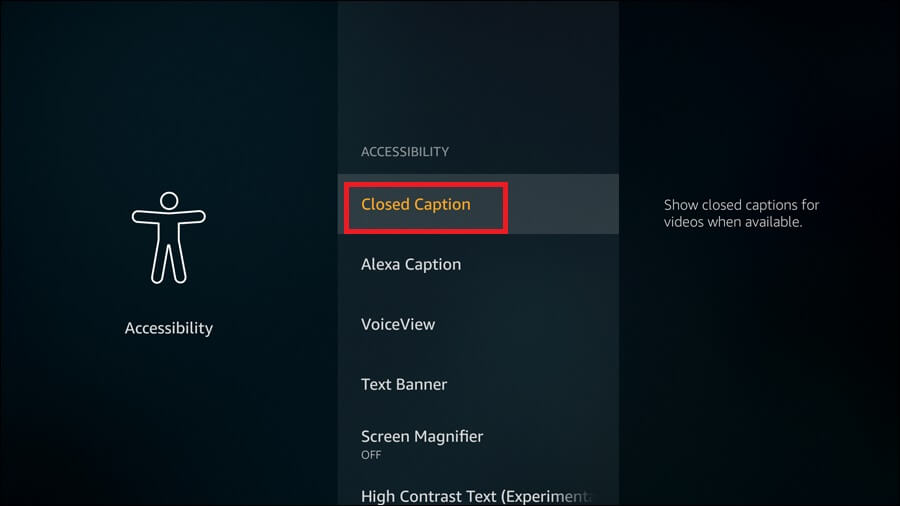
[6]. Select the Closed Captions and turn off.
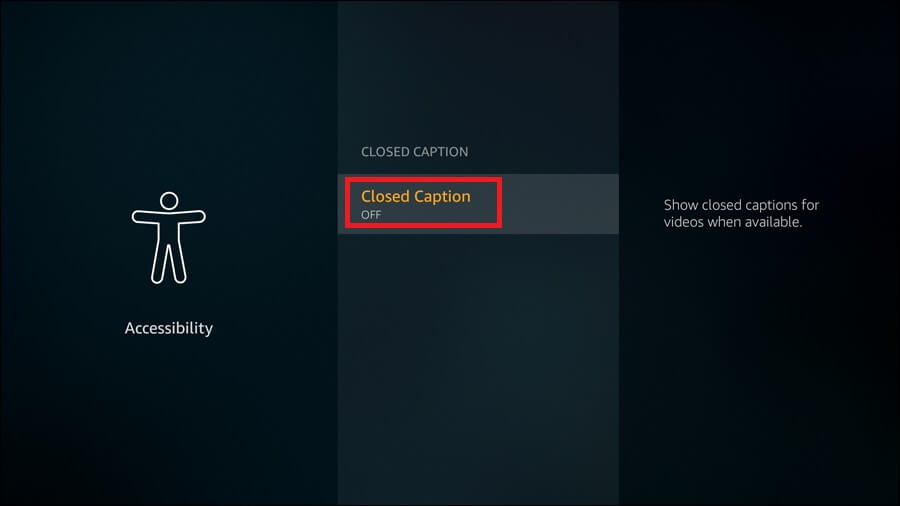
How to Turn Off Subtitles on Firestick [3rd Generation & 4K]
[1]. Play the video on your Firestick.
[2]. Press the Menu button on the remote.
If you don’t have the remote, install the FireTV app on your smartphone Google Play Store or App Store.
[3]. Select Subtitles.
[4]. Further, select Off below the Subtitles option.
How to Turn Off Subtitles Within the App
You can turn off the subtitles within the streaming apps like Netflix, Disney Plus, ESPN, HBO Max, and YouTube on the Firestick device.
[1]. Open the preferred app and start playing the video on your Firestick.
[2]. On your remote, press the Pause button to pause the video.

[3]. Now, press the Up button.
[4]. Find Subtitles from the menu list.
[5]. Turn off the subtitles.
[6]. Press the Play button (on remote) to resume the video.
Note: If you no longer need the streaming apps, you can delete the apps on your Firestick.
How to Turn On Subtitles on Firestick
[1]. Launch the home screen on your Firestick.
[2]. Navigate to Settings at the top of the screen.
[3]. Select Settings → Accessibility.
[4]. Select Closed Caption and turn on.
Frequently Asked Questions
Play any video on the Fire TV, press Menu (on remote) → Subtitles → Select Off, to disable the subtitles on Fire TV.
You can turn off the subtitles on the Apple TV within a few steps. First, navigate to Settings → Video and Audio → Turn off subtitles.