Key Highlights
- Through Website: Go to Course Hero website → Log in → Profile picture → Account Settings → Stop Recurring Membership → Confirm.
- Via iTunes: Settings app → Apple ID → Subscriptions → Course Hero → Cancel Subscription.
- Via Google Play Store: Google Play Store → Profile Picture → Payments and Subscriptions → Subscriptions → Course Hero → Cancel Subscription.
- You can also cancel the subscription by sending an email to [email protected] or by calling 1-888-634-9397.
Course Hero is an online learning platform that allows students to access study materials or specific course documents uploaded by students, online tutors, and educators. It offers both free and premium membership to the users. The premium version helps you unlock various features like 40 tutor questions, 30 unlocks per month, and more. You can cancel your Course Hero Subscription when you don’t want to access it anymore.
Contents
Cancel Course Hero Subscription Directly on the Website
[1]. Open a web browser on a PC and visit the Course Hero website.
[2]. Tap the Log In button at the top right corner of the screen.
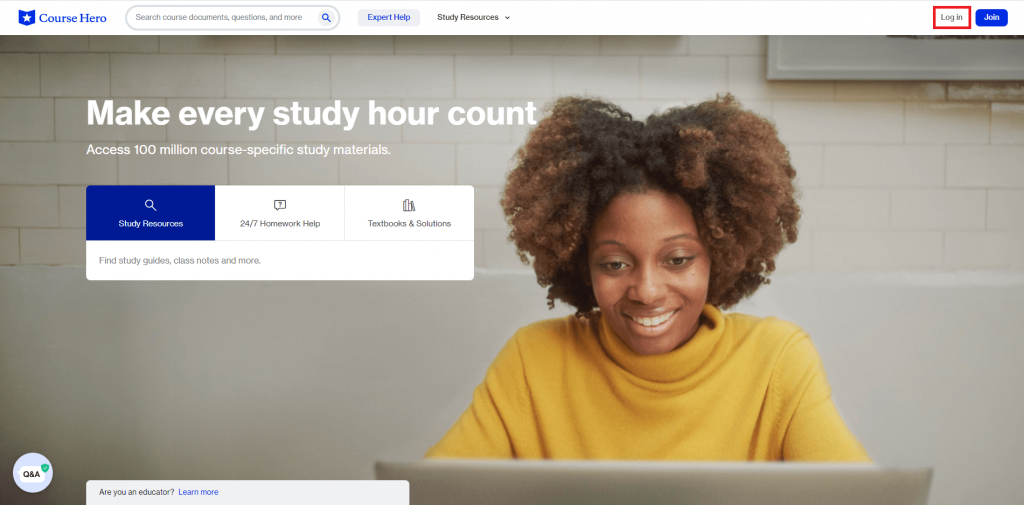
[3]. Enter your Email address and password. Then validate that you are not a robot.
[4]. Click on the Log in button at the bottom.
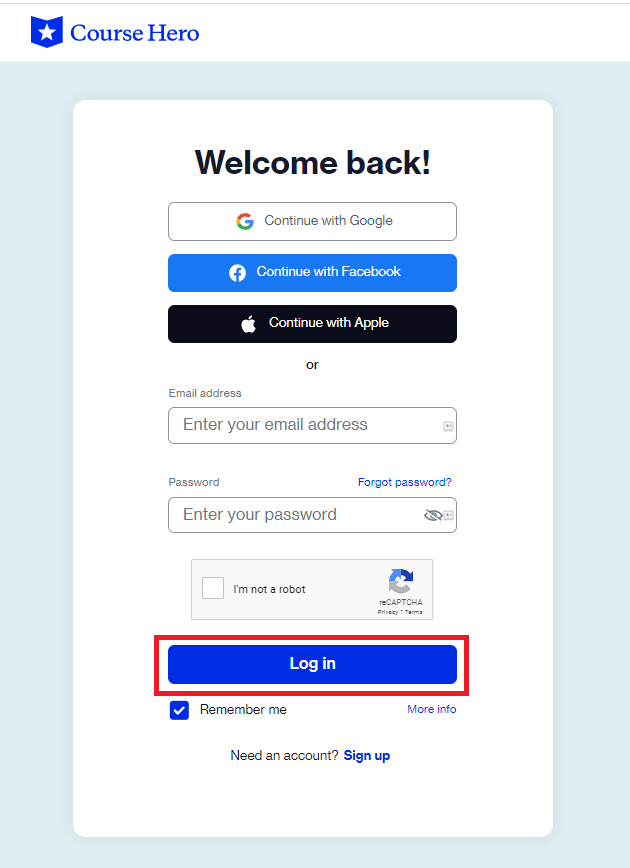
[5]. Tap on your Profile picture in the upper right corner.
[6]. Select the Account Settings option from the drop-down menu list.
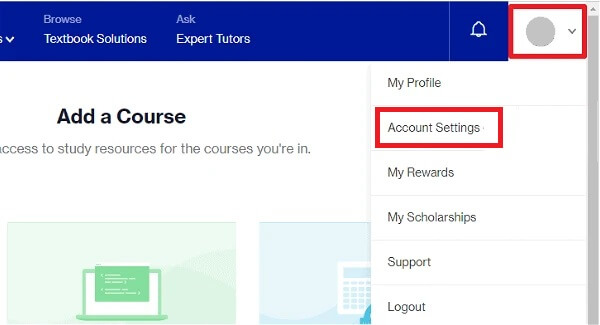
[7]. Tap on the Stop Recurring Membership button.
[8]. Follow the on-screen prompts to complete the process.
[9]. Finally, tap the Cancel button to confirm the cancellation.
Cancel Course Hero Subscription Using Request Form
[1]. Go to the Course Hero customer support page.
[2]. Scroll down and tap on the Contact Us button. It will take you to the request form.
[3]. Select the Category as Billing and the Issue type as Cancellation Request.
[4]. In the Description box, type Request to cancel my account subscription.
[5]. Enter your name, email address, and credit card details. If you have a screenshot of your bill, attach it to the form.
[6]. Finally, tap on the Submit button at the bottom.
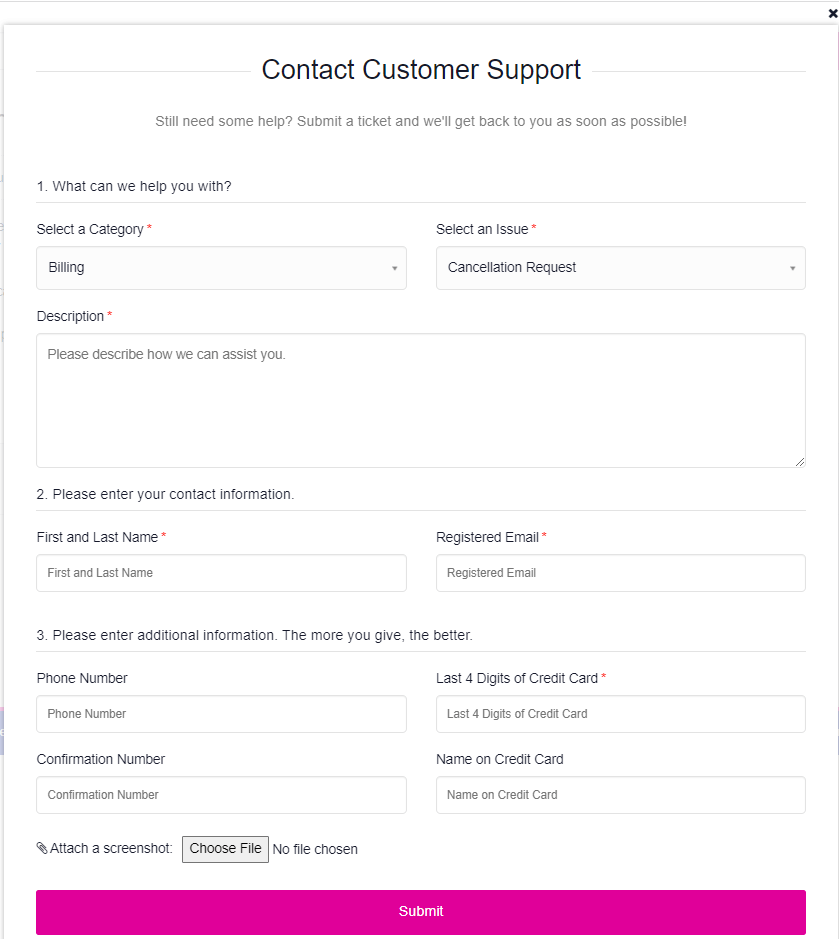
[7]. The customer team will respond to your form with the cancellation form.
Cancel Course Hero Subscription By Sending Mail
[1]. Open the registered email account on your device.
[2]. Tap the Compose button to send a new mail.
[3]. Send an email to [email protected].
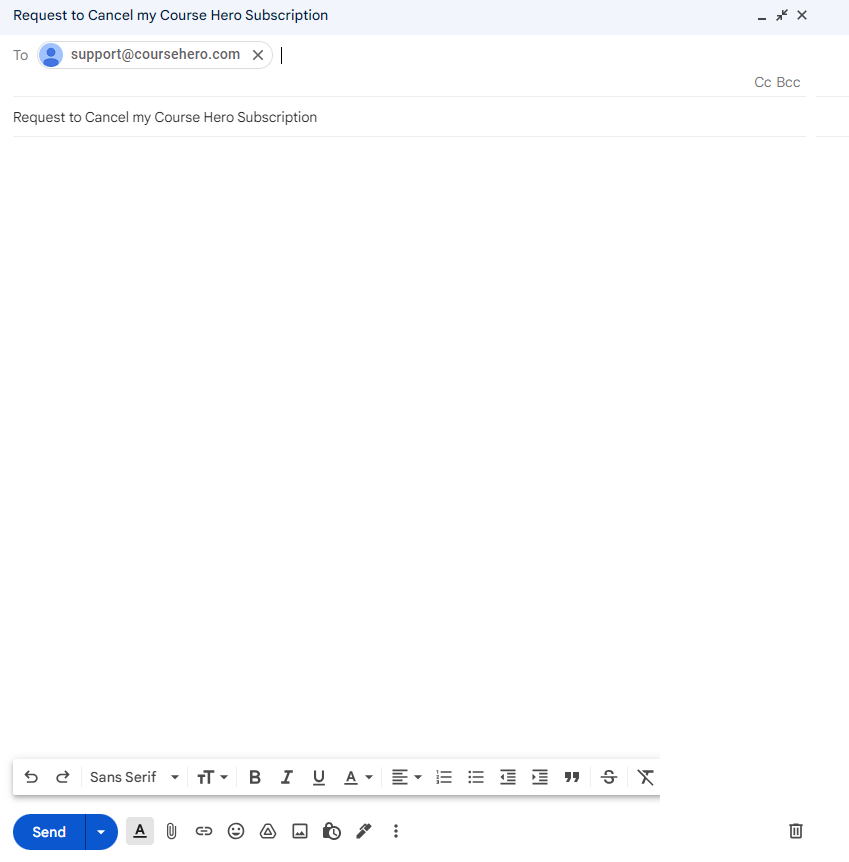
[4]. On the subject, type Request to Cancel my Course Hero Subscription.
[5]. Write an email requesting the Course Hero team to cancel your subscription. Attach all the necessary information like your username, mobile number, etc.
[6]. Tap the Send button.
Once your subscription is canceled, you will get a confirmation mail to your account.
Cancel Course Hero Subscription on Smartphone
If you have subscribed for Course Hero via Google Play or Apple, you need to cancel it on the Android or iPhone.
Using iPhone:
[1]. Unlock the iPhone and open the Settings app on your iPhone or iPad.
[2]. Tap on your Apple ID at the top of the screen.
[3]. Select the Subscription option from the list.
[4]. Choose Course Hero.
[5]. Click on the Cancel Subscription option.
[6]. Tap Confirm on the confirmation pop-up.
Using Android:
[1]. Go to Google Play Store on your Android mobile.
[2]. Tap on your Profile icon in the upper right corner of the screen.
[3]. Select the Payments and Subscriptions option.
[4]. On the next screen, click on the Subscription option.
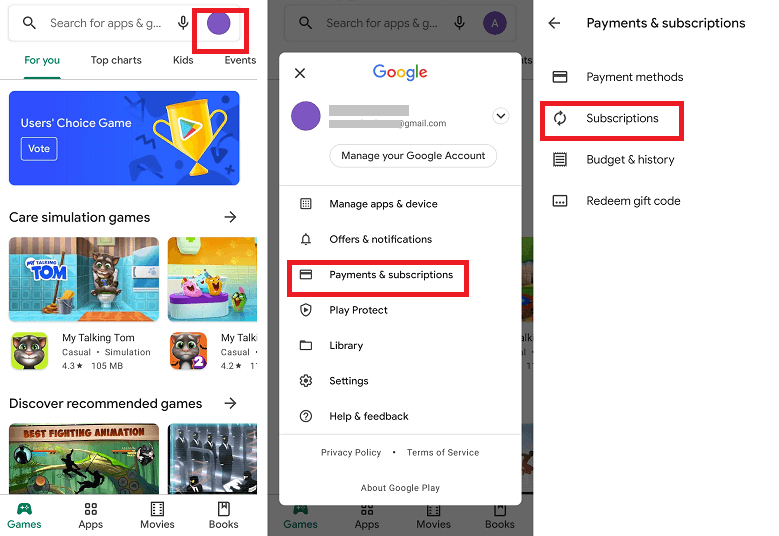
[5]. Choose Course Hero from your subscription list.
[6]. Tap on the Cancel Subscription button to confirm the action.
Contact Customer Support
If you have issues canceling the subscription, contact the support team. From your registered mobile number, call 1-888-634-9397 and ask them to cancel your subscription.
Frequently Asked Questions
Go to the Contact customer support page and enter the required details. Once you have submitted your form, you will get your refund amount after confirming by the team.
Yes. You can cancel the subscription at any time. However, the cancellation step will vary depending on the method you’ve used to sign up.
Email [email protected] or [email protected] and ask them to delete your previously uploaded documents from the Course Hero site.



