Patreon is entirely a membership service that helps the content creators to earn money for their work. It pursues a small amount of money from the followers or fans and provides substantial earnings to creators on a commission basis. There are two types of Patreon memberships available: per-month membership and per-creation membership. You can cancel your Patreon membership at any time, either from the official app or web page. Eventually, there is no refund for canceling your membership. You could follow the instruction to cancel the Patreon subscription or free trial from smartphones (Android & iOS) and desktop (Website).

Contents
Cancel Patreon Membership/Subscription Using Web Browser
If you are using the web version of Patreon, cancel it by
#1: Open a web browser and visit Patreon website.
#2: Click the Login menu and sign in to your account.
#3: On your Patreon account home screen, click on your Profile icon at the top right corner of the screen.
#4: From the drop down options, select Manage Memberships.
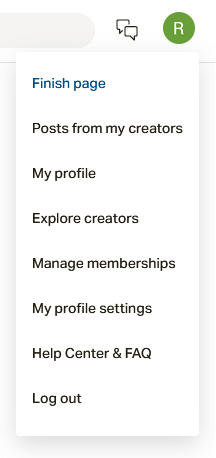
#5: Under the Active Membership section, click the Edit option located next to your membership name.
#6: It will take you to the payment confirmation page. Scroll down to select the Edit or Cancel Payment option.
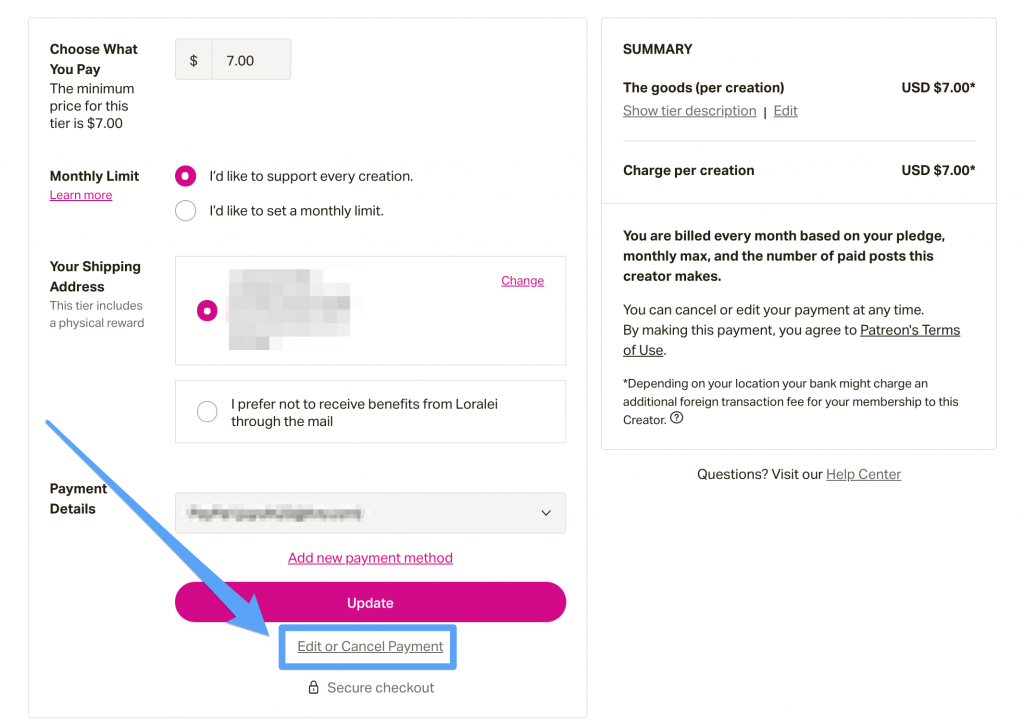
#7: A pop-up will appear with several options. Select Cancel your payment.
#8: Again, hit Cancel your payment to confirm you cancellation.
Cancel Patreon Membership Using Android App
If you are using Patreon on Android, you can cancel your membership directly from its official app.
#1: Launch the Patreon app on your Android smartphone or tablet.
#2: Make sure the app is logged in with your username and password.
#3: Tap on the Account icon and select your profile name.
#4: You will see the list of active memberships, tap the edit icon (pencil-shaped) located next to the membership that you want to cancel.
#5: Scroll down to the bottom of the screen and tap the Edit or Cancel Payment option.
#6: Select the Cancel your payment option and confirm it to cancel the membership.
Cancel Patreon Subscription Using iOS
#1: Launch the Patreon app on your iPhone or iPad.
#2: Log in to your Patreon account if you’re logged out.
#3: Tap the search icon on the top right corner and select the creator.
#4: Now, tap the three dot menu icon on the top right corner.
#5: Select Edit Pledge.
#6: On the next page select the Edit or Cancel payment option at the bottom of the screen.
#7: Choose the cancel payment options and confirm it to complete the process.
Techowns Tip: How to Cancel Your Scentbird Subscription
Does Patreon will Refund After Cancelling your Membership?
Unfortunately, Patreon does not offer any refunds after canceling your membership. Once your subscription or auto-renewal is canceled, it gives you an ability to access the service till the end of the billing period. If you were charged after canceling the service or any billing errors, you can directly contact the customer service officials to ask for a refund.
We hope this article will provide all the required information to cancel your Patreon subscription effortlessly. While canceling the subscription, Patreon will notify the remaining due to be paid, and you can’t cancel the service without completing those payments. Moreover, you will be able to access the creator’s posts until the billing date.
Share your opinion in the comments section. Keep following us on Facebook and Twitter for more useful guides.



