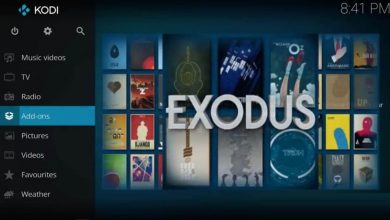Key Highlights
- Using the website: Go to Whoops website → Sign in → Menu → Membership → Cancel your Membership link → select any one option → Cancel your Membership.
- Using request form: Visit the Cancel request form on the website → Fill in the required details → Submit the form.
- You can also cancel the membership by sending a request mail to [email protected] or by calling (844) 490-1593.
Whoop is a fitness tracking wearable and application that tracks sleep, strain, and other habits. Whoop offers a premium membership at $30/month, $300/year, and $480/two years. If you think the Whoop membership is not required anymore, you can cancel it anytime.
Contents
How to Cancel Whoop Membership
There is no direct way to cancel the Whoop membership within the app. You have to use a web browser to cancel it.
- Through the official website
- Via request form
- Via Sending mail
- By contacting customer support service
Through the official website
[1]. Go to Whoop’s official website by using a browser on a PC or smartphone.
[2]. Tap the Sign In button at the top right corner of the screen.
[3]. Enter your Email address and password and tap Log In button.
[4]. Go to Menu on your profile.
[5]. Select Membership from the drop-down menu list.
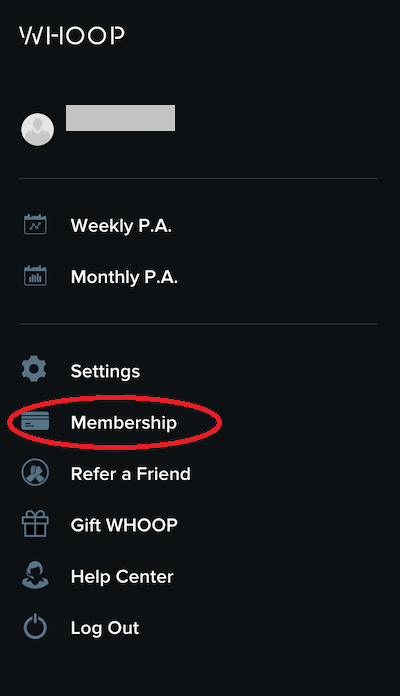
[6]. Scroll down and click on the Cancel your Membership link.
[7]. Select any one of the following options
- Pay in full for the remaining months of your commitment.
- Continue payments on your current schedule until your commitment end date.
[8]. Finally, tap on the Cancel your Membership option.
You will get the confirmation mail to the registered email address once you have canceled your Whoop membership.
Via Request Form
[1]. Go to a Membership cancelation Request page.
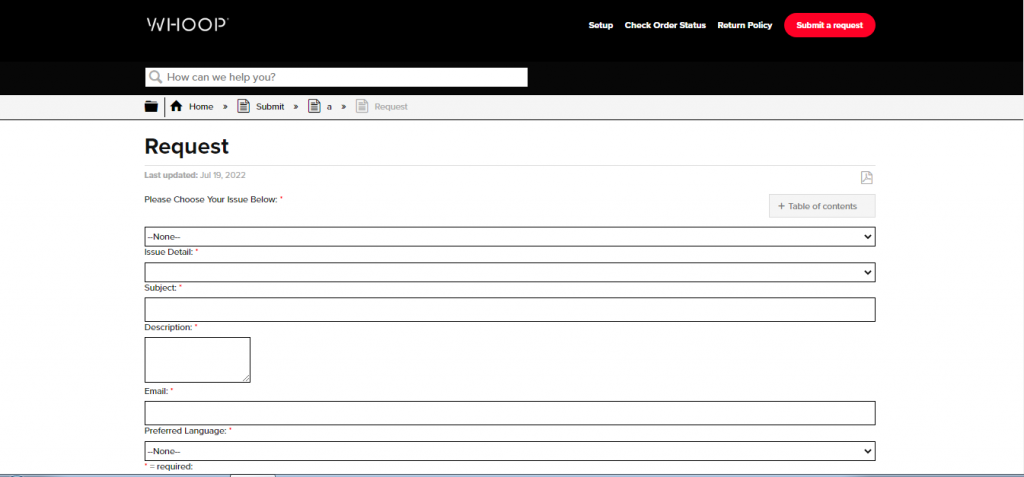
[2]. Select Accounts & Membership under the issue field.
[3]. Click on the Issue Detail drop-down arrow and select Cancellation from the list.
[4]. In the Subject field, type Request to cancel my membership.
[5]. Give the reason for canceling your membership in the Description box.
[6]. Enter the email address associated with the Whoop account.
[7]. Select your preferred Language: either German or English.
[8]. Tap Submit to confirm.
Via Sending Mail
[1]. Initially, open the email account that is associated with your Whoop account.
[2]. Tap Compose on the top left sidebar.
[3]. Send an email to [email protected].
[4]. In the subject section, type Request to Cancel My Whoop Membership.
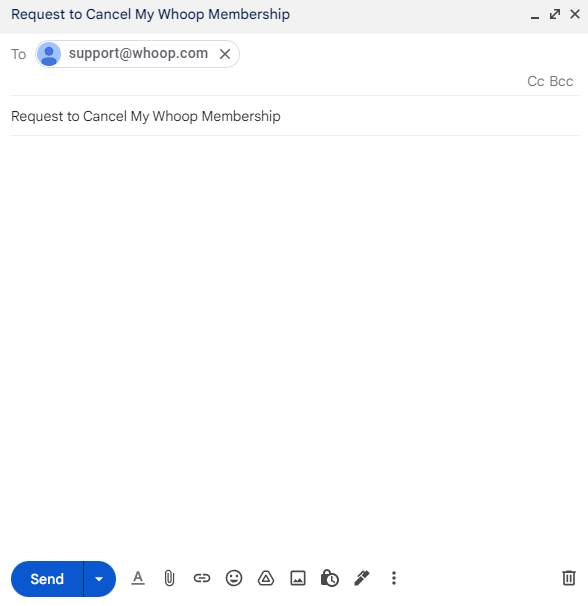
[5]. Compose an email requesting the Whoop support team to cancel the subscription.
[6]. Finally, tap the Send button at the bottom.
The Whoop support team will respond once the membership is canceled on your account.
Contacting Customer Support
You can contact the Whoop customer support service by calling (844) 490-1593 from your registered mobile number and ask them to cancel your membership.
Like Whoop, you can also cancel your LA Fitness membership over the phone or by filling out the cancellation request form.
Frequently Asked Questions
If you want to get a refund, cancel the membership within 30 days.
Whoop doesn’t allow users to change or cancel their orders. So, you can’t cancel the Whoop Orders.