Firestick or Fire TV by Amazon is one of the best streaming devices in the market. It can be used to stream movies & series, play games, chat with your friends, and so on. What if I told you that there is a way to stream the latest movies, live & on-demand videos for free. In Firestick, you can do that with ease. You just need to install Exodus Kodi Addon on your Firestick device.
The Exodus Addon has two versions. Exodus V8 and Exodus Redux. Exodus V8 is an older addon and it had been under maintenance for a longer time. It was made available only a few months ago. Exodus Redux is an updated version of Exodus. As you can install any number of addons on Firestick, there is no wrong in installing both the Exodus V8 and Exodus Redux Addon.
As of now, both Exodus V8 and Exodus Redux are top-rated Kodi Addons. You can find almost the same contents from these two addons. Even both the addons have the same logo. Follow the below steps to install the Exodus V8 and Exodus Redux addon on Firestick using Kodi.
Contents
Pre Requisite
The Exodus can’t be installed and used on Firestick directly as it is an Addon. You need to install Kodi on your Firestick. Make sure that you have an updated version of Kodi (18.6 Leia) on Firestick. If you have older versions of Kodi like 17.6 Krypton or Jarvis, the installation process may be slower.
The Exodus Addon is not available on the Kodi app. You need to manually install the addon. In order to manually install the addon, you need to allow addons from unknown sources.
(1) Launch the Kodi app and click the Settings icon.
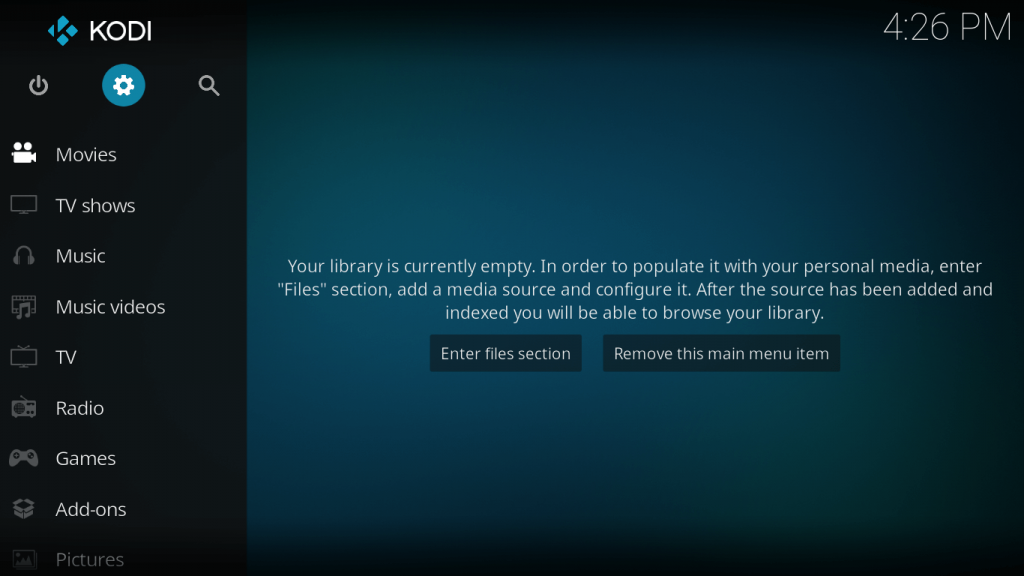
(2) Under the Settings icon, click the System Settings options.
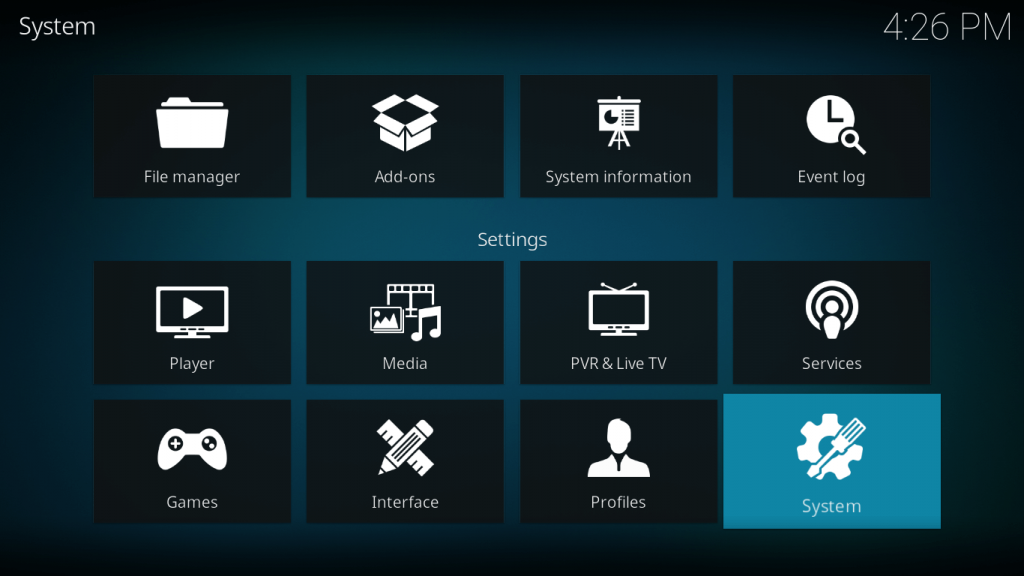
(3) On the System Settings menu, click Addons.
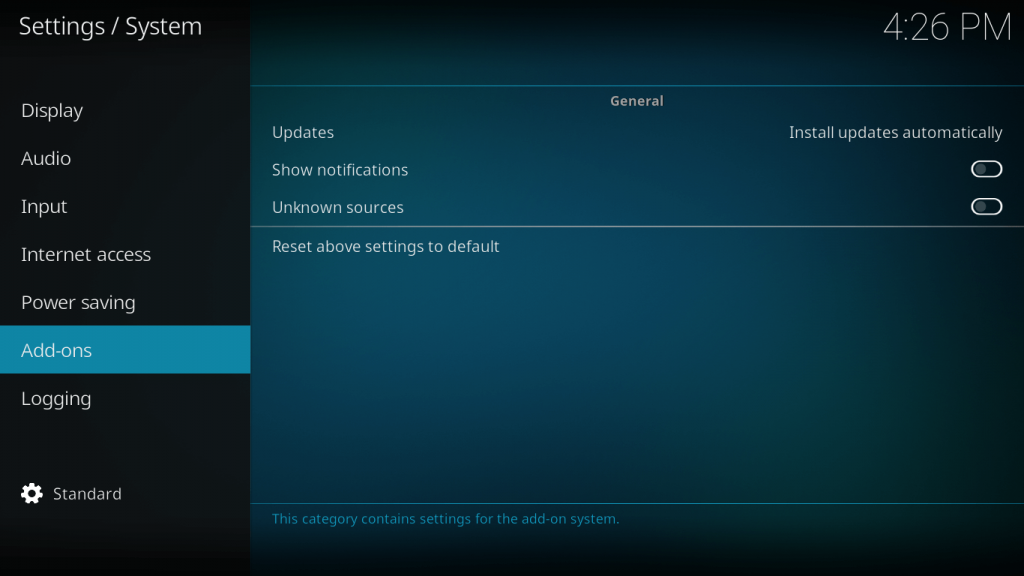
(4) Click the Unknown Sources toggle on the right side of the screen.
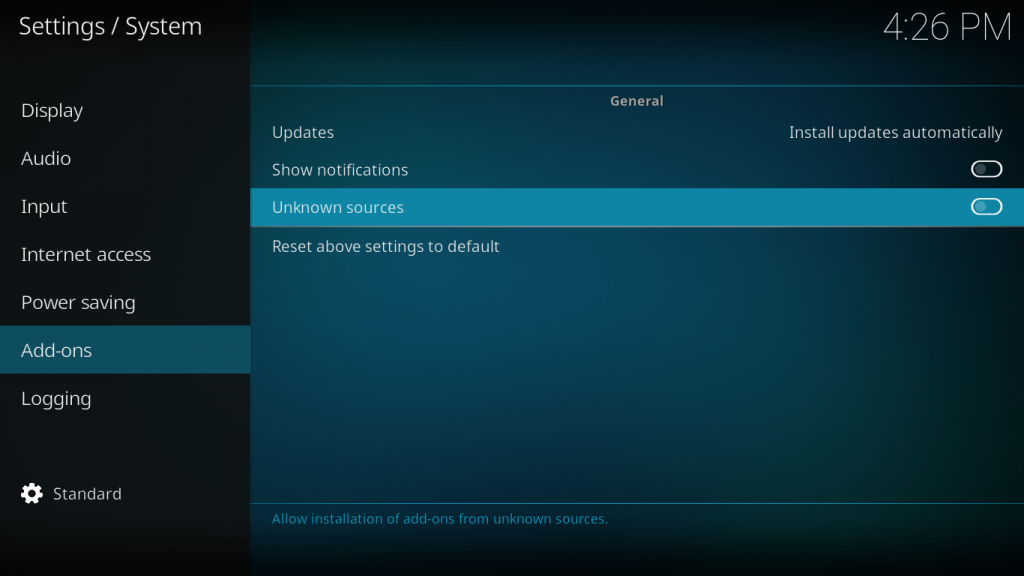
(5) On the Warning pop-up, click the Yes button to confirm your choice.
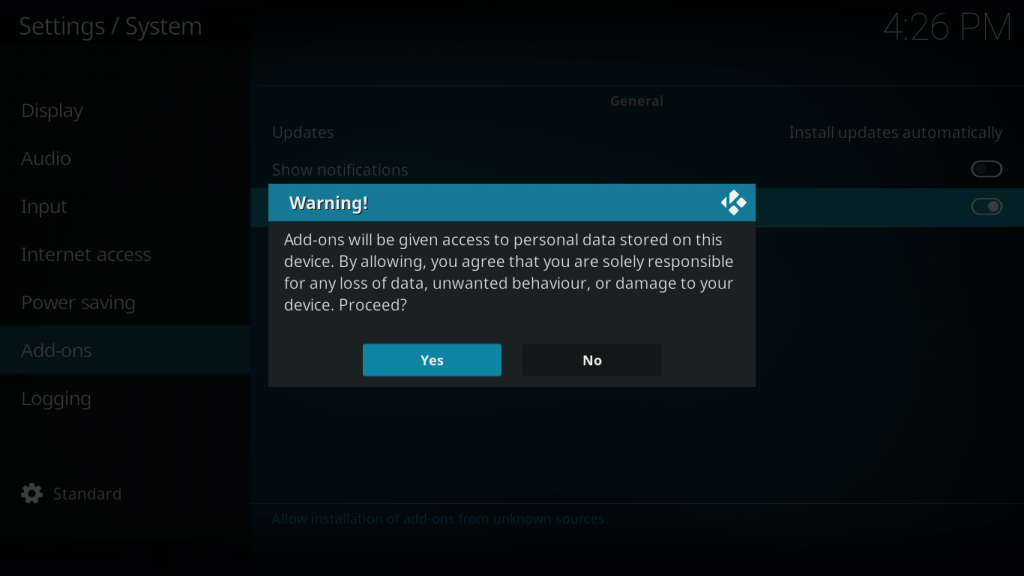
How to Install Exodus Addon on Firestick using Kodi
(1) After turning on the unknown sources toggle, click the File Manager option on the Settings menu.
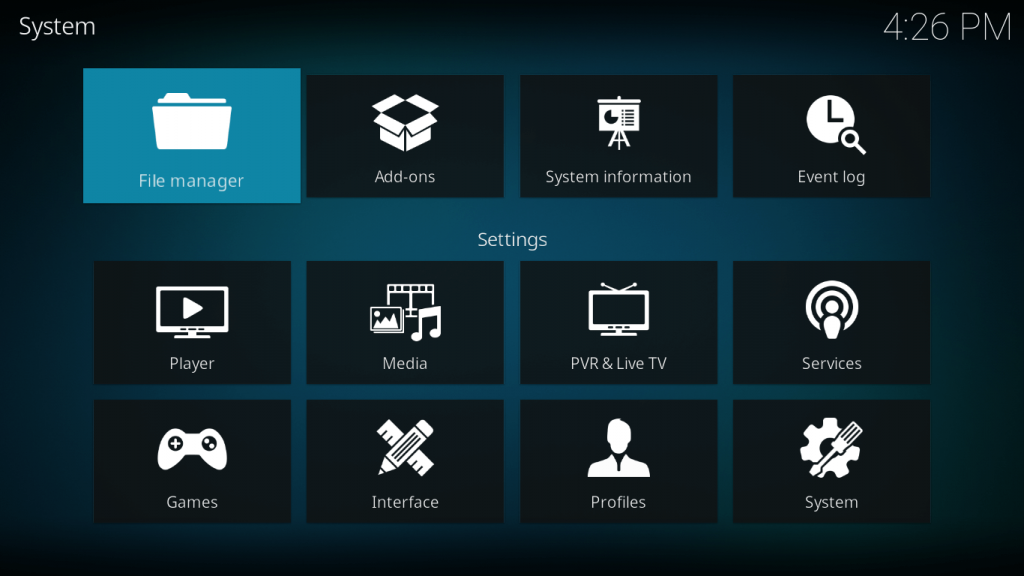
(2) On the File Manager menu, double-click on the Add source option.
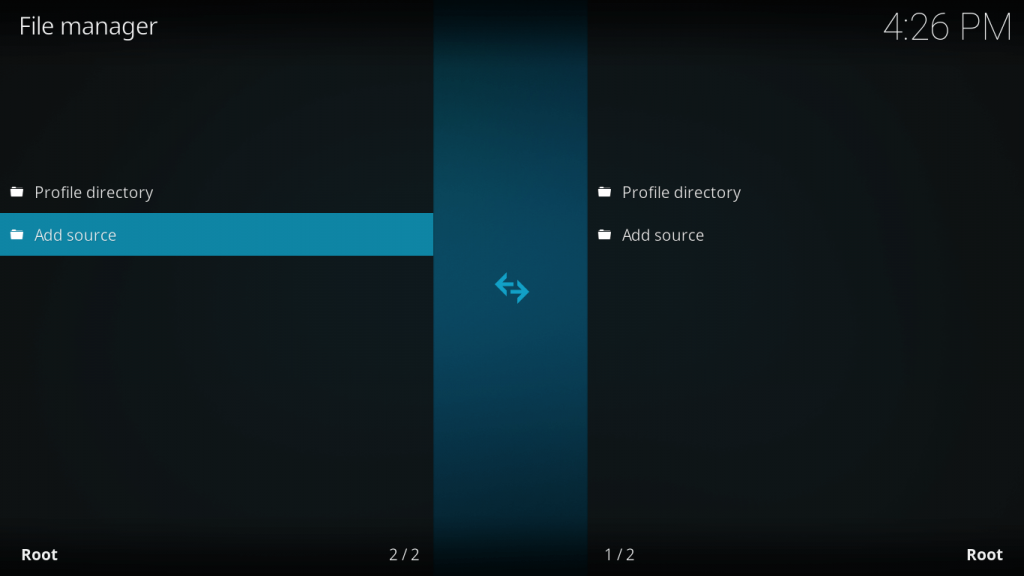
(3) The Add file source pop-up will appear. Click on the None option and enter the Exodus Addon link https://i-a-c.github.io. In the Name text bar, enter Exodus Redux and click the OK button. If you want to install Exodus V8, use the link http://lazykodi.com
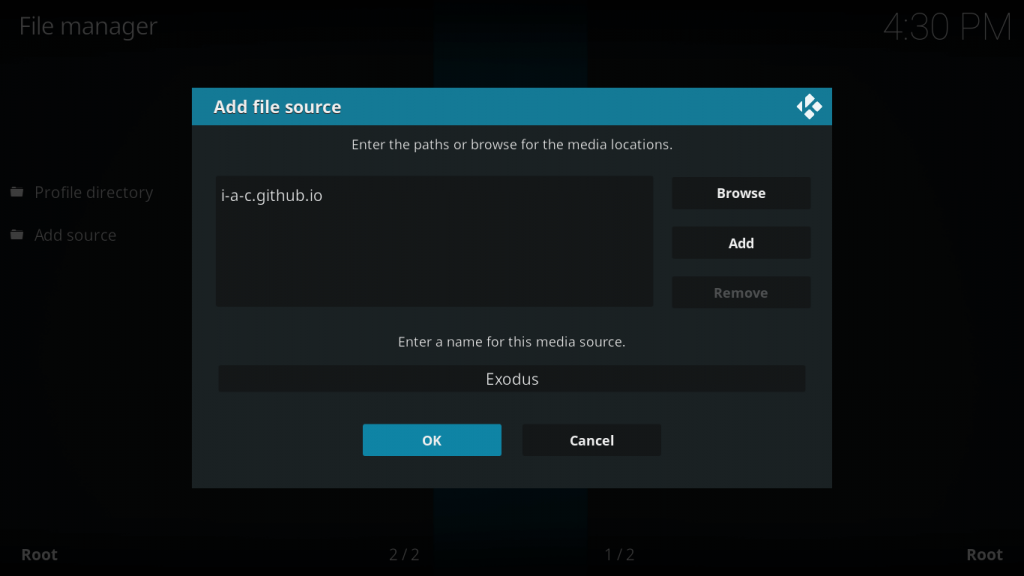
(4) Now, go back to Settings and click on the Add-ons options.
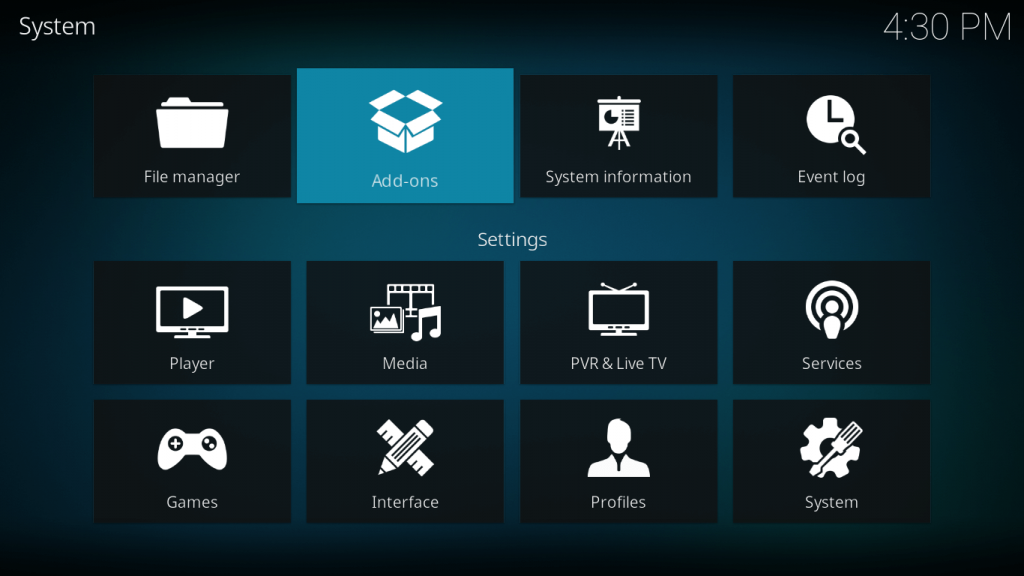
(5) On the next screen, click the Install from zip file option and choose Exodus.
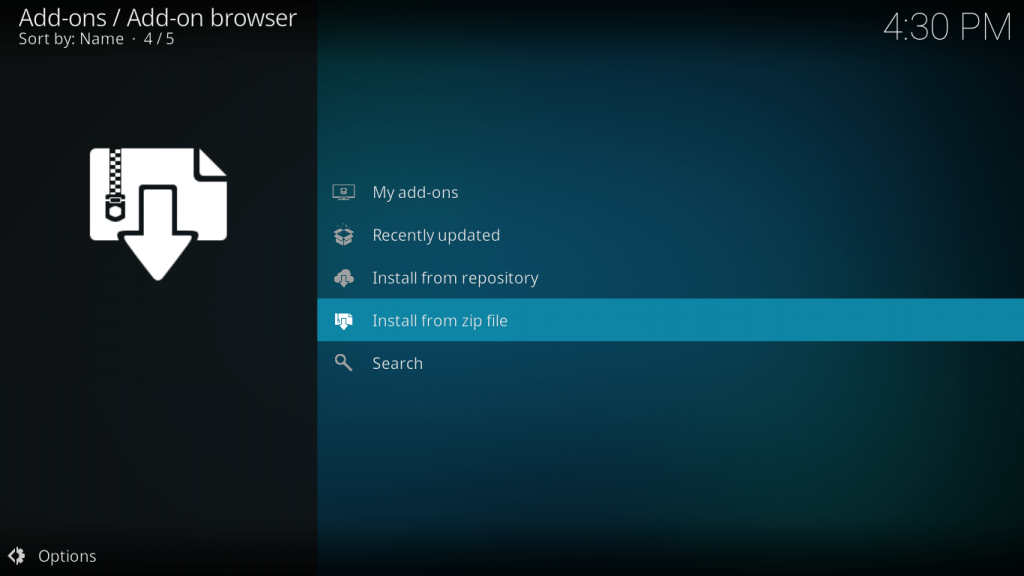
(6) Now, click the repository.exodusredux.zip file and click OK.
(7) After a while, a notification will appear on the top right side of the screen indicating that the addon repository is installed.
(8) Now on the Addons menu, click the Install from repository option.
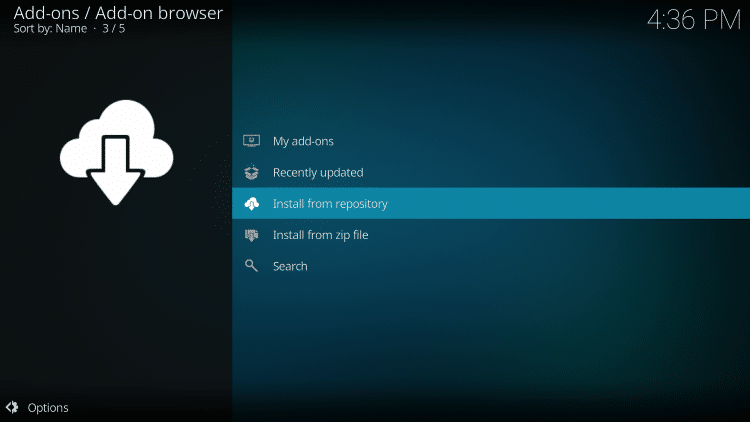
(9) The installed Exodus Repo will appear. Click on it.
(10) Click the Video Addons and Exodus Redux on the subsequent screens.
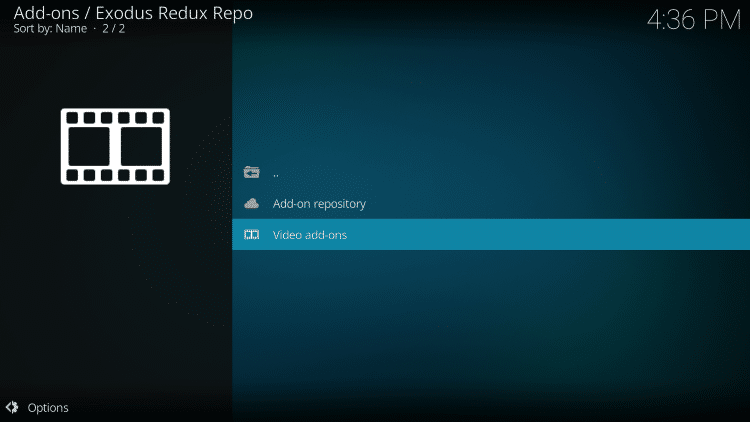
(11) Now, in the installation screen, click the Install button.
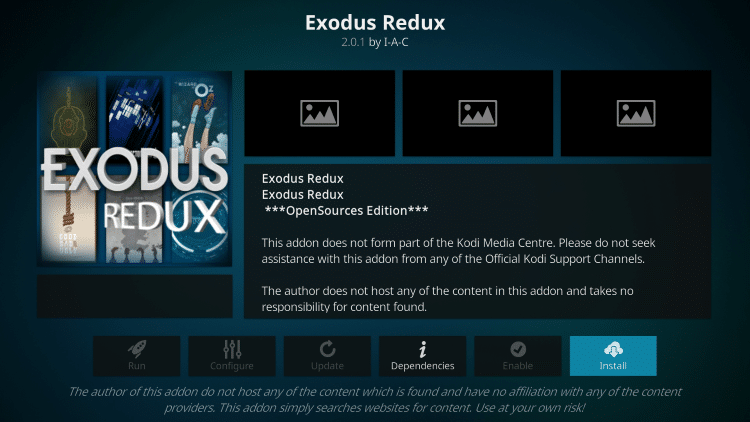
(12) If any pop-up appears, click the OK button.
(13) Now as the same as repo installation, a pop-up will appear on the top right stating that the Exodus addon is installed.
(12) The Exodus addon will be available on the Video Addons section.
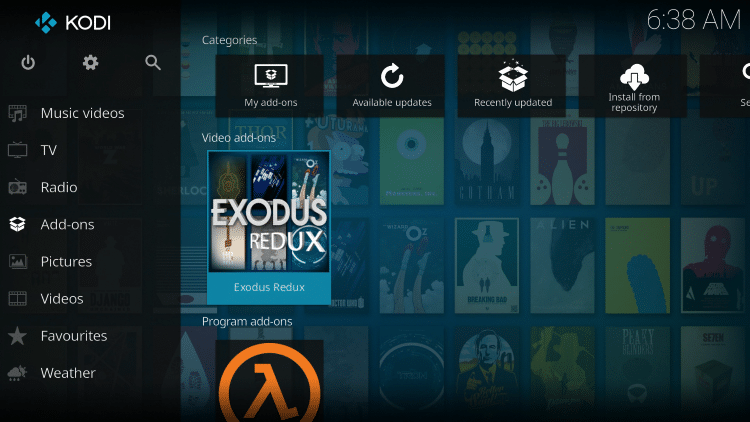
Errors in Exodus Redux and Exodus V8 Addon
If you encounter errors like No Stream Available or any other errors, follow the below steps to fix the error.
(1) On the Home page of Exodus, click on the Scraper Settings.
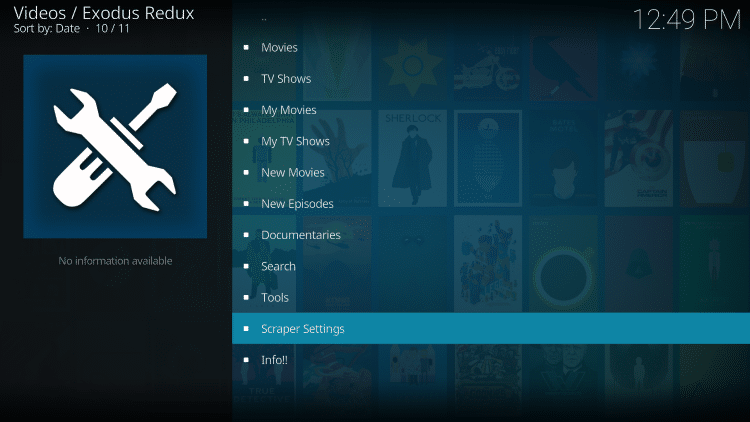
(2) Under General Settings, click on the Disable All Providers.
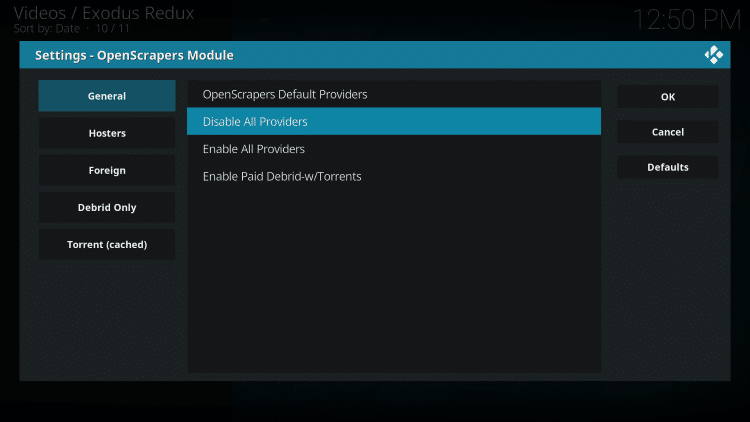
(3) Now, click on the Enable All Providers and click the OK button.
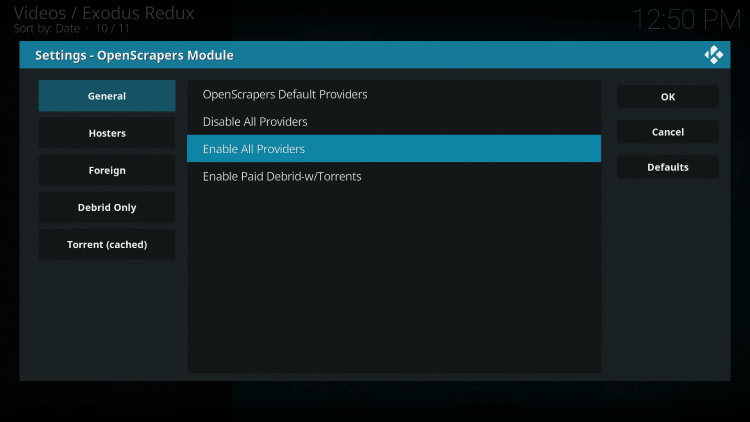
Still having errors, uninstall and install the addon again.
That’s all you have installed the Exodus Addon on your Firestick using Kodi. Now, you can stream any latest movies, series, documentaries, live & on-demand contents for free. If you install Exodus on Firestick, you don’t need any other streaming apps. Since you are streaming video content for free, using a VPN is always recommended to spoof your geolocation.
Comment below your thoughts on Exodus Addon on your Firestick. Follow us on Twitter and Facebook for more updates.



