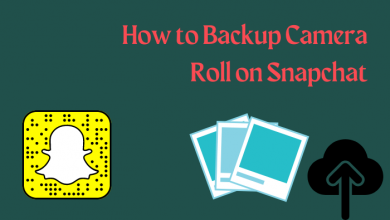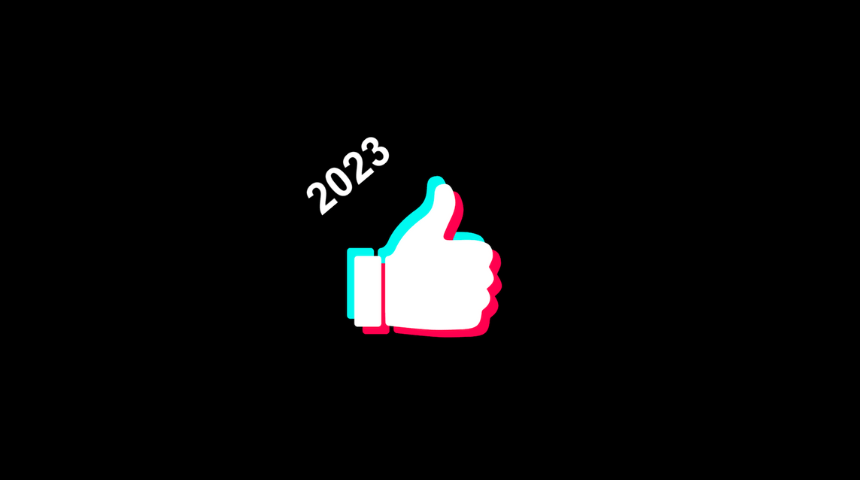Key Highlights
- To Change Your Birthday on Instagram: Launch the Instagram app → Profile icon → Edit Profile → Personal Information Settings → Personal details → Tap on the birthday → Edit → Choose the new date → Save → Done.
Have you entered the wrong birth date on Instagram? No worries, you can change your birthday on Instagram with easy methods. There are a lot of reasons to change the birthday on Instagram that includes hiding personal information, experiencing age-related content, etc. However, you can change your birthday on Instagram using an Android/iOS device, an Instagram website, or by using a Facebook account with simple steps.
Contents
Changing Birthday on Instagram
Fortunately, you can change your birthday on Instagram using its official app or website. If you have linked Instagram to your Facebook account, you can change the birthday on your Facebook account which relatively changes the birthday on Instagram.
Note – You can’t change the birthday on your Insta account frequently. So make sure to provide the correct date while changing it.
How to Change Birthday on Instagram [Android/iPhone]
(1). Install the Instagram app from the App Store or Play Store.
(2). Launch the Instagram app and click on the Profile icon from the bottom.
(3). Tap on the Edit Profile button.
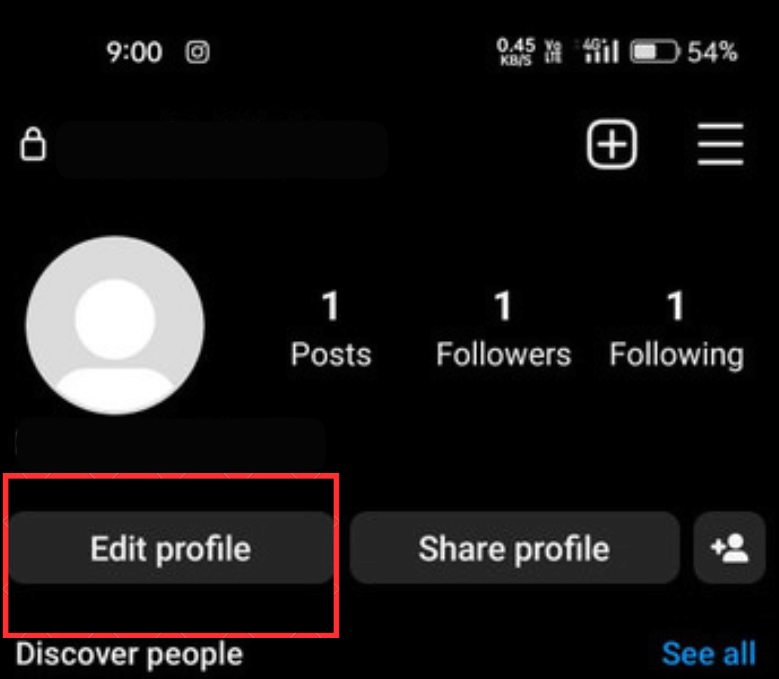
(4). Select Personal Information Settings and click on Personal details.
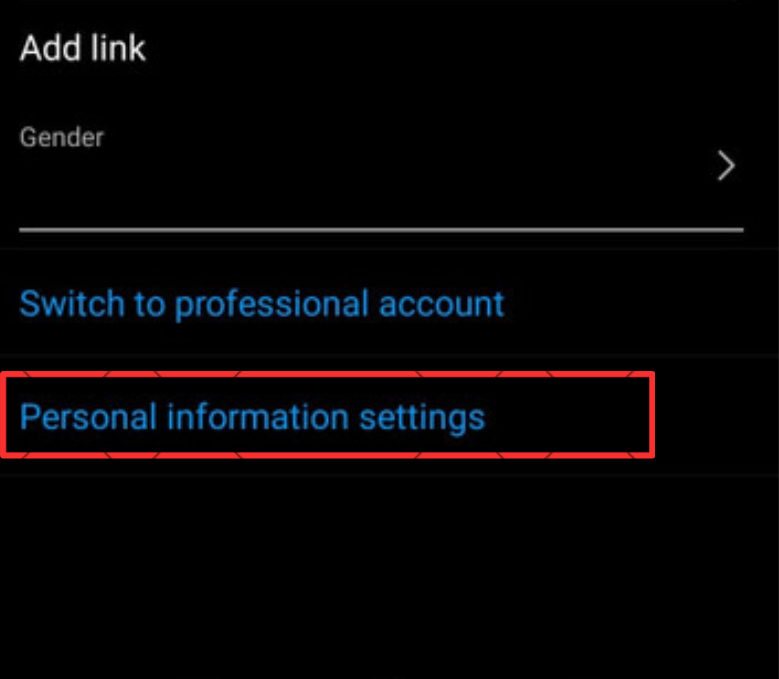
(5). Select the Birthday and click on the Edit option.
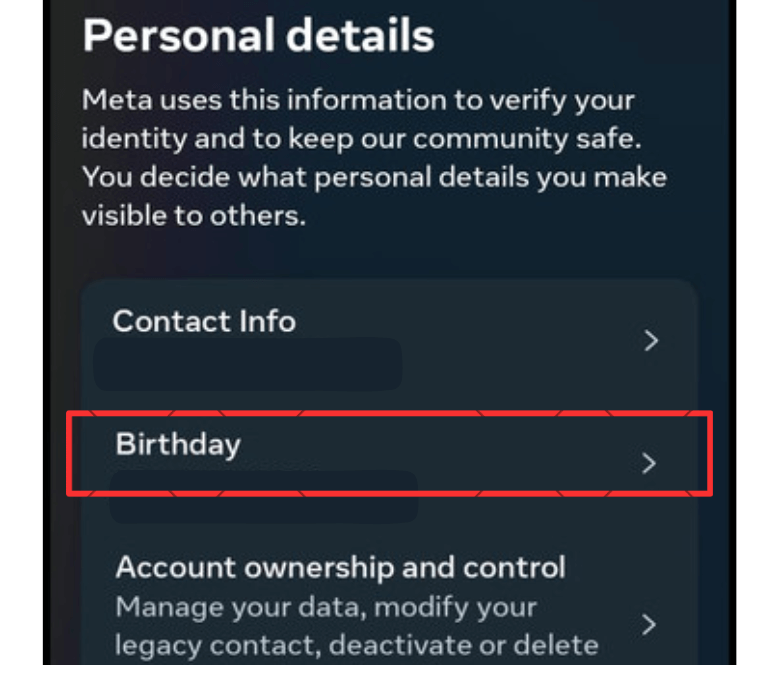
(6). Then change the date of your birthday.
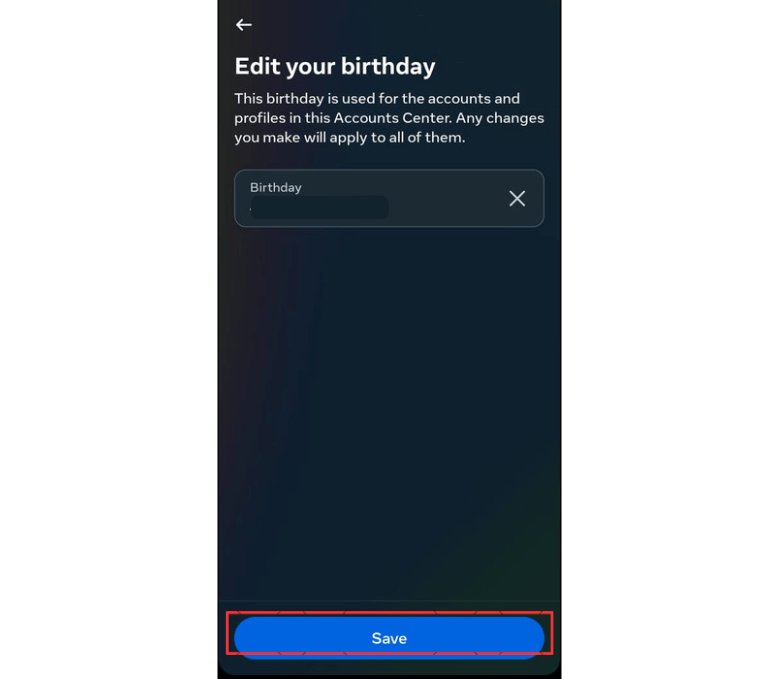
(7). Tap on the Save button and confirm it.
How to Change the Birthday on the Instagram Website
(1). Visit the official website of Instagram (www.instagram.com).
(2). Finish up the login process using the credentials.
(3). Tap on the More option in the bottom-left corner.
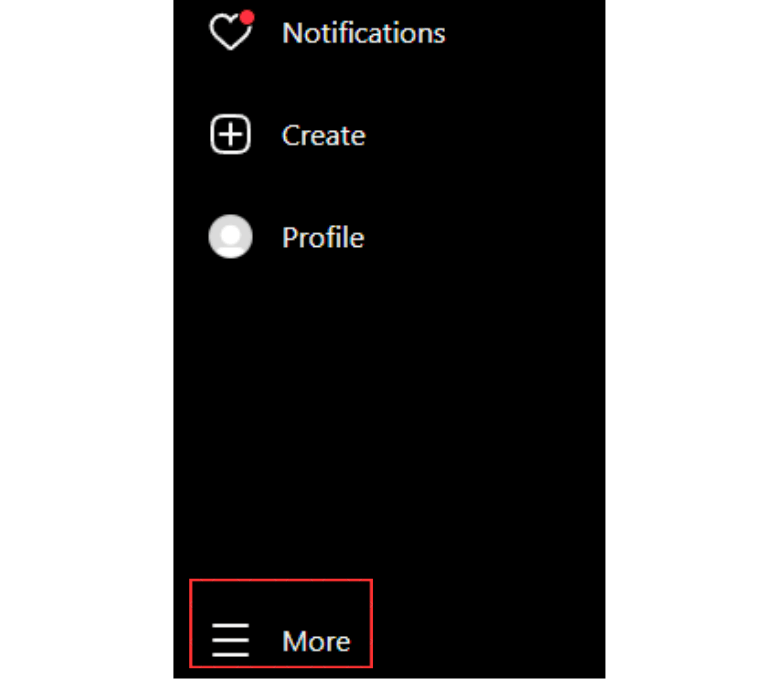
(4). Select the Settings option from the list of options.
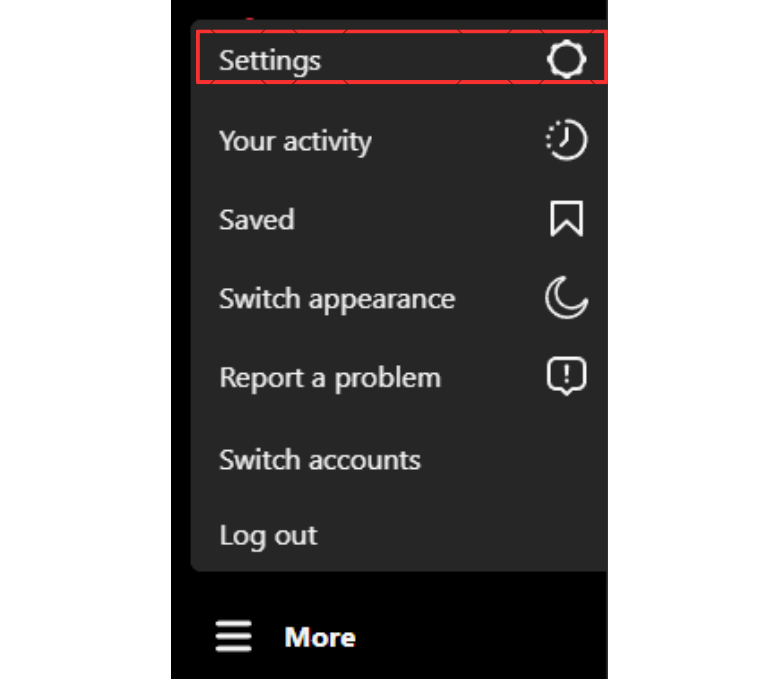
(5). Click on Personal details under the Account Center section.
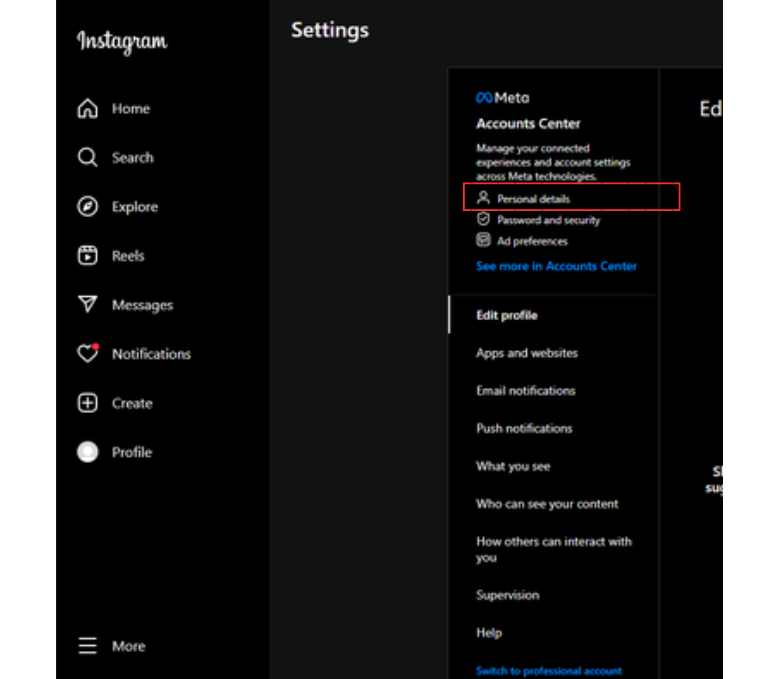
(6). Once again tap on the Personal details under the Account Center section.
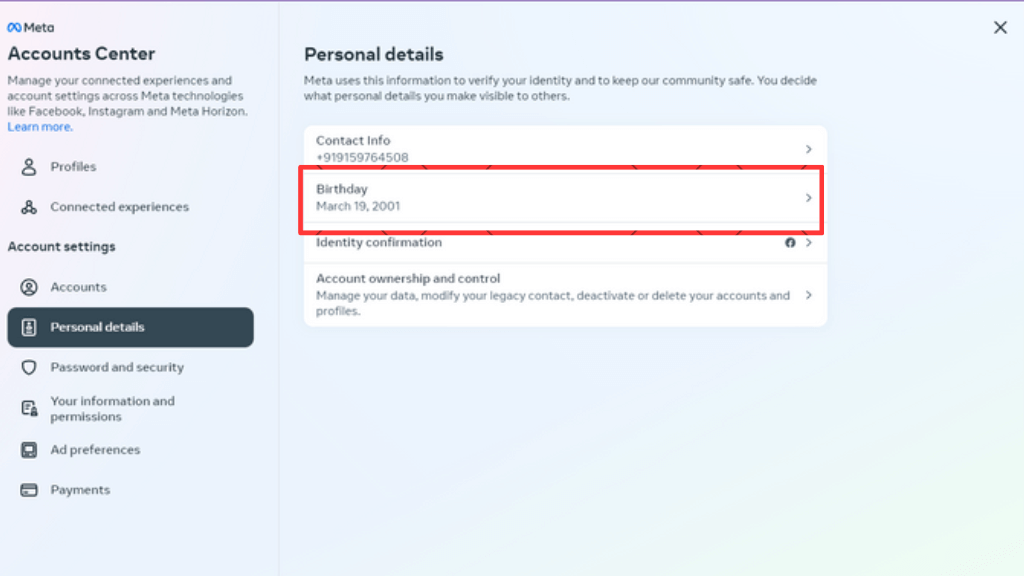
(7). Select the Birthday option and click on the Edit button.
(8). Change the date of your birthday and click on the Save button.
(9). Now your birthday has been changed on Instagram.
How to Change Birthday on Instagram Account Linked With Facebook
If your Instagram account is linked with Facebook, you need to change the birthday on your Facebook account. It will reflect on the Instagram profile automatically.
(1). Install the Facebook app from App Store or Play Store.
(2). Open the app and click on the Hamburger icon from the upper right corner.
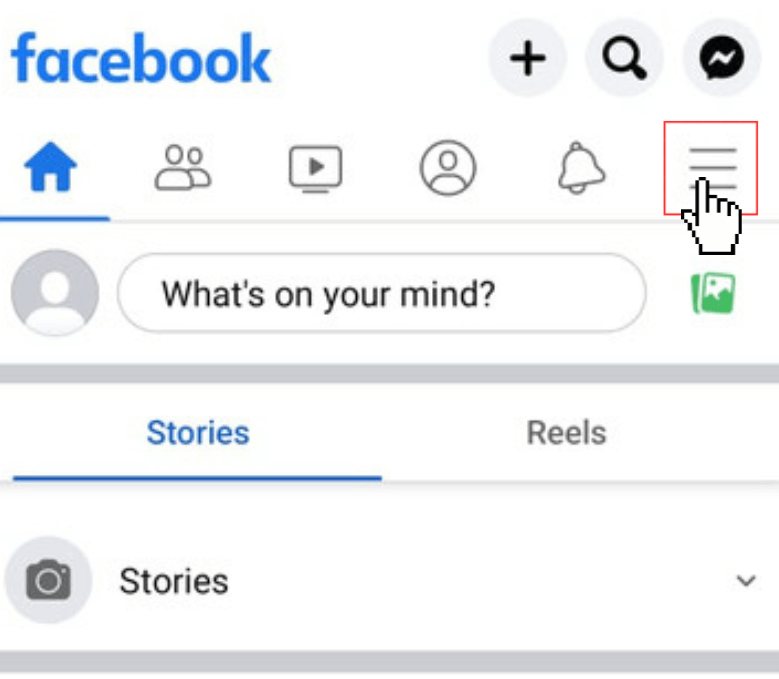
(3). Tap on the Profile icon on the top and click on the Edit profile button.
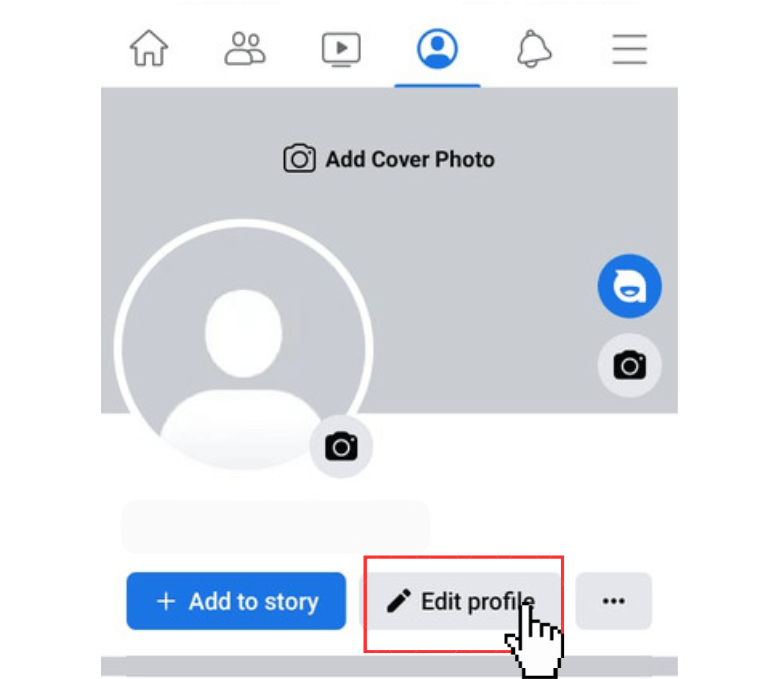
(4). Scroll down and click on the Edit Your About info option.
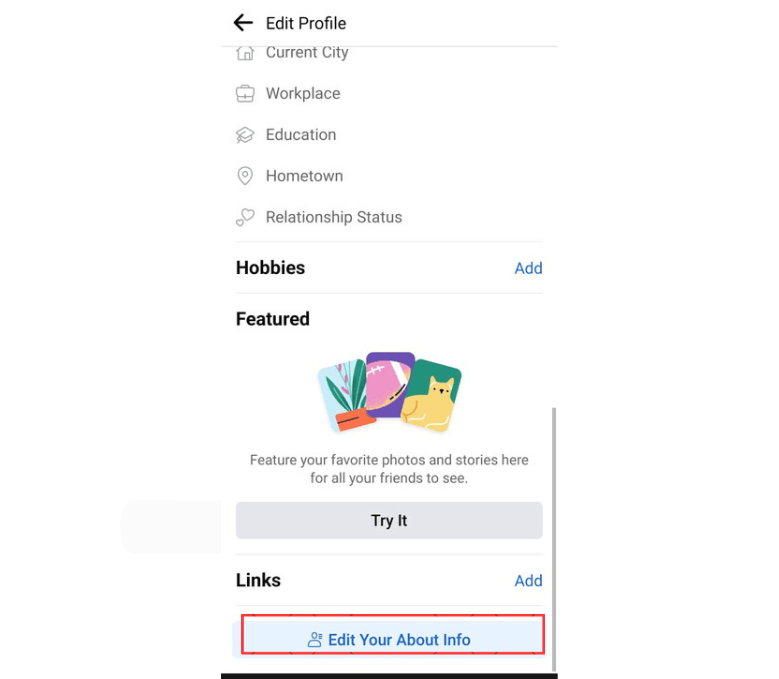
(5). Click the Edit option under the Basic info section.
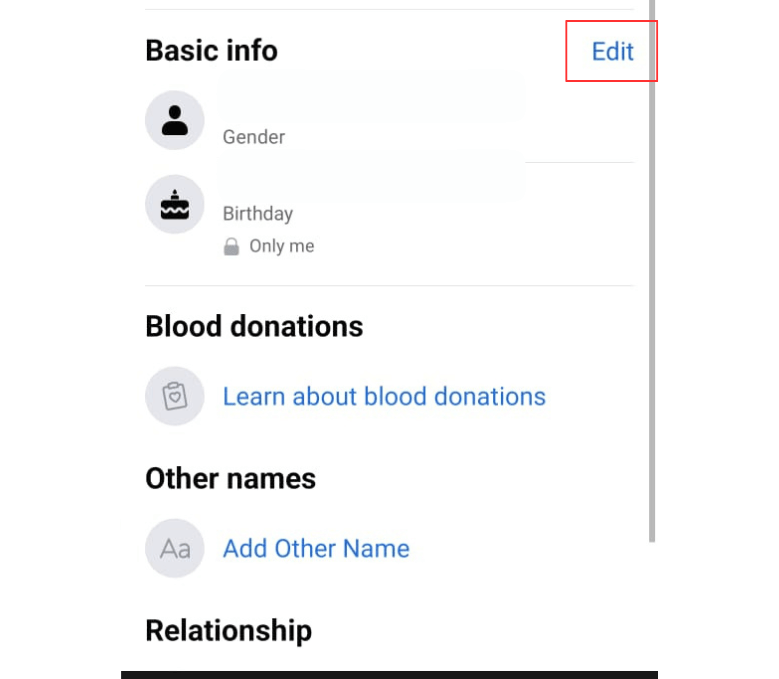
(6). On the Birthday section, tap on the Edit in Accounts Center option.
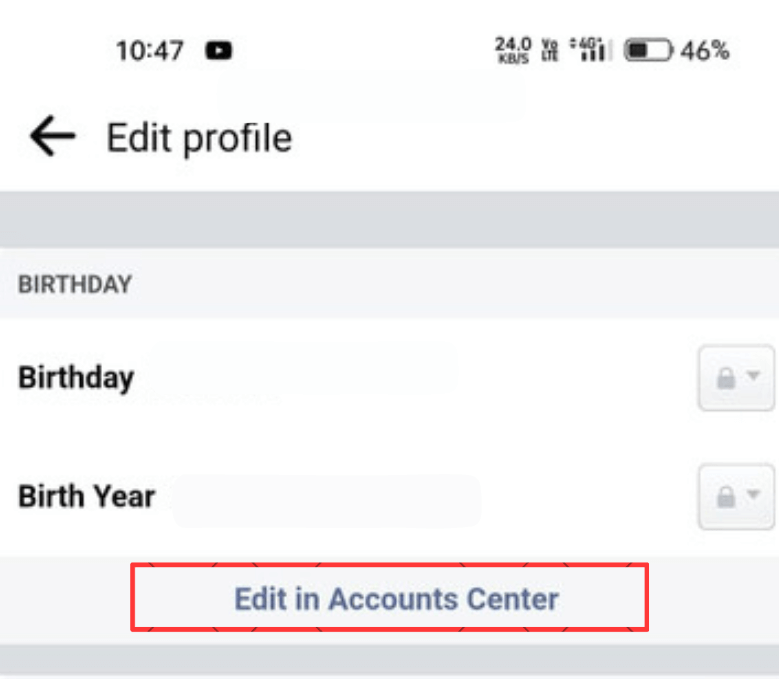
(7). Then click on the Edit option and replace your birth date.
(8). Tap on the Save button and your birthday will be changed on your Instagram and Facebook account.
Tips! Make sure to update the Instagram app regularly to keep it error-free.
Frequently Asked Questions
Yes. You can change your date of birth on Instagram. If you are 13+ years old, you can use this social media platform without limitations.
As of now, you can’t remove your birthday from Instagram once it is added.
If you recently changed your birthday on Instagram, you have to wait for some days to replace it again.