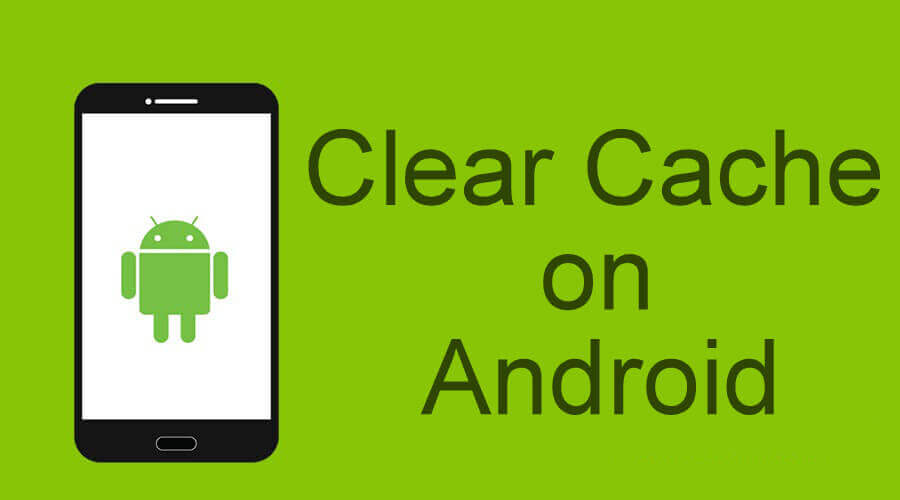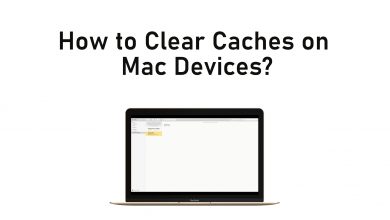Key Highlights
- Using Android: Go to Updates →Tap the Profile icon → Click the Three-dotted icon → Select Delete.
- Using iPhone: Go to Updates → Click My Status → Tap the Three-dotted icon → Choose Delete.
- Using KaiOS: Go to Status → Choose the Status → Tap Delete.
When I updated my WhatsApp status, I forgot to hide my family members. I freaked out for a while and found a way to delete the specific WhatsApp status. Though deleting the status is a direct task, the Delete option is hidden in the Status menu.
To make your deletion process easier, I have prepared a detailed article on how to delete the WhatsApp status. If you have mistakenly updated a status on WhatsApp, use this guide to delete it immediately.
Contents
How to Delete WhatsApp Status on Android
If you are an Android user, follow the below steps to delete the status.
[1] Open the WhatsApp application on your Android smartphone. Make sure the app is updated to its latest version.
[2] Go to the Updates section and tap on the Profile icon.
[3] Your status will load. Click the Three-dotted icon on the screen. If you want, you can click the Eye icon to see who viewed your WhatsApp Status.
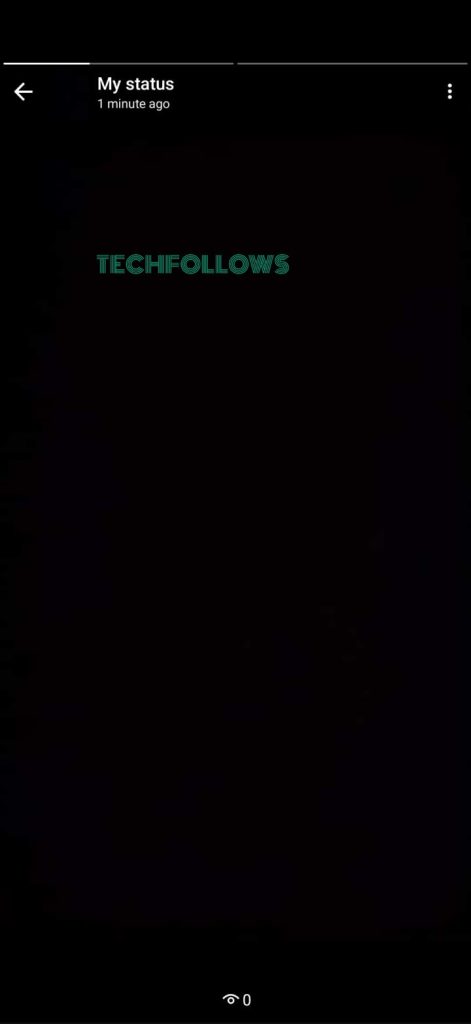
[4] A pop-up will appear. Tap the Delete option.
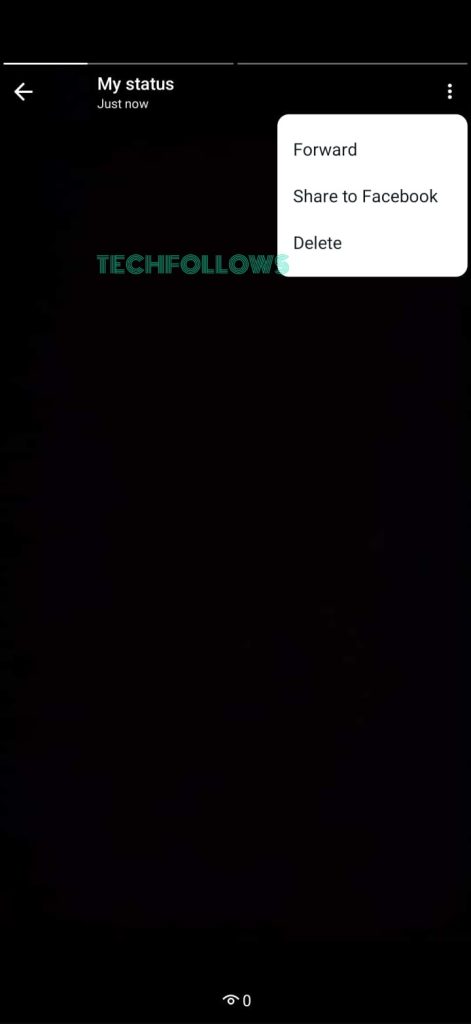
[5] On the confirmation screen, tap the Delete button. Now, the status will be deleted from your WhatsApp profile.
If you are so concerned about the status updates, you can hide your WhatsApp status from specific contacts. Remember, all the WhatsApp Status will be deleted automatically after 24 hours.
How to Delete WhatsApp Status on iPhone
If you are an iPhone user like me, follow the below steps to delete the status.
[1] Open the WhatsApp app and go to the Updates section.
[2] Tap the My Status icon. You will get the list of statuses that you posted.
[3] Click the Three-dotted icon next to the status that you want to delete. If you want to see the status and choose, tap on the status and click the three-dotted icon.
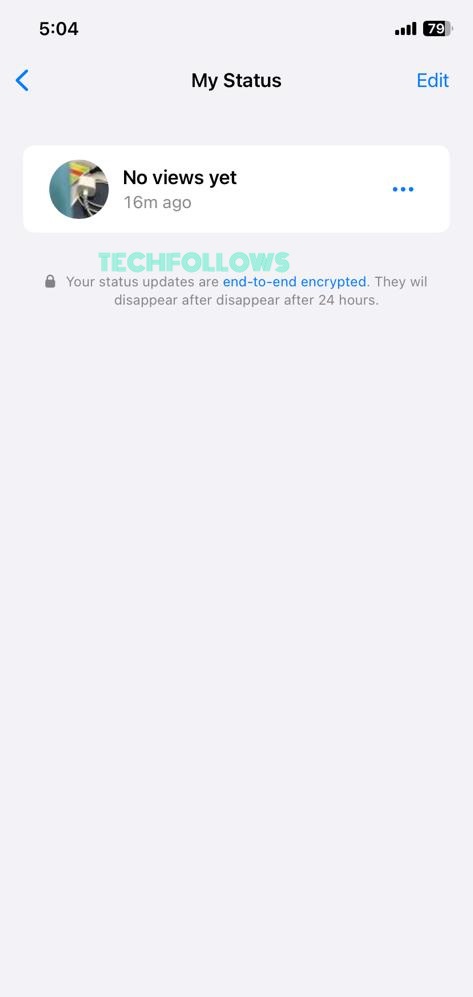
[4] From the list of options, tap the Delete option.
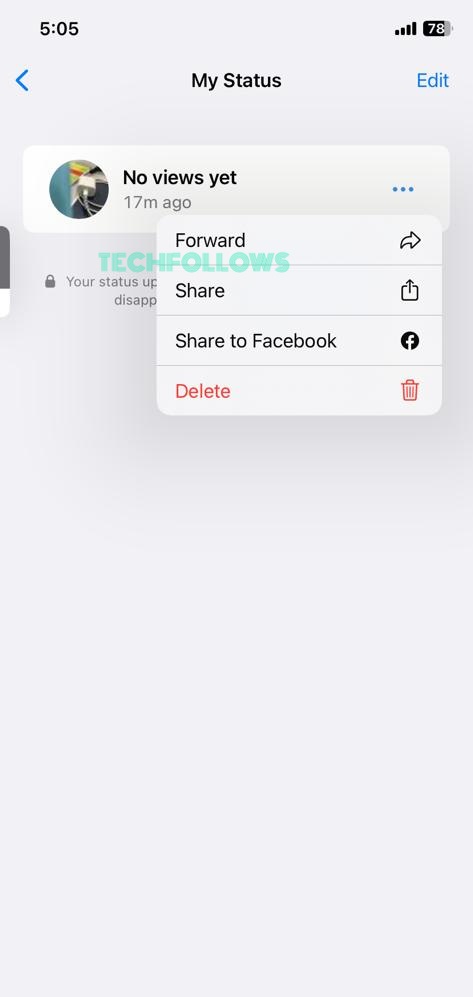
[5] On the confirmation screen, tap the Delete 1 Status Update button.
How to Delete WhatsApp Status on KaiOS Phone
If you are one of the users who uses KaiOS phones, this section is for you.
[1] Open the WhatsApp app on your phone.
[2] Go to the Status section.
[3] Choose the status that you want to delete.
[4] Then, click the Delete button.
[5] On the confirmation screen, tap the Delete button.
FAQ
No, using the WhatsApp Web, you can’t remove the status. However, you can see your status preview and view count.